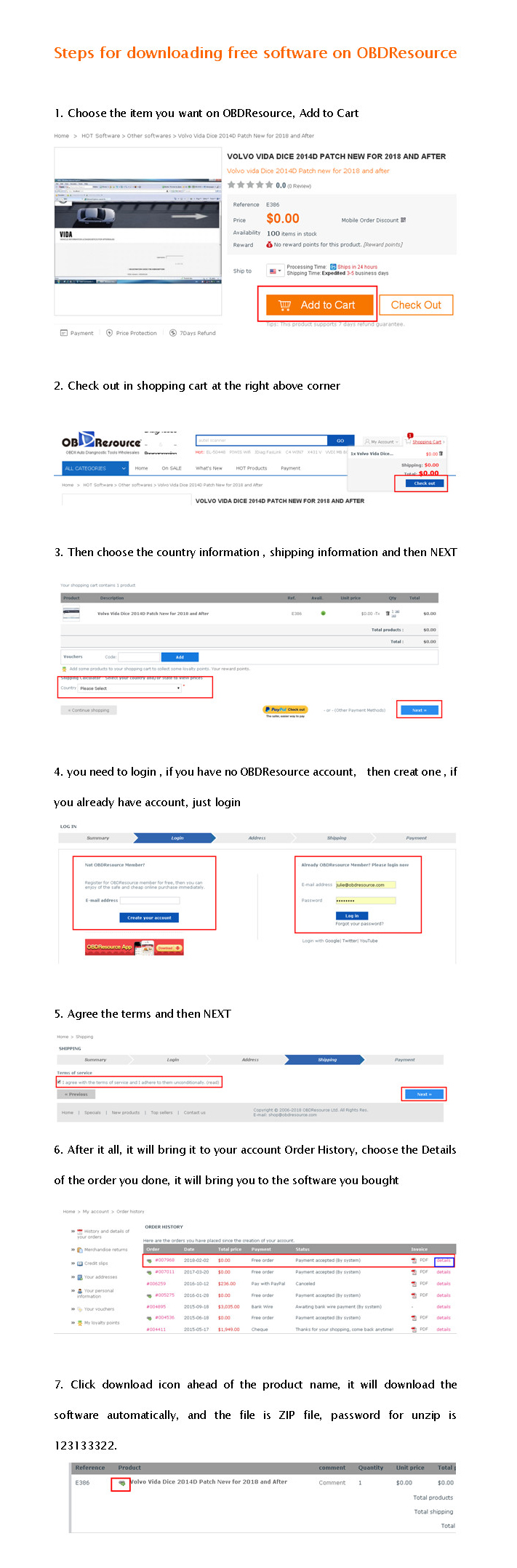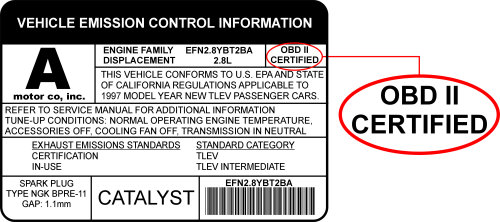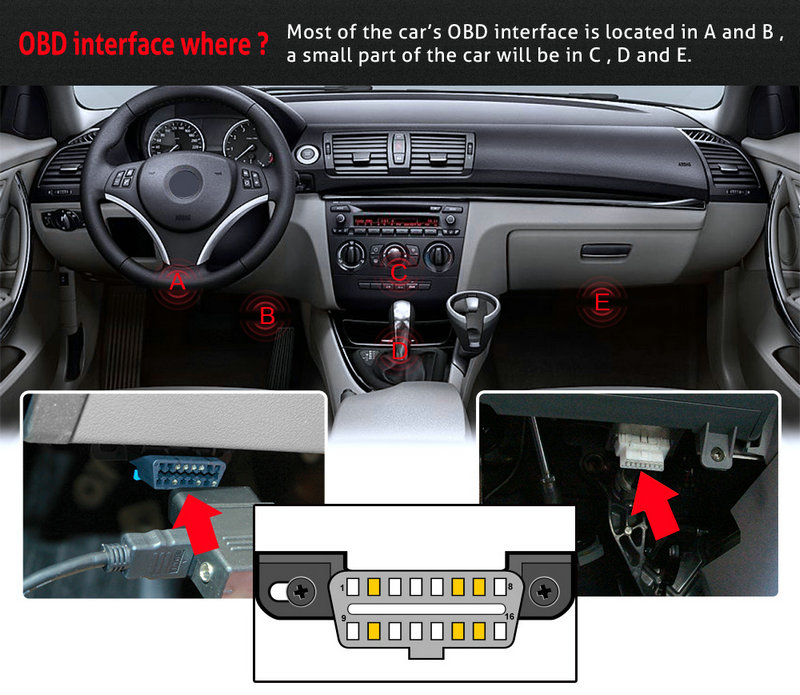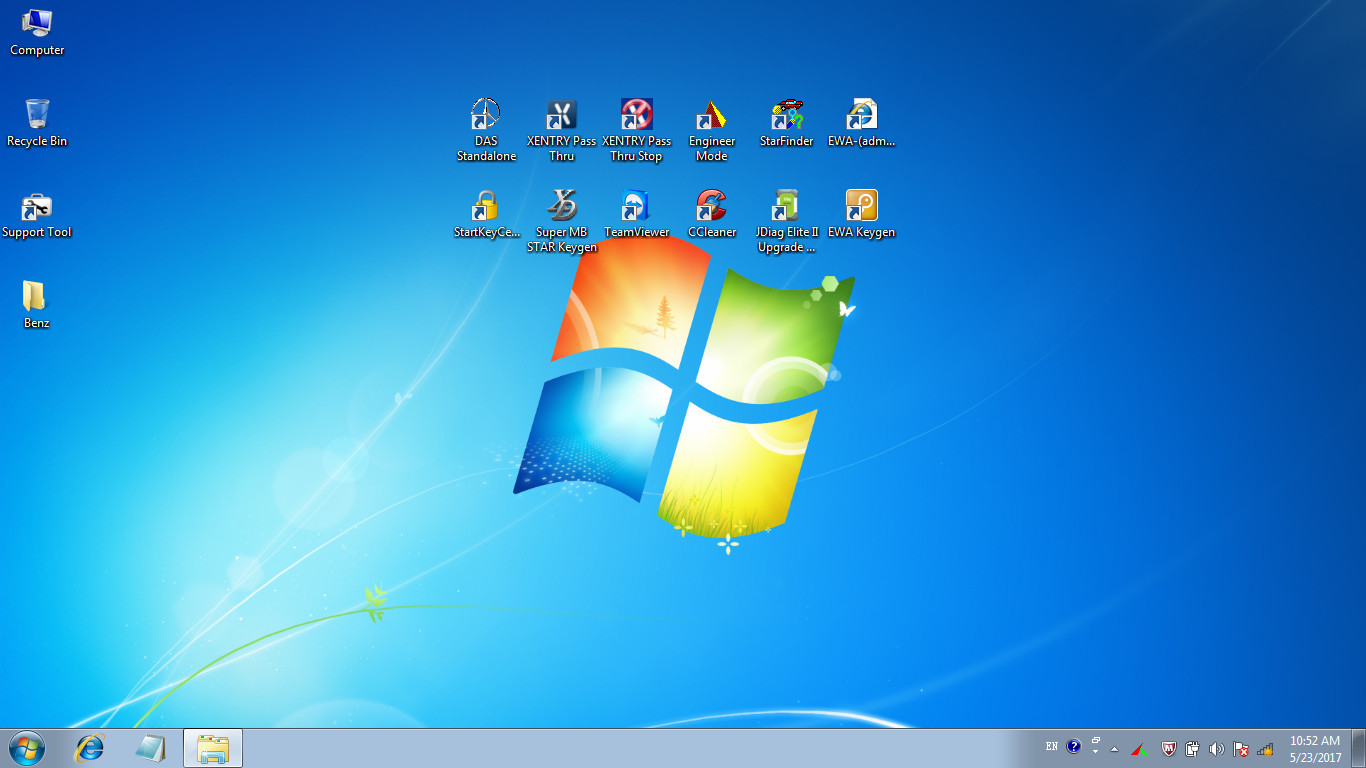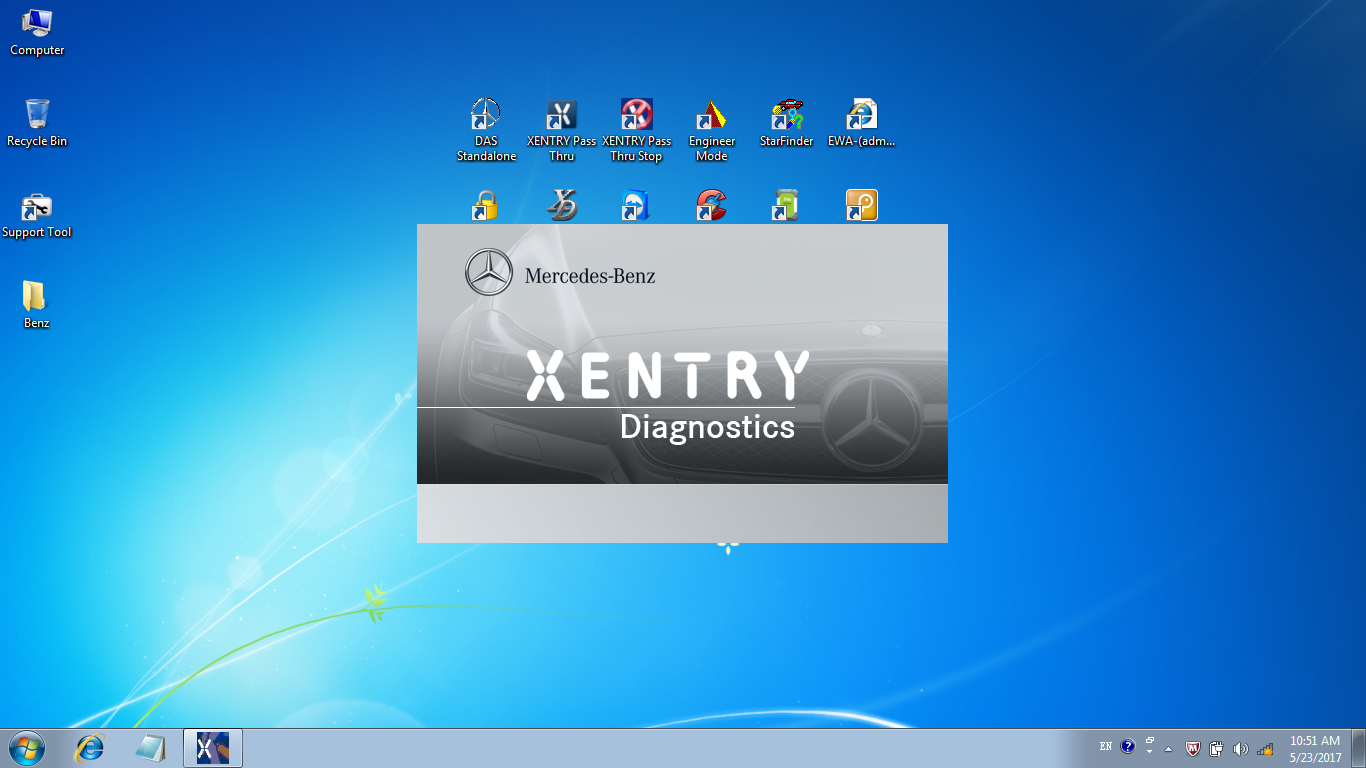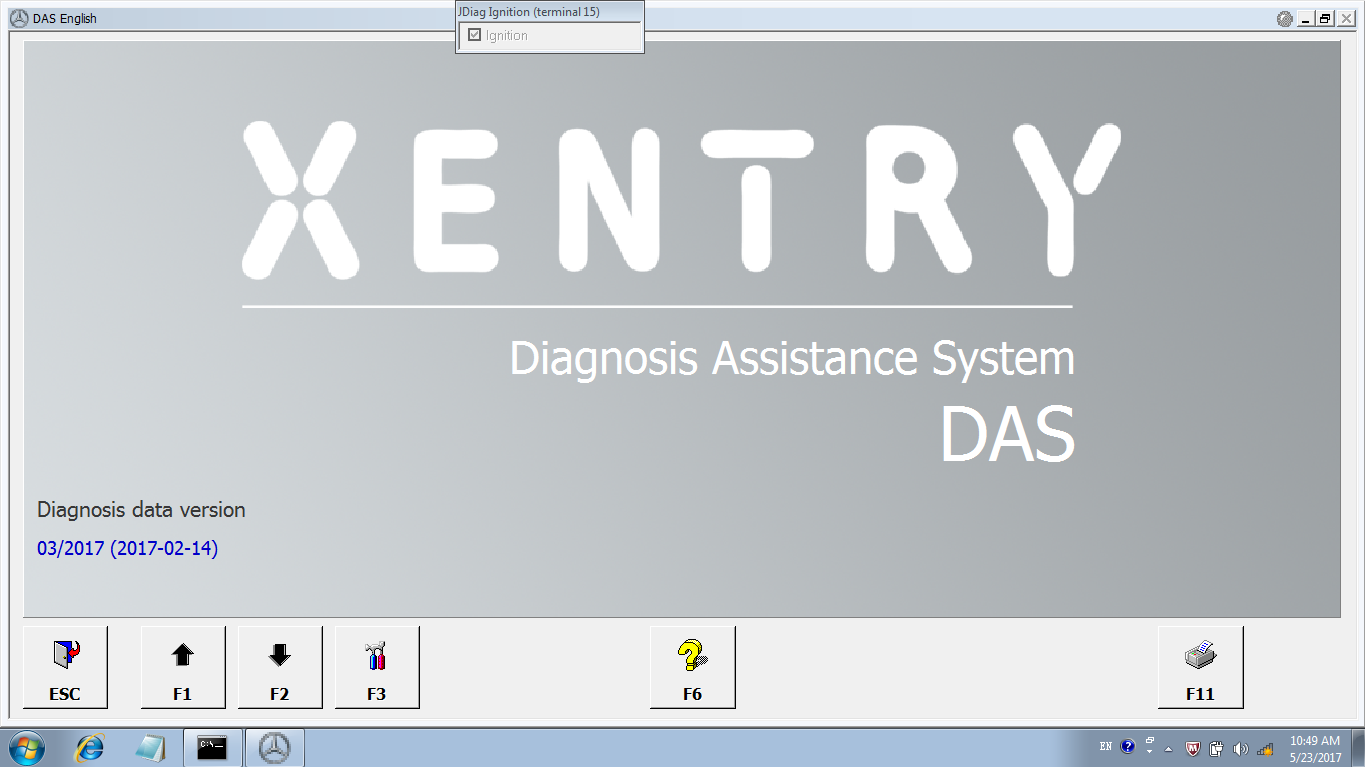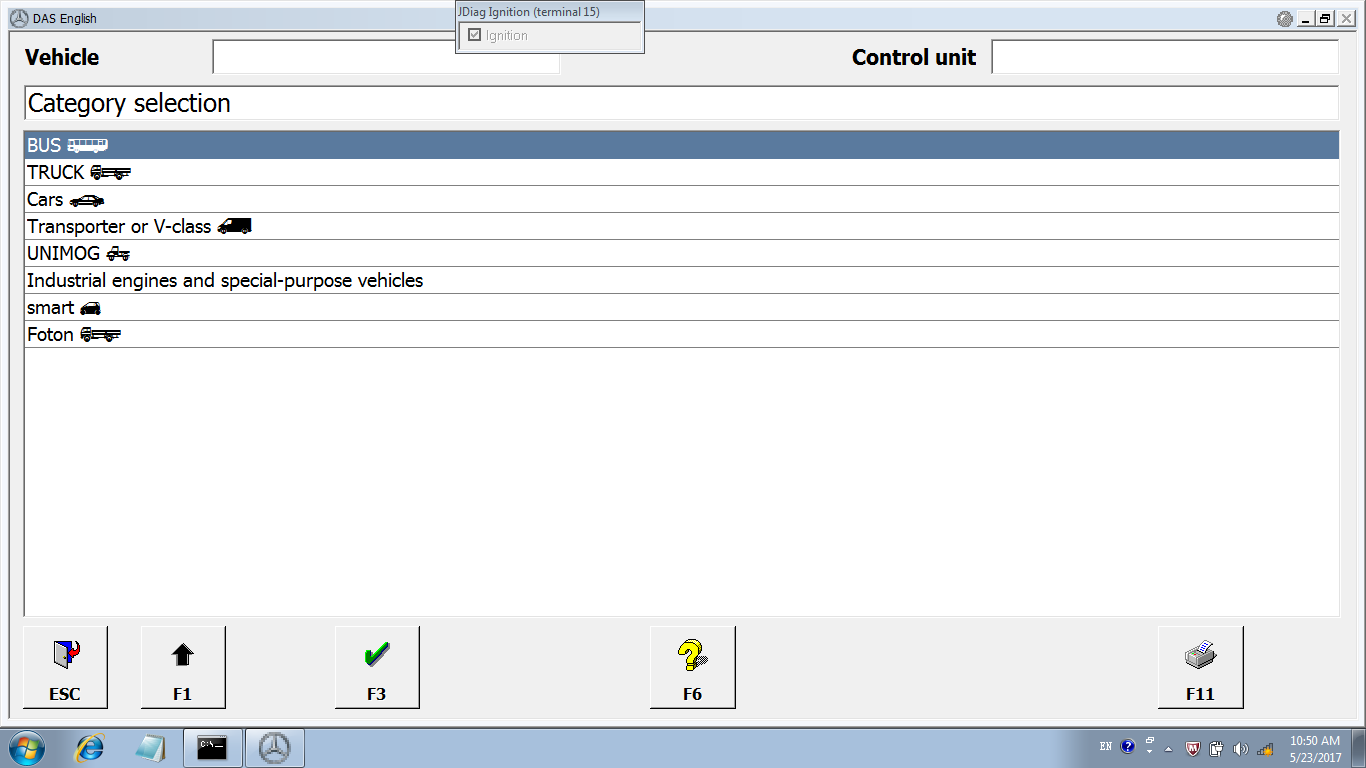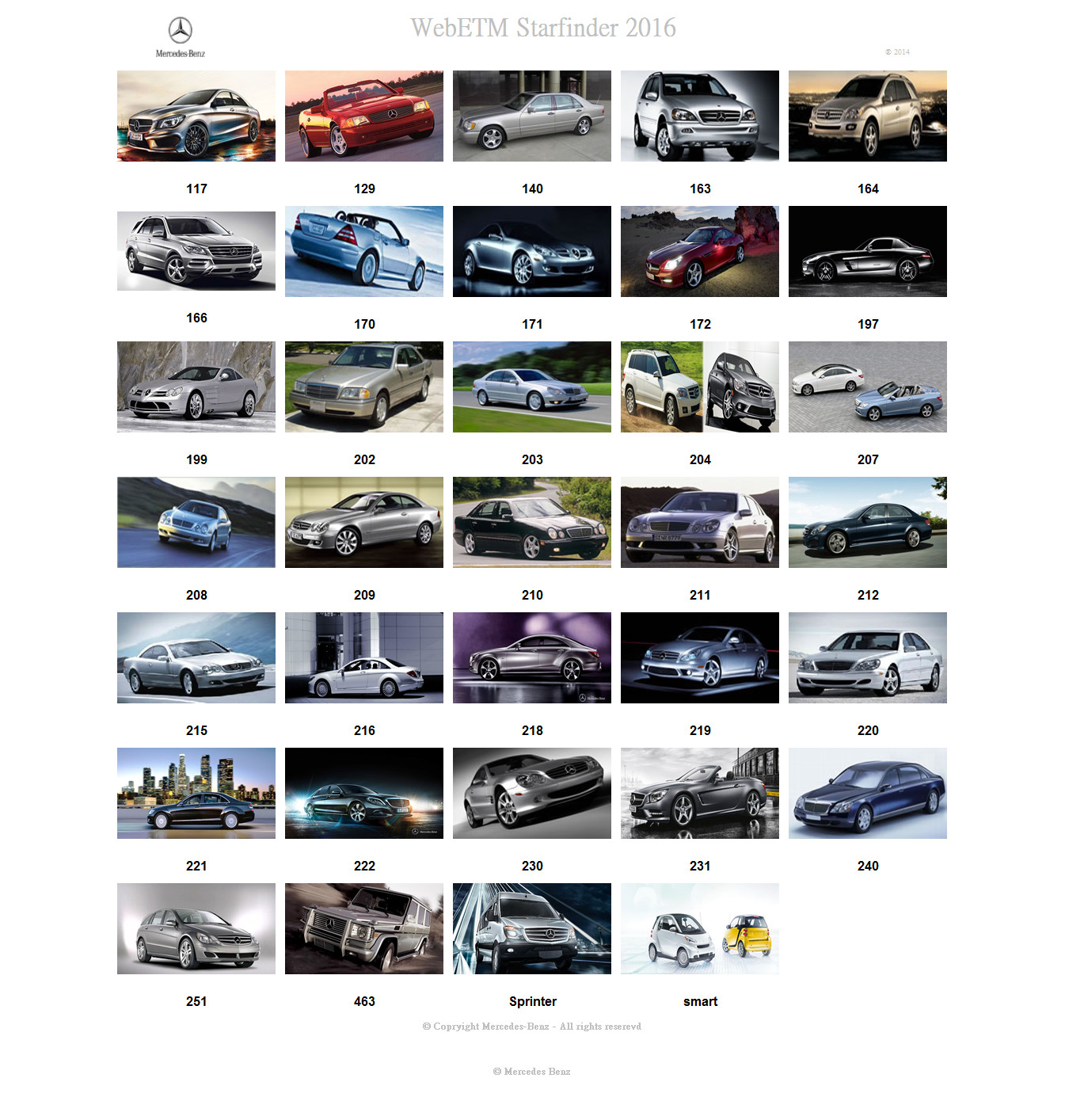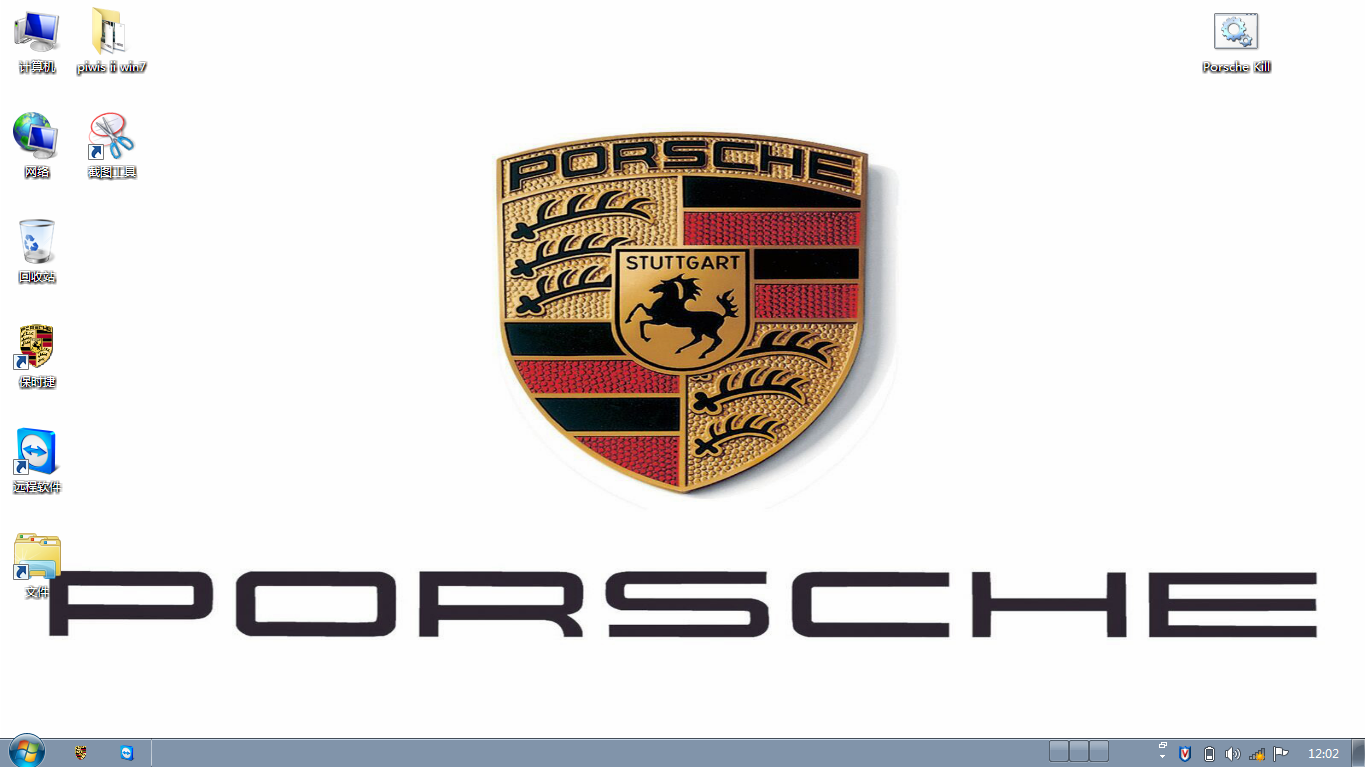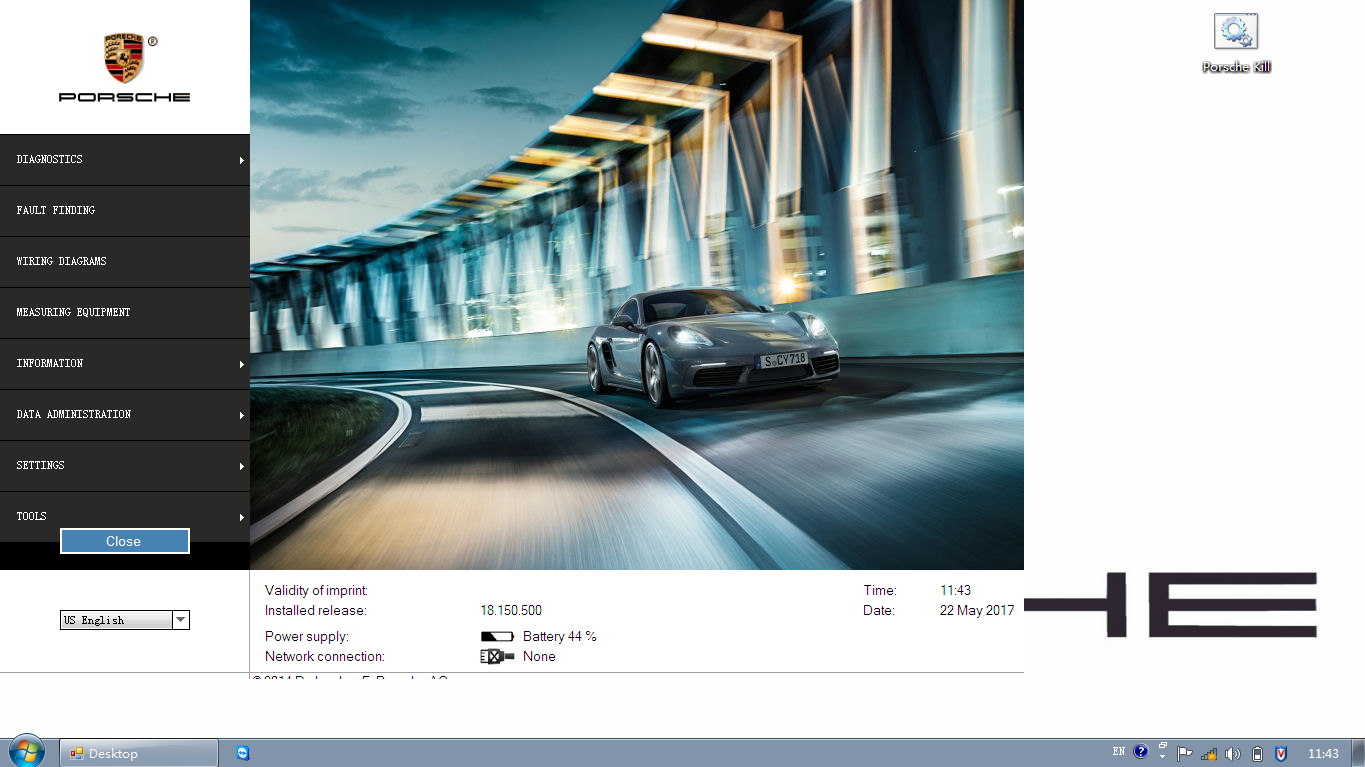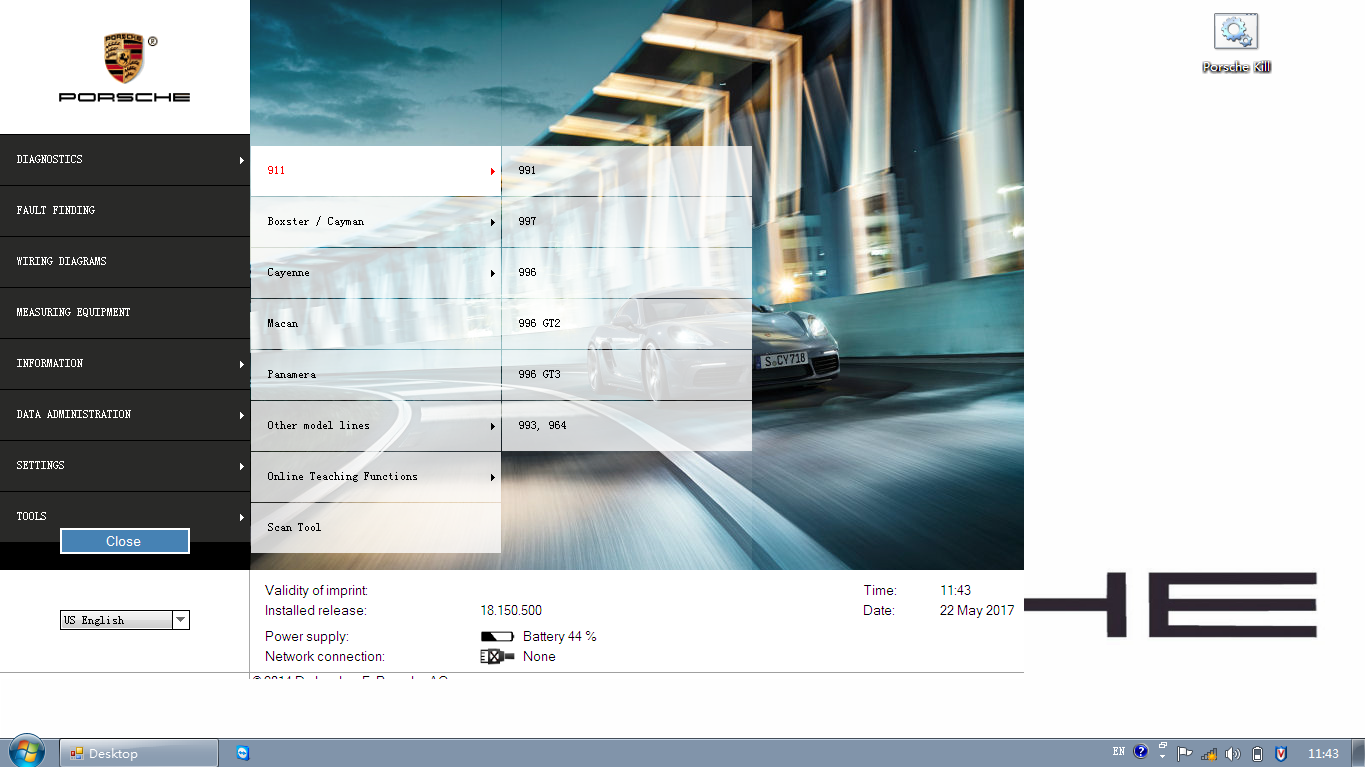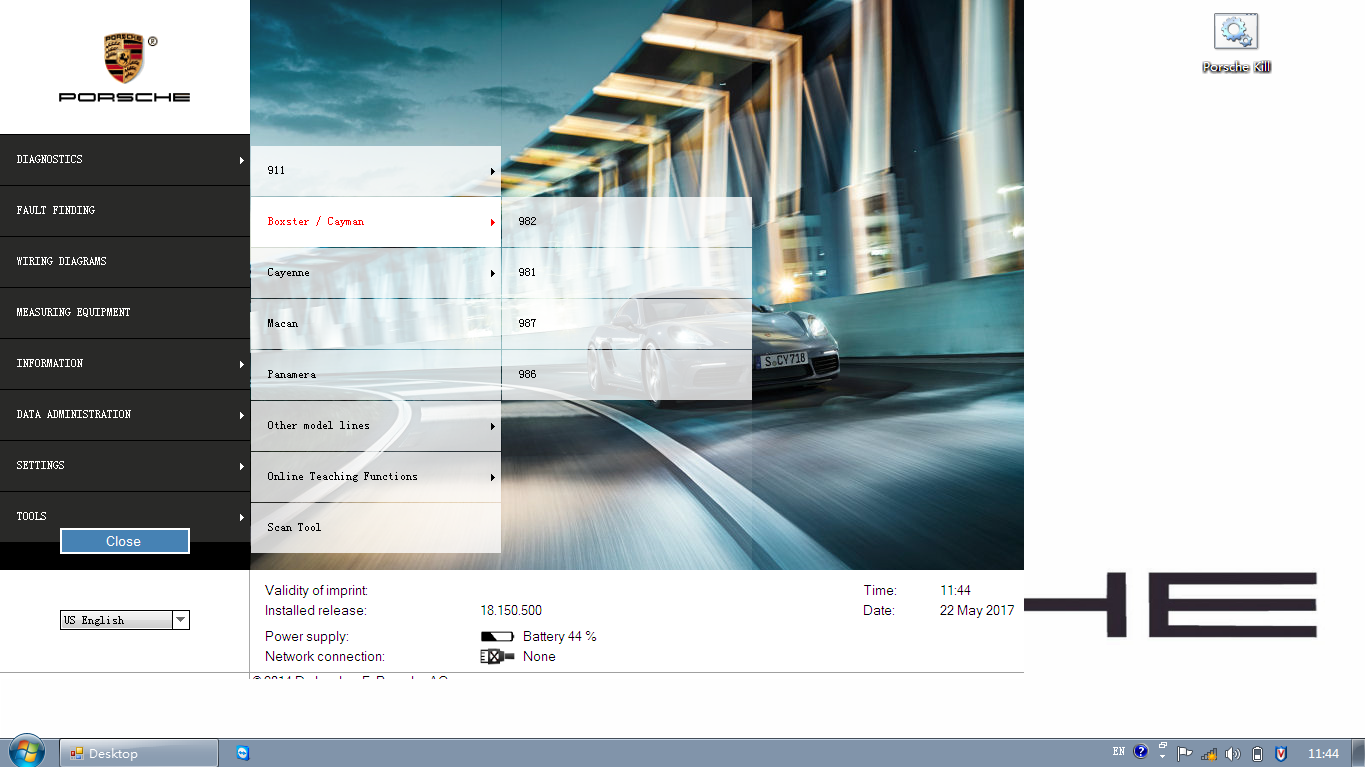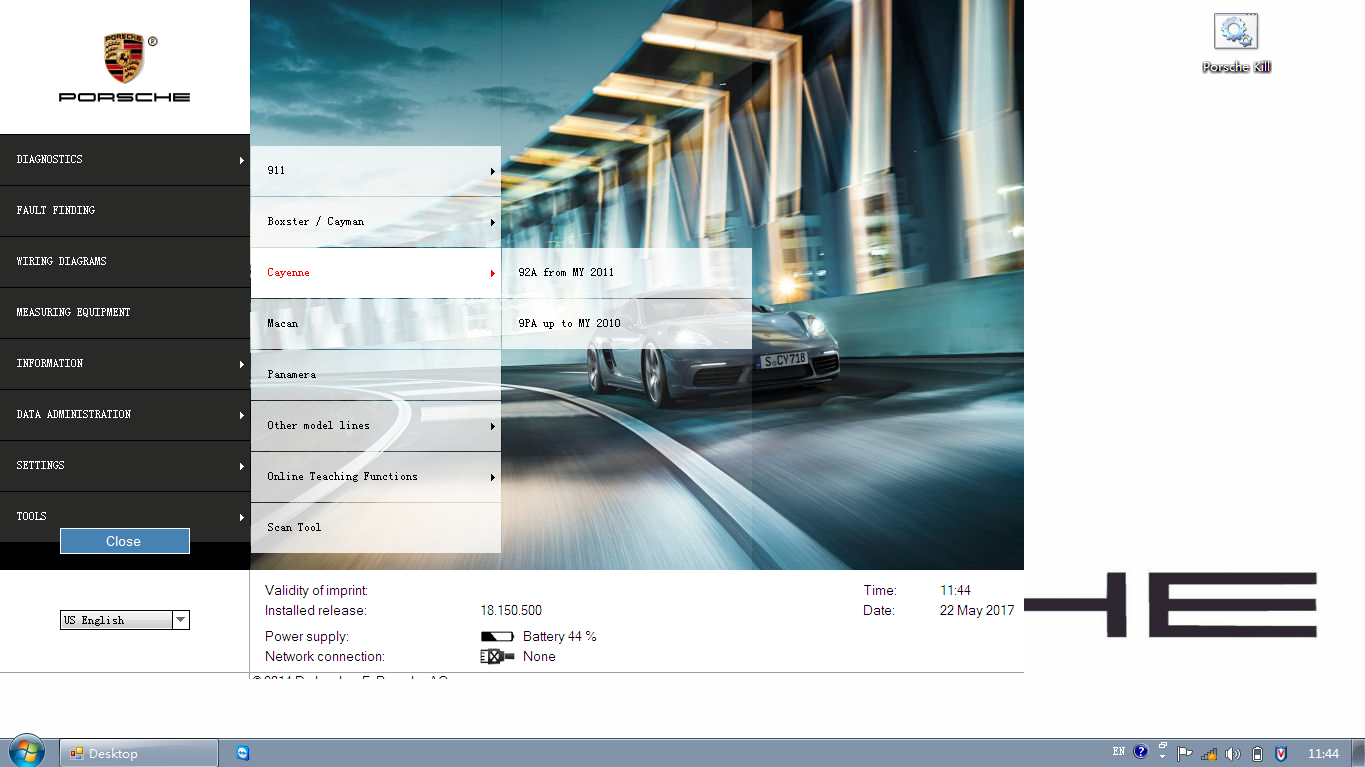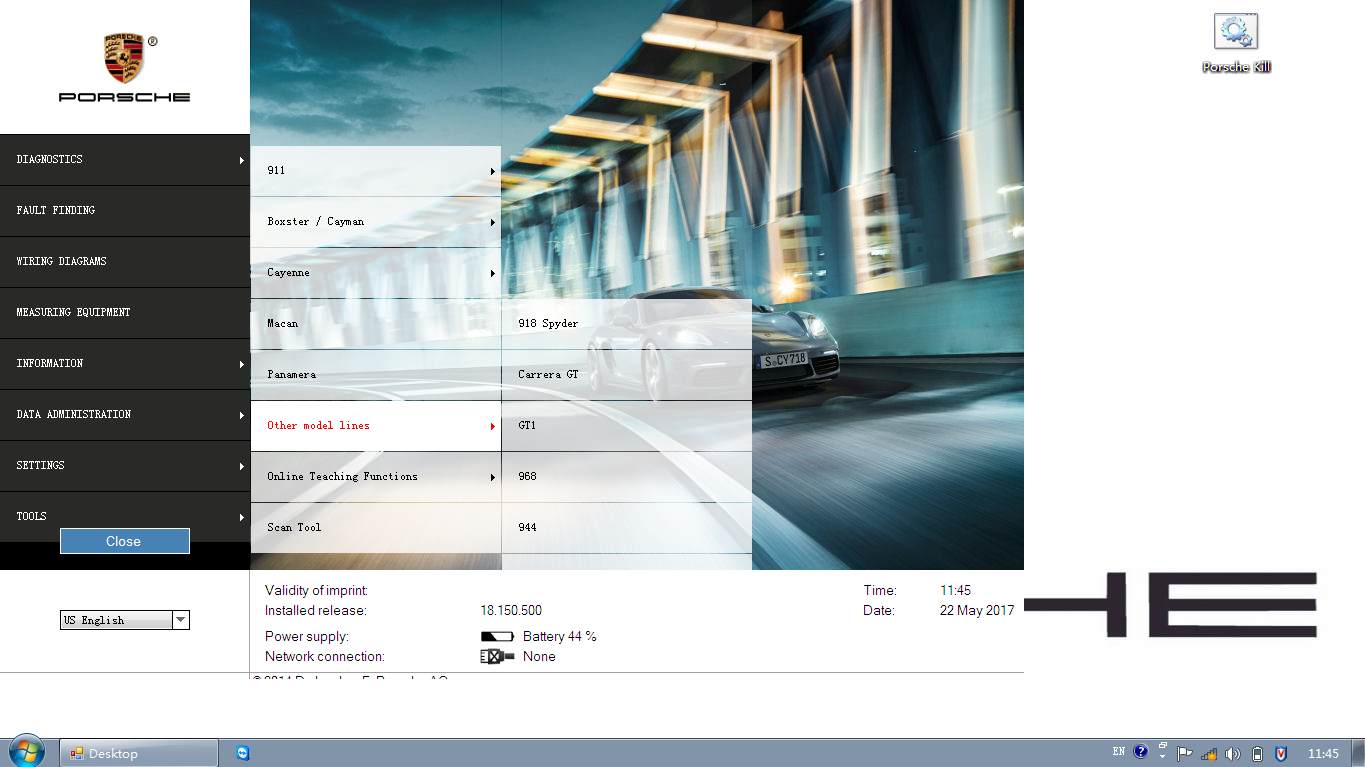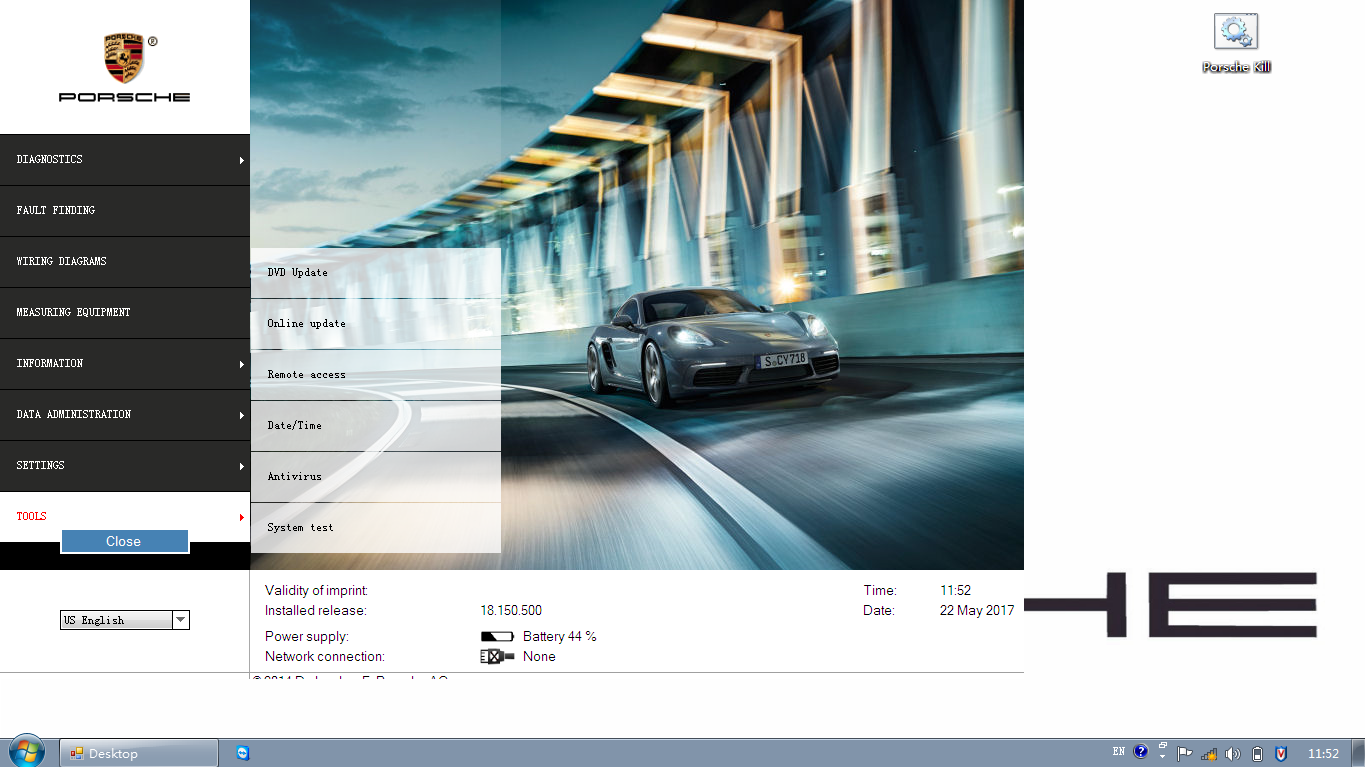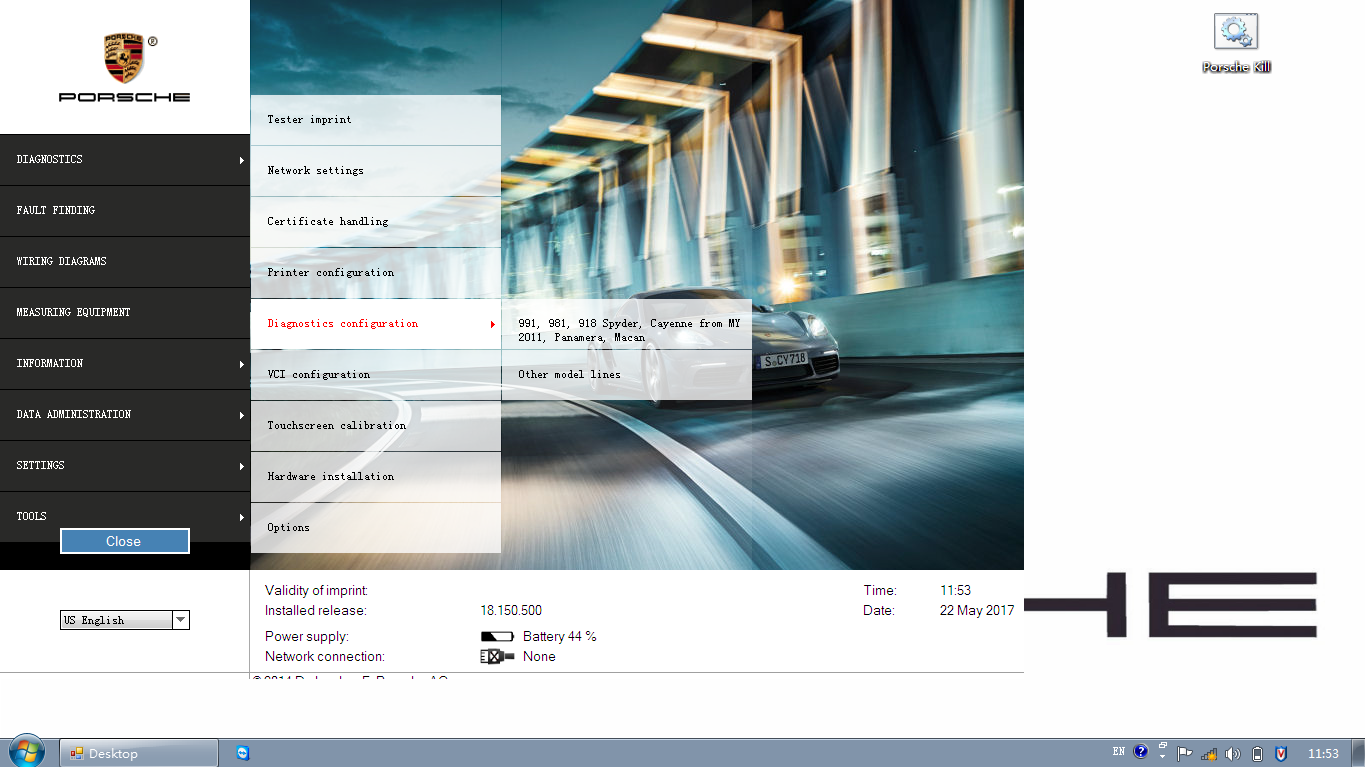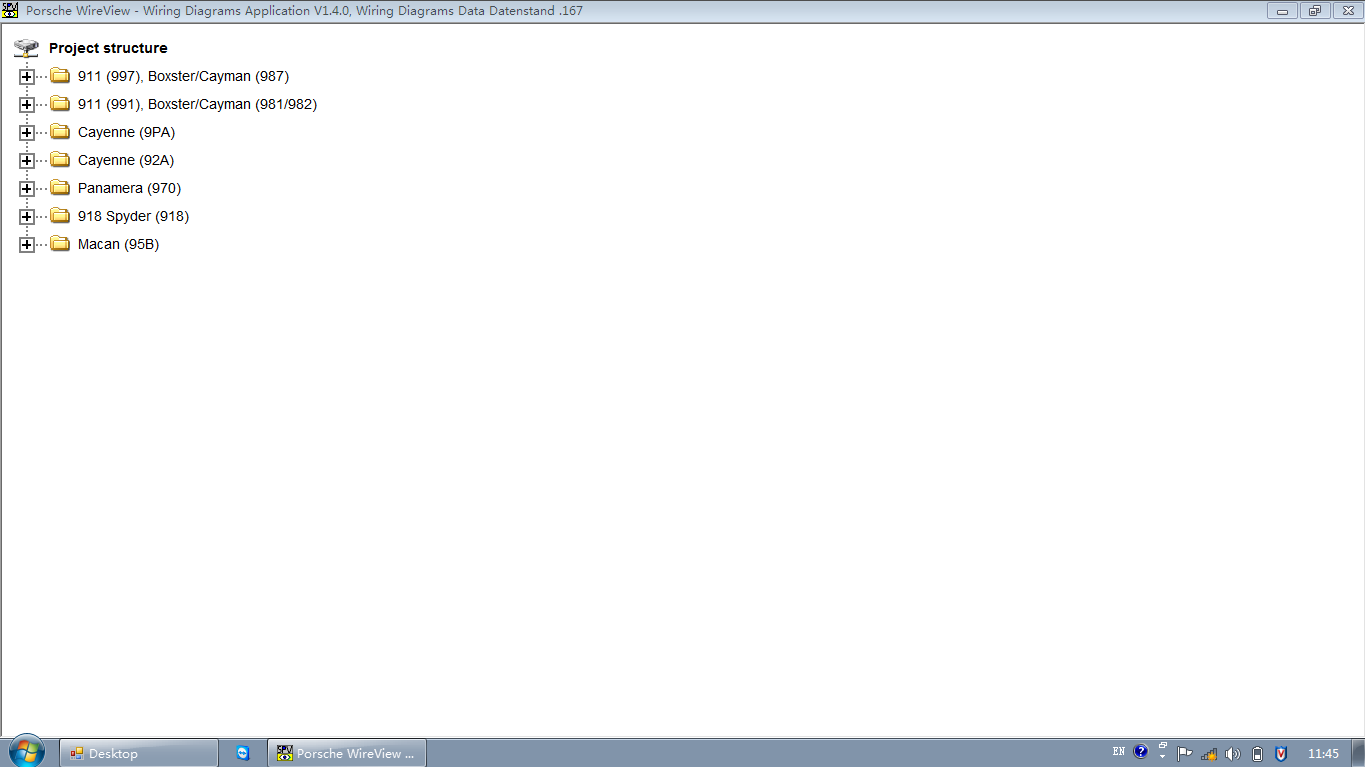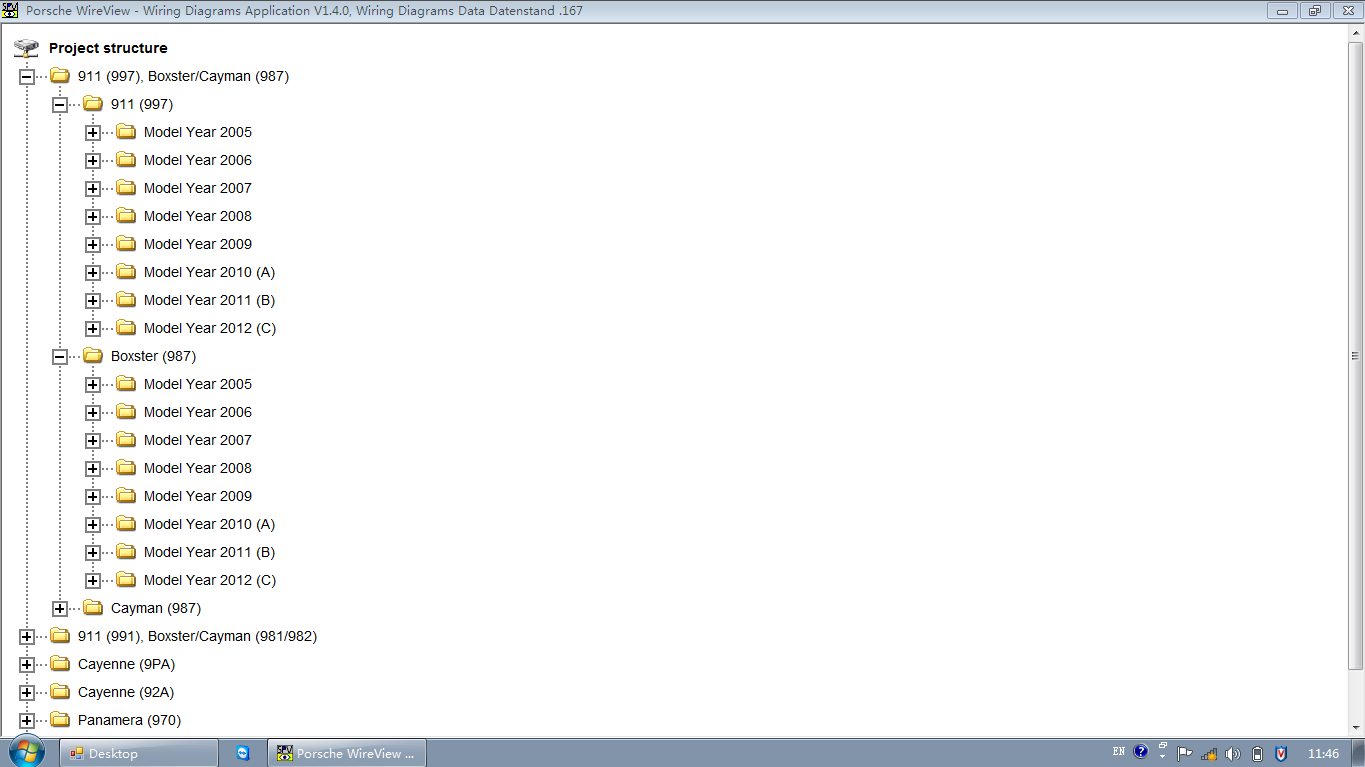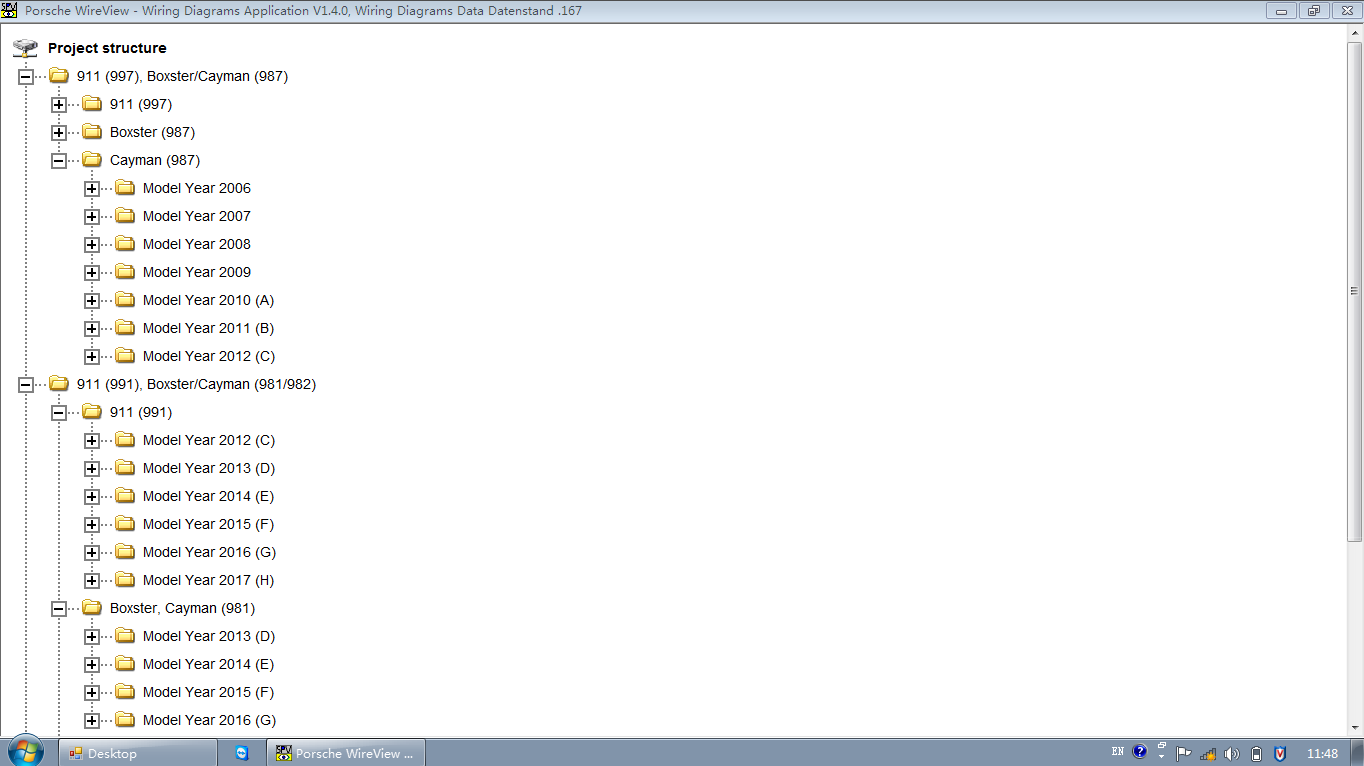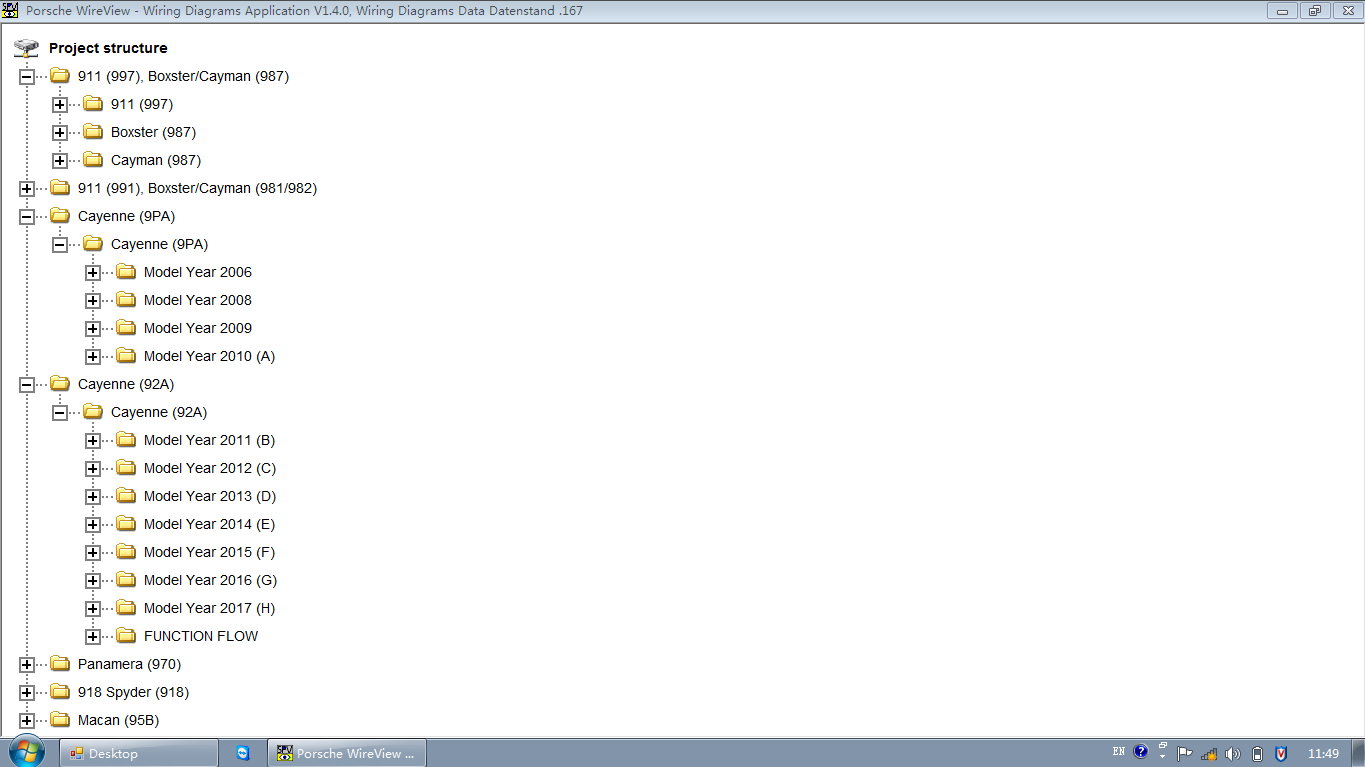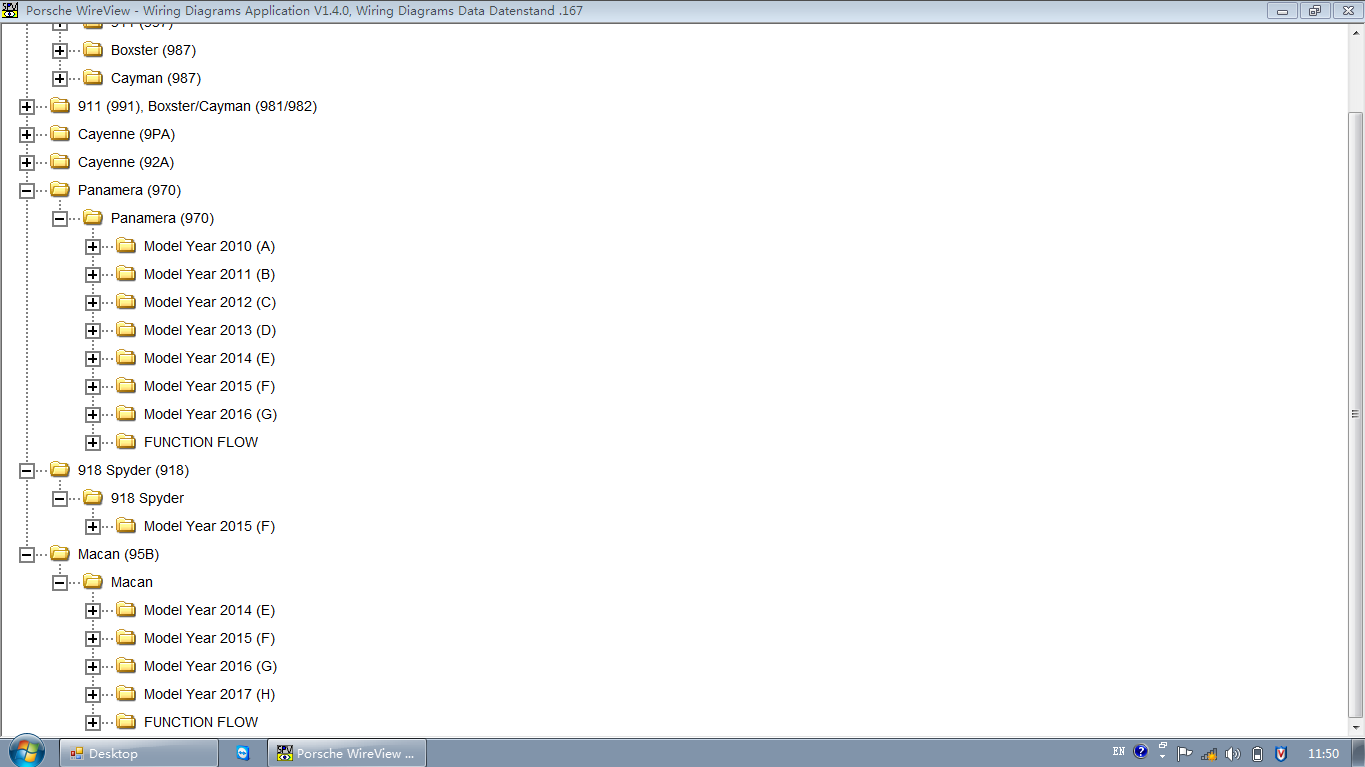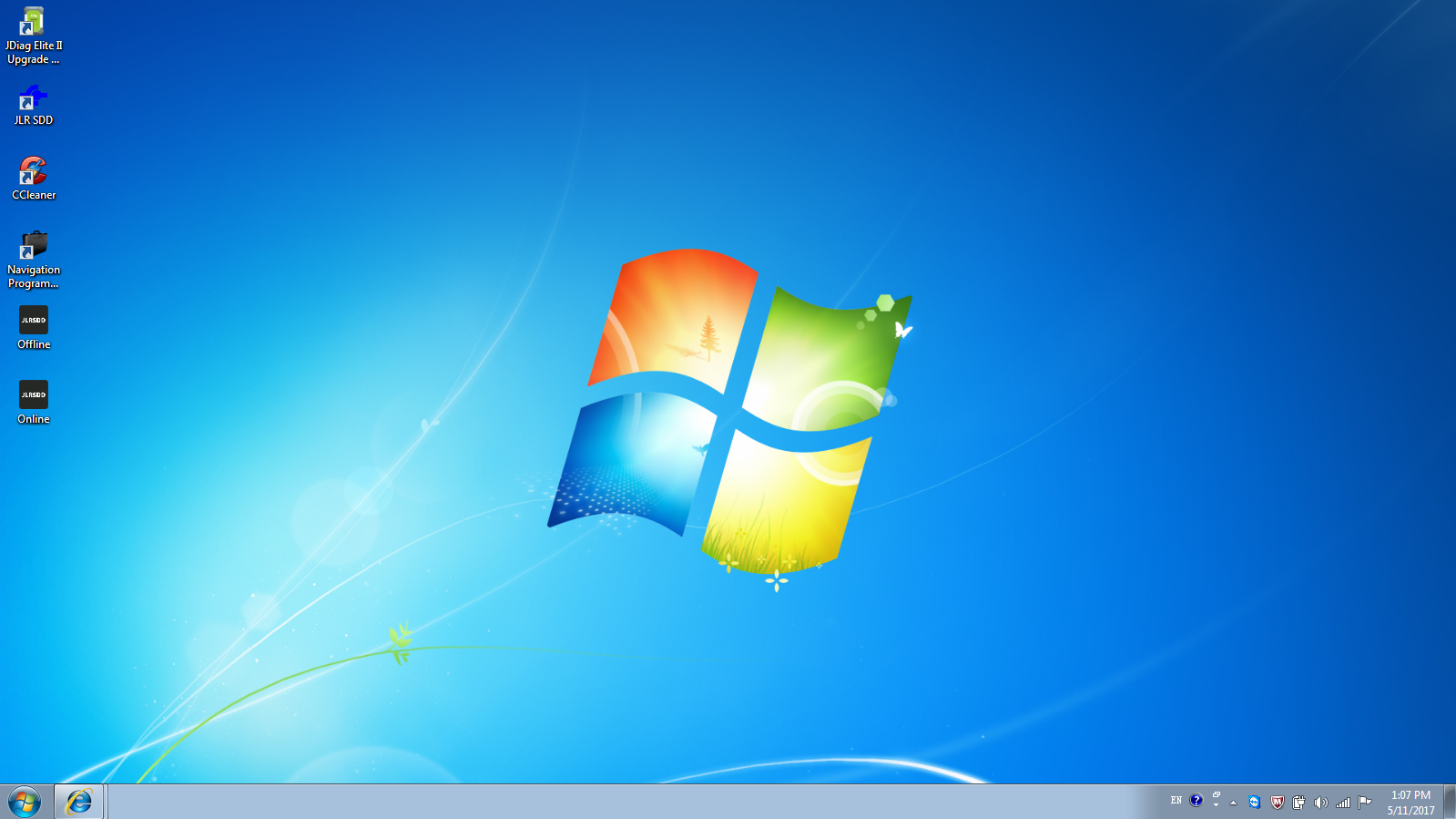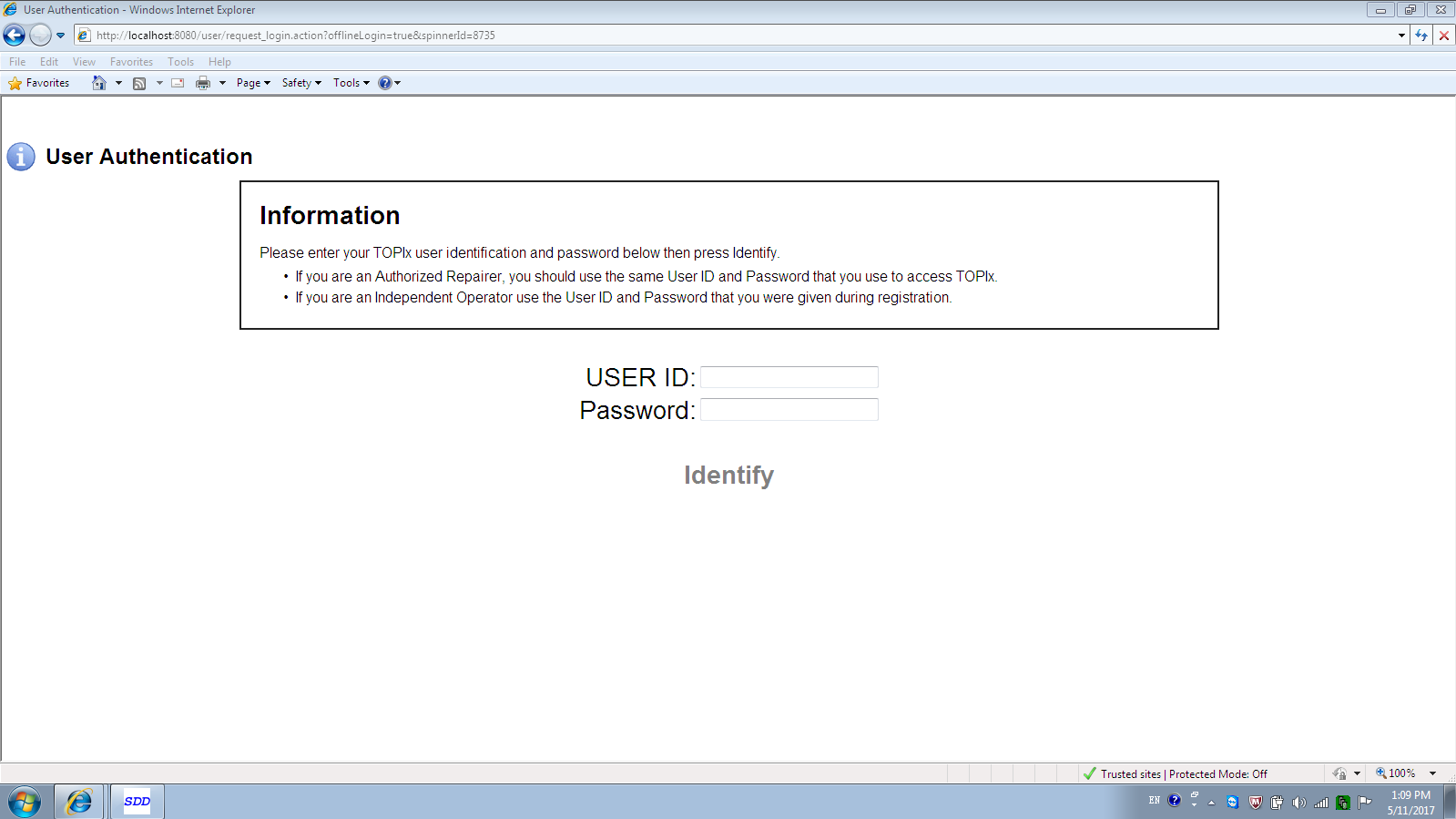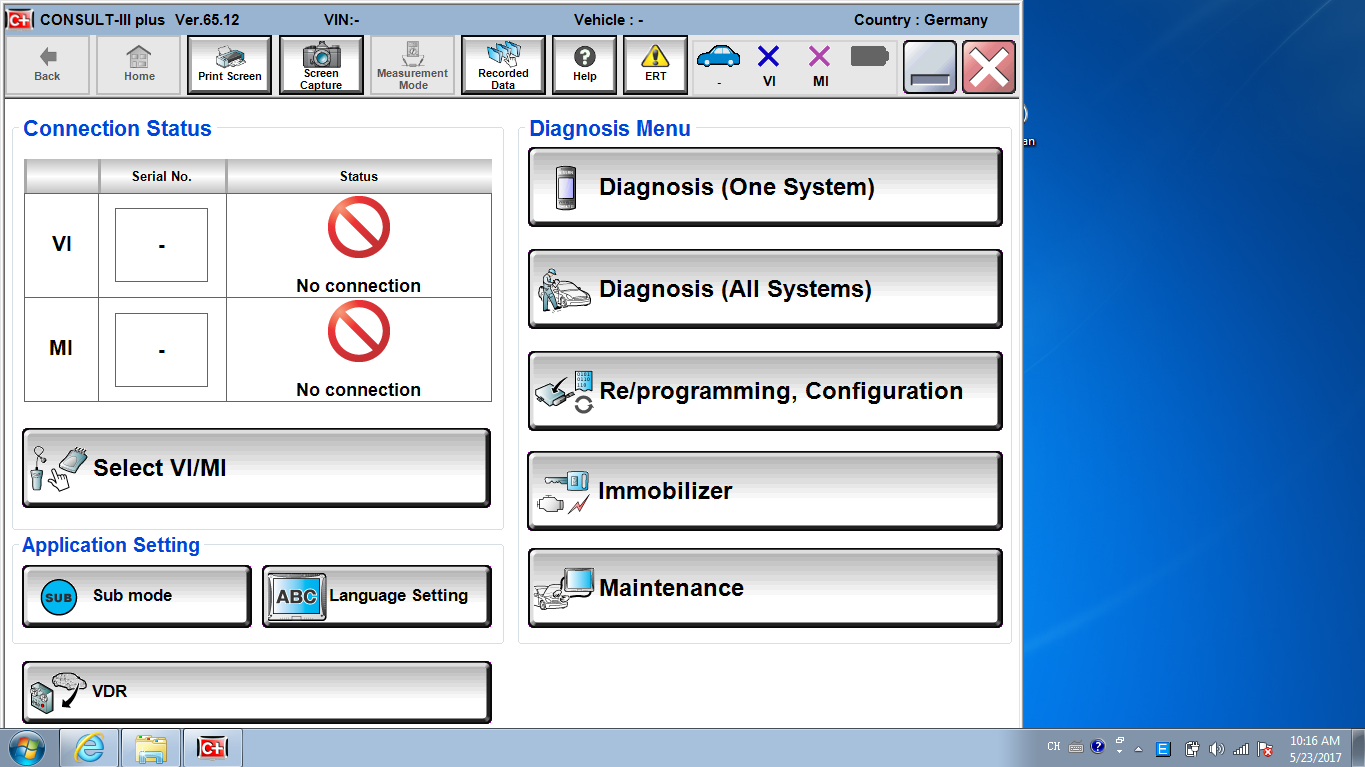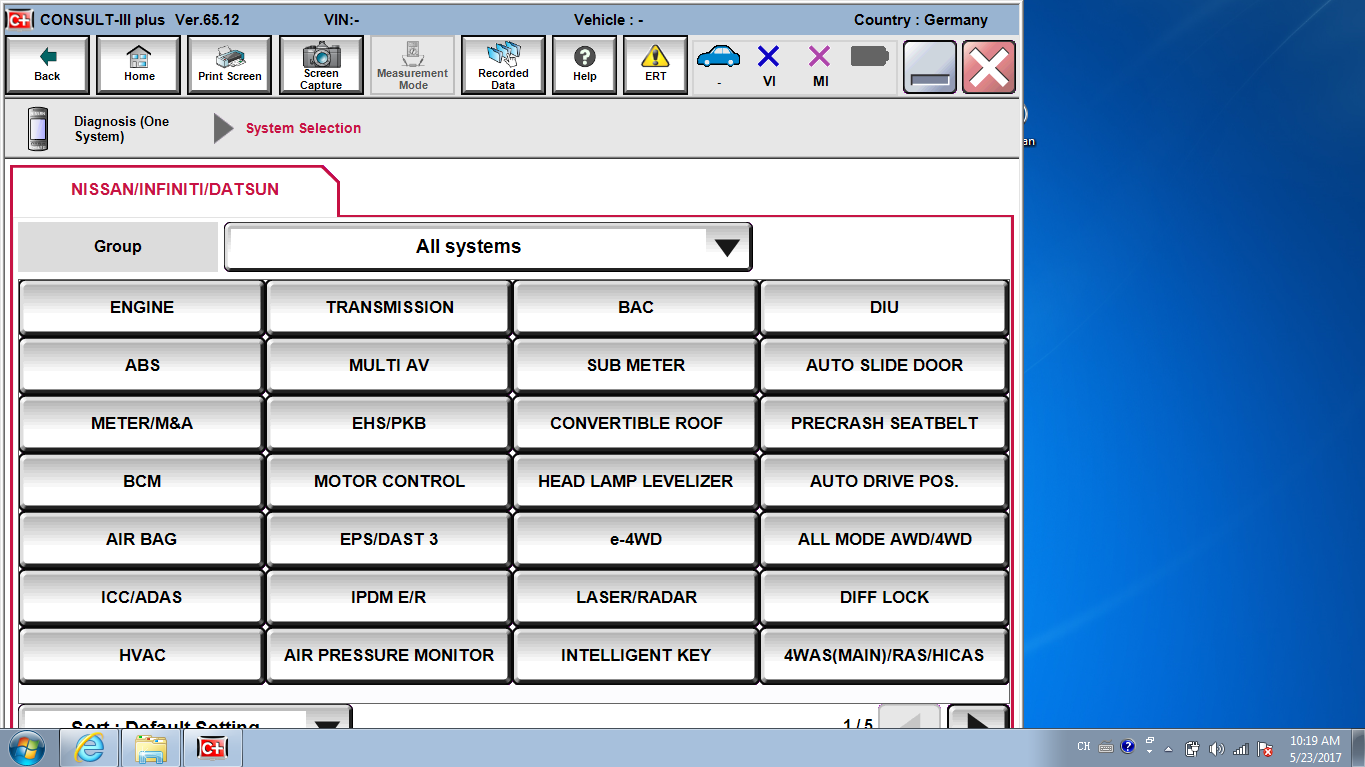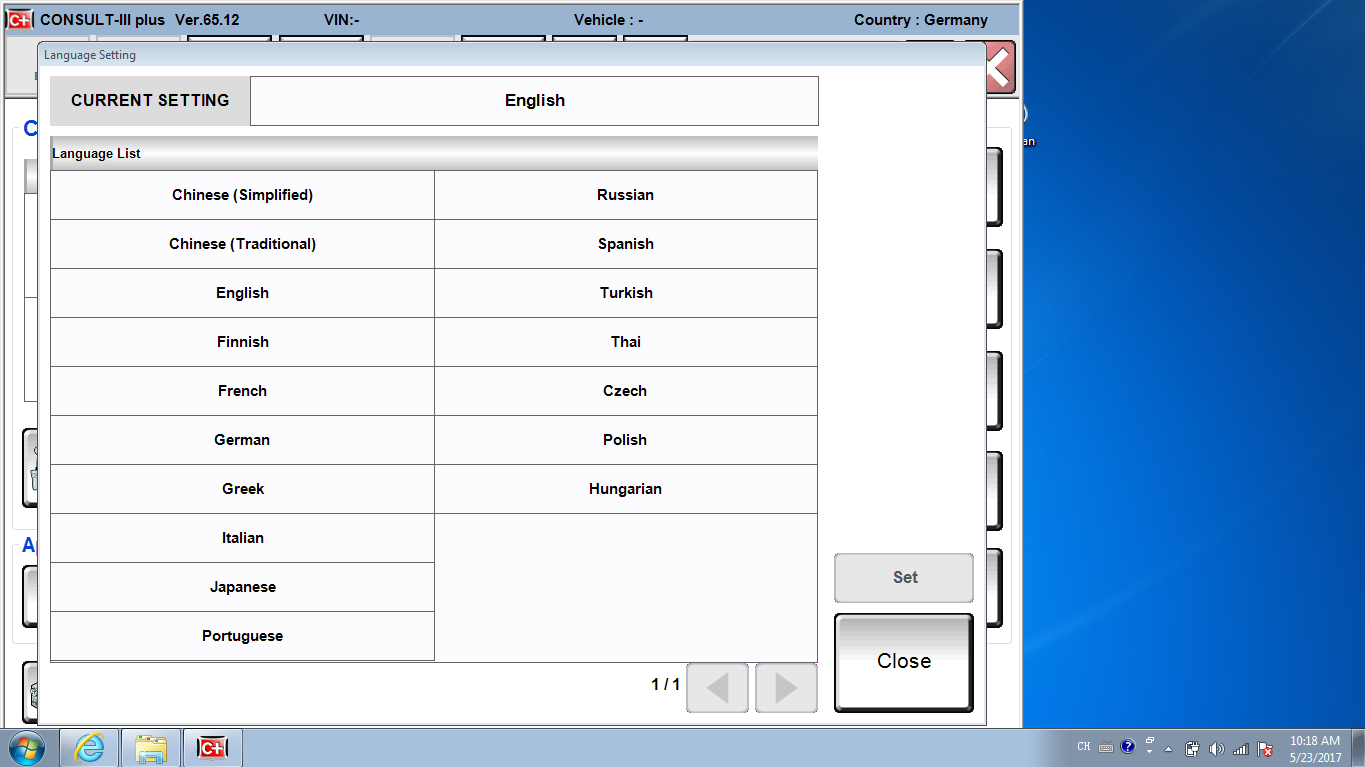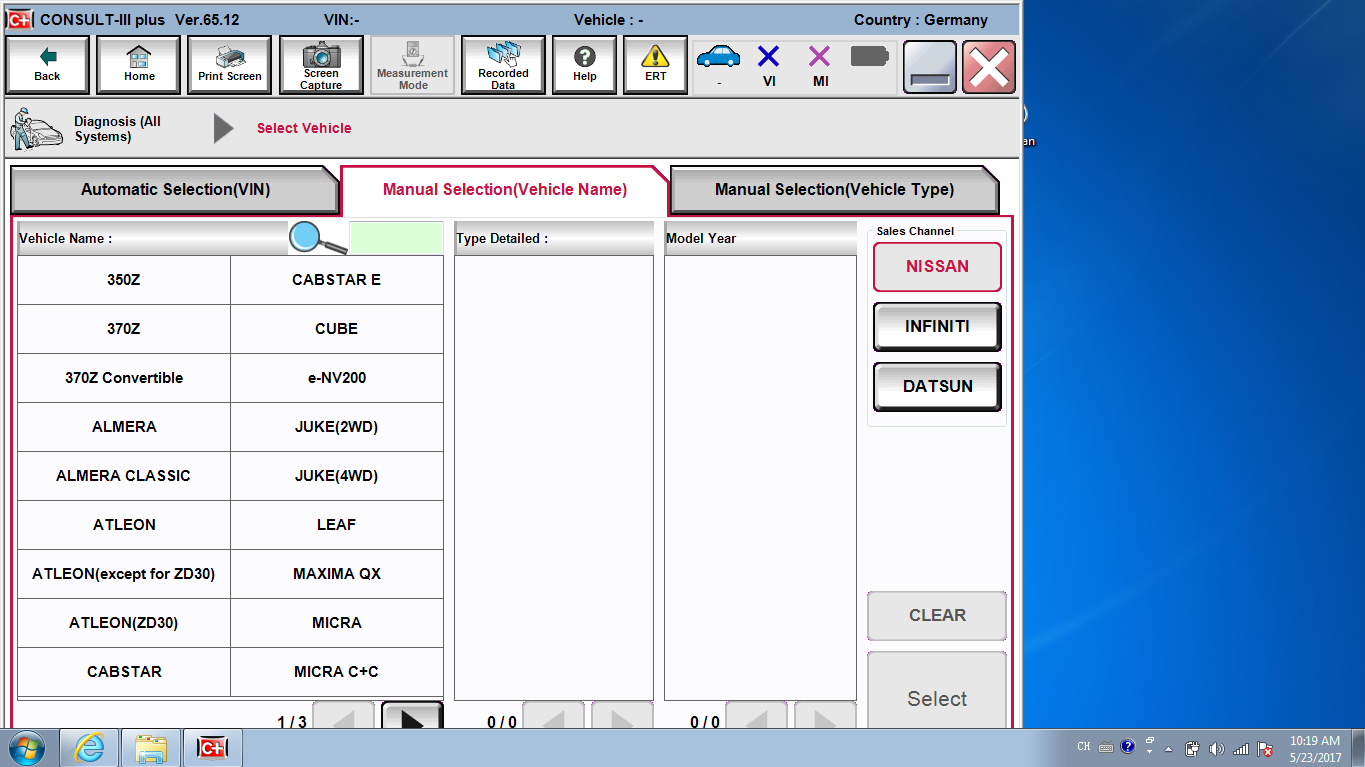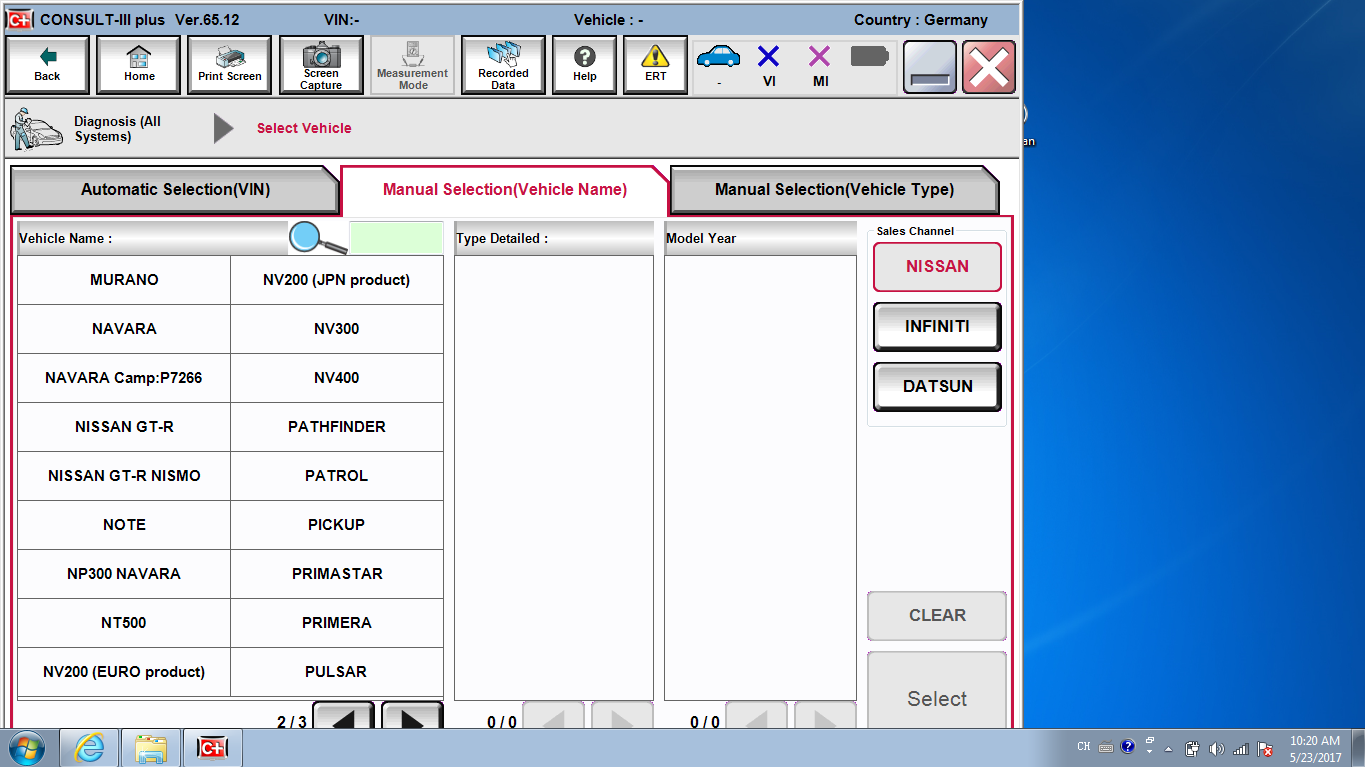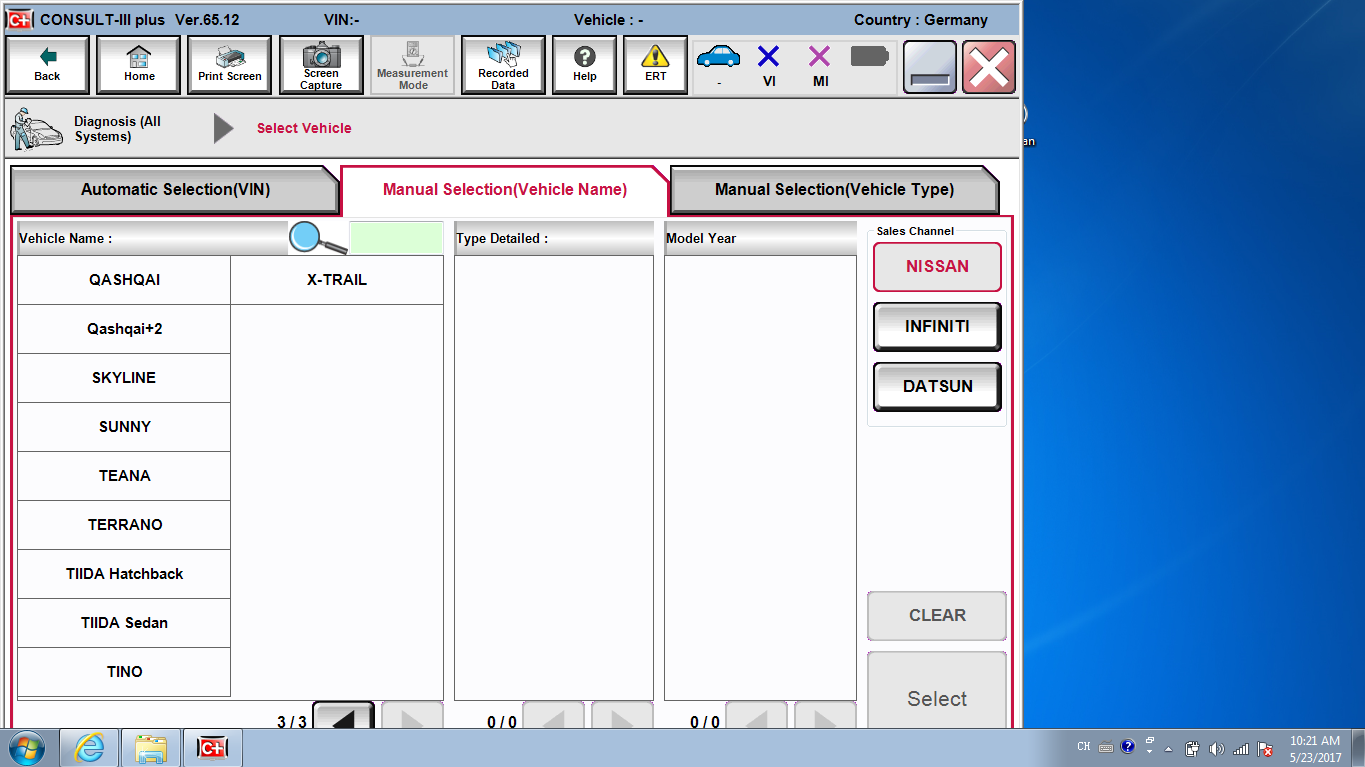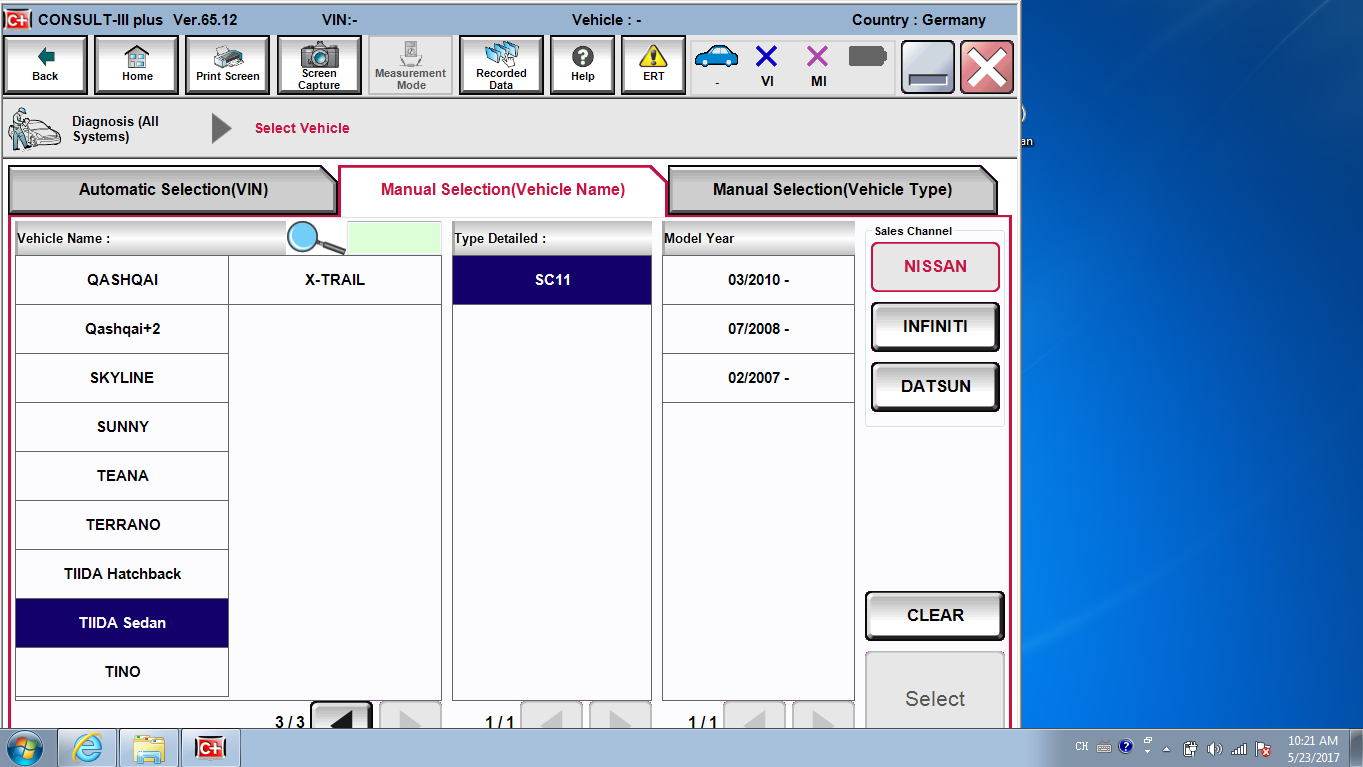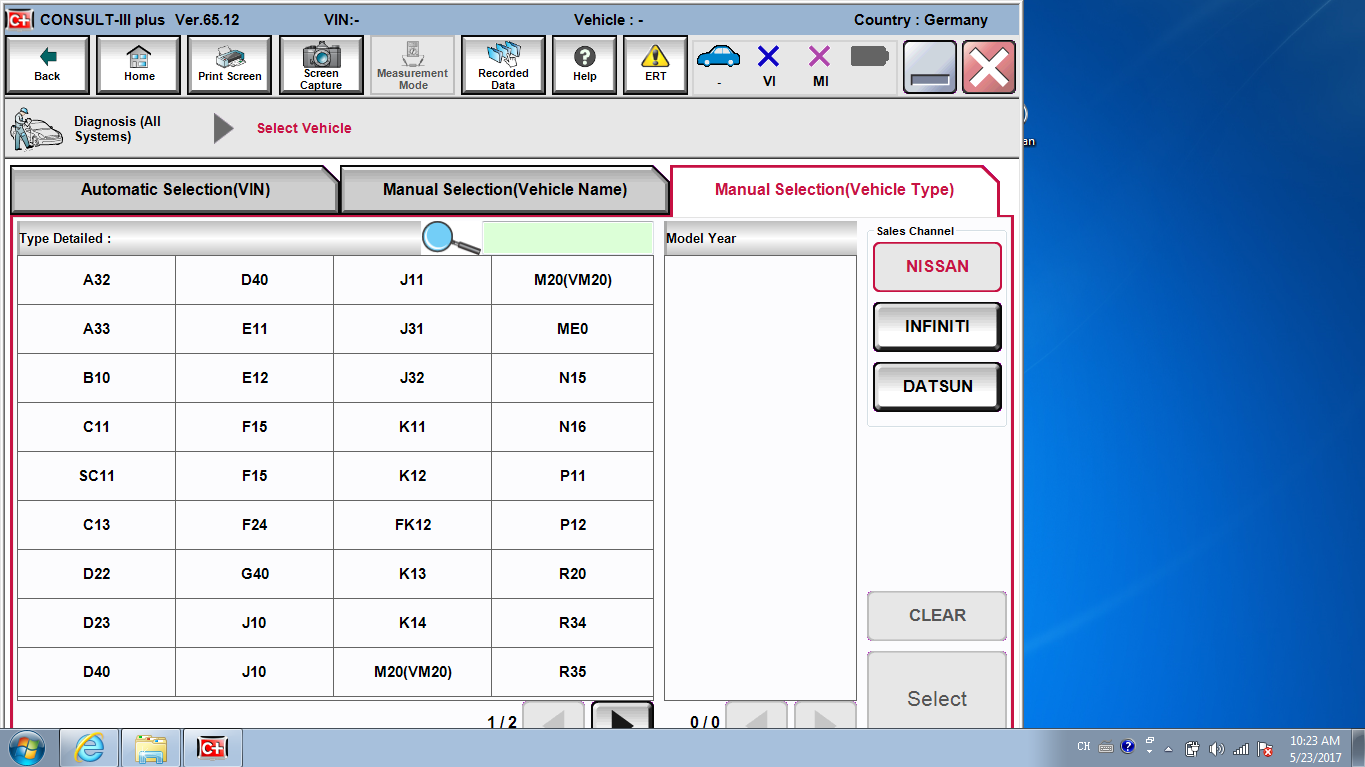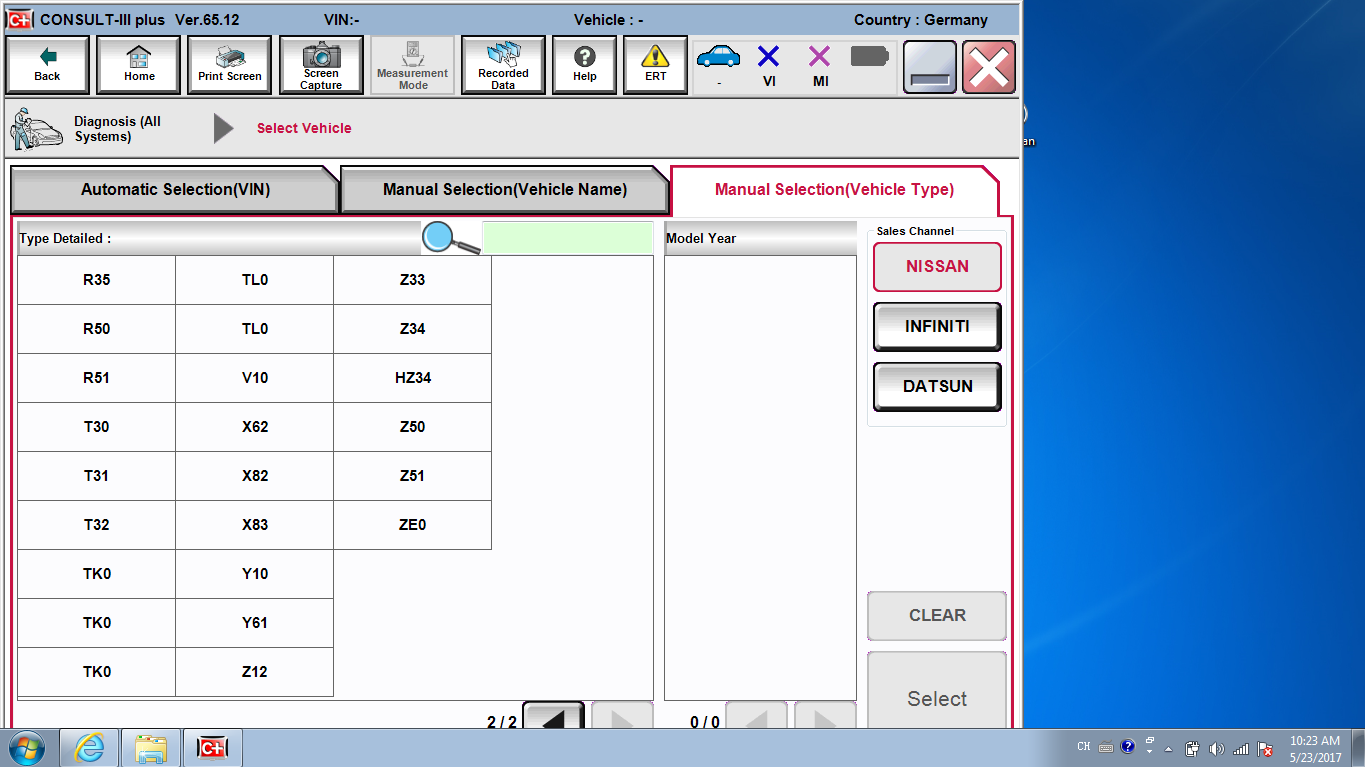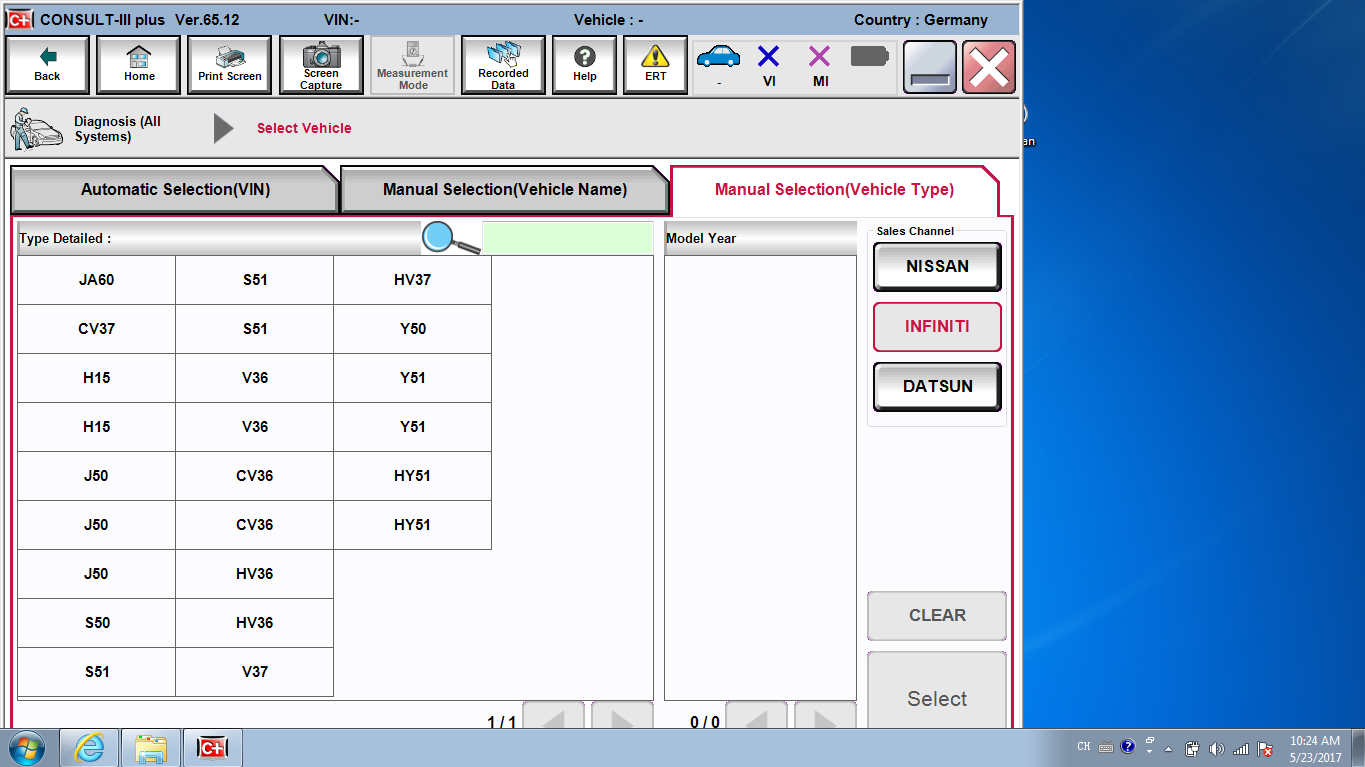Nissan JDiag Elite ii Pro Wifi with Software as Nissan Consult III Plus
Nissan JDiag Elite ii Pro is a professional programming equipment which can fully support the international programming protocols SAE J2534-1 and J2534-2, it has powerful functions, stable performance, professional intelligence, is the best choice for the comprehensive vehicle maintenance shop to do the high-ranking professional vehicle diagnosis and programming.
Attention:
1. This Nissan JDiag Elite ii Pro is for Nissan only, do not support other cars.
2. This one is Standard package, the hardware is JDiag Elite II Pro Interface, OBDII Cable, USB Cable and Lan cable, There has no old car adapter inside, so it only work for Cars after 1996.
3. Wifi is for diagnostic only, please do not use wifi for programming.
4. Software will be in USB Stick or Hard Driver(HDD), u can choose
Advantages:
1. The JDiag Elite II Interface can connect with Laptop via wifi, USB Cable or Lan cable.
2. If you order it with HDD, software was well installed in hard disk, plug and play, it can fit for most dell laptops.
3. It can do Diagnostic and offline/online programming, if you want to do online programming, you need to buy online account from car dealer.
4. Software Include:Consult III Plus V65.12
5. It’s multi-languages, you can change the language by yourself.
Operate System: Windows 7
Software Version: V65.12
Note: this Nissan JDiag Elite ii Pro is special for Nissan vehicles, software in U disk, you can install the softwar by yourself, request laptop at least CPU i5, RAM 4GB.
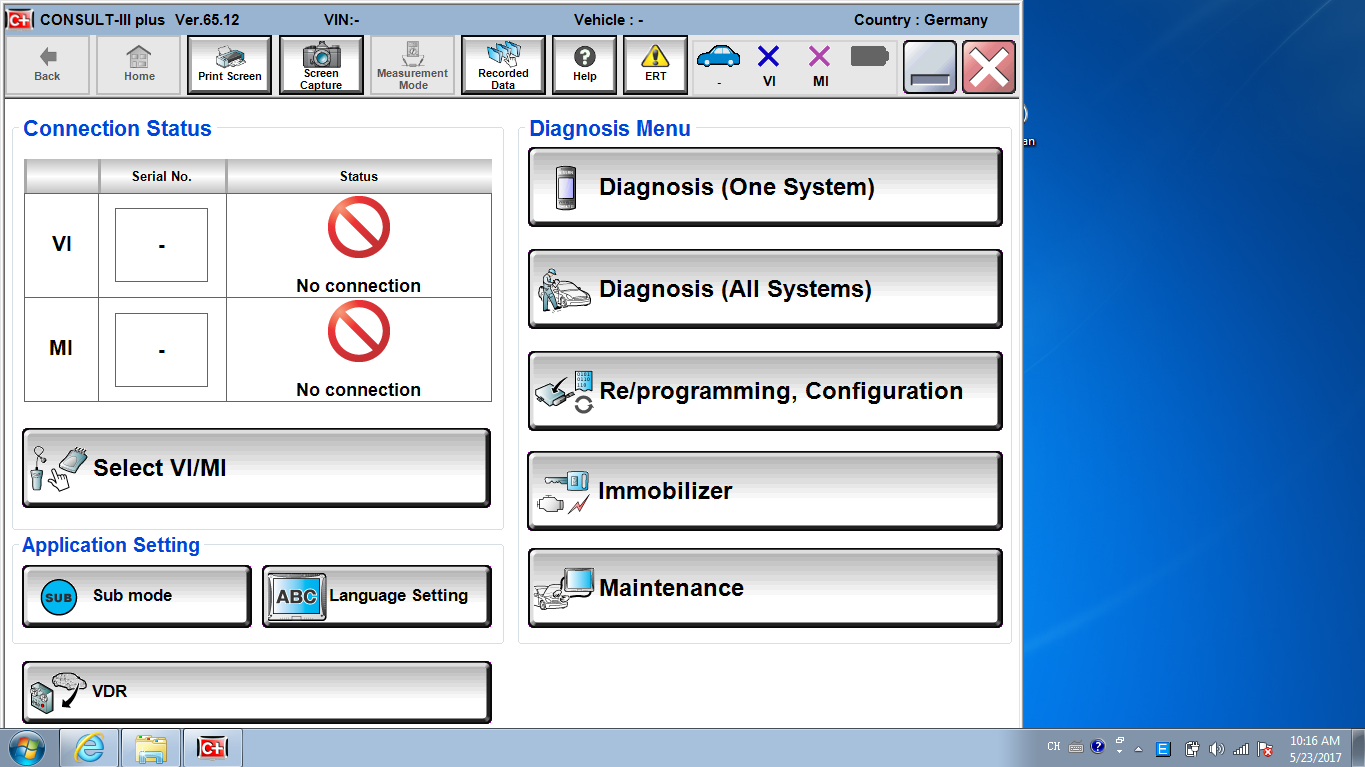
Nissan JDiag Elite II Pro Software
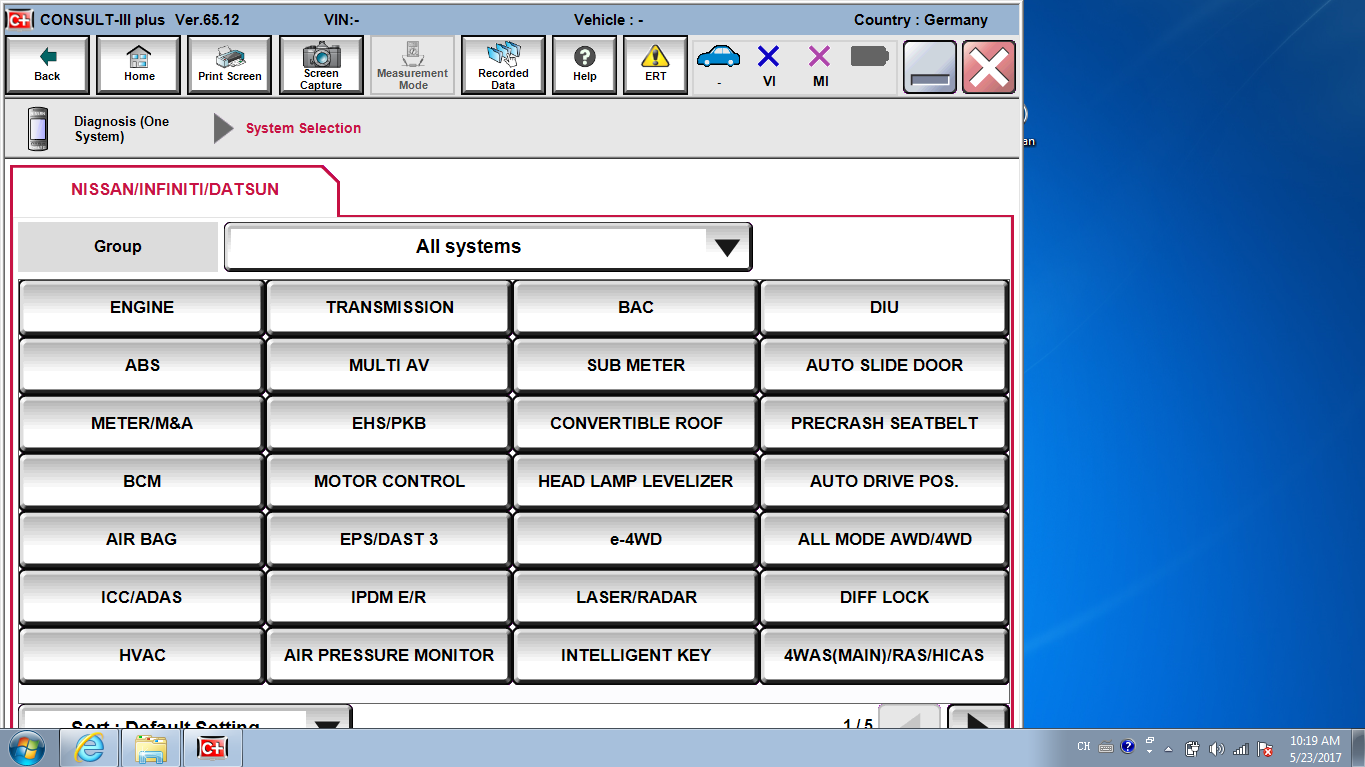
Nissan Consult III Working System
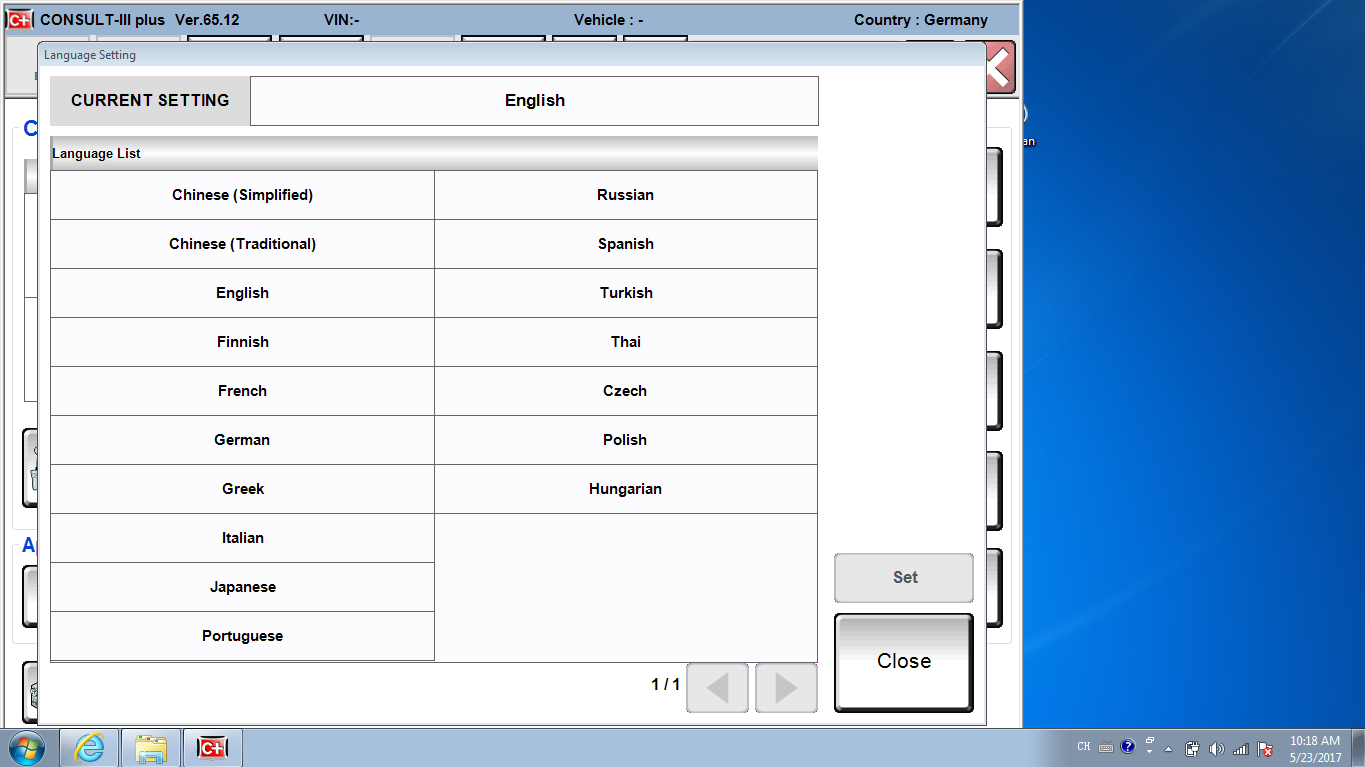
Nissan Consult III Languages
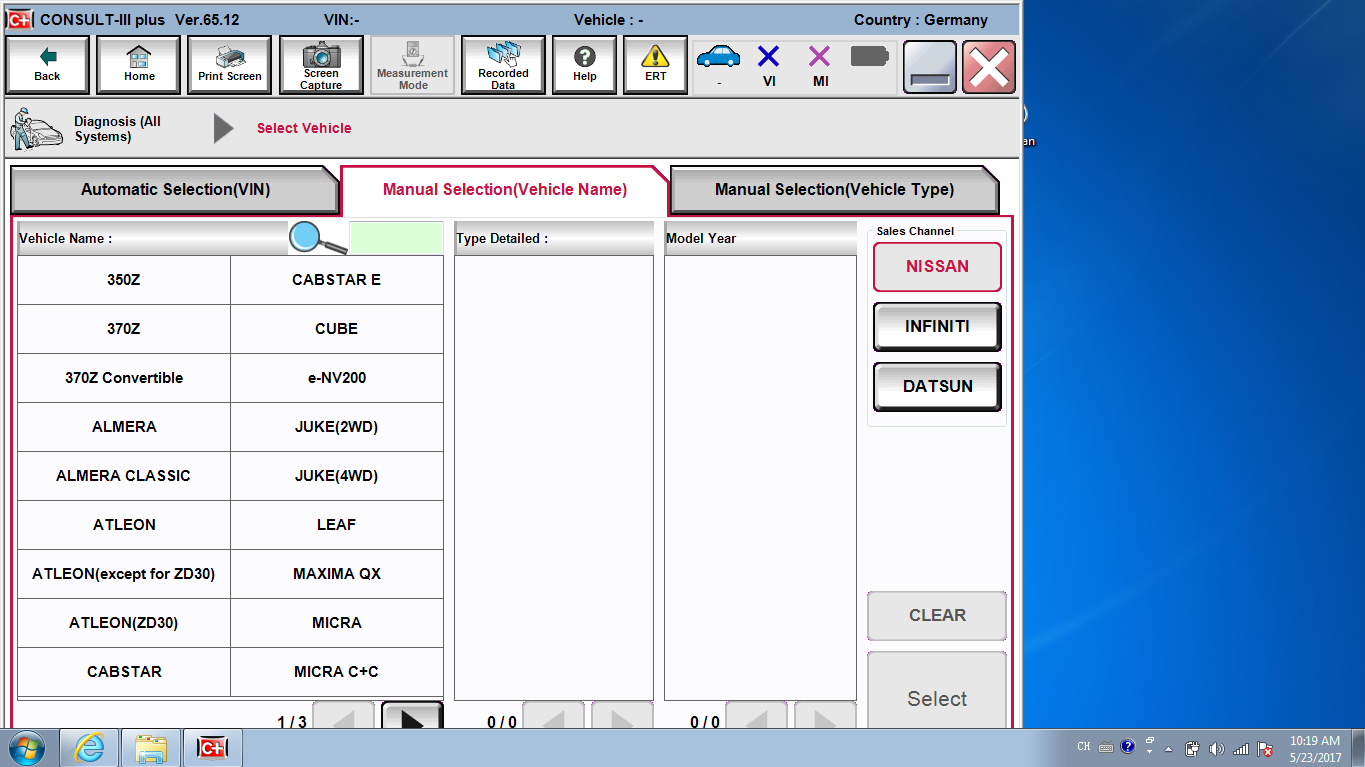
Nissan vehicle-1
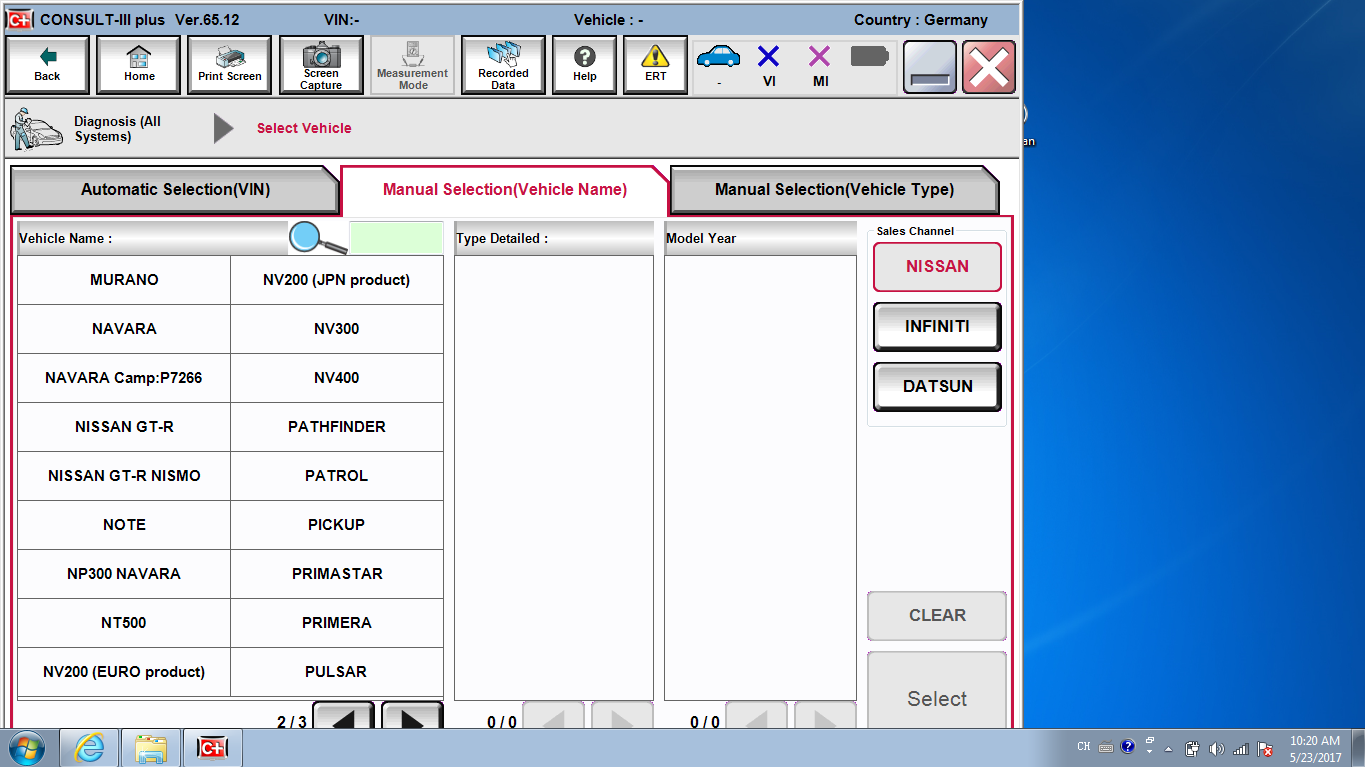
Nissan vehicle-2
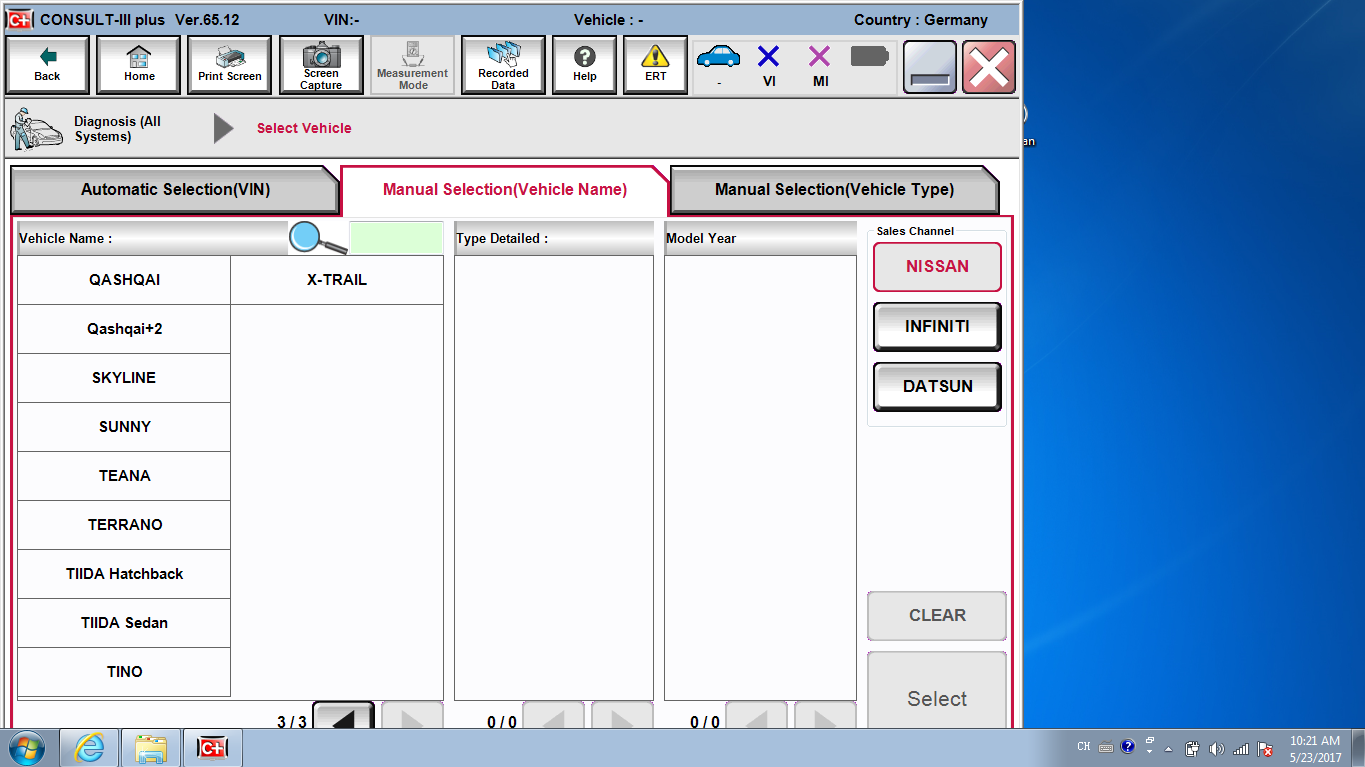
Nissan vehicle-3
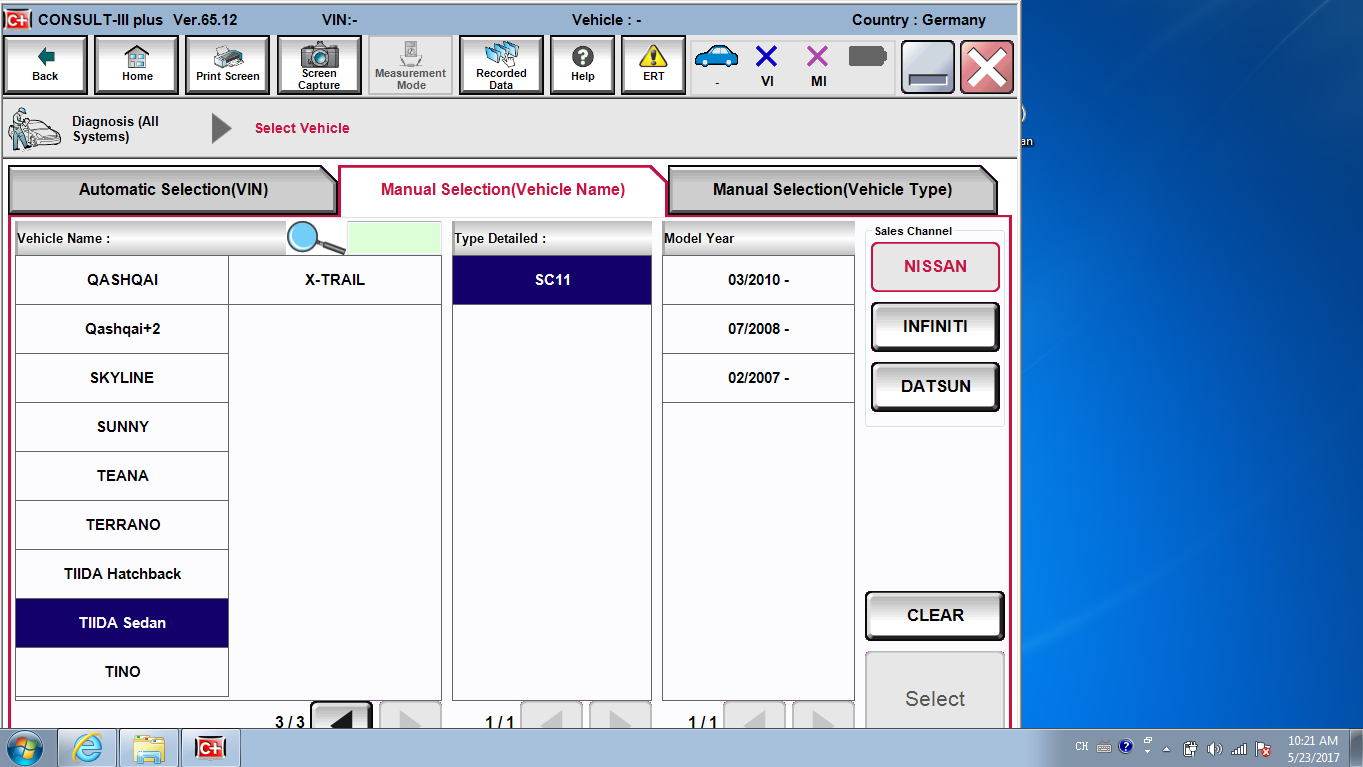
Nissan vehicle-4
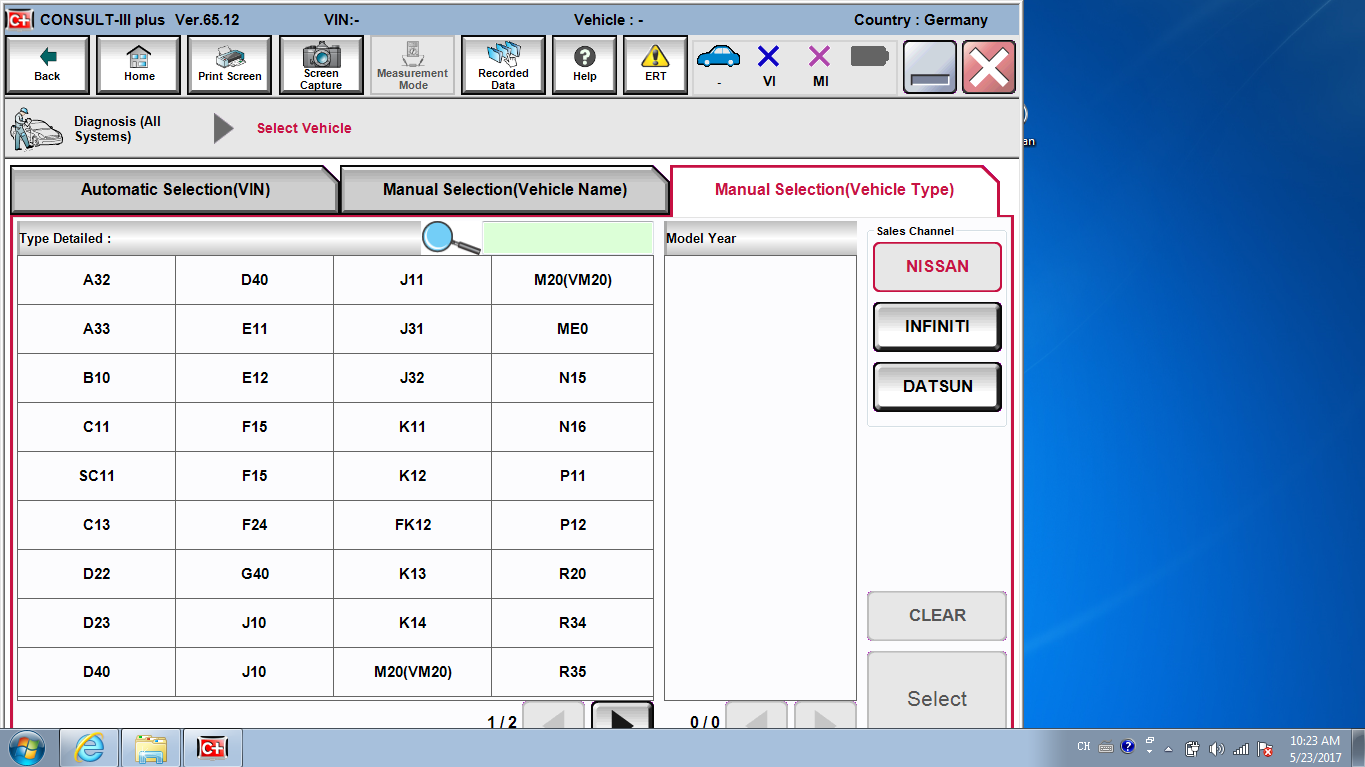
Nissan Consult III Vehicle List
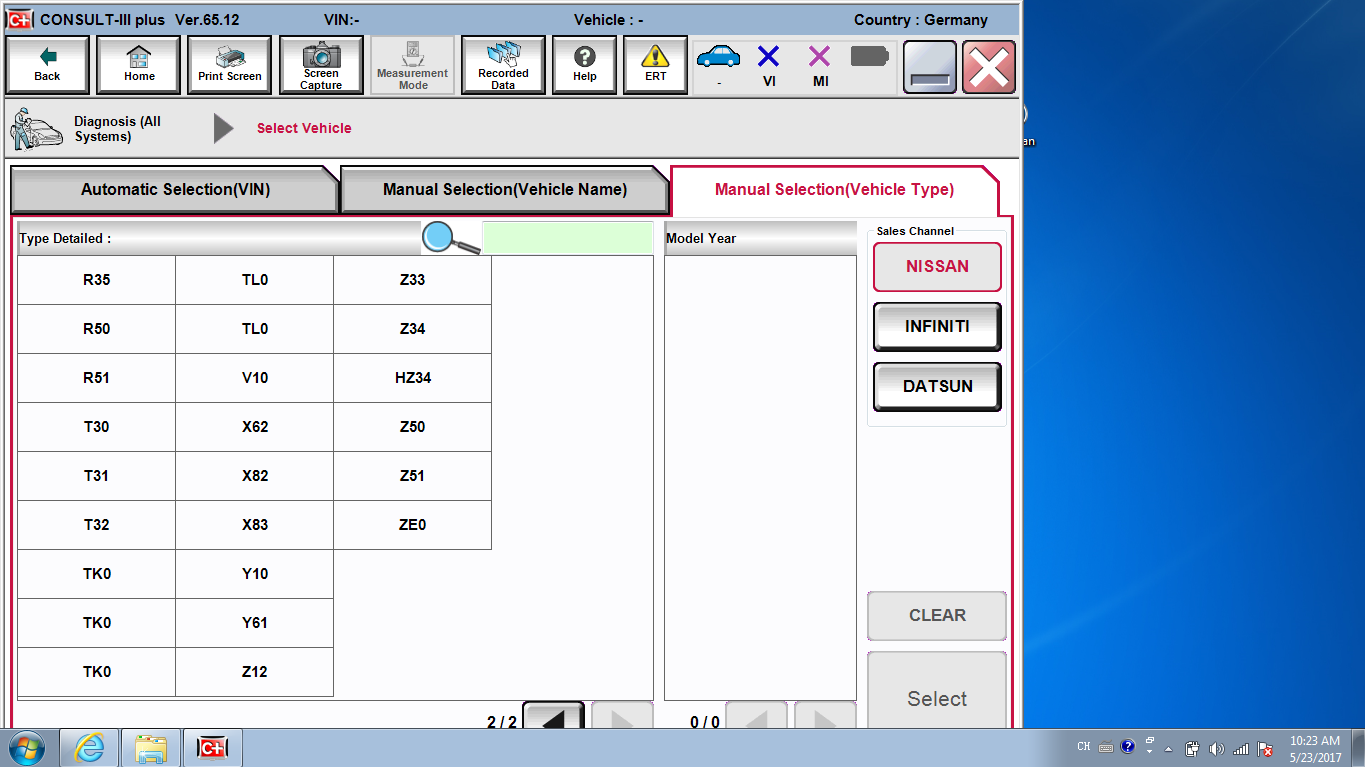
Nissan vehicle type-2
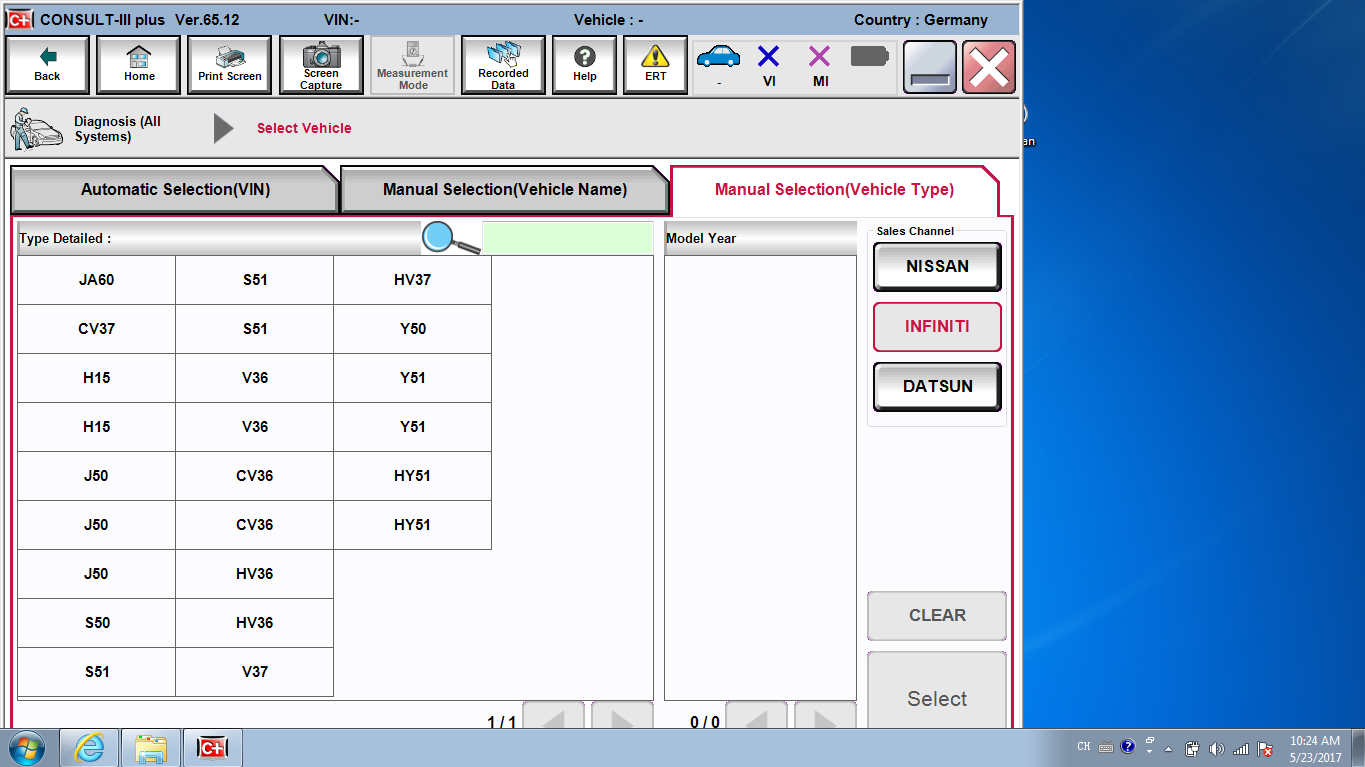
Nissan Consult III Infinite Vehicl type
Nissan JDiag Elite II Specifications:
Operating voltage: 7-26 Volts
VCI Size: 20cm (L) x 14cm (W) x 4.5cm (H)
Operating Temperature: Commercial Range (0 to +70 C)
Packing List
1 x Elite II Pro Interface
1 x OBDII Cable
1 x Lan Cable
1 x USB Cable
1 x USB Stick or 160GB HDD

Nissan JDiag Elite II pRO

Nissan JDiag Elite II pRO

JDiag Elite II Pro Interface Back

JDiag Elite Pro Interface Slot

JDiag Elite ii USB Cable

JDiag Lan Cable

JDiag Elite II PRO OBDII Cable

Nissan JDiag Elite II Pro Whole Set