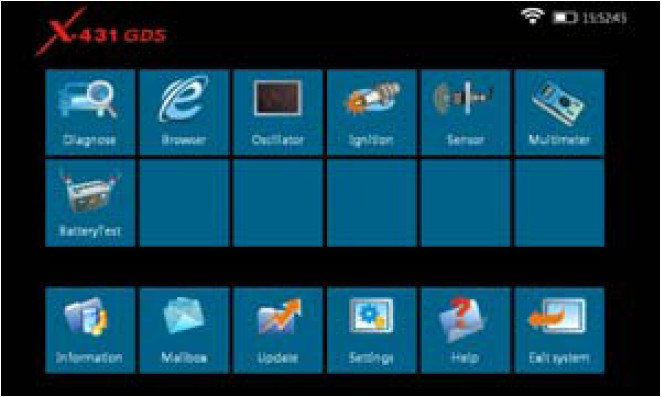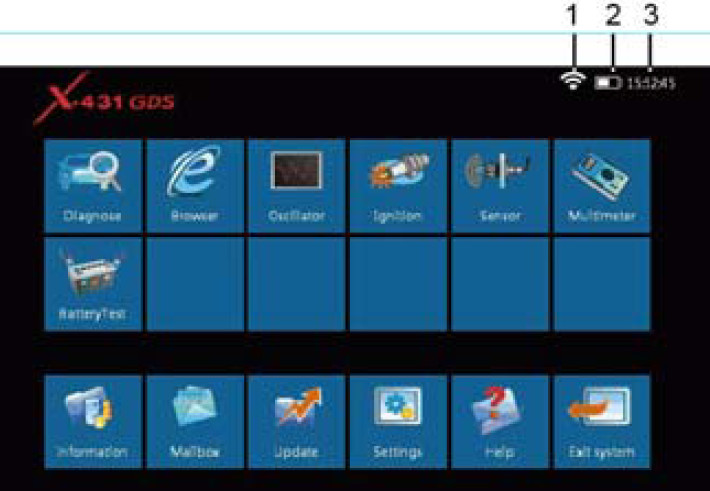First operation
I. Turn on
Press the [Power Switch] button on the main unit, the system will begin to initialize, as shown in Figure 2-6.
Note: Hold and press the [Power Switch] button for 6~8 seconds to turn off the main unit, but this is not recommended, please click [Exit system] icon on the main menu to turn off the device.
After the system completes initializing, the main menu shown as Figure 2-7 will appear on the screen. Here you can select a certain function and operate it.
II. Icons and function items
There are three icons on the top right corner of main menu, as shown in Figure 2-8.
? Signal indicator: Indicates current signal and its strength.
? Power indicator: Indicates the power capacity / power charging status /connection to outer power supply.
? Time: Display current local time.
Various function items are listed in the main menu of X-431 GDS: Diagnose, Browser, Oscilloscope, Ignition, Sensor, Multimeter, BatteryTest, Information,Mailbox, Update, Settings, Help and Exit system, as shown in Figure 2-8.
III. Function items and descriptions:
[Diagnose]: Judge vehicle technical state, find out trouble location and cause.
[Browser]: Visit the service documents websites saved in Favorites. (Manually inputting a website address is temporarily unavailable.)
[Oscilloscope]: Rapidly determine vehicle electrical equipment and circuit trouble, making the measurement and setting of vehicle electrical equipment much easier and intuitive.
[Ignition]: Display and analyze ignition waveforms, assist to detect current status and relevant performance of the engine.
[Sensor]: Diagnose/simulate vehicle ECU sensor trouble.
[Multimeter]: Measure the physical parameters such as voltage, resistance, frequency etc.
[BatteryTest]: The most advanced conductance testing technology in the world is applied to make vehicle battery and charging system testing safe, rapid and easy.
[Information]: Obtain the relevant information of news and software updating via X-431 website.
[Mailbox]: Feed back the trouble of the device or vehicle to us by E-mail and we will give you a professional reply in time.
[Update]: Visit X-431 website by Internet, one-key to update vehicle software, it is necessary to complete registering before the first operation.
[Settings]: Set the relevant function operations.
[Help]: Display the relevant help information for users.
[Exit system]: Shut down or restart the main unit.