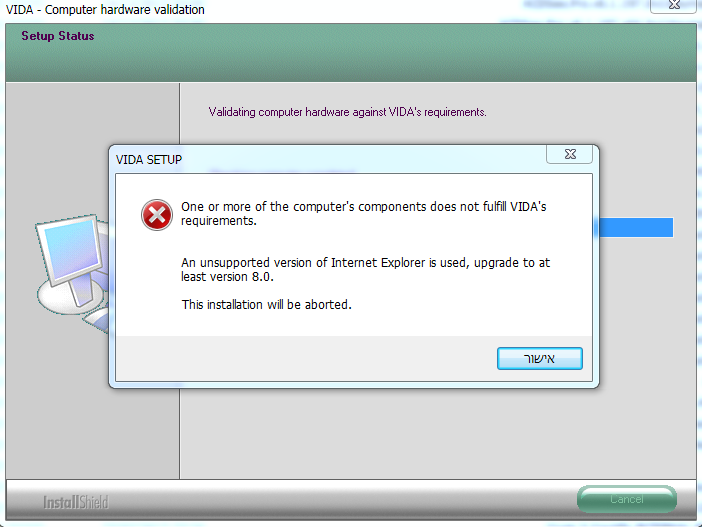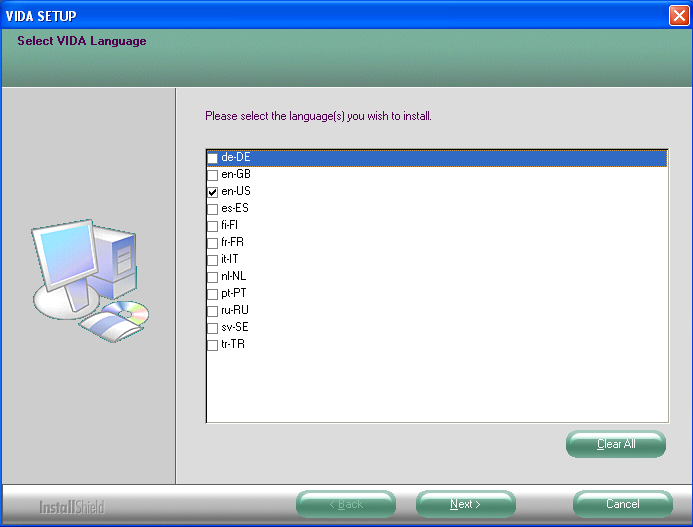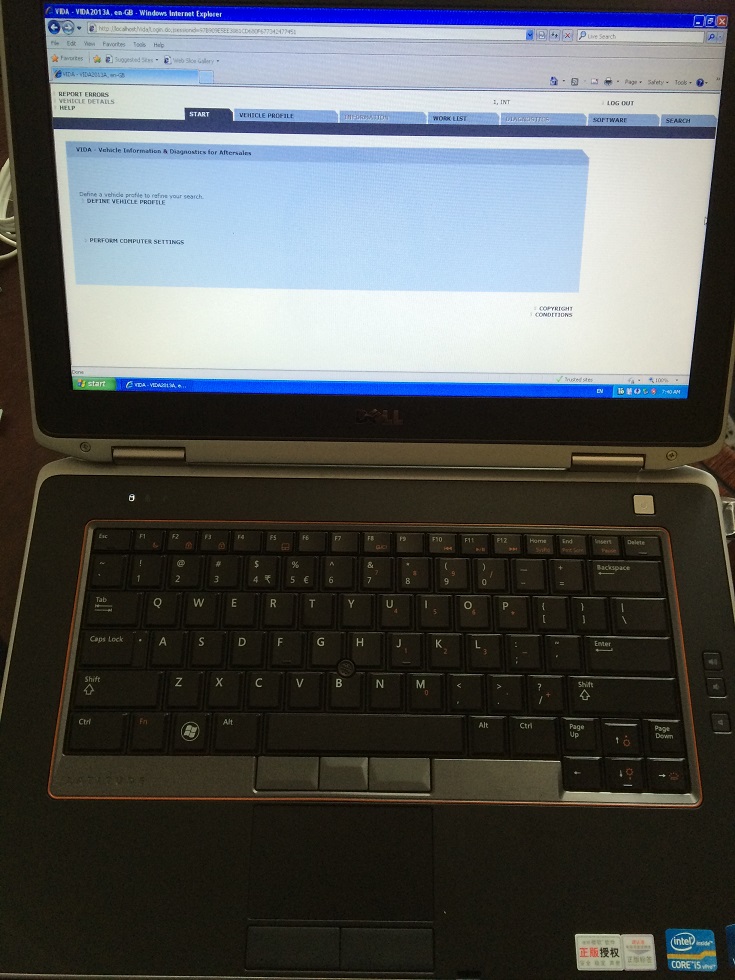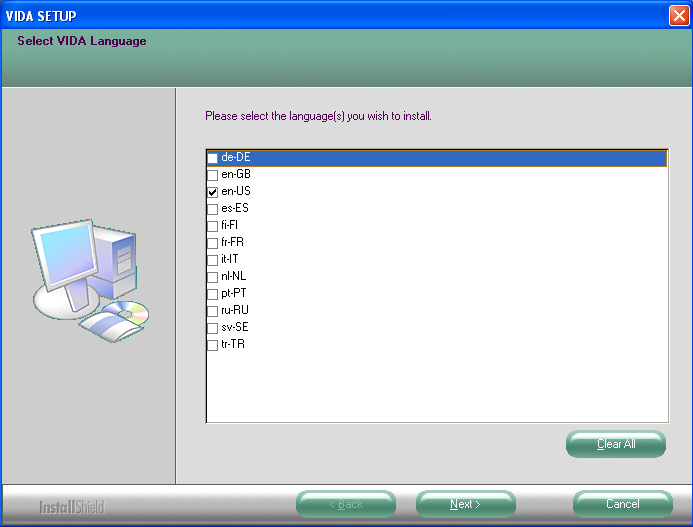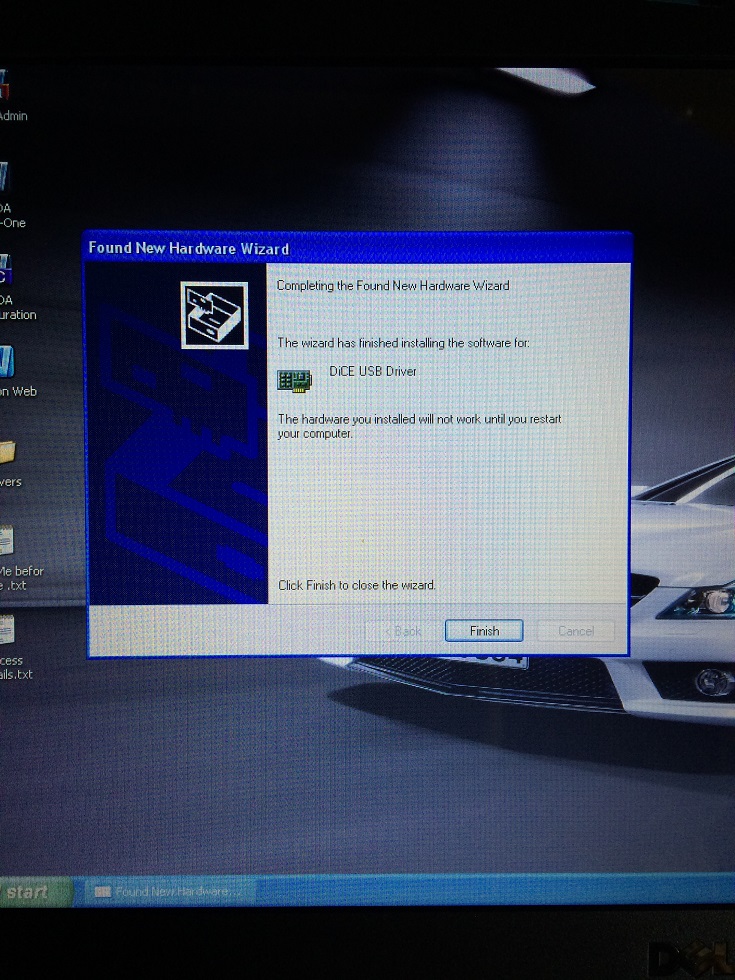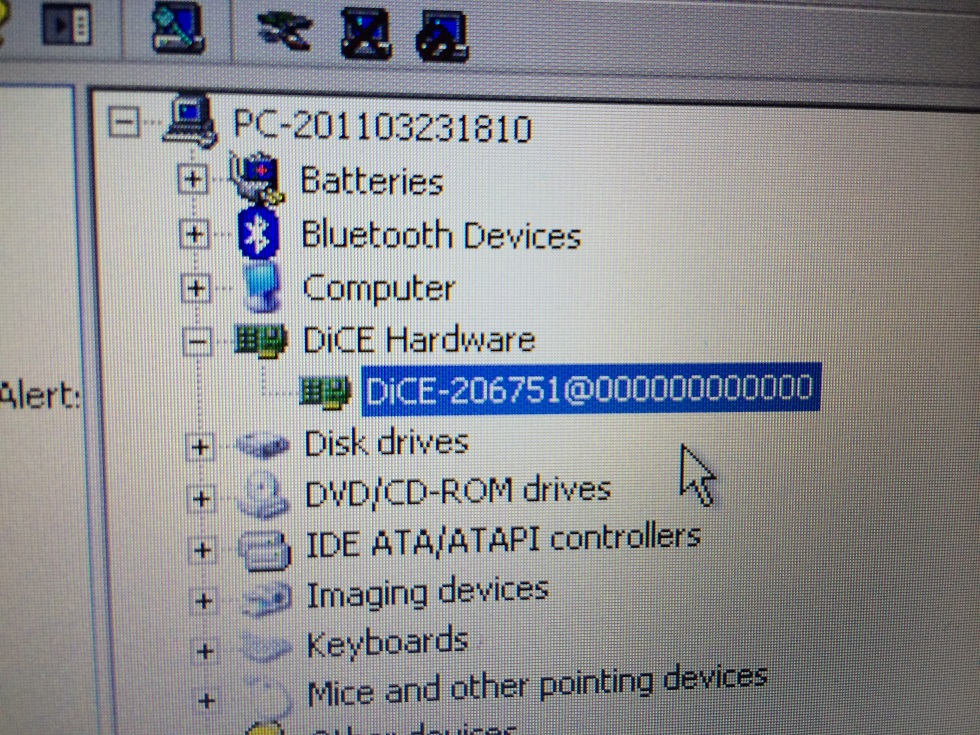Volvo DICE 2014A Software Free Download
Volvo DICE 2014A Software Free Download is the latest version for Volvo VIDA which able to install both Windows XP and Windows 7 platform. if you need the hardware, please shop online.
eUpdate 2014AU1 is an important part of the VIDA 2014A installation. When VIDA 2014A is
installed for the first time, or if the previously installed version is not 2013D, it can take up to two hours after the registration of VIDA before 2014AU1 will be downloaded and installed. To force the installation of eUpdate 2014AU1, ensure that VIDA has been registered and then restart the computer. The eUpdate will then be downloaded and installed immediately.
Some users are not able to install this software or the software can not run after installation, please pay attention to the following Tips.
System requirements:
- Windows XP Professional SP3, Vista Buisness SP1, Windows 7 Professional is not below , is running SQL Server.
- Does not work with antivirus and firewall.
- RAM should be at least 3 GB.
- Video resolution at least 1280 * 800. • 20G minimum free space on the hard drive on your C disk.
- Powered by the browser IE8, 9
- Password “1?
Here we provide some installation details of the VOLVO DICE 2014A Instructions and Tips.
Free Download is available from OBDResource now, please check here:
Free download Volvo DICE VIDA 2014A Link.
Release News-Volvo dice 2014A PDF file.
P.S for VOLVO DICE 2014B
It will not be possible to install VIDA 2014B on Windows XP. It will also not be
possible to install VIDA 2014B on Windows 7 if not Internet Explorer 9 or later
is installed. The computer needs to have at least 30 GB free disk space.