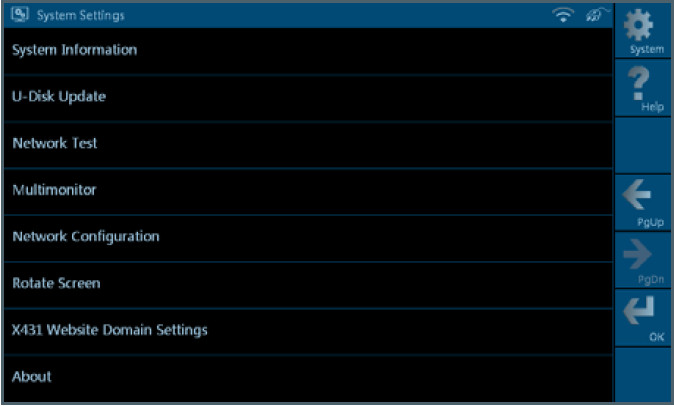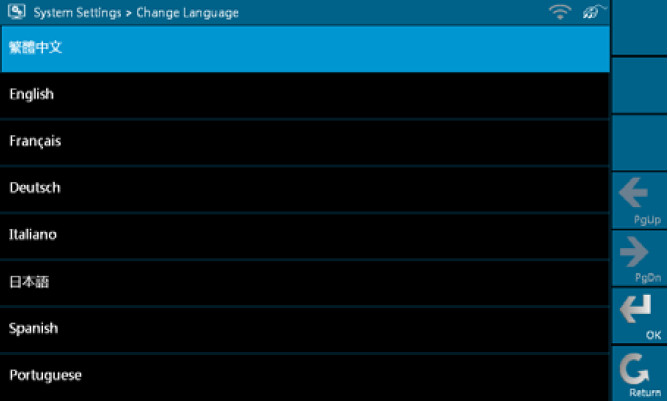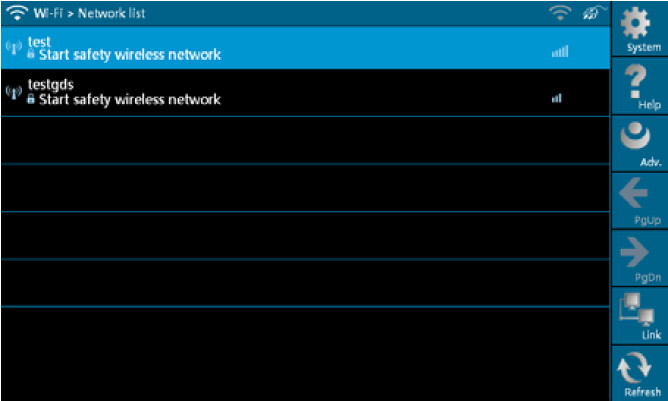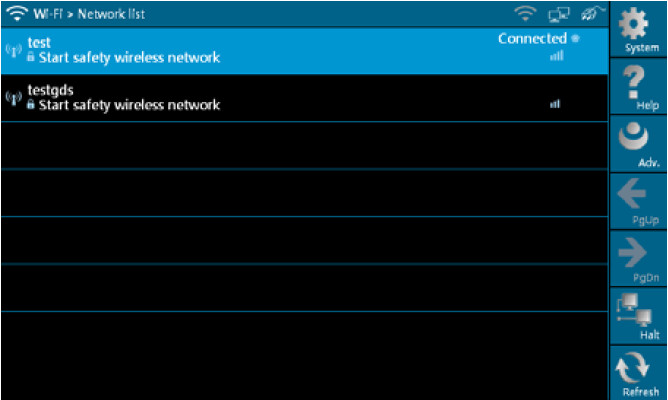System Settings
X-431 GDS provides the following setting items: Change Language, Wi-Fi
Settings, User Data Import/Export, Date/Time Settings, Power Option, Adjust Screen Brightness, Screen Calibration, System Clean, System Information, U-Disk Update, Network Test, Multimonitor, Network Configuration, Rotate Screen, and X431 Website Domain Settings and About, as shown in Figure 2-9 and Figure 2-10.
Figure 2-9 (Page 1)
I. Change Language
This option is used to define the system language. Total seven languages are available: Traditional Chinese, English, French, German, Italian, Japanese,
Spanish and Portuguese, as shown in Figure 2-11.
II. Wi-Fi Settings
This option allows you to configure Wi-Fi network.
Select [Wi-Fi Settings] in [System Settings] and click [OK], the system starts searching network, as shown in Figure 2-12.
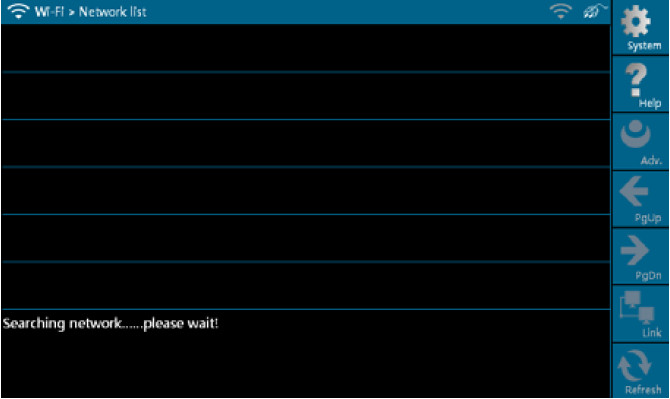
Figure 2-12
It will take some time to search network, after searching, the searched 12 networks will be listed on the screen, as shown in Figure 2-13.
Figure 2-13
Select one of the network list and click [Link] in Figure 2-13, “Connected” will appear on the screen as shown in Figure 2-14, indicating the device is
connected to the network successfully.
Figure 2-14
Note: When selecting Wi-Fi to access Internet, please set Wi-Fi properly and make sure it is connected successfully, otherwise, the following functions
may be abnormal: Browser, Register, U-Disk Update, Network Test, Information, Mailbox and Update.