BMW ICOM Firmware Free Download and Installation Steps.
BMW ICOM Firmware already upgraded many times, each time the firmware changed the Application and Boot image.
If you want to make the ICOM Firmware update to date, you need upgrade each version, due to the BMW ICOM ISTA software version upgrade, you need make the BMW ICOM Firmware up to date as well.
How to upgrade BMW ICOM Fimrware? This is not difficult progress, you can check here for the BMW ICOM Firmware upgrade steps
Now we are sharing the different version ICOM firmware free download as below:
Number: 73 files
- ICOM Firmware v2.80.70 (32.7 MB)
- ICOM Firmware v2.90.59 (50.8 MB)
- ICOM Firmware v3.00.43 (50.9 MB)
- ICOM Firmware v3.10.34 (50.8 MB)
(un-zip password: obdresource.com)
Belows are some pictures of icom firmware upgrade successful shot screens.
Useful Tips for your upgrading:
- Use Google Chrome or Firefox upgrade the firmware
- Firmware upgrade version depends on ISID and ISSS you are using
- Keep the power on during upgrading, use power supply or connect to car make sure the engine is on
- DO NOT restart until both bin files are all upgrade finished.
- If upgrade failed, do not worry, just re-upgrade to over write it.
If you still have any questions please contact with our professional online customer service for help!
WARM NOTICE:
Please know that, upgrade Firmware might caused the BMW ICOM Hardware not working, we must tell you the risk before upgrading, we strongly recommend you upgrade firmware under professional instructions. We do not pay any response if your icom not working or something else, please kindly understand!
Good luck!
By OBDResource


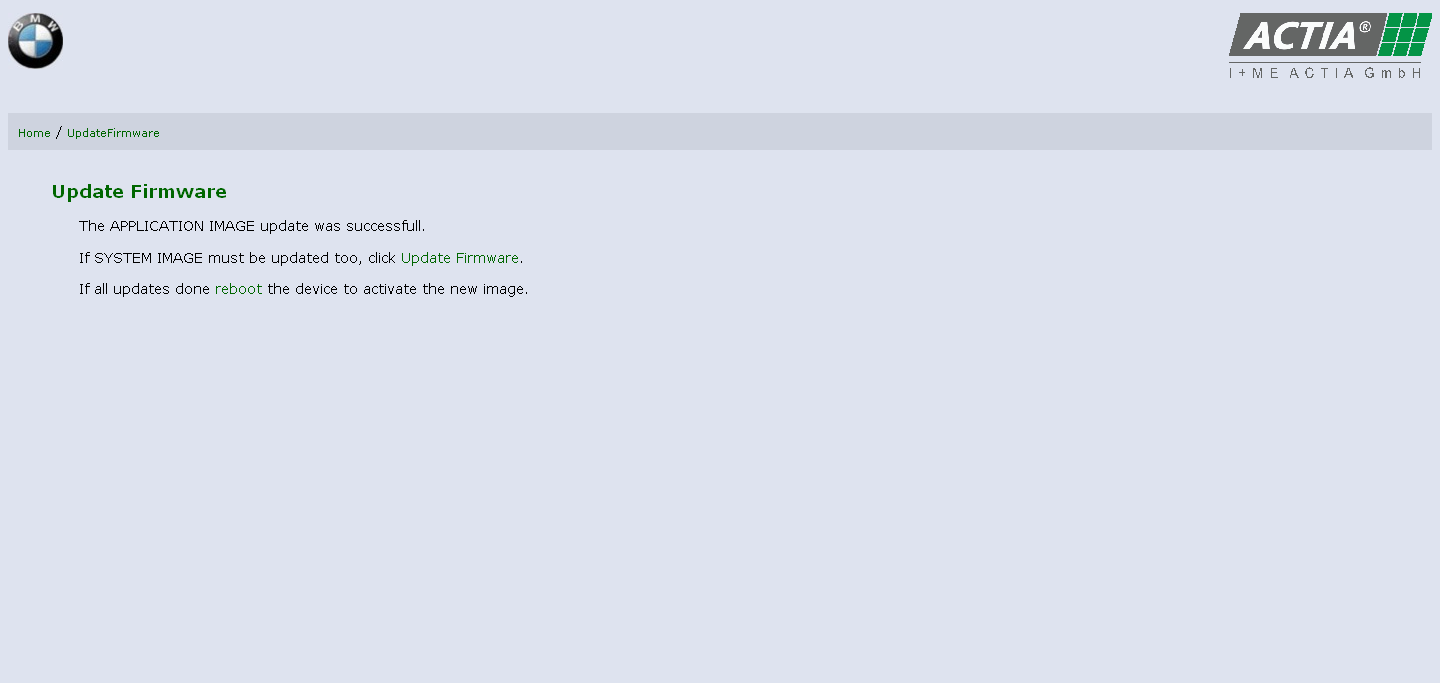
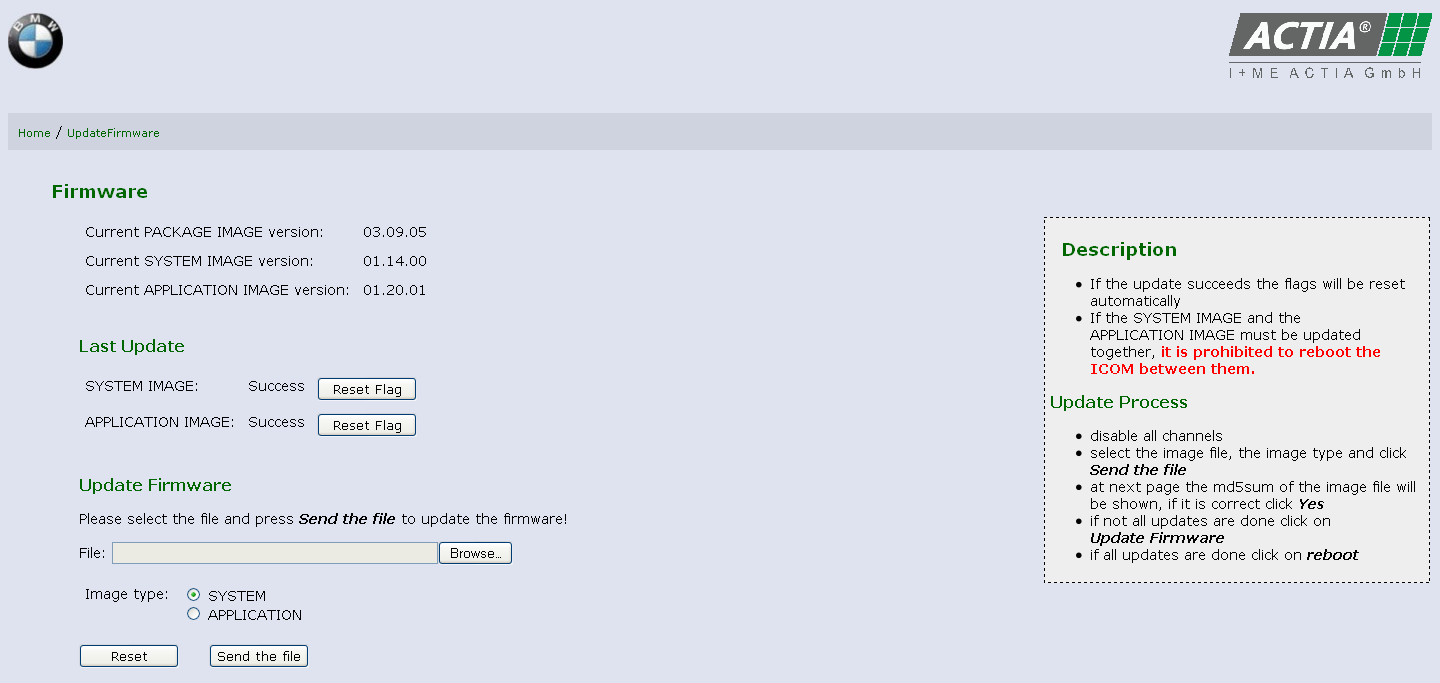
We will update in this page when the new version firmware available, please pay attention to us.