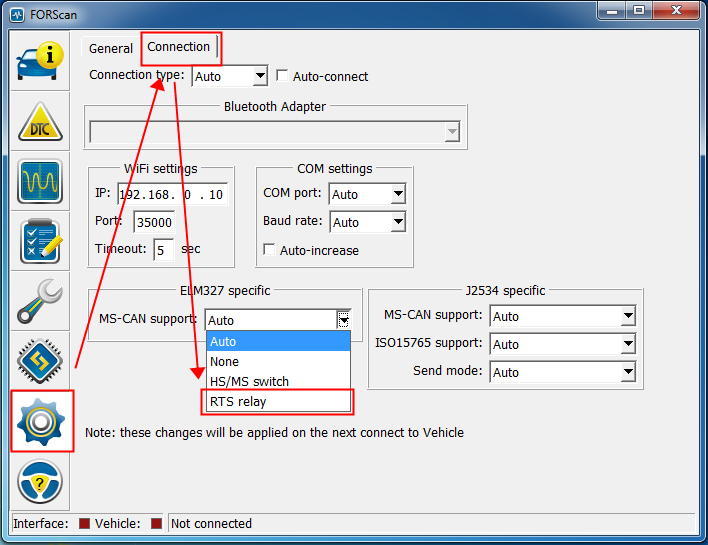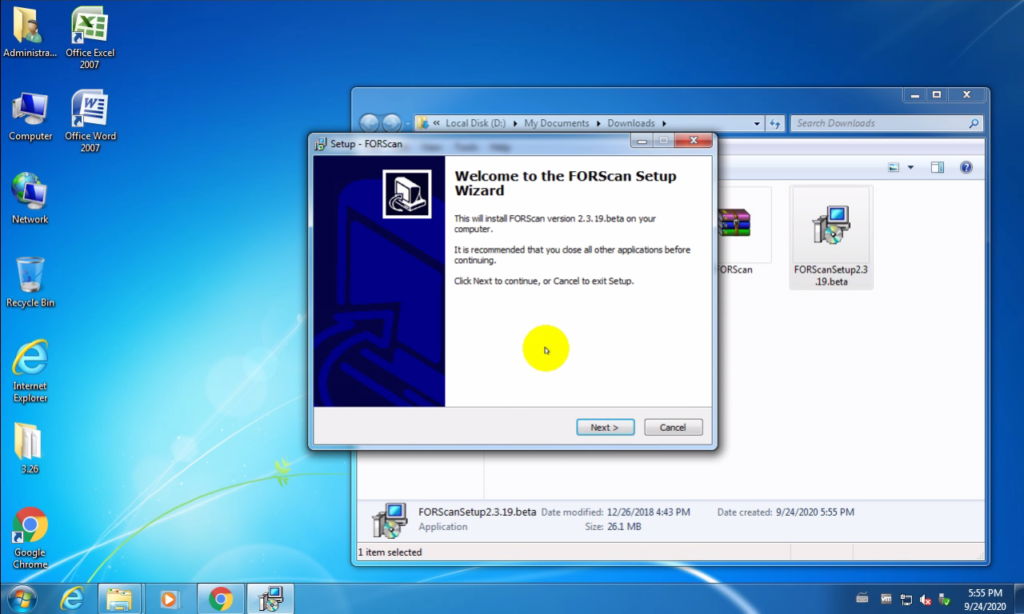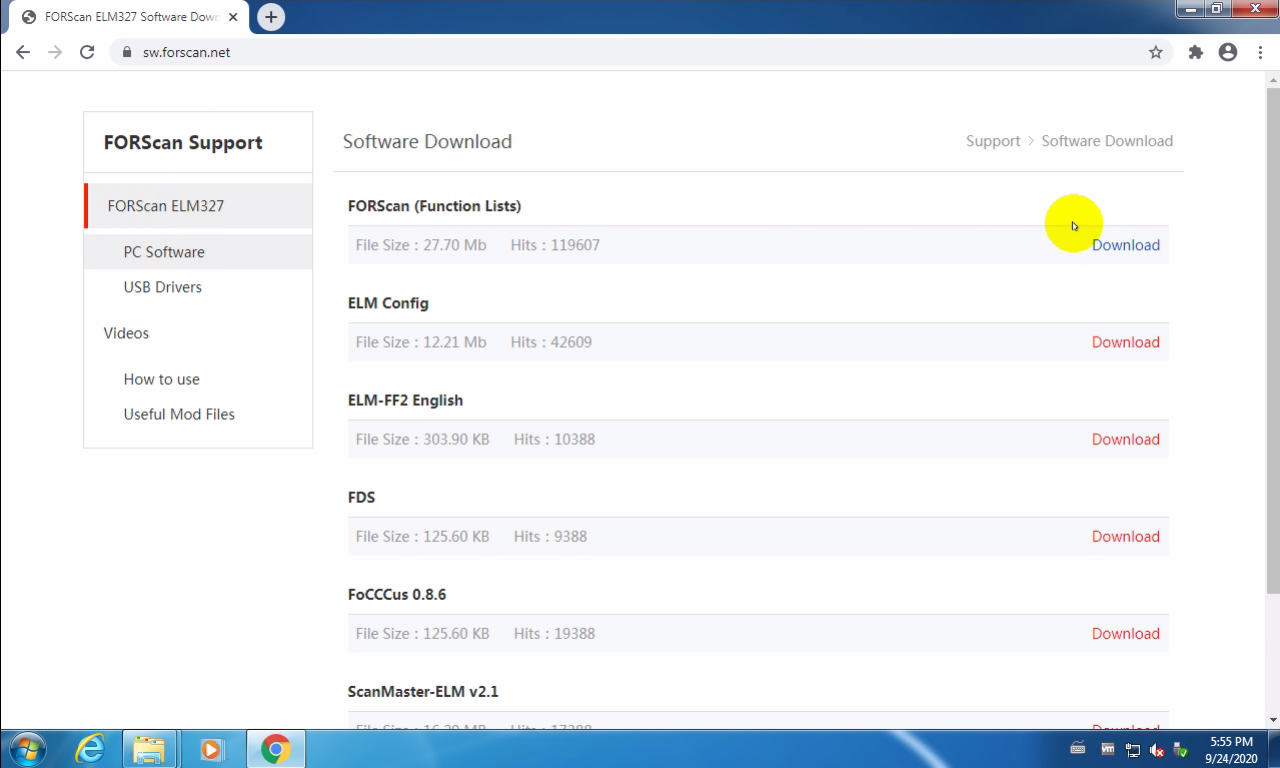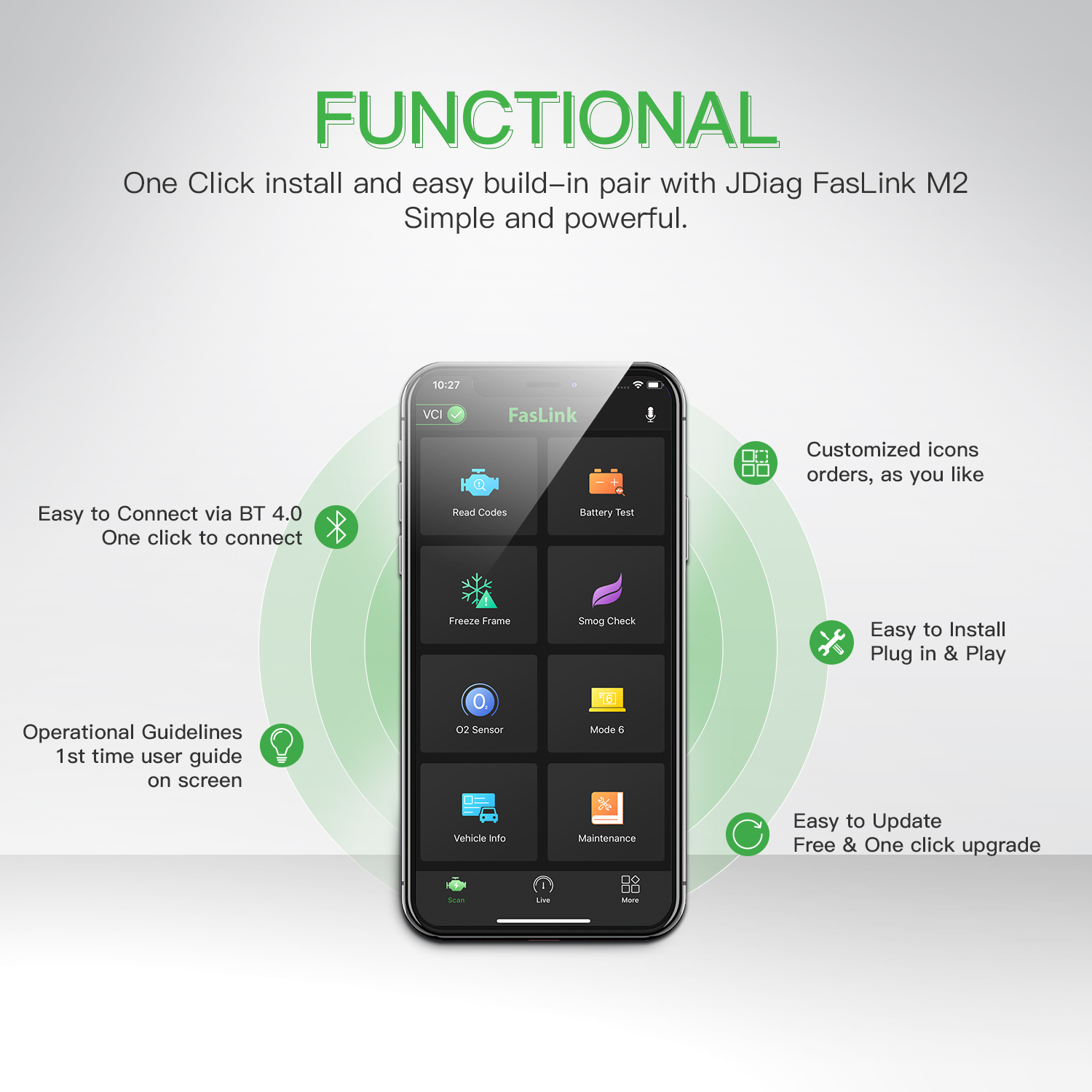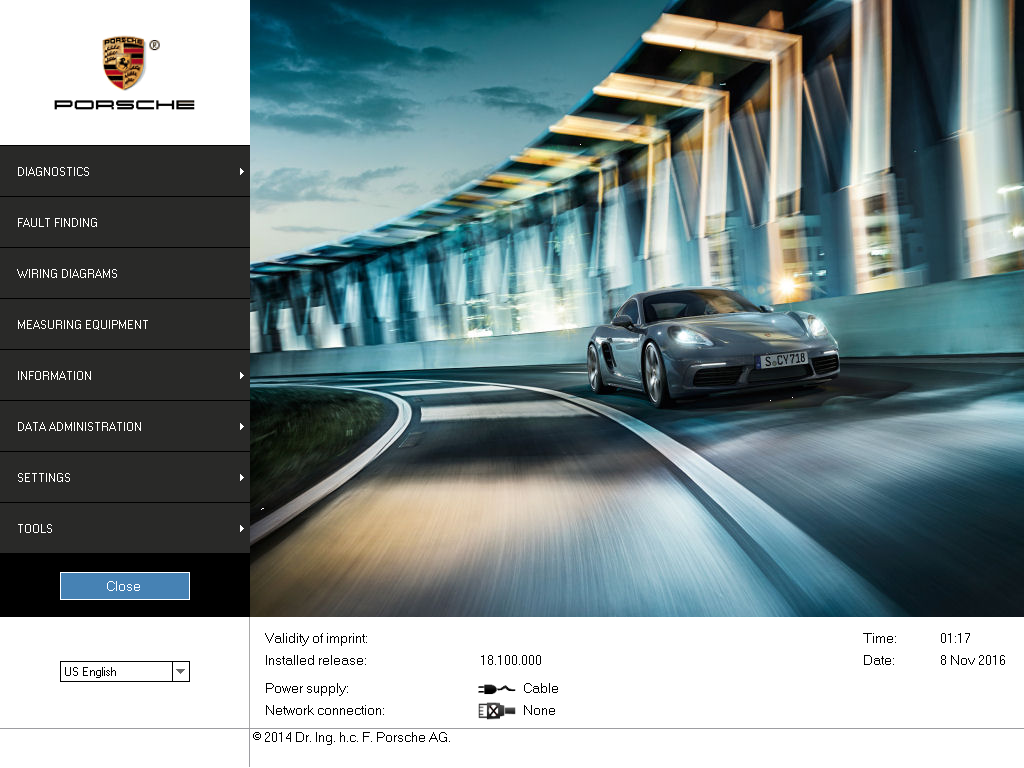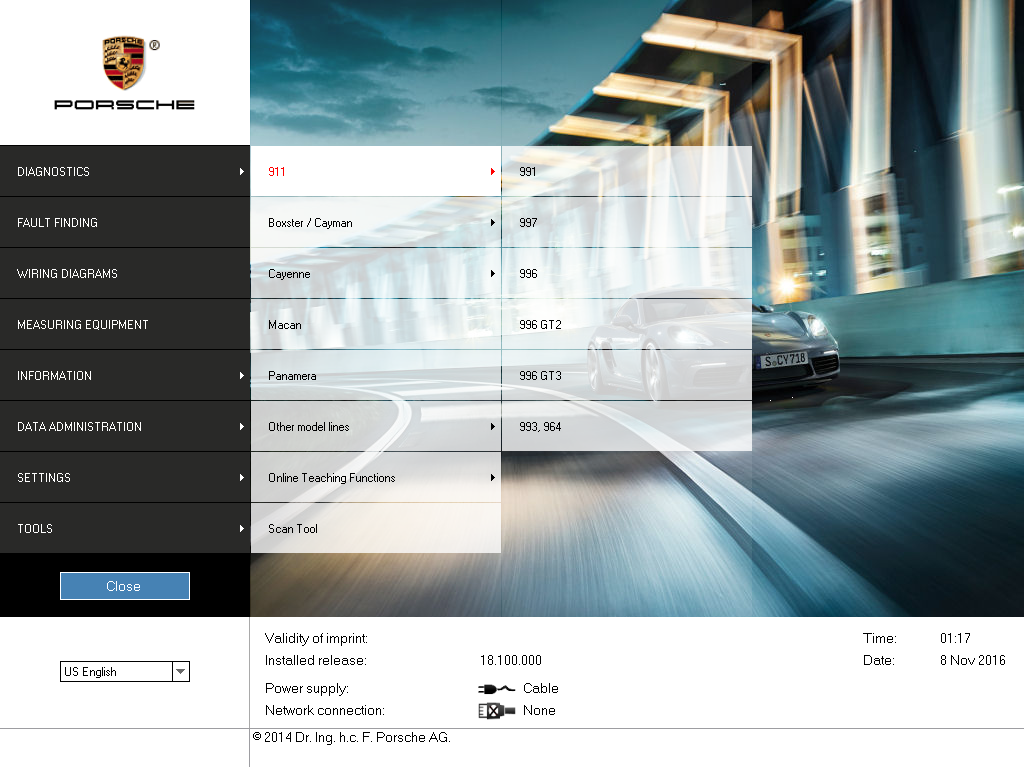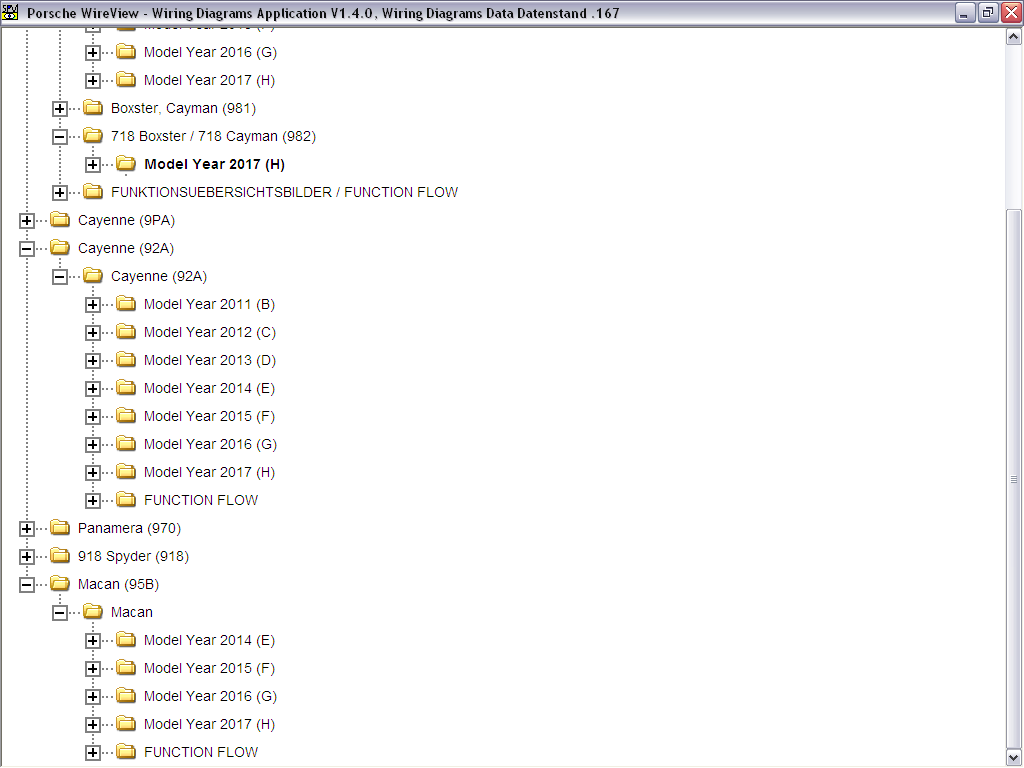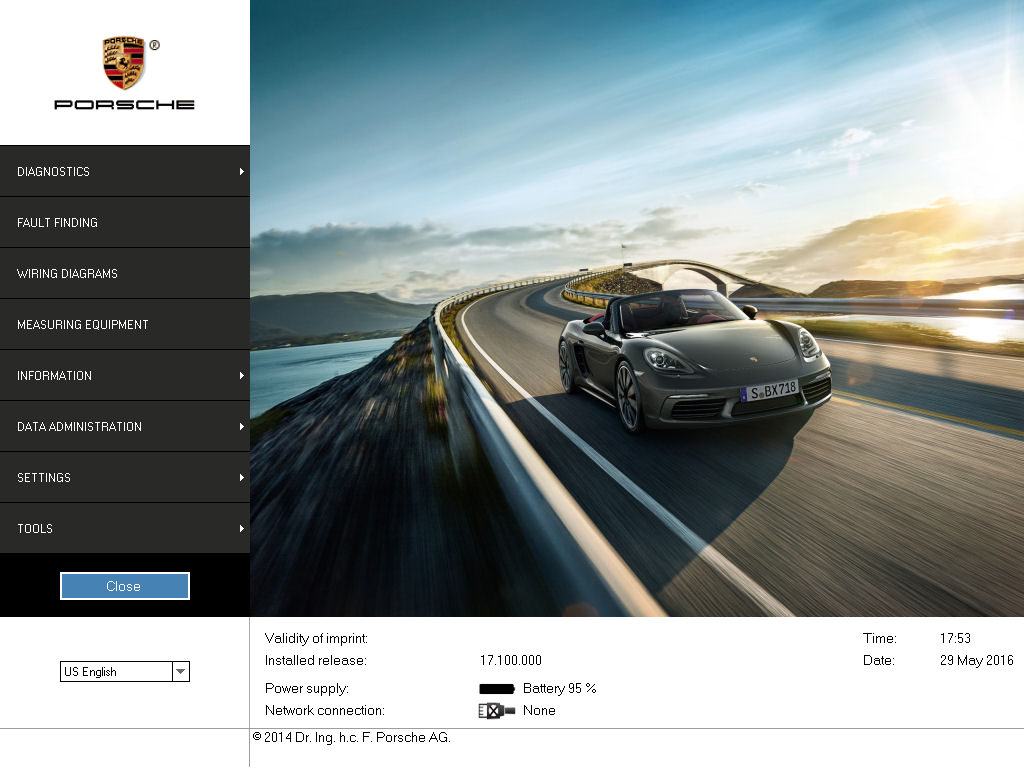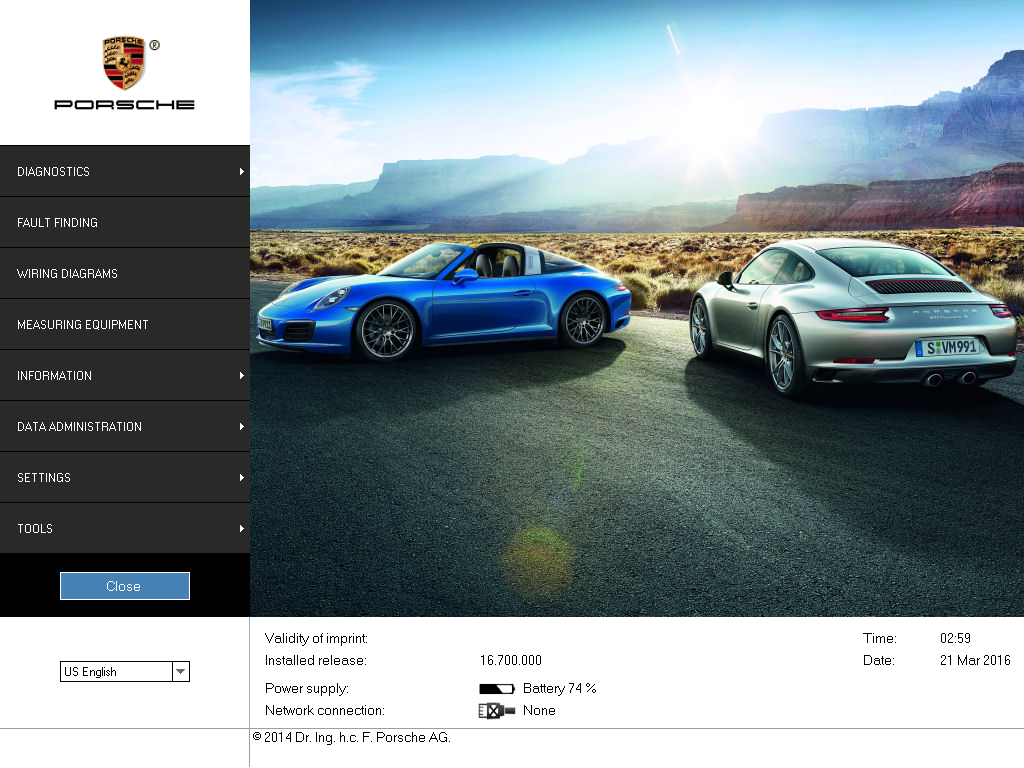JDiag Faslink M2 OBDII Diagnostic Device via Bluetooth for Andriod/iOS
JDiag FasLink M2 is a Professional Diagnostic scan tool by providing professional data to users, which is also trusted by mechanics and developed by Professional Engineers.
You can buy it HERE for 49.9USD.

Faslink M2 Professional Scan

Faslink M2 Flexible
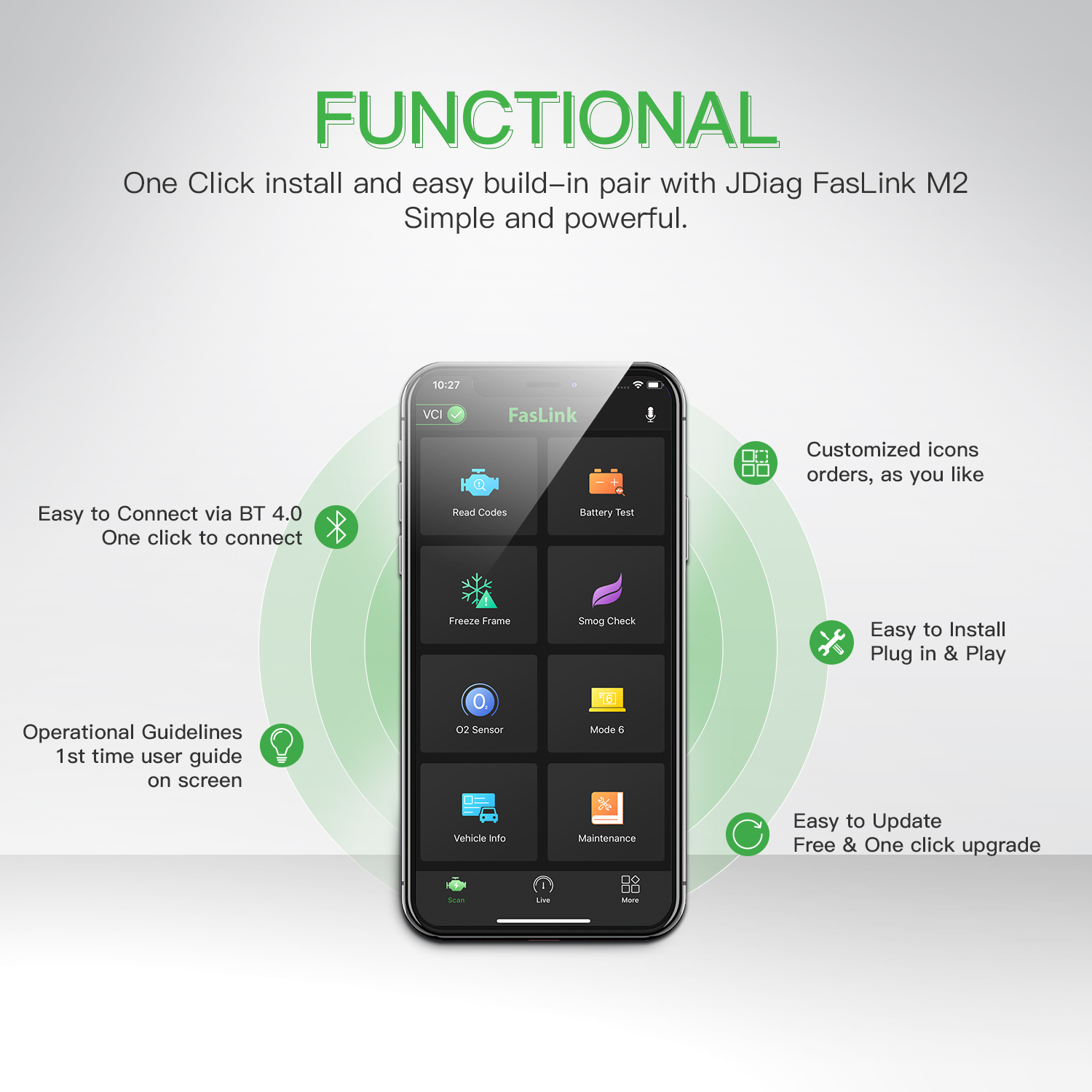
Faslink M2 Functional

Faslink M2 Smart Voice Control

Faslink M2 Authority

Faslink M2 Support
Features:
Read and Clear CEL Codes: Confirmed, Pending, and Permanent for all makes.
FasLink Echo: Control the software app by voice, release your hands.
Repair Reports: Code Definition, Possible Causes, Reported Fixes (Vehicle-specific for each DTC).
Freeze Frame: Vehicle snapshot when a code is stored.
Smog Check: See if the vehicle is ready for a smog test.
Mode 6: Advanced test results (like misfire counts).
Live Data: Display multiple PIDs as a graph, gauge, or digital readout (or export the log to a file).
Oxygen Sensor: Check the vehicle O2 sensor values.
Maintenance database: Large useful maintenance data (TPMS Reset, Service Light Reset, Oil Reset, Bake Reset).
DTC Lookup: Build-in dictionary over 300,000 DTC codes and increasing.
Advance Features:
1. FasLink M2 is the 1th Smart Voice OBD2 Bluetooth Scanner in the world. Helps you talk to the mechanic or gives you detailed information on your error codes of possible caused reason.
2. Bluetooth 4.0 high-speed communication transmission and multi-end connections. Loaded seamlessly, make a great pair and connects flawlessly on your IOS and Android devices. Constantly being improved and updated to extended scans and database possible fixes.
3. Share professional PDF format diagnostic report to anyone or XML format Live data to show each PIDs value in the past.
4. Equipment with 16 pins OBD2 port which works on most car (JAPAN, CANADA, US, EU, etc.) after 2000 year till now.
5. 8 Languages selectable :German, Italian, French, Spanish, English, Russian, Portuguese, Japanese.
6. FasLink M2 hardware with screw-less assembly, logo LED indicator, non-slip design shell with environmentally friendly solder paste material, industrial designs with smaller size to ensure healthy, safety, beauty and easy to carry.
7. Diverse data flow display interface, self-defined PID expression and color.
Supports all OBD2 protocols including:
SAE J1850 PWM
ISO9141-2
ISO 1430-4 KWP
SAE J1850 VPW
and ISO 15765-4 CAN
Download the Free FasLink M2 App for your Android & IOS phone from >> This Link <<

JDiag Faslink M2 Interface

Faslink M2 Interface Front

Faslink M2 Interface Bottom

Faslink M2 Diagnostic Interface

Faslink M2 Box

Faslink M2 Box

Faslink M2 Box Front