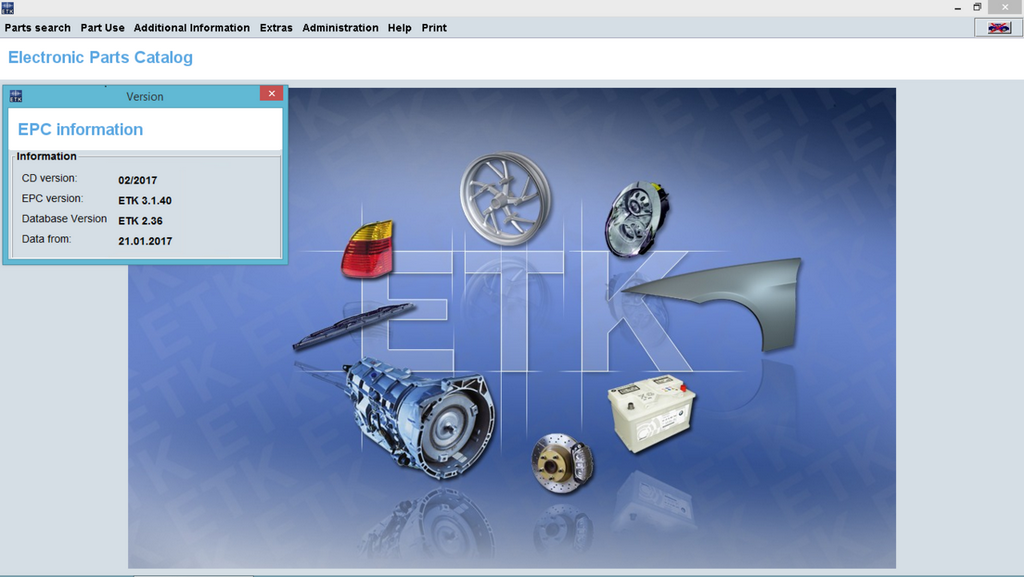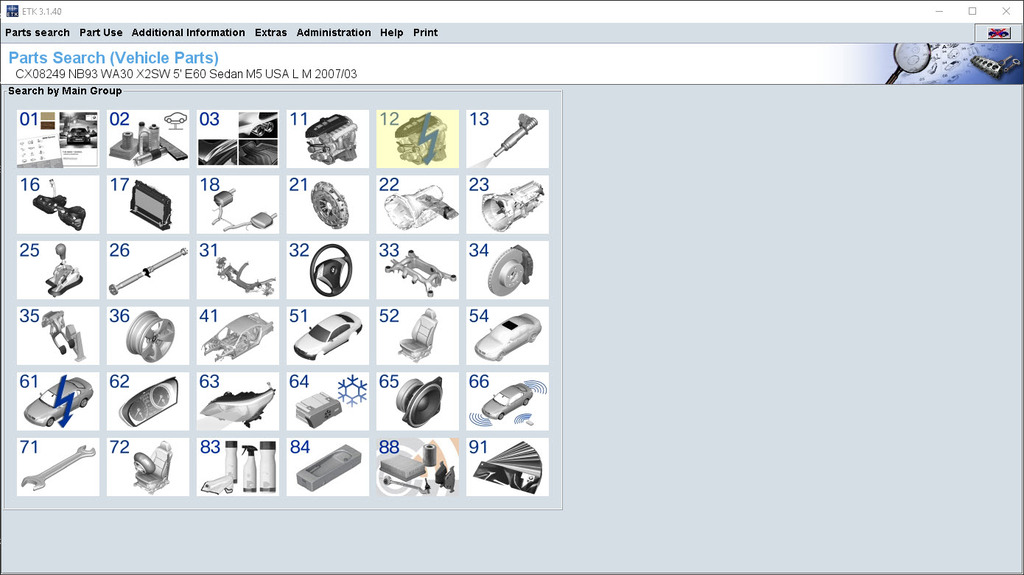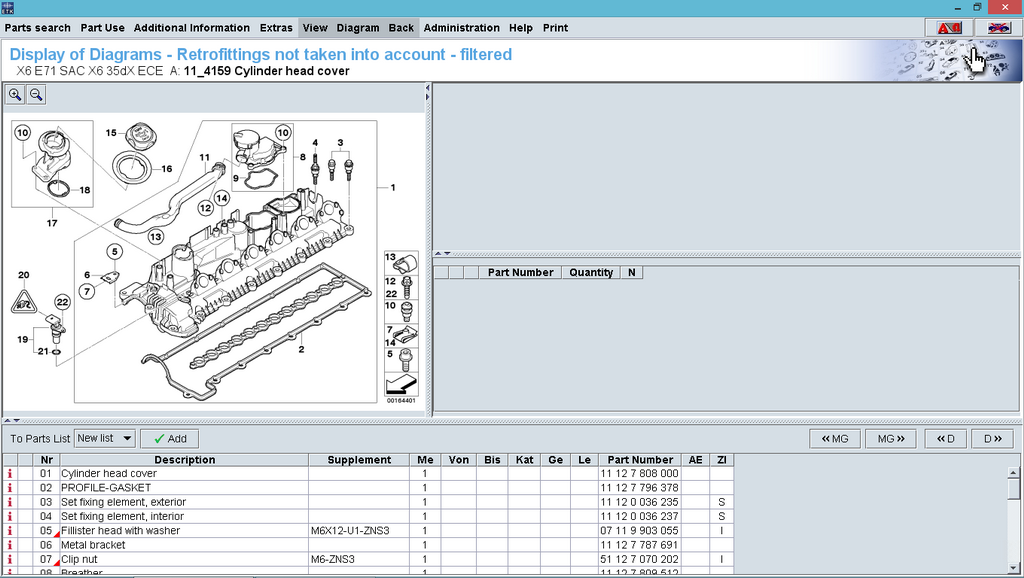BMW ETK 2017-02 Electronic Spare Parts Catalogue Download Online
BMW ETK 2017-02 Electronic Spare Parts Catalogue contain full information about original spare parts for cars (from 1932 year) and motorcycles (from 1948 year) and also helps you to find parts more quickly, easily and safely
You can buy BMW ETK here for 29.9USD.
BMW ETK 2017-02 Details:
Region: All regions
Type: Spare Parts Catalogue
Languages: English, Spanish, Italian, Mexican, German, Russian, Turkish, French, Swedish, Japanese
OS: WinXP, Vista, Windows7, Windows8
Developer: BMW AG
Quantity of CD: 1 DVD DL/ 5.38 GB
Year: 2017
Date of update: 02/2017
Medicine: Not required
Moreover, it is no longer necessary to search in different microfilms and lists, because you are provided with extensive information about the following:
* FULL PARTS SEARCH (GRAPHICAL OR BY VEHICLE)
* ALL PART LOCATIONS & TECHNICAL VALUES
* FULLY DETAILED ZOOMABLE DIAGRAMS & PHOTO’S SHOWING PART LOCATIONS
* FULL ACCESSORY INFORMATION FOR ALL CATEGORIES INCLUDING:
* EXTERIOR PARTS
* INTERIOR PARTS
* PERFORMANCE ACCESSORIES
* SAT NAV AND AUDIO
* BMW DVD SYSTEM
* IPOD INTERFACE
* COMMUNICATION (CAR TELEPHONES)
* CLEANING INFORMATION
* AERODYNAMICS
* EXHAUST
* ALLOY WHEELS
* STERRING WHEELS
* DOOR ENTRANCE STRIPS
* HANDBRAKE GRIPS
* GEAR LEVER KNOBS
* SELECTOR LEVER GRIPS
* INFOTAINMENT
* SUN VISOR
* SEATS
* SUSPENSION
* LIGHTS
* ROOF BOXES
* LUGGAGE CARRIER SYSTEMS
* LUGGAGE COMPARTMENTS
* ROOF RACKS
* REAR BICYCLE CARRIERS
* MIRRORS
* CLEANING SOLUTIONS
* DOG SAFETY KITS
* SPECIAL APPLICATIONS
* INTERIOR TRIM FINISHES
* CHILD SEATS
* STORAGE SOLUTIONS
The function of PARTS SEARCH lead you through the search process, from vehicle identification through the actual parts search to the diagrams and the parts list which you use to assemble the parts for your order.
Before searching for a part, you must identify the vehicle for which the part is intended. This limits the selection of possible parts to that particular vehicle. Generally, the vehicle is identified by entering the CHASSIS NUMBER. The last 7 digits of the chassis number recorded on the registration are used for this. If the chassis number is unknown, the VEHICLE DATA can be entered instead. You make your selections in series from left to right.
Program occupies one DVD, support only full installation on HDD and require 1.2Gb of free space. For interface available too many languages.