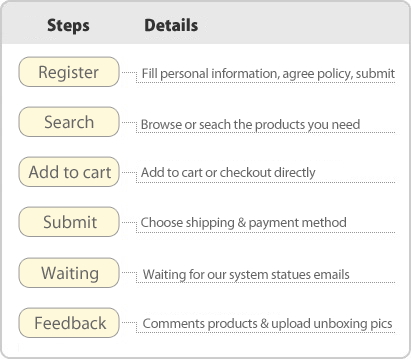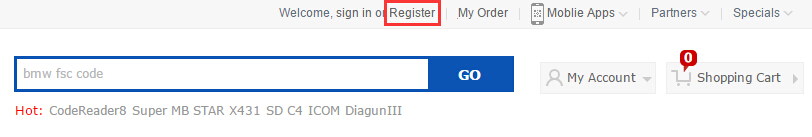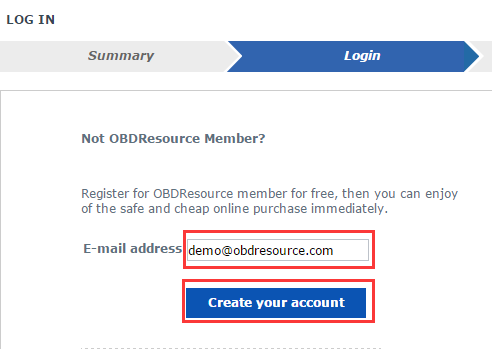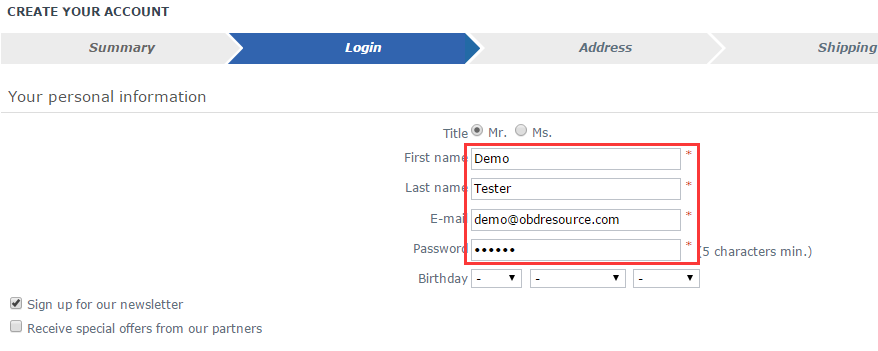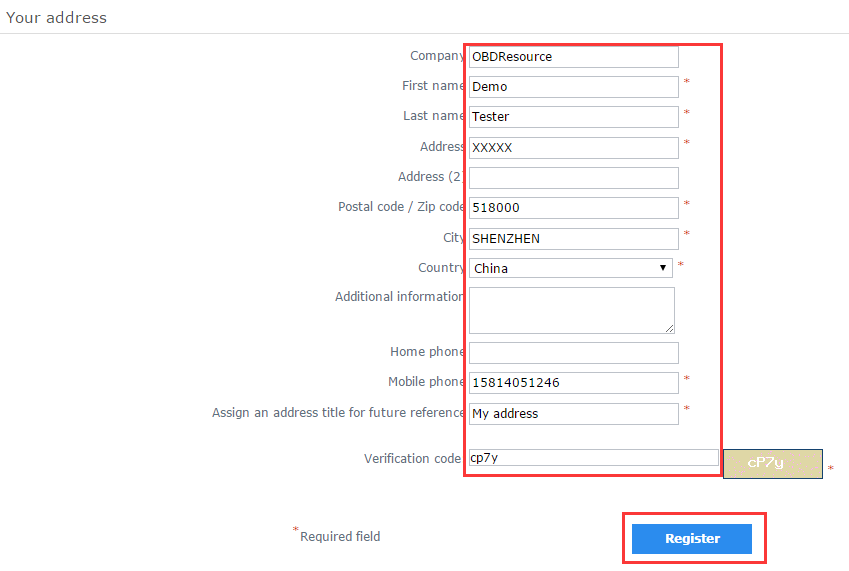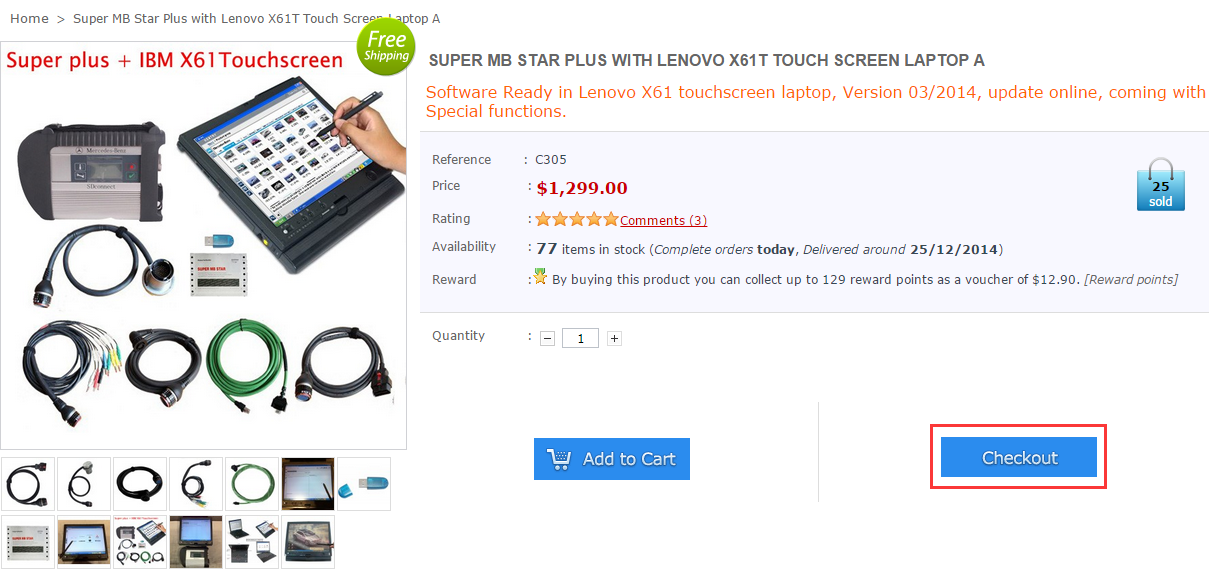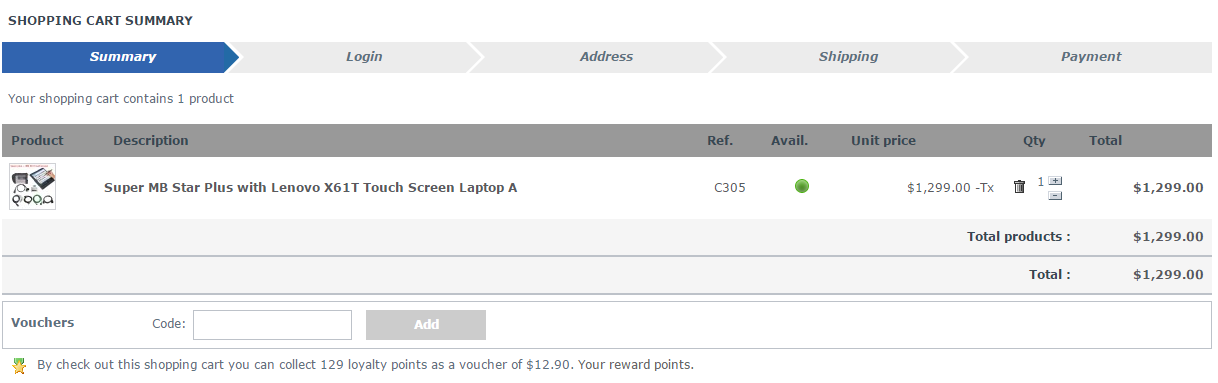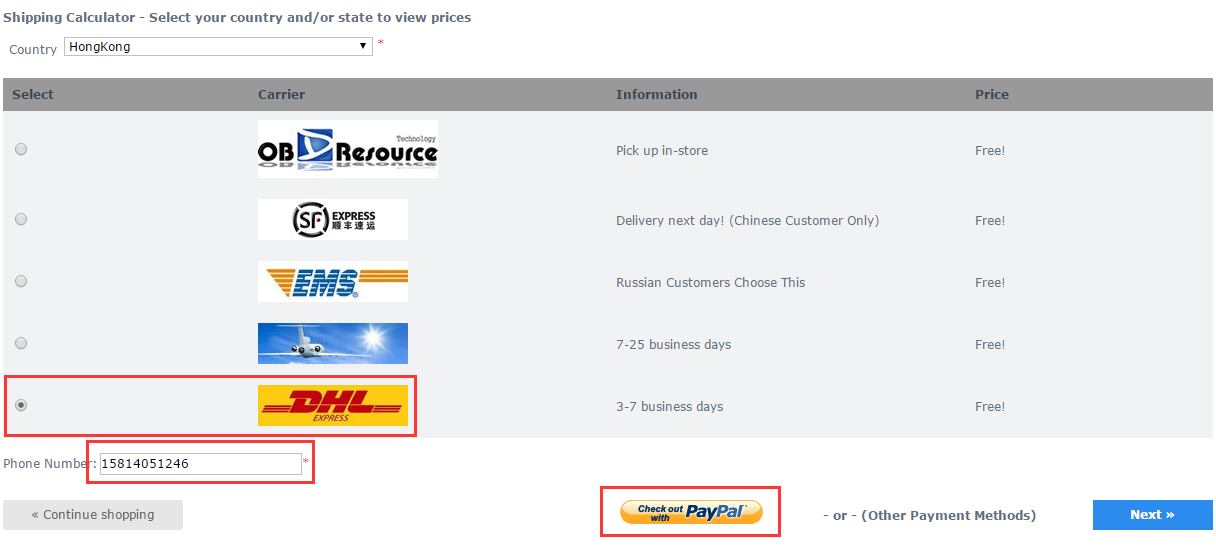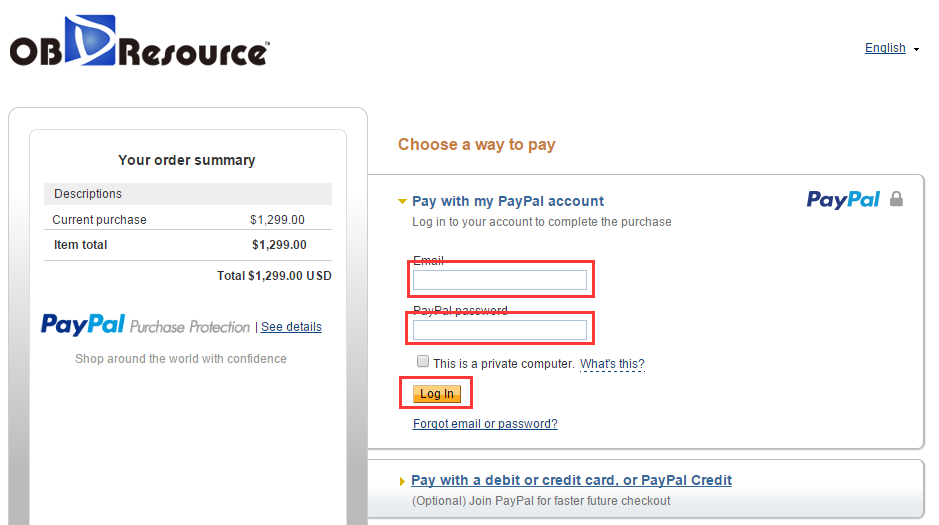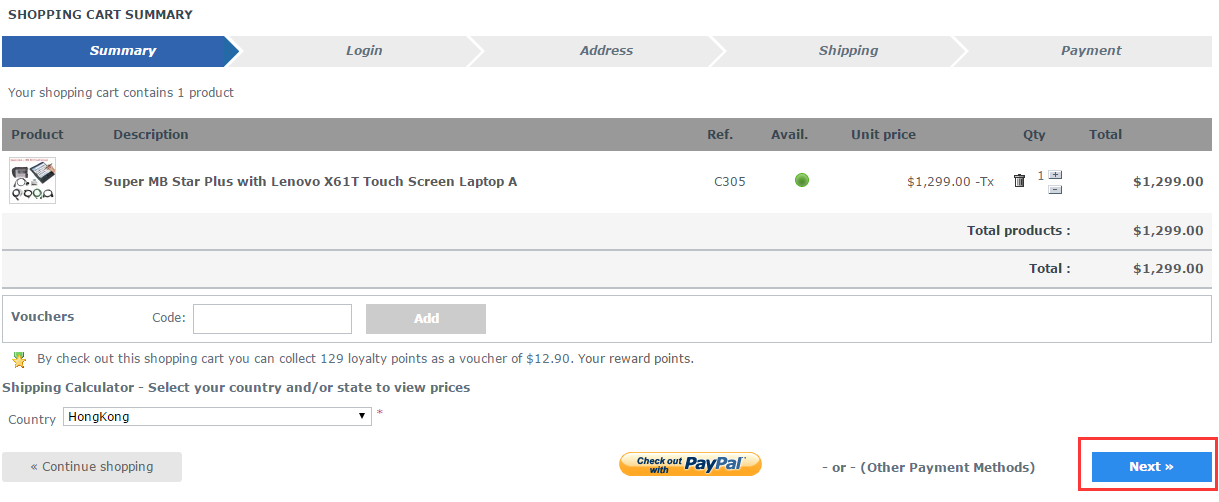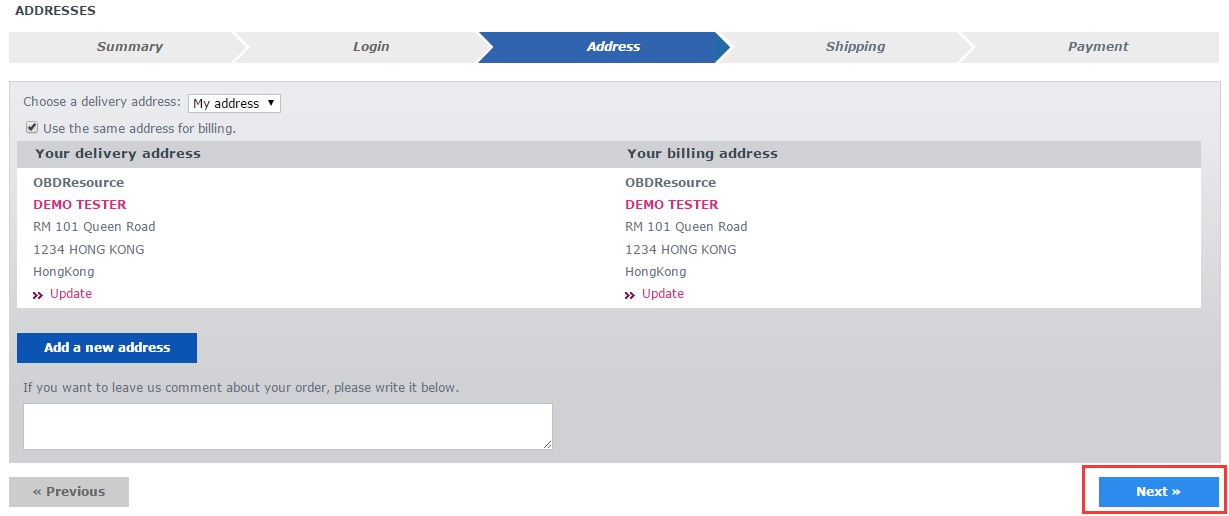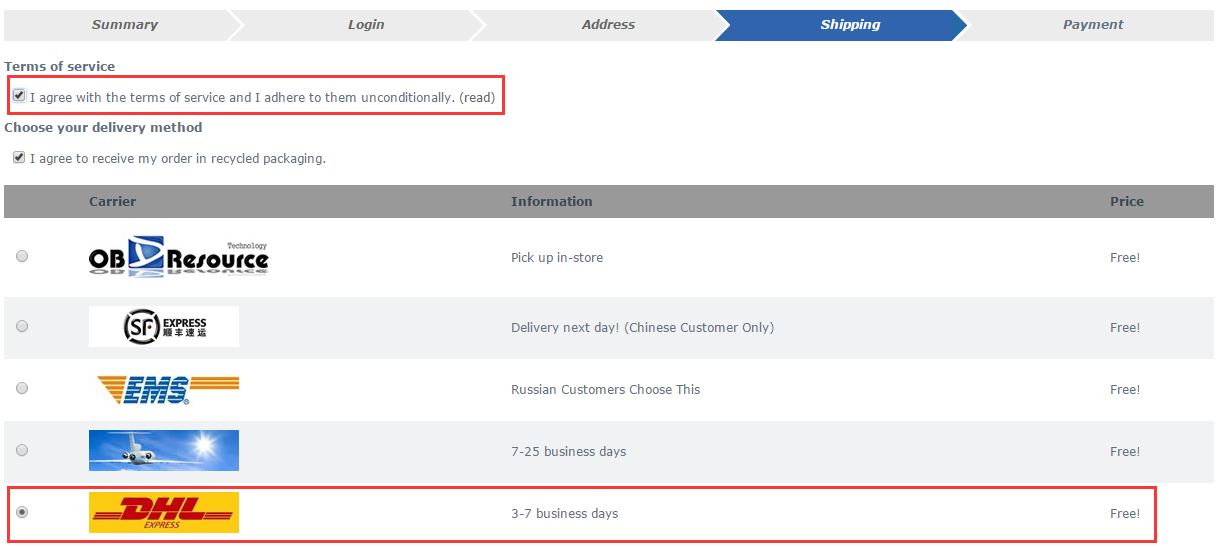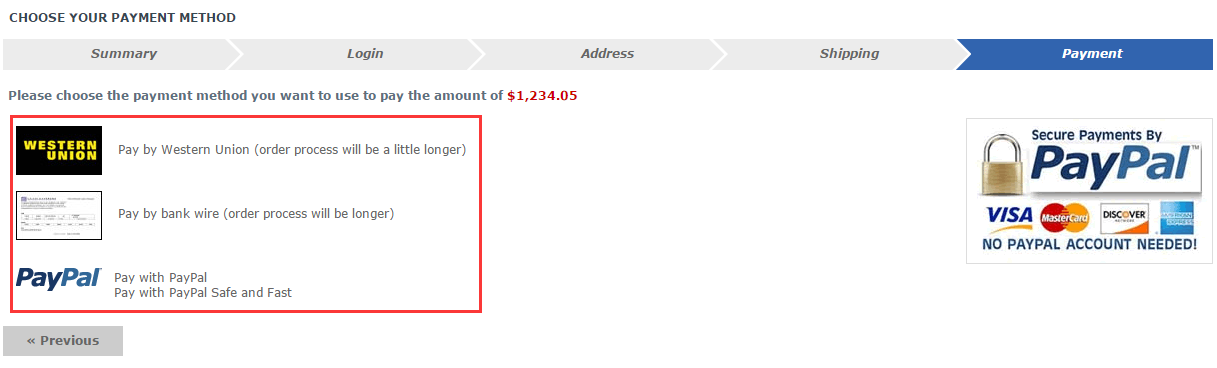OBDResource Online Store Shopping Process
OBDResource Online Store Shopping Process
Shopping flowchart
How to register
1. Click on the top of page “Register” enter the registration page
2. Input your email address and click “Create your account” to continue as OBDResource ID
3. Fill in the real name (we will send you free birthday gift), password and other personal information to register
4. Fill your shipping details address and phone number, as well as the verify code, click “Register” to finish the process.
5. If you forget the password, please choose “forget the password” at register page, and input your email address, our system will send you new random password, please change the password immediately after you receive our email.
Make an order
Buy without Register (PayPal Payment Only)
1. At product page, choose “add to cart” or “checkout” to buy the product you need.
2. If you need to change the number of items, adjust the purchase quantity of goods buttons.
3. Choose the Delivery Country / Shipping company / Fill the phone number then click “PayPal Checkout” button for fast purchase without registing our website member.
4. At PayPal checkout page, input your PayPal ID and password to pay directly via PayPal.
Register Member Pursche (More Payment Options)
1. If you are registed member, and want to use other payment methods, you can login with your ID and password, then choose “Next” button instead of PayPal express checkout.
2. Choose the address you want us shipping to, and click “Next” button to continue.
3. Agree with our Term of Service and choose shipping company, then click “Next” button.
4. Choose the payment method you want, and confirm the order. After that, you can check your order statues in User Center.
Modify Your Order
1. When you can modify the order?
After you made order in OBDResource Online Store, our system will automatically notify our specialist to handle your order. Your order could be modify without 24 hours by contacting with our online customer service, or contact us by email.
2. What can I modify in an order?
1) change the number of goods in cart, add or remove items.
2) modify the consignee information, delivery methods, invoice information, order notes.
3) Add a coupon or delete using coupons.
4)Change Payment methods.
3. Can I modify shipping address if I pay via PayPal?
As PayPal rule, all PayPal payment order will shipping to PayPal address only, so you are not allowed to modify address if you pay via PayPal, you can modify address only if you pay via Western Union, Bank Transfer or other payment methods.
4. How to cancel order if i do not want to buy after my payment?
Order cancellation must be applied within 12 hours after your payment, please contact with our online customer service, or contact us by email. We will make full refund within 24 hours after the order canceled.
Order Status
All order in OBDResource Online Store could be checked in the order history, you can see every movement of your package after your payment. You will be notified by email and SMS (extra fee) once your order status changed at earliest time.