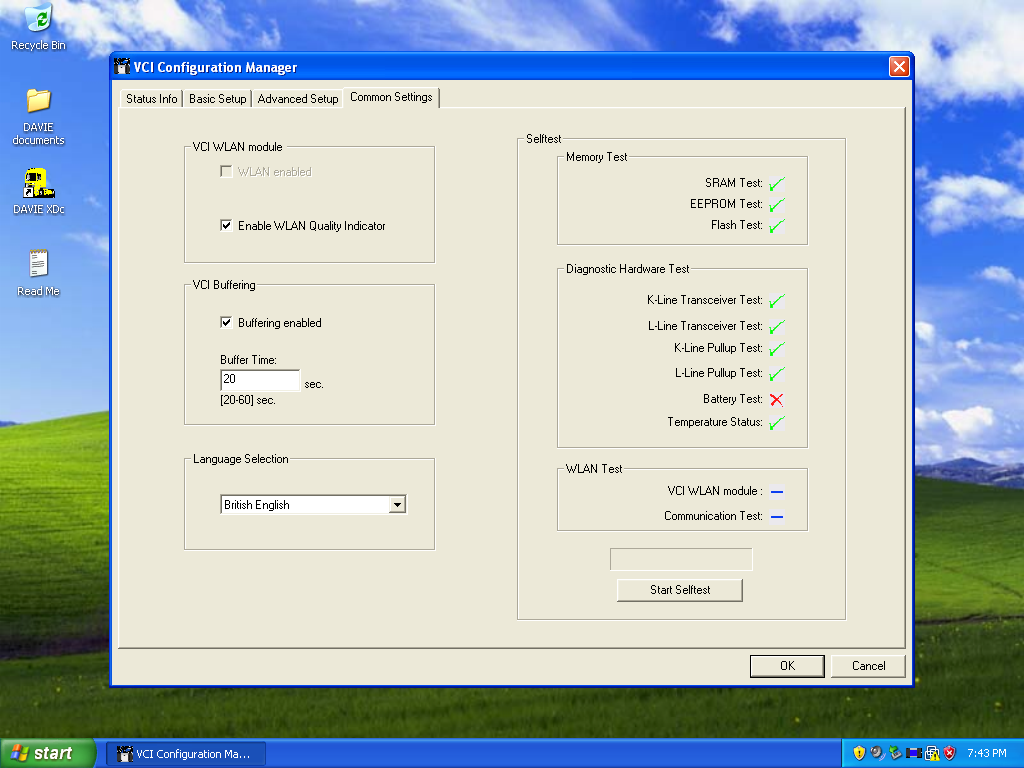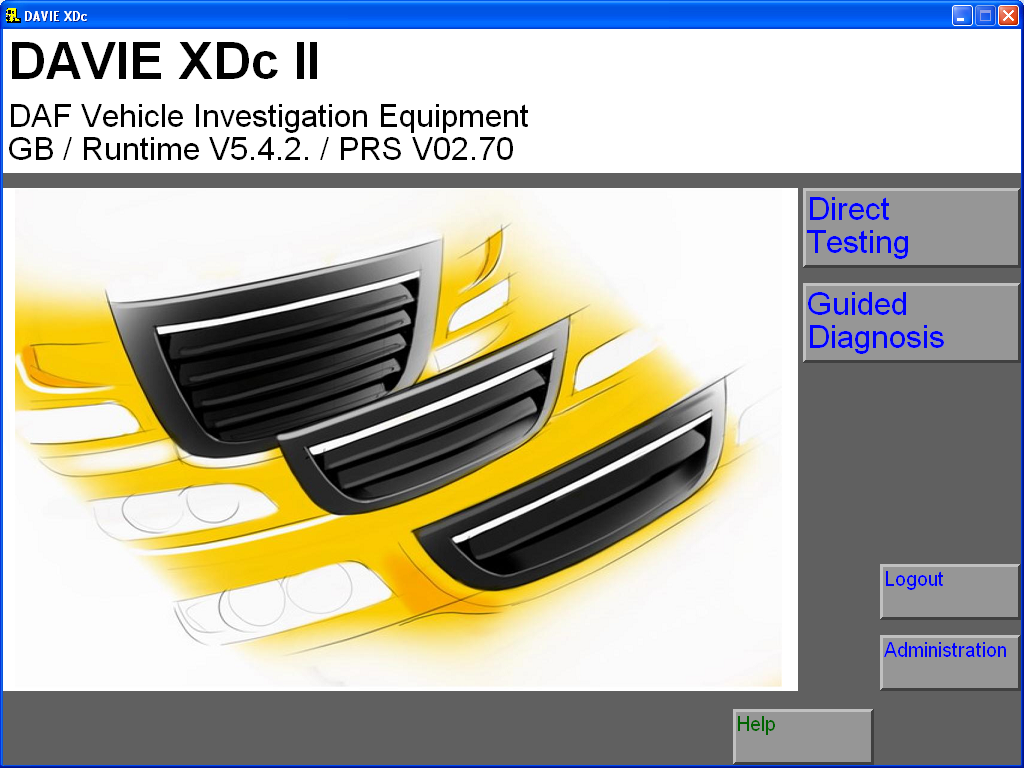DAF DAVIE XDc II Driver Free Download
Yesterday i was successfully installed the DAF Davie XDC II in DELL laptop, well tested all working great, right now i’m try to use another software to work with this hardware, but i met a problem is DAF DAVIE XDc II Driver missing.
Now i share my experience with you guys. You can just follow my steps and successfully making the DAF DAVIE XDc II Driver back!
- Connect the DAF Device to DAF Truck OBDII port and switch ignition on (Don’t connect to laptop by USB cable now!!)
- After the LED statues are stable, install the DAF Software VCI from your desktop (Download the Software VCI from here DAF SoftingVCI DRIVER)
- After the installation successful, now insert the USB Cable to laptop USB Port, system will find now hardware, click “next” the driver will be installed automatically.
- Test&Finish! (As below pic)
If you want to buy the DAF hardware device please click here.
If you want to read more details about the DAF software, please click here.
Notice:
This DAF Driver is well tested by us, if you still have any questions during installation, please feel free to contact with us.