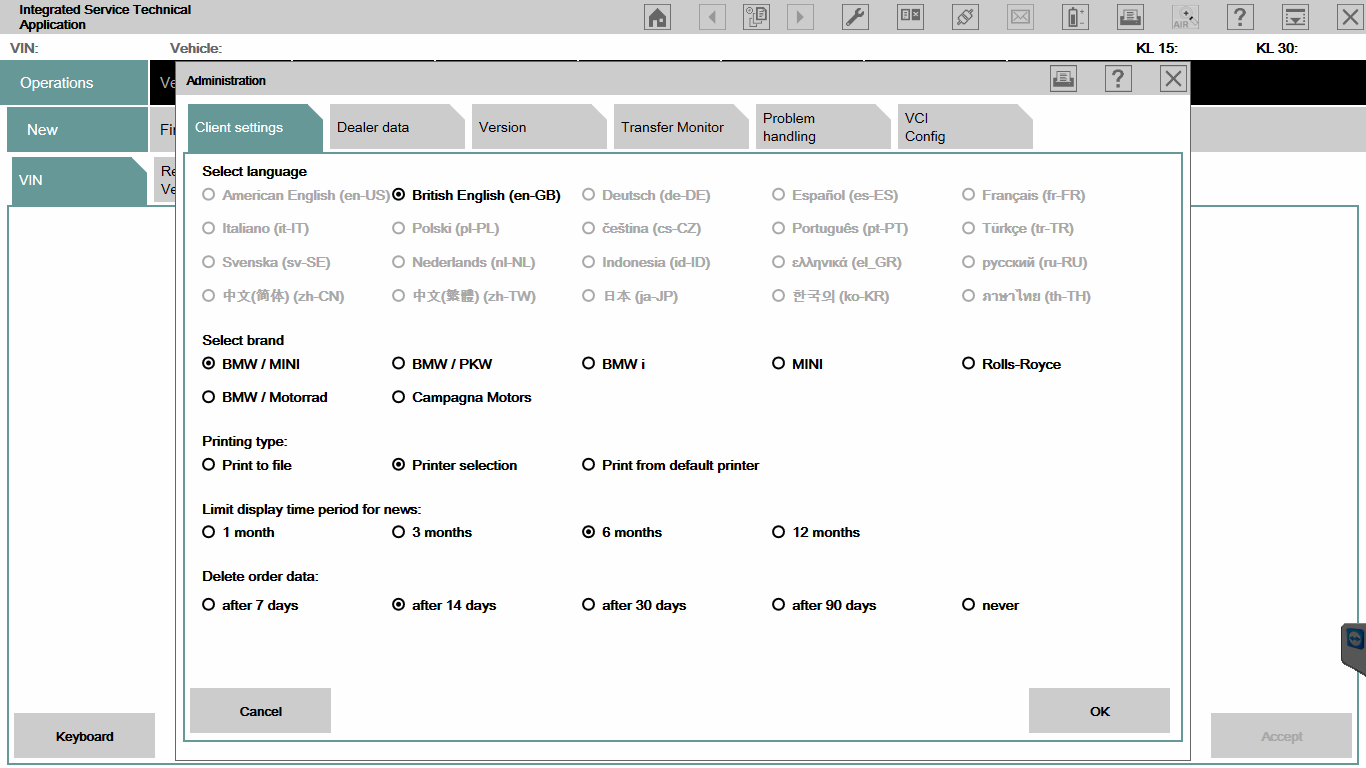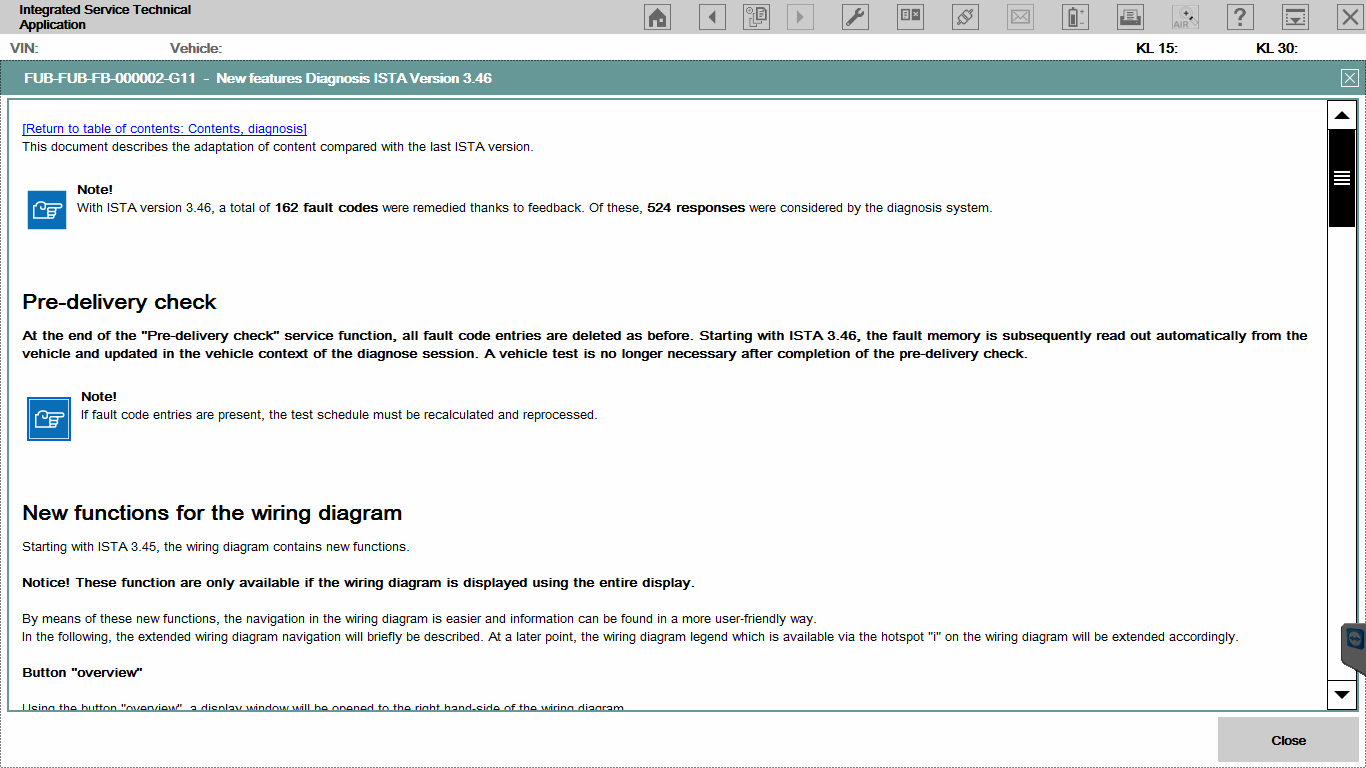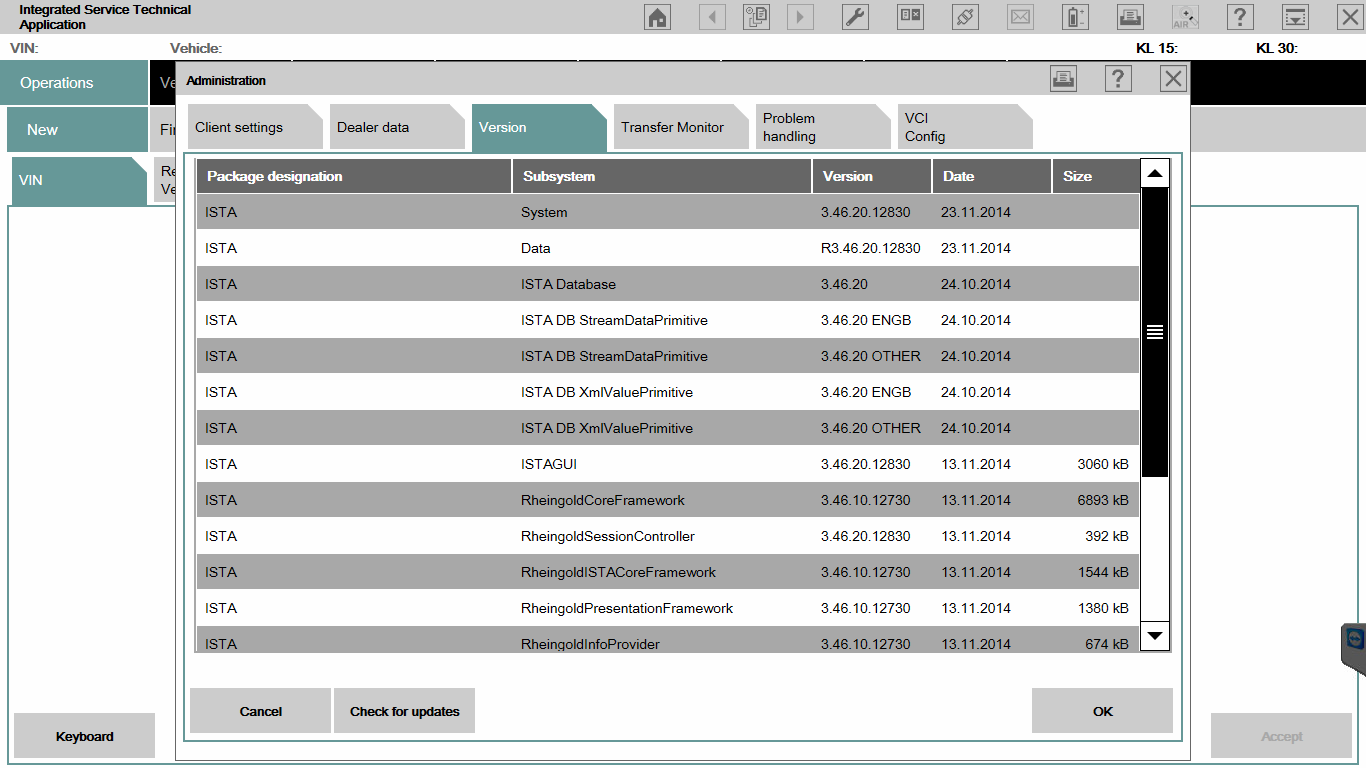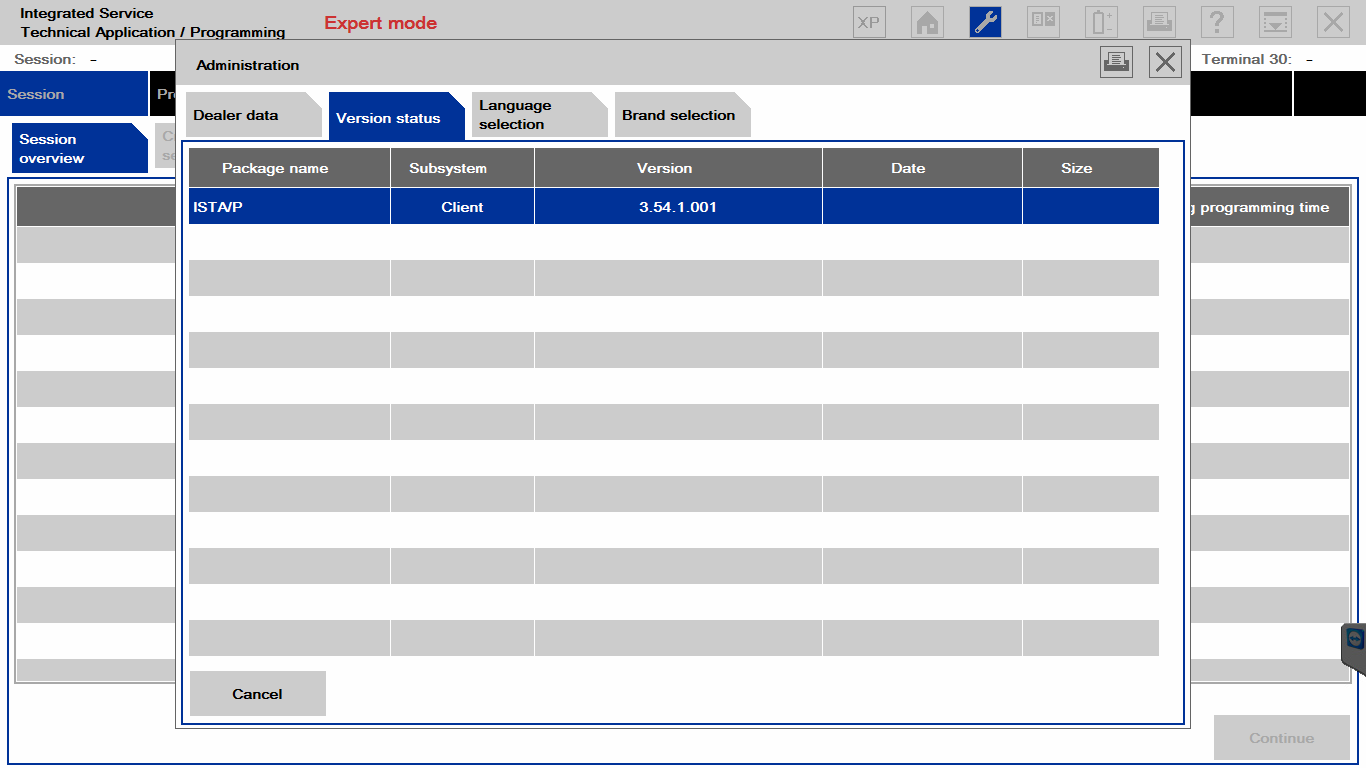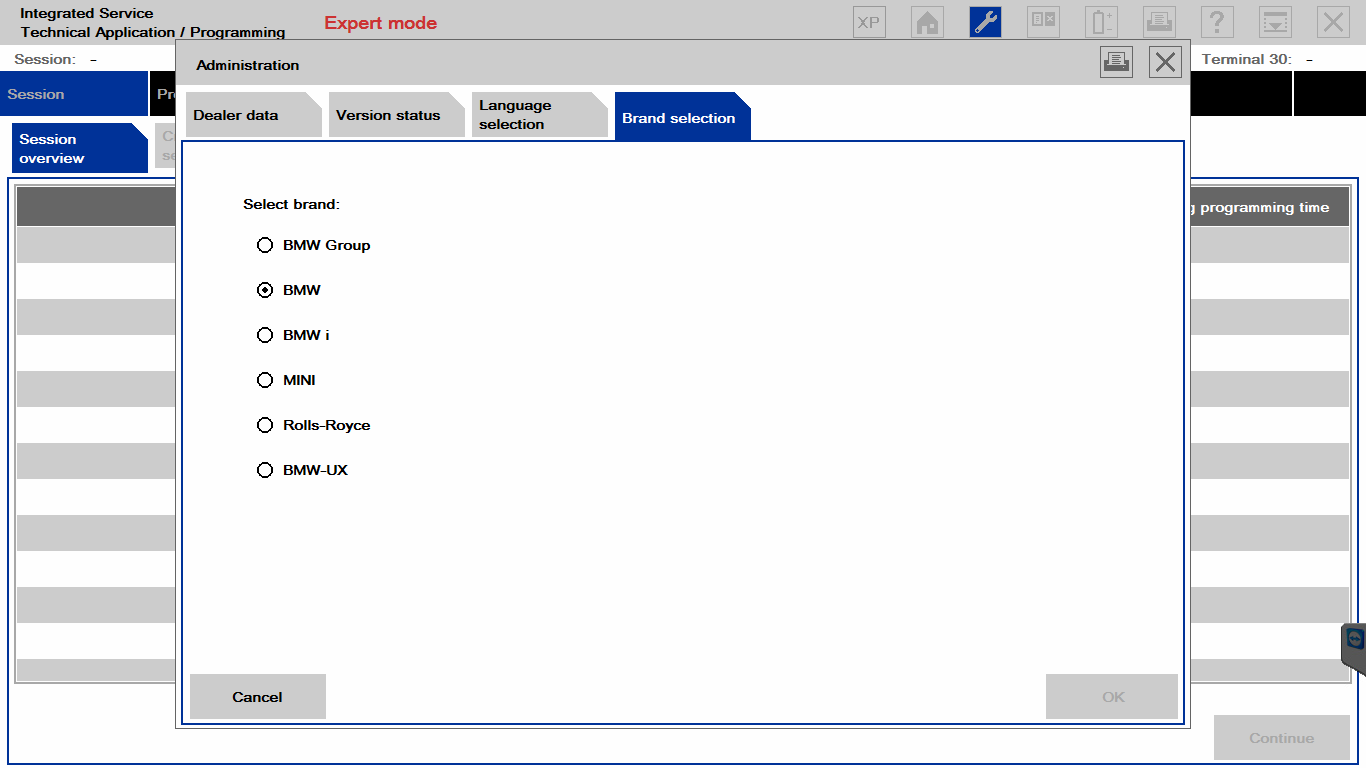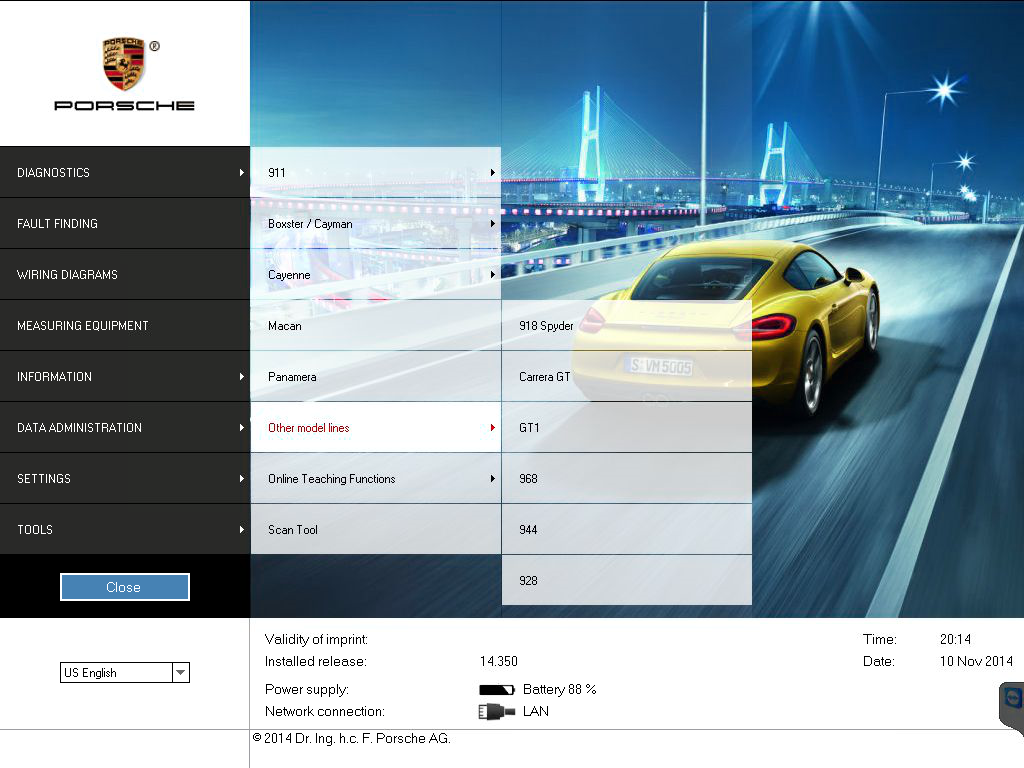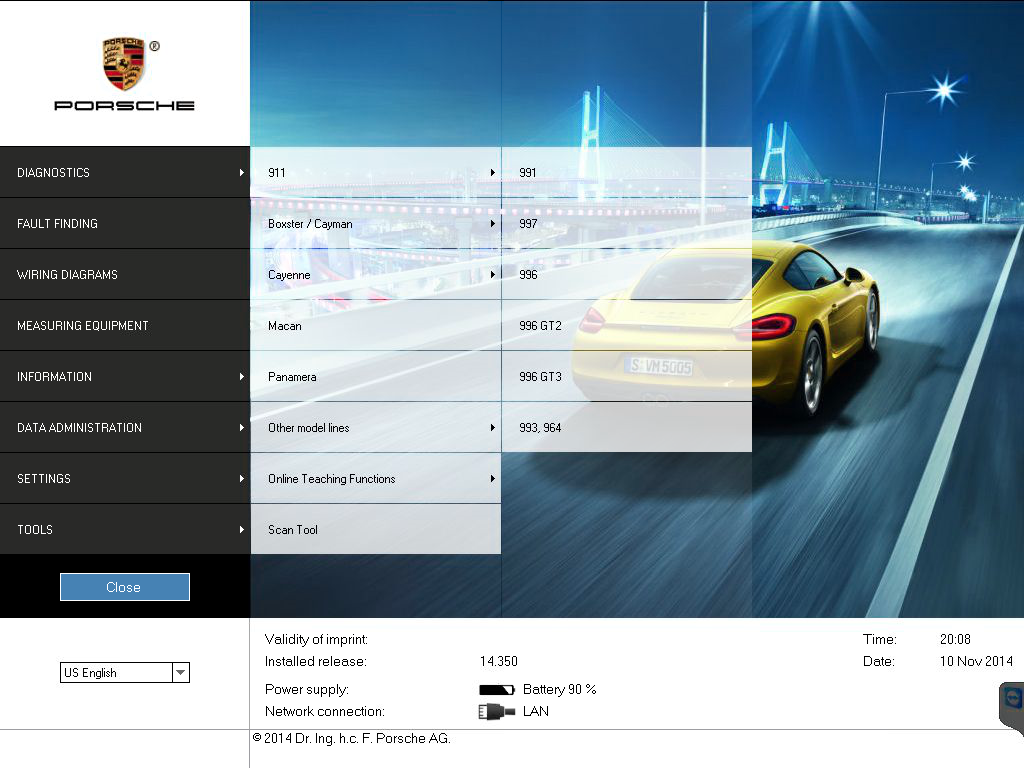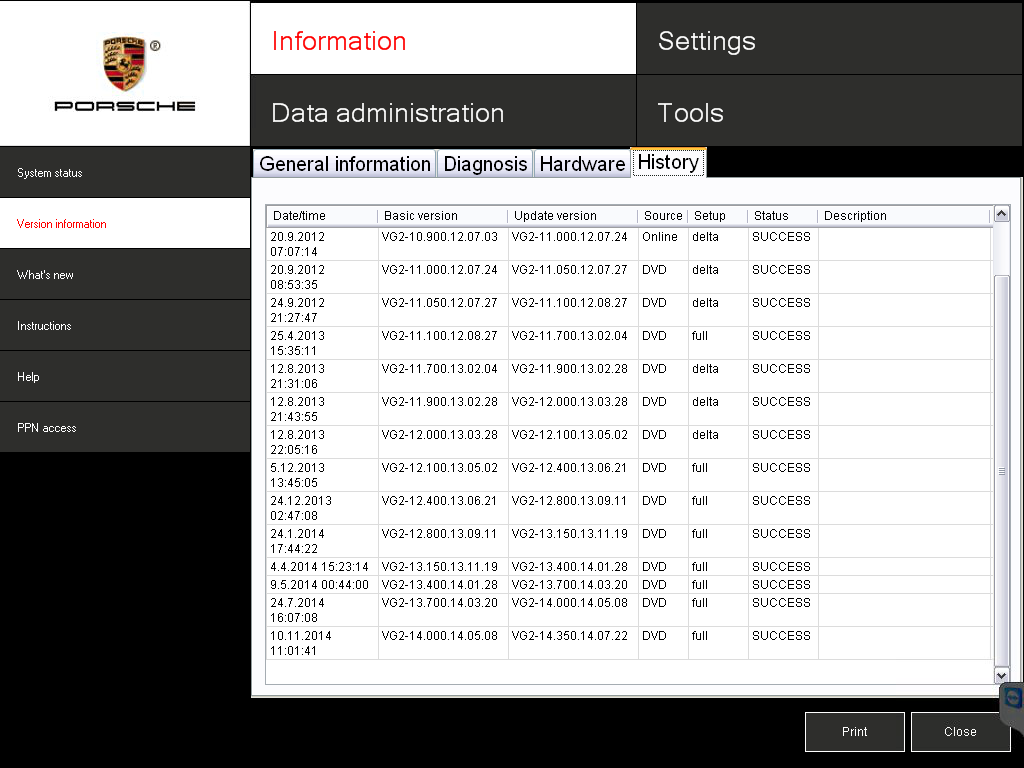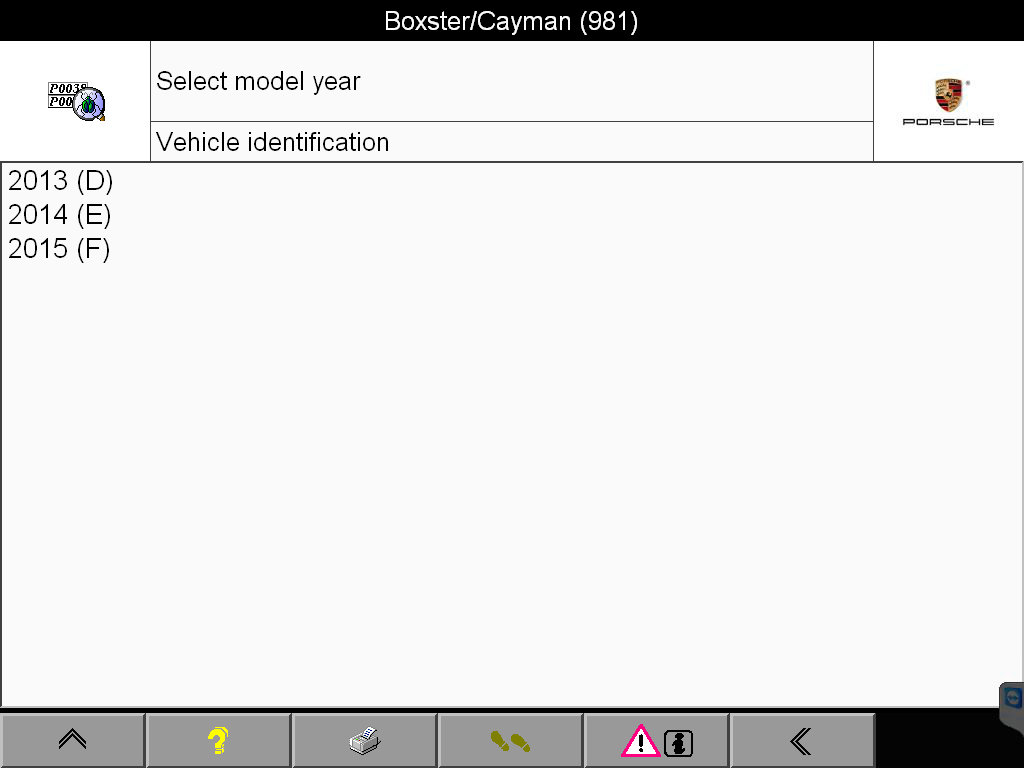Super iCOM ISPI NEXT 2014-12 Version
Super iCOM ISPI NEXT 2014-12 Version is the latest released software by Super iCOM Inc. 2014 www.supericom.com
Super iCOM is one of the best after-market tools for BMW diagnostic, coding, programming in the world, it is also an up-to-date tool for online upgrade directly, software installed based on Windows® 8.1 64Bit OS, fit for most of the laptops/ PC in the market with SATA port. Super iCOM software is 100% fully functions as the dealer workshop use, including BMW Group ISTA, BMW Group ISTA-P, BMW Group ISPI Local path, Super iCOM updater v1.0, Super iCOM SN Reader, iToolRadar, etc.
Super iCOM software platform use ISPI NEXT which is the latest platform developed by BMW AG.
Software Per-installed Types:
- Intel® SATA3 160GB (6Gb/s) SSD
- Normal HDD 160 GB (7200rmp or 5400rmp)
Upgrade Office Website:
Software Version:
ISTA-D: 3.46.20.1283
ISTA-P: 3.54.1.001
VIN: 2014.12
Other software included:
- Super iCOM Updater v1.0
- Super iCOM SN Reader v1.0
- Super iCOM Tray
- iToolRadar
- BMW VIN to HEX
- VIN to HEX Decoder/Encoder
- EWS Editor v3.2.0
- Ncs Dummy 5.0.5
- Ncs Dummy 6.0.1
- INPA
- NCS Expert Tool
- WinKFP
- E-Sys
- Ediabas Configuration Tool
- Ediabas Toolset 32
- CCleaner
- Teamviewer
New Features of Super iCOM 2014-12
- Upgrade the ISTA-D Software till the latest version 46.20.1283
- Upgrade the ISTA-D Software till the latest version54.1.001
- Rebuild the ISTA-P Launcher to V3.0
- Fix the bug of full screen when using ISTA-P
- Fix the bug of full screen when using ISTA-D
- Fix the ISTA-P Launcher quit error
- Fix the dealer information is ISTA-P/ ISTA/D
- Add full languages selection options internal ISTA-P
- Add brands selection options internal ISTA-P
- Add the ISTA-P Launcher start waiting screen
- Add the ISTA-P Launcher close waiting screen
- Add the Campagna Motors in ISTA-D
- Add BMW / BMW Motorcycle / BMW i / BMW Mini / Rolls-Royce / BMW UX selection options internal ISTA-P
- Optimize the ISTA-D / ISTA/P starting speed
- Optimize the Windows 8.1 first time start configuration speed
- Optimize the Windows 8.1 Touch screen / Tablet drivers
- Optimize Expert Mode coding / programming speed
Hardware Requirements:
CPU: Intel Celeron 2.0 and above (i5 Recommend)
RAM: 2Gb and above (4Gb Recommend)
USB: 2.0 and above
F&Q
How many years of free updating can we enjoy?
Super iCOM provides one year free update online service.
How to upgrade my software via Internet?
You need use the Super iCOM Updater v3.0 by inputting the serial number and password, after login you can choose the new version to download, the software will be updated and installed automatically.
What else shall I do before using this item?
Super iCOM software operation is very simple, just insert the SSD / HDD into laptop and power on, and connect the hardware to work with car directly, no need setting anything.
How can I renew the account if expired?
Account renew is also very simple, just contact with your local dealer, they will provide you the renew ID and password after your payment.
What languages do you have in ISPI NEXT ISTA-D and ISTA-P in this version?
Default language is British English in both ISTA-D and ISTA-P, but you can also choose the extra languages in ISTA-D (with full repair article and Wiring diagram):
- Chinese (PRC)
- Dutch
- American English
- French
- German
- Greek
- Italian
- Japanese
- Korean
- Portuguese
- Russian
- Spanish
- Swedish
- Thai
- Turkish
For ISTA-P, the language list as below:
- German
- British English
- American English
- Swedish
- Spanish
- Italian
- French
- Greek
- Japanese
- Czech
- Korean
- Indonesian
- Chinese
- Taiwanese
- Turkish
- Dutch
- Portuguese
- Russian
- Thai
- Polish