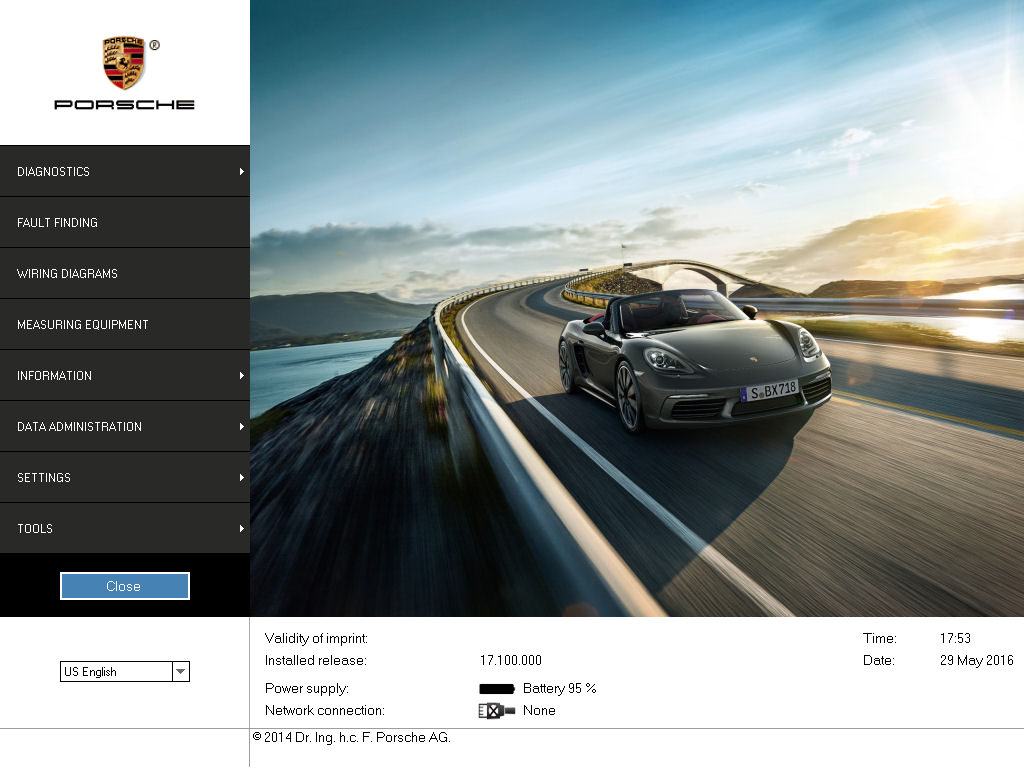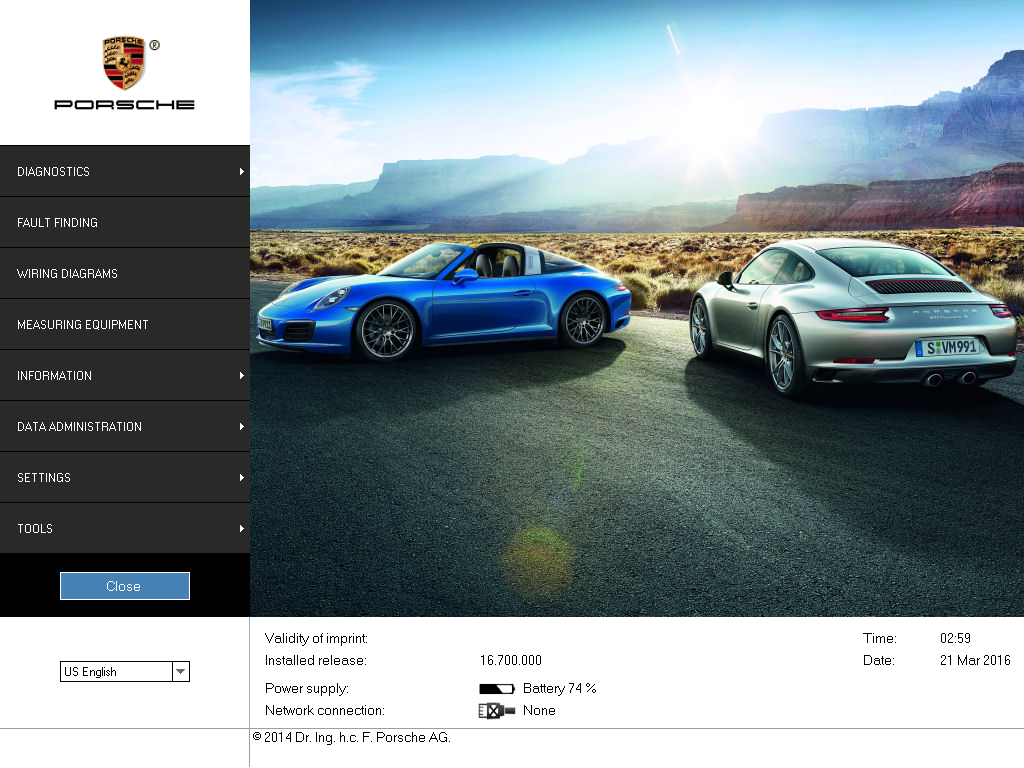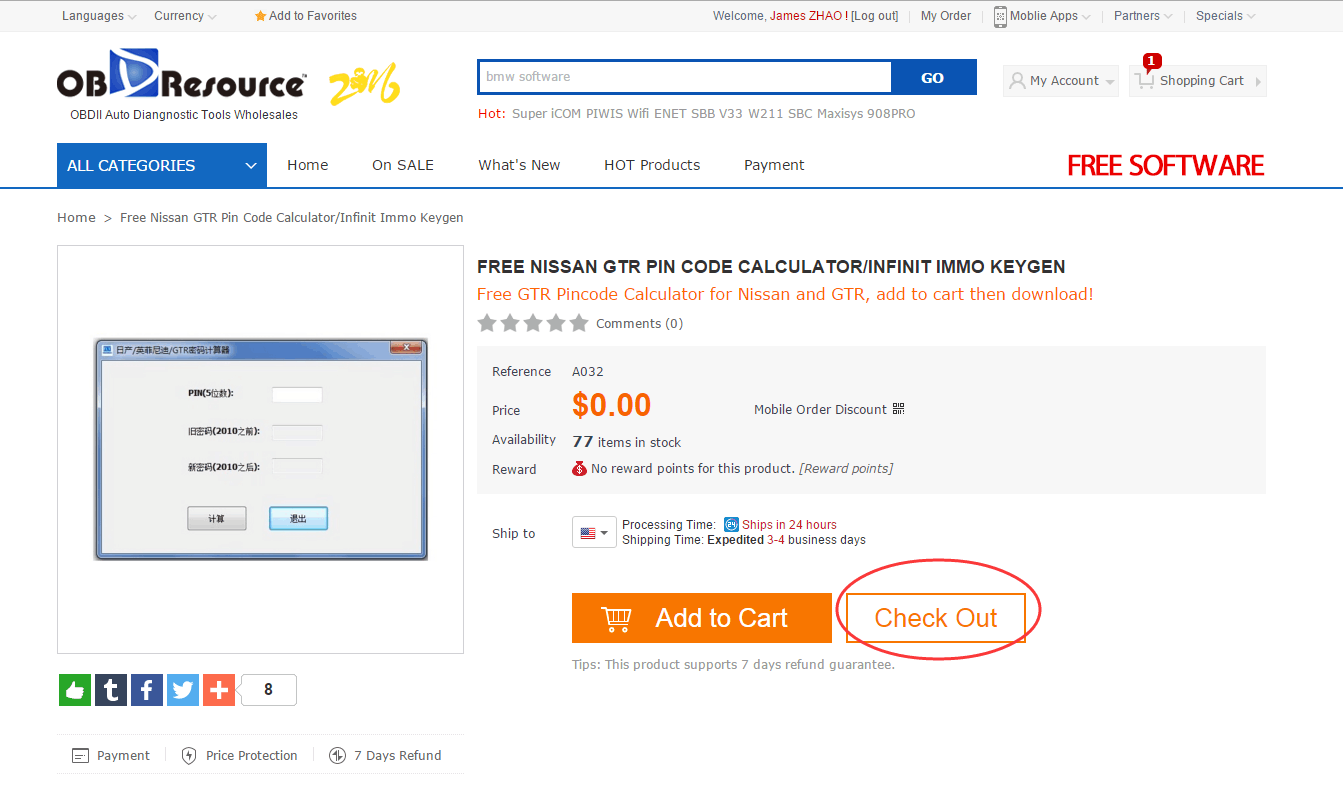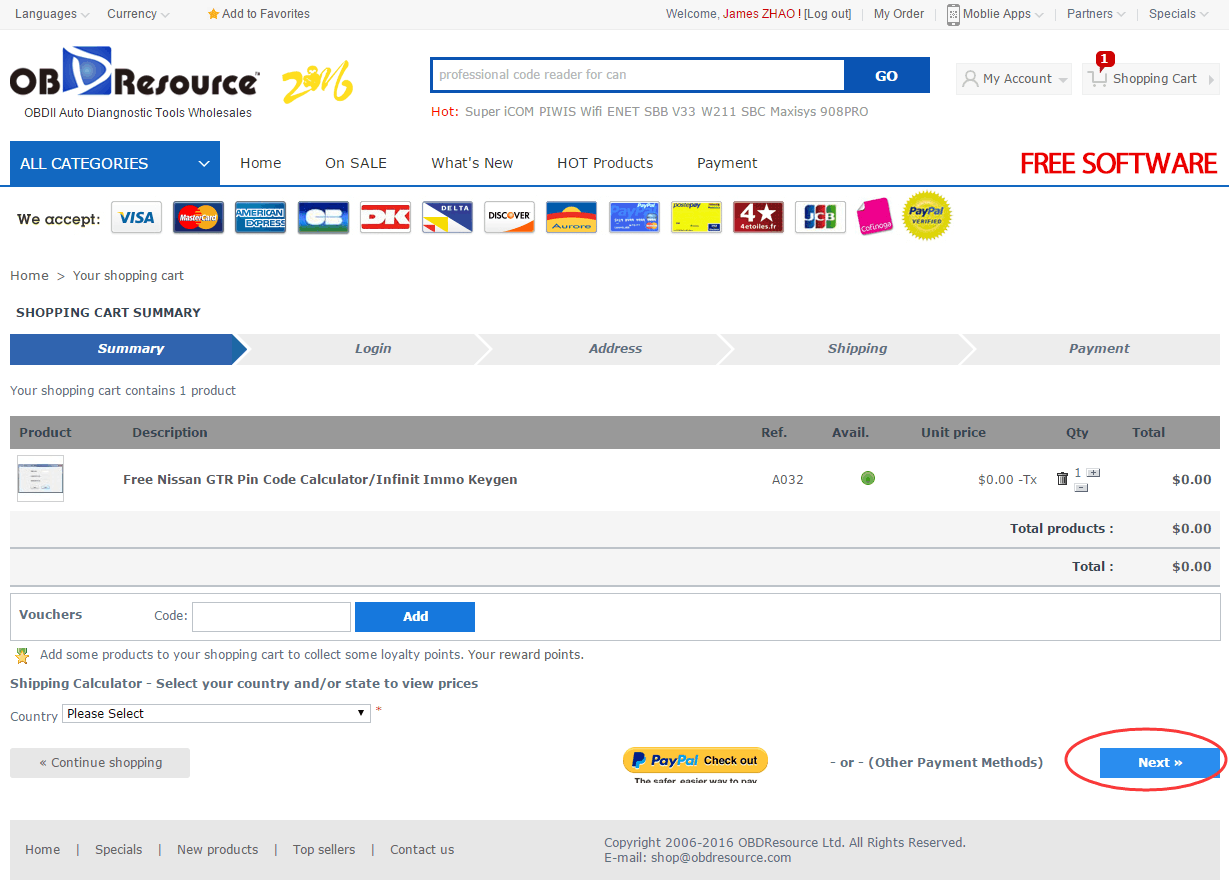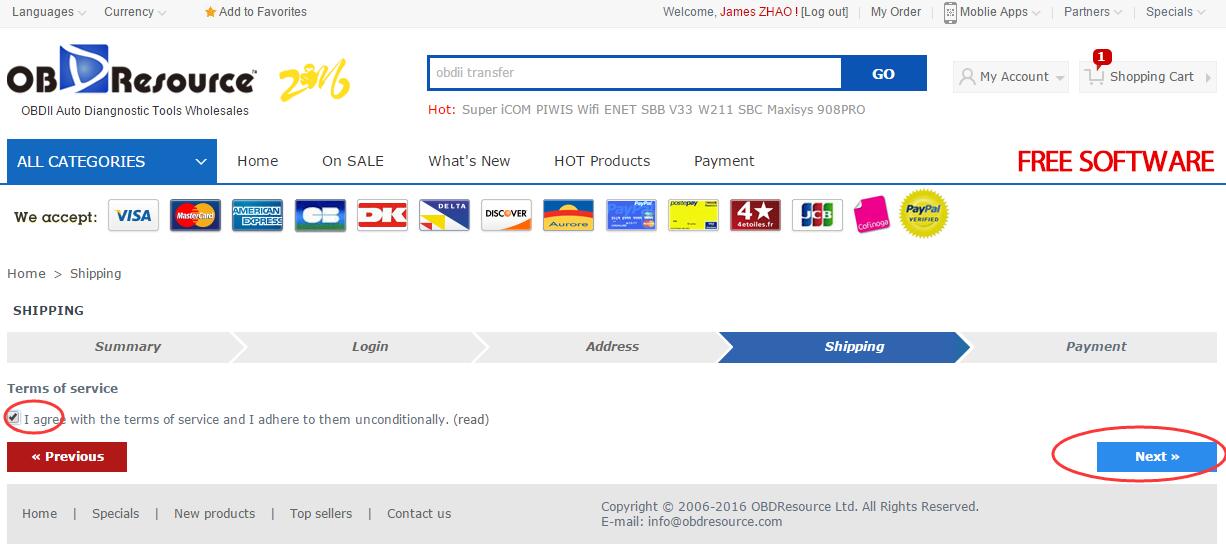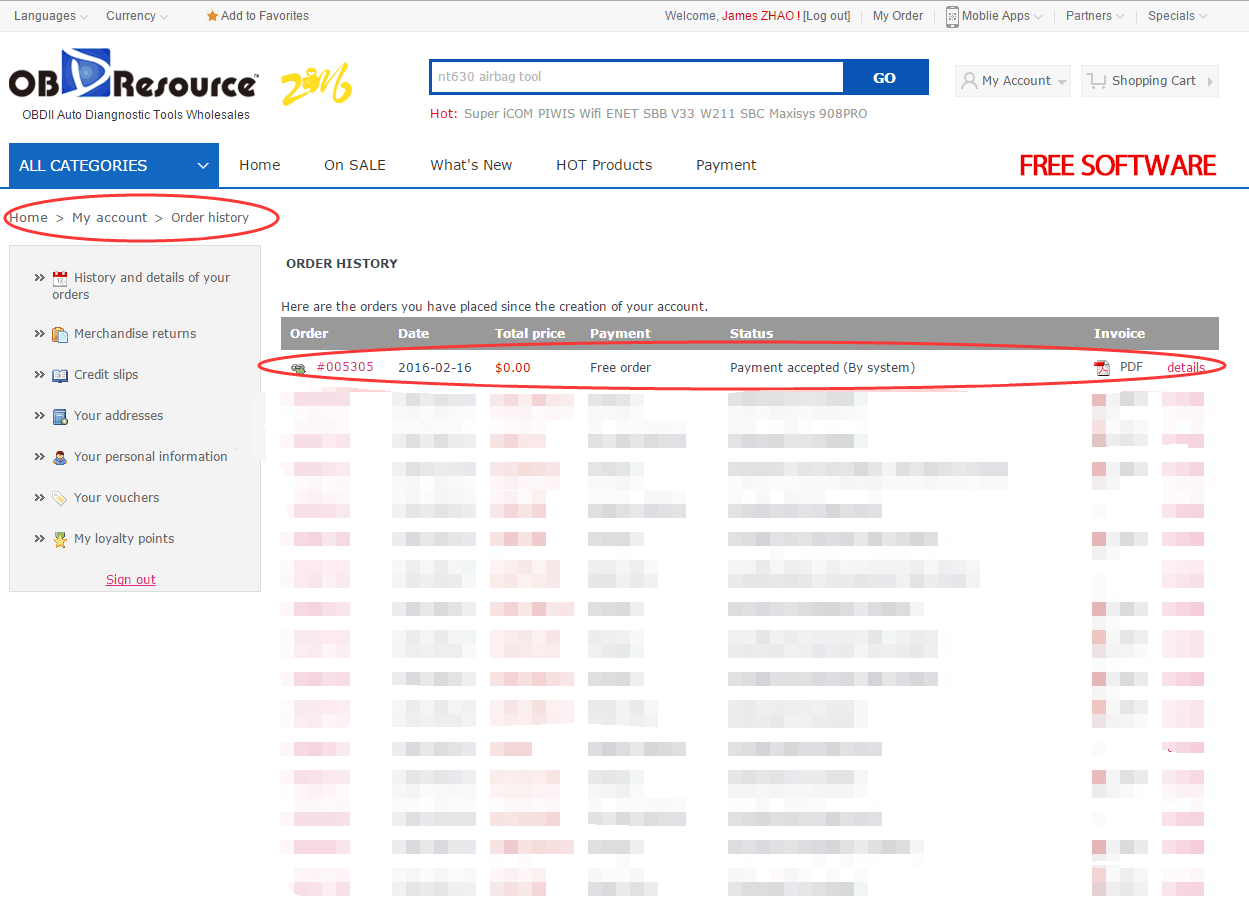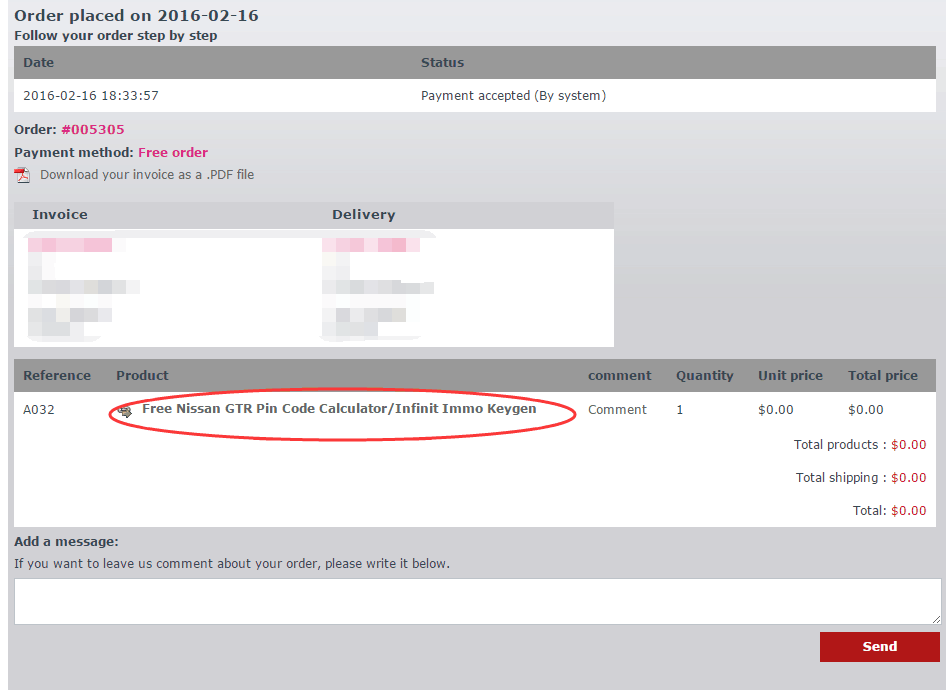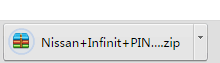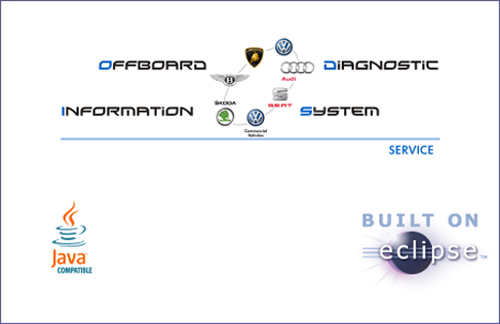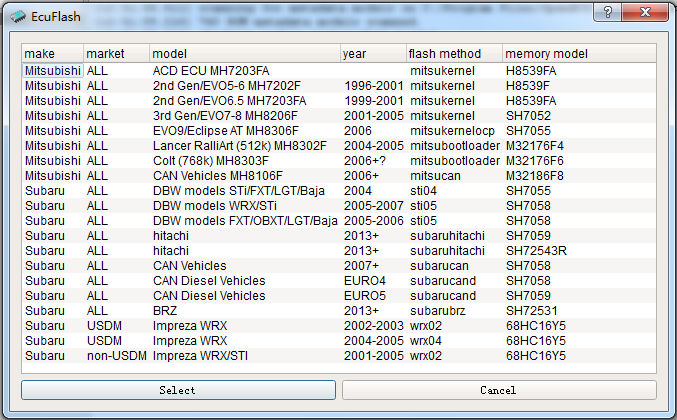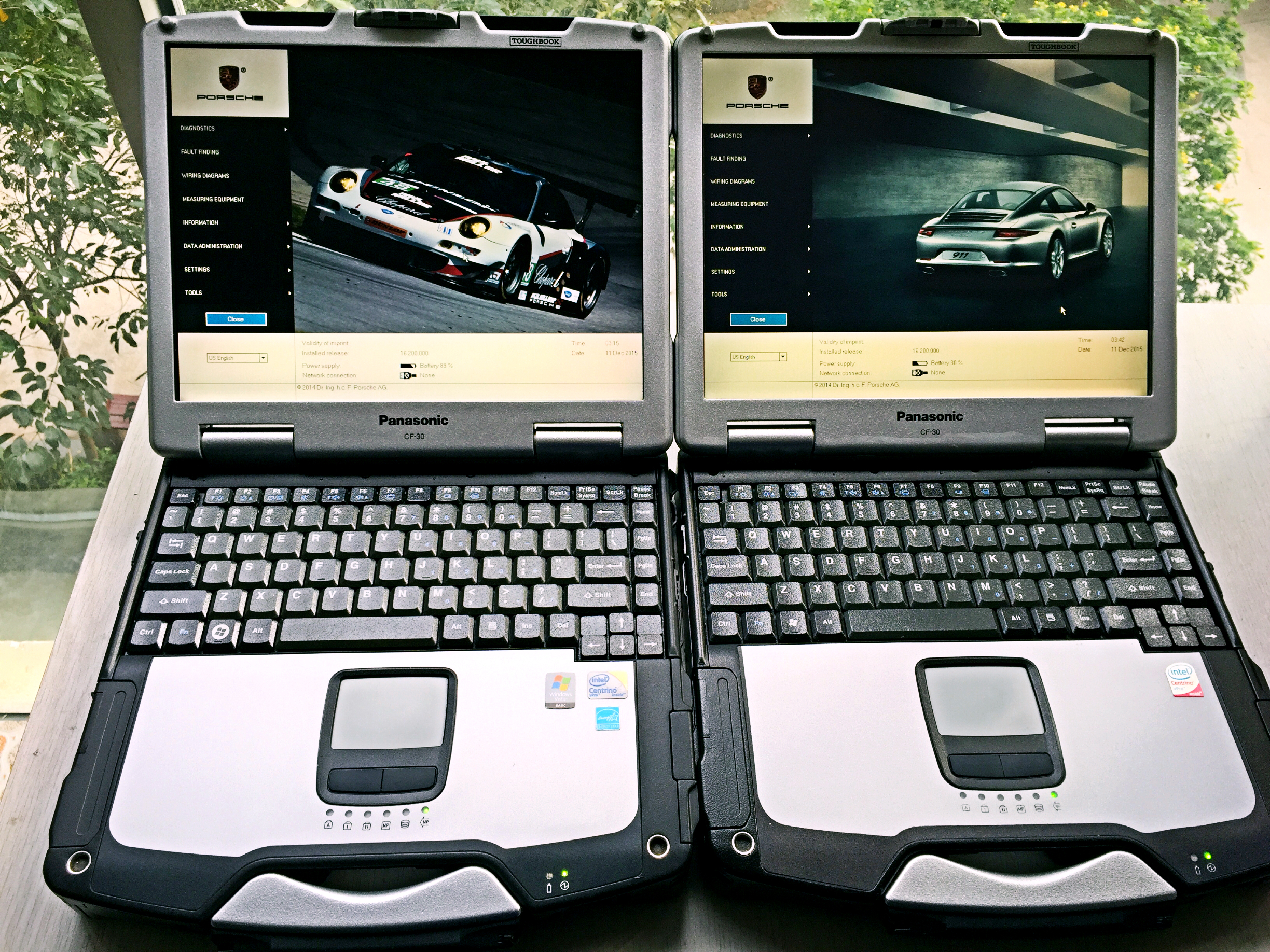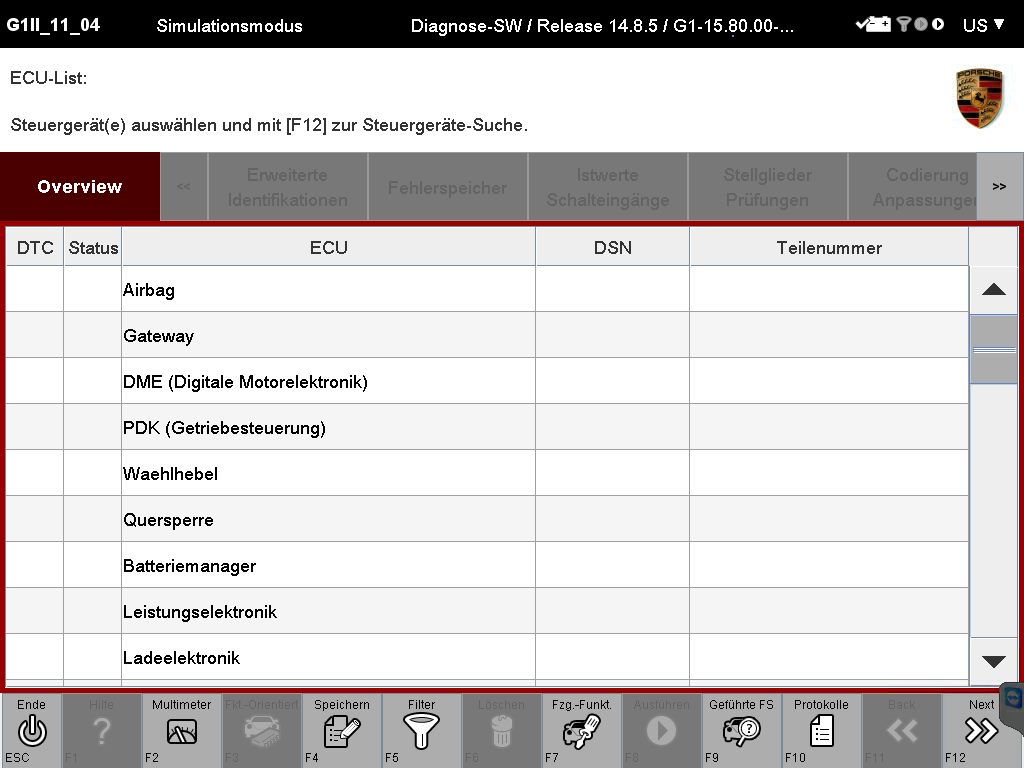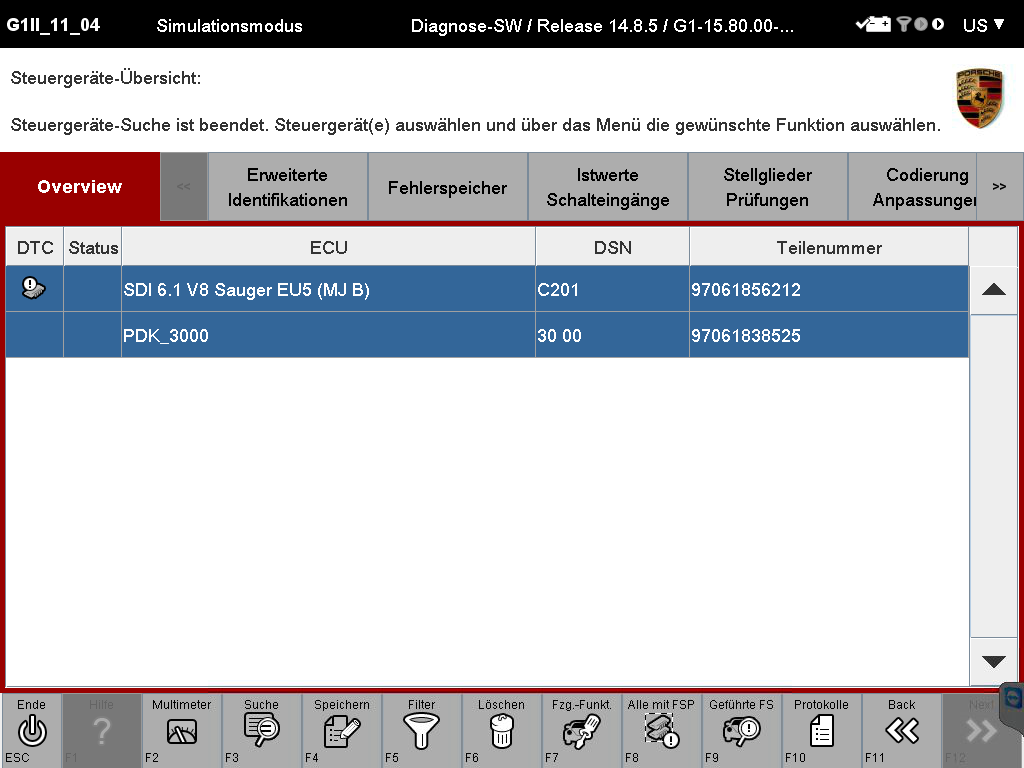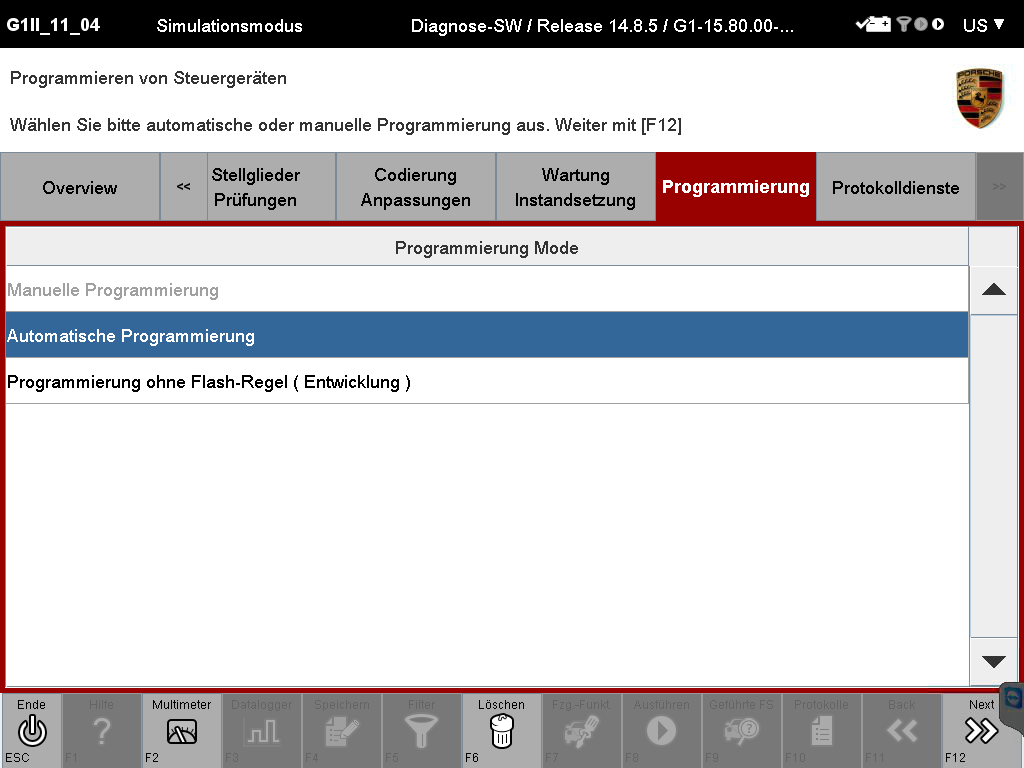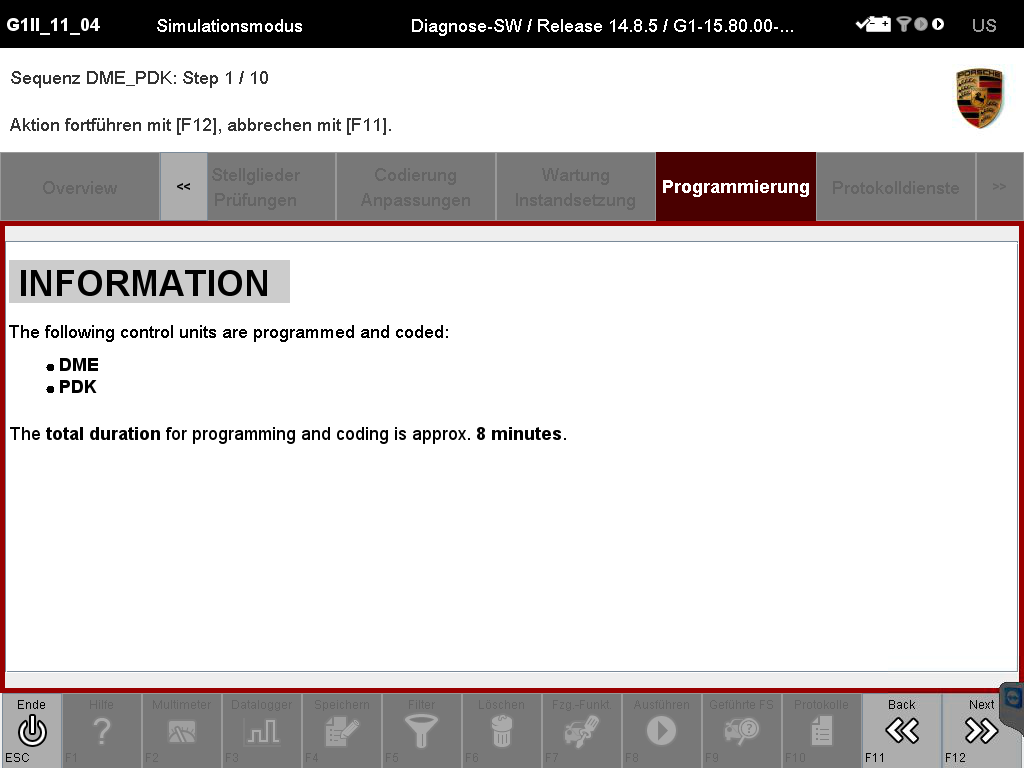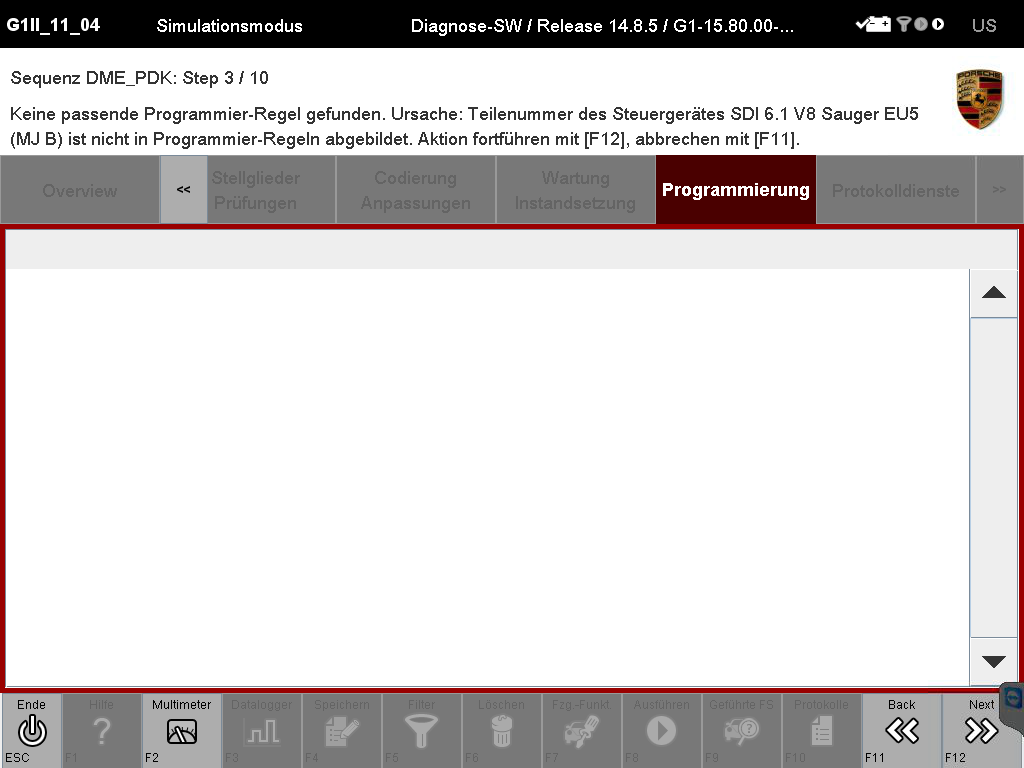MicroPOD II CHRYSLER DODGE JEEP Diagnostic Interface
MicroPOD II CHRYSLER DODGE JEEP Diagnostic Interface is the latest professional tool for dealer use in workshop station.
wiTECH MicroPod 2 Diagnostic Tool V16.04.12 For Chrysler:
1. Software Version: 16.04.12
2. Support Languages: English, French, Spanish, German, Italian, Russian, Japanese, Korean, Chinese
NOTICE: the software can’t be updated, also pls do not connect the network
MicroPOD II Vehicle Application:
Chrysler latest diagnostic interface fits in your shirt pocket and provides 100% CAN coverage for Chrysler, Dodge, Jeep, Fiat.
Although small in stature, this dongle-style device offers 100 percent CAN coverage for Chrysler, Dodge, Jeep, and Fiat vehicle platforms. This is the same diagnostic and programming tool the dealerships are using. It replaces your StarMobile, StarScan, and wi-TECH POD, and enables your technicians to increase their productivity and provide world-class diagnostic services to your customers.
Chrysler MicroPOD II Diagnostic Tool Features:
* Supports all the latest technologies and vehicle platforms including the latest Chrysler and Fiat Vehicles.
* Works as a direct replacement for the wiTECH POD
wiTech MicroPod II Specifics:
* PC-Based: Requires PC connection
* Model Year Coverage: 100% CAN equipped vehicle coverage to current
* A separate Tech Authority Subscription is required to access to Module Re-Flash Programming, TSBs, wiring diagrams, and repair information.