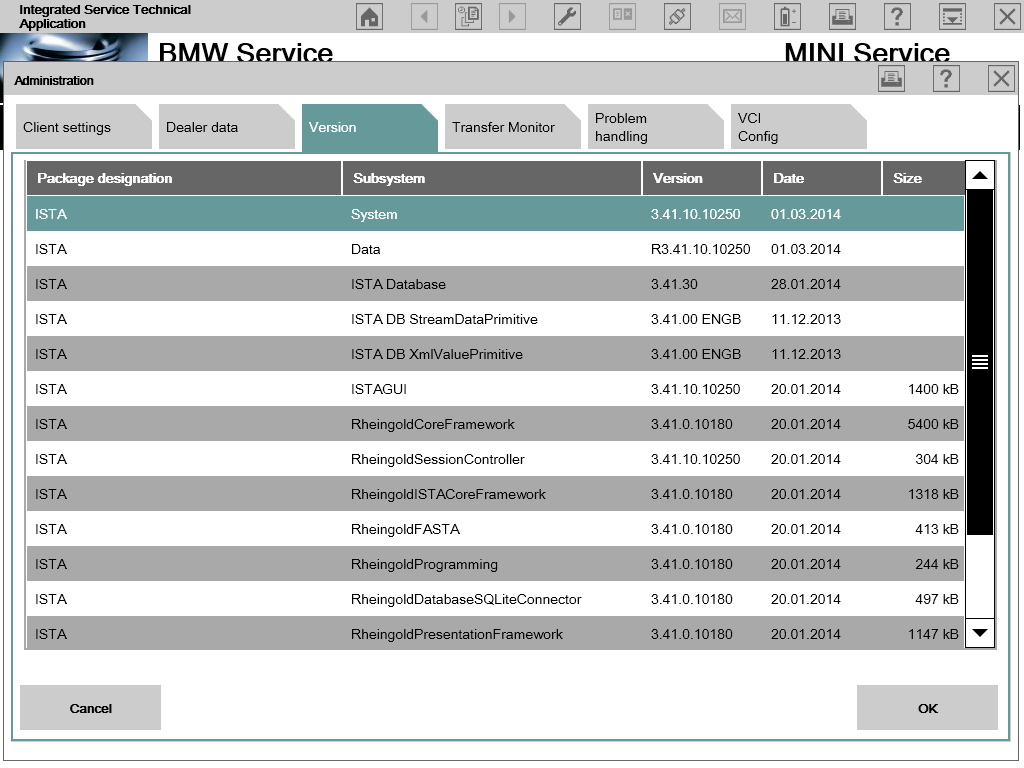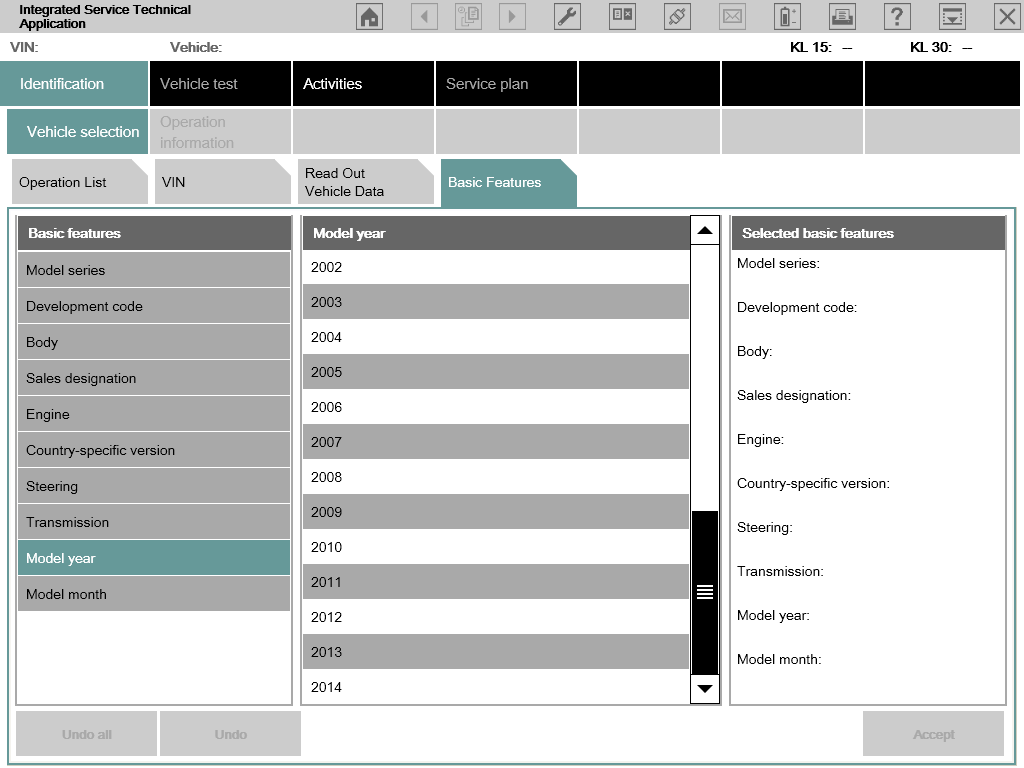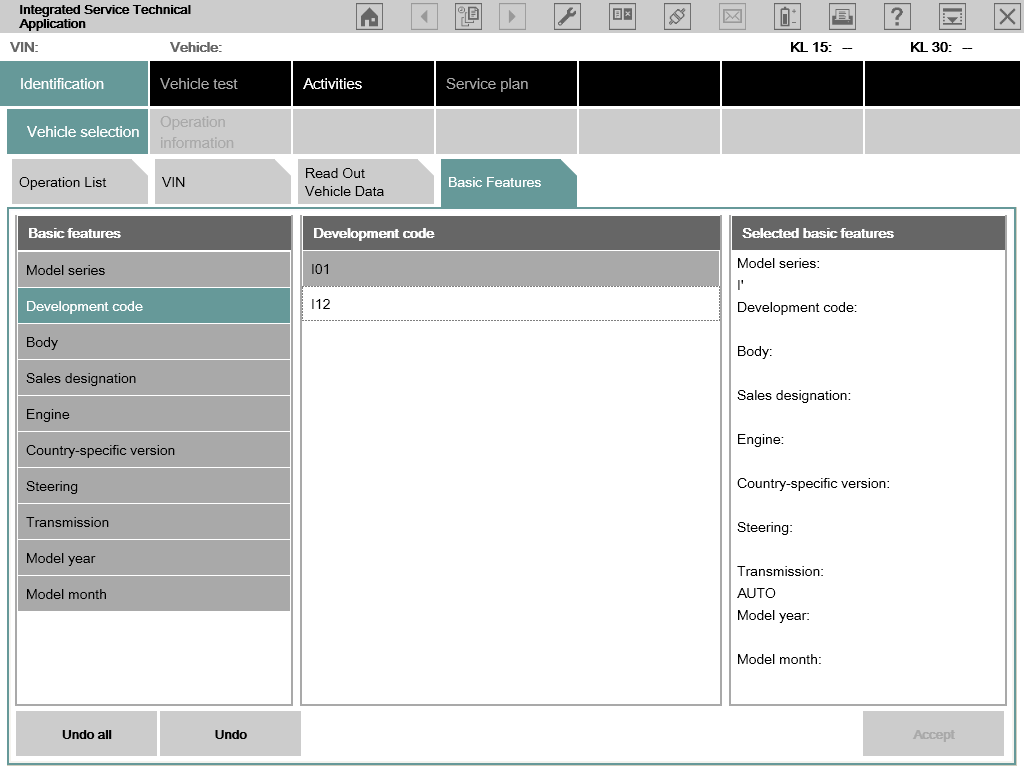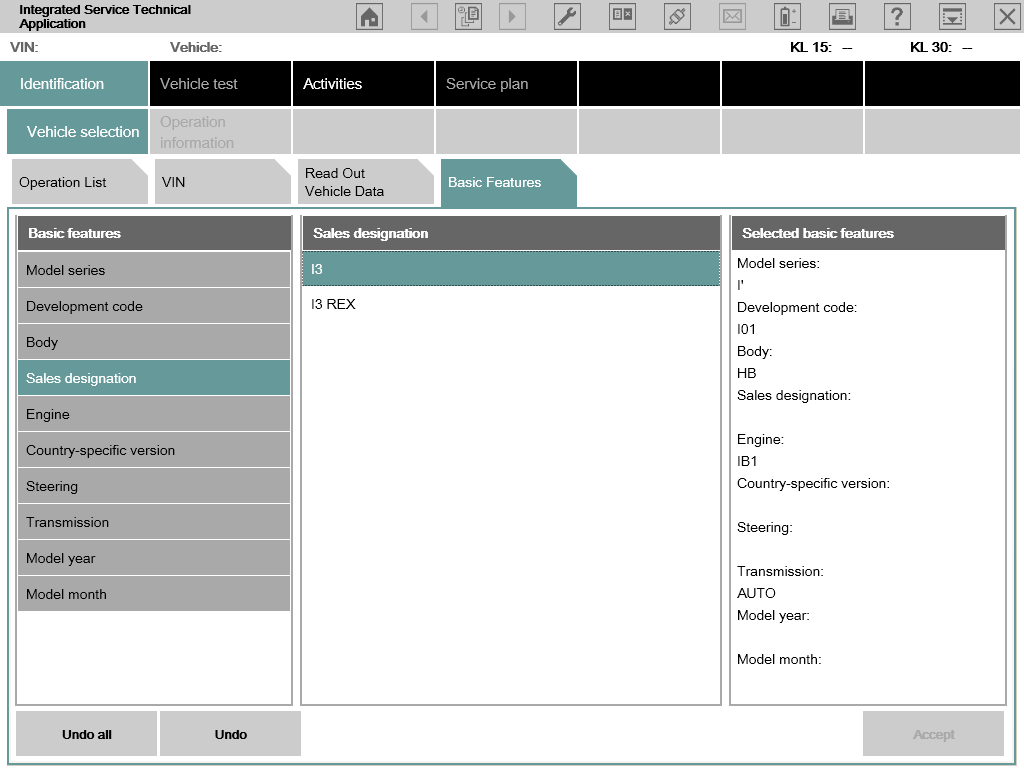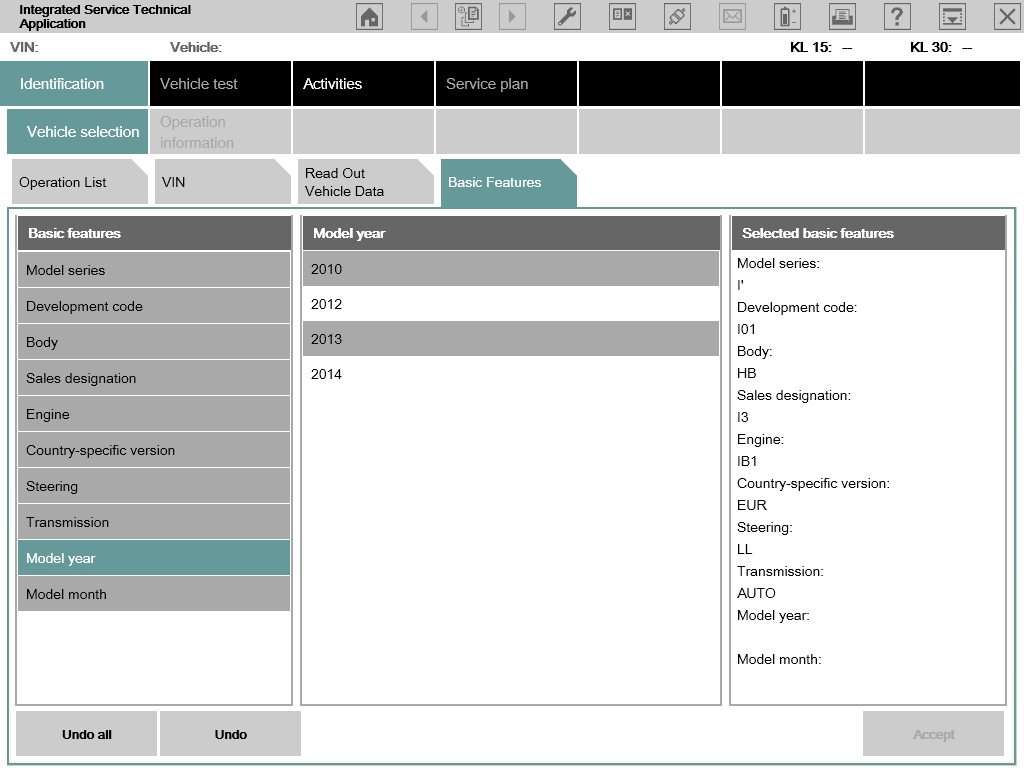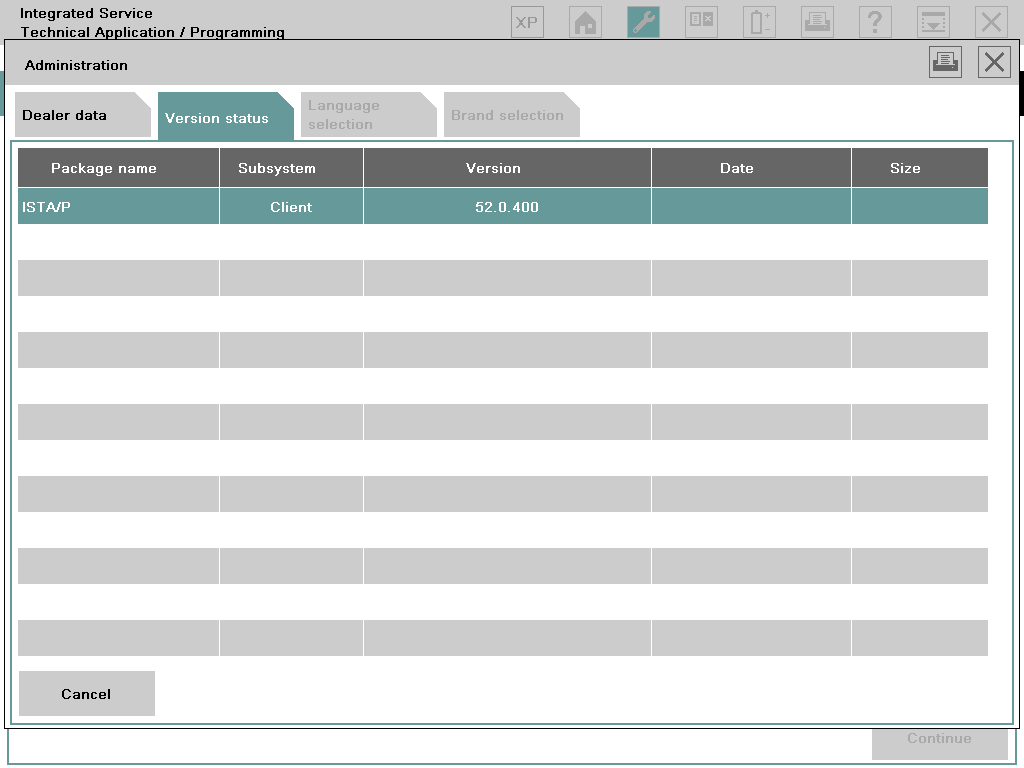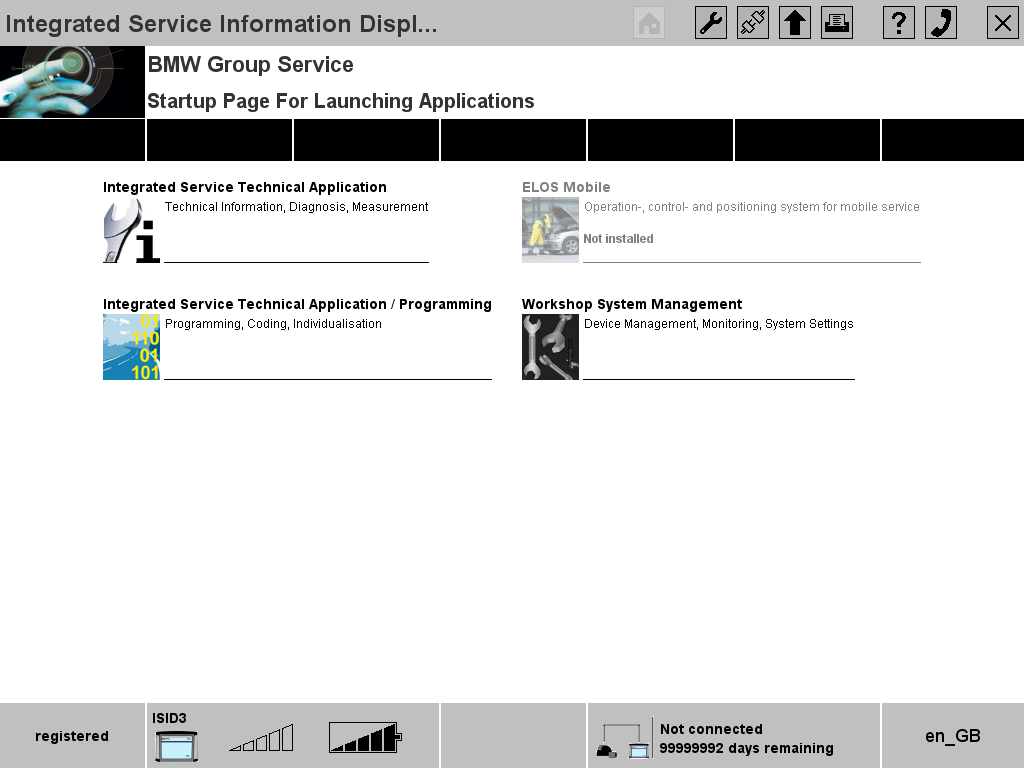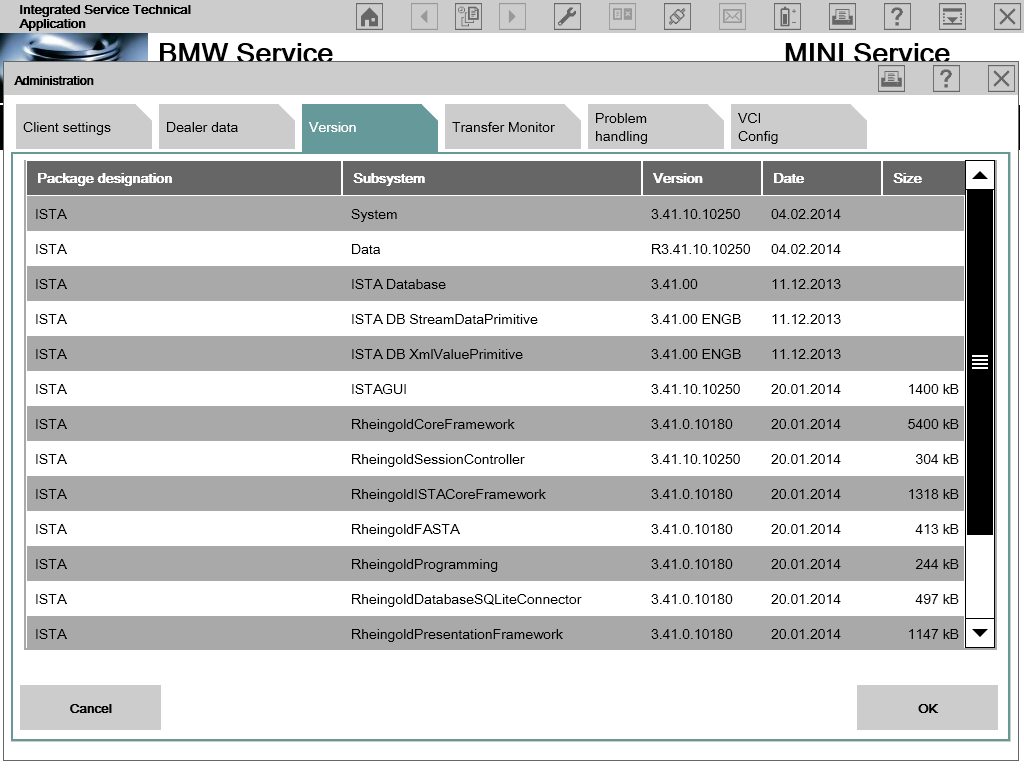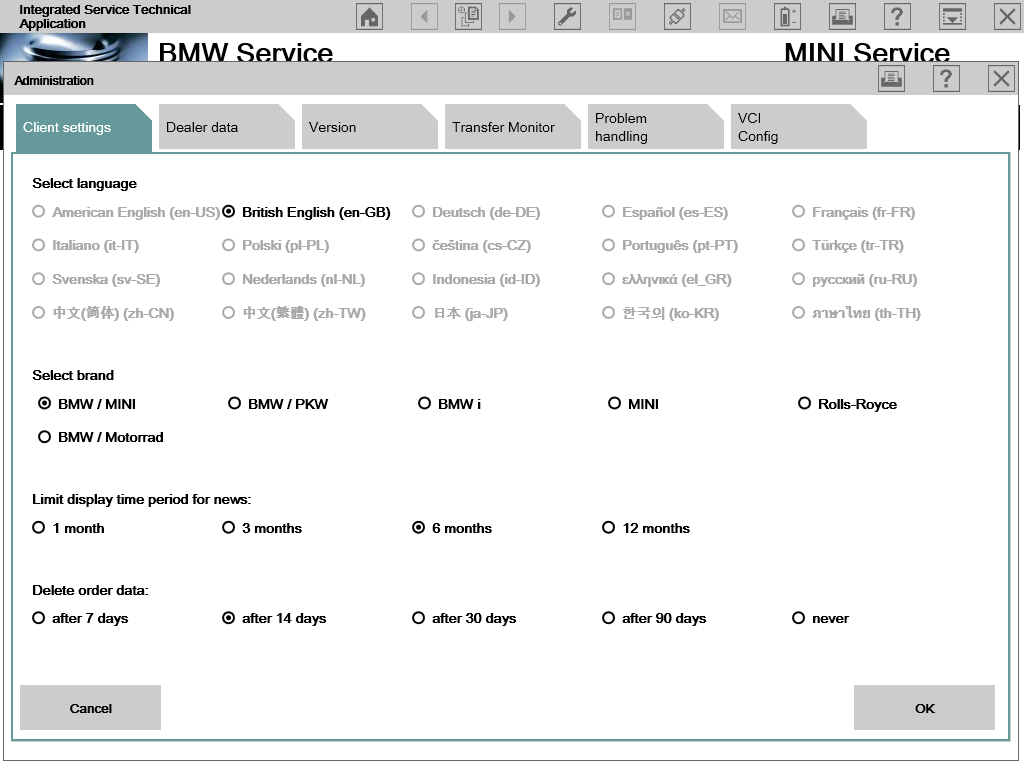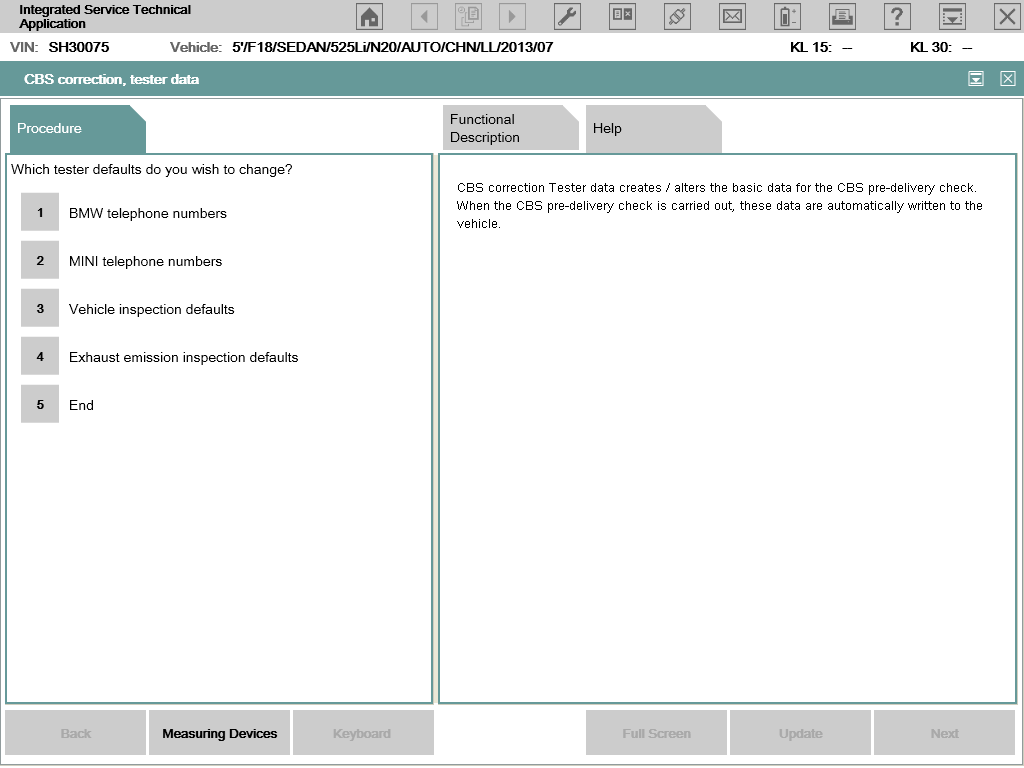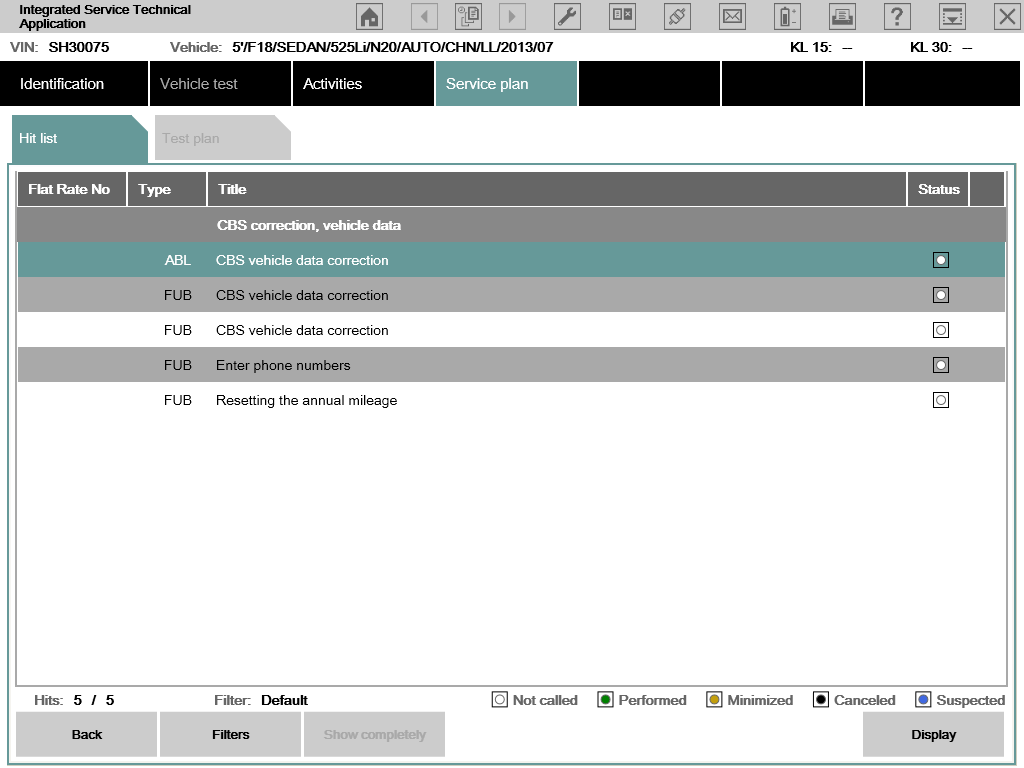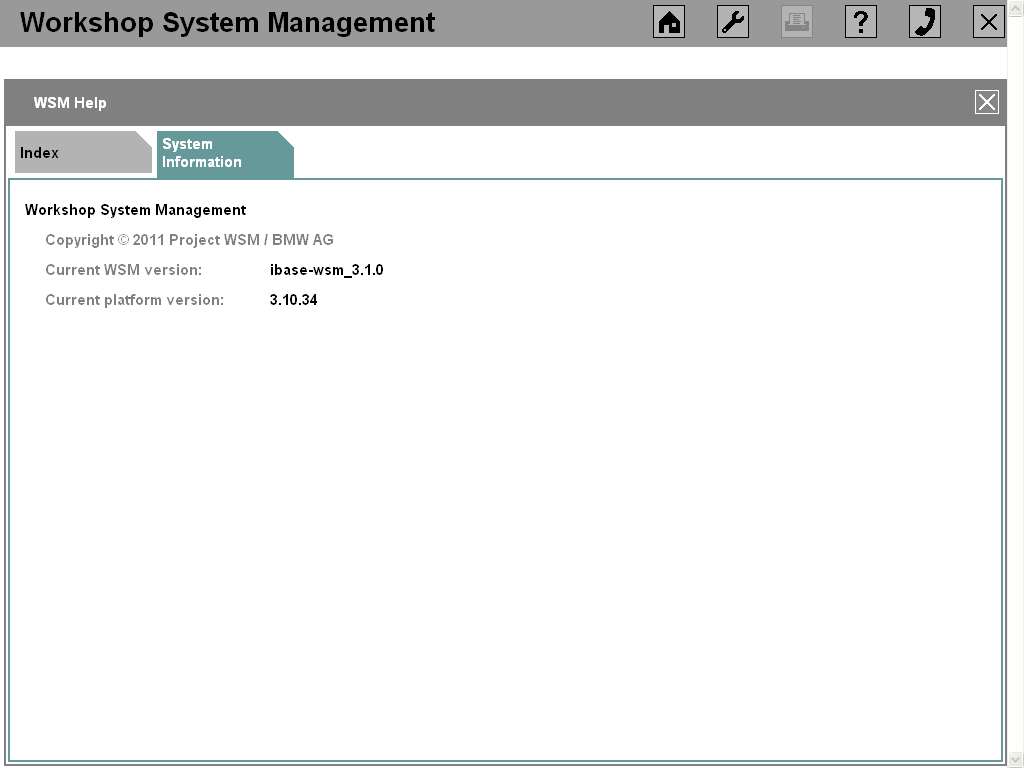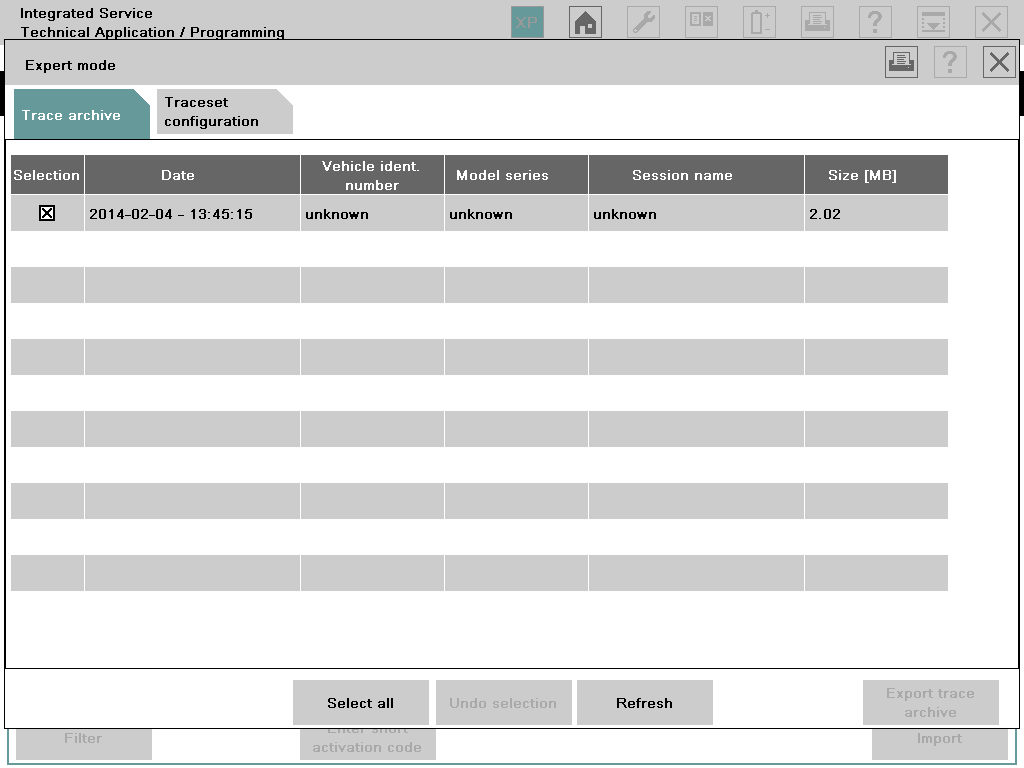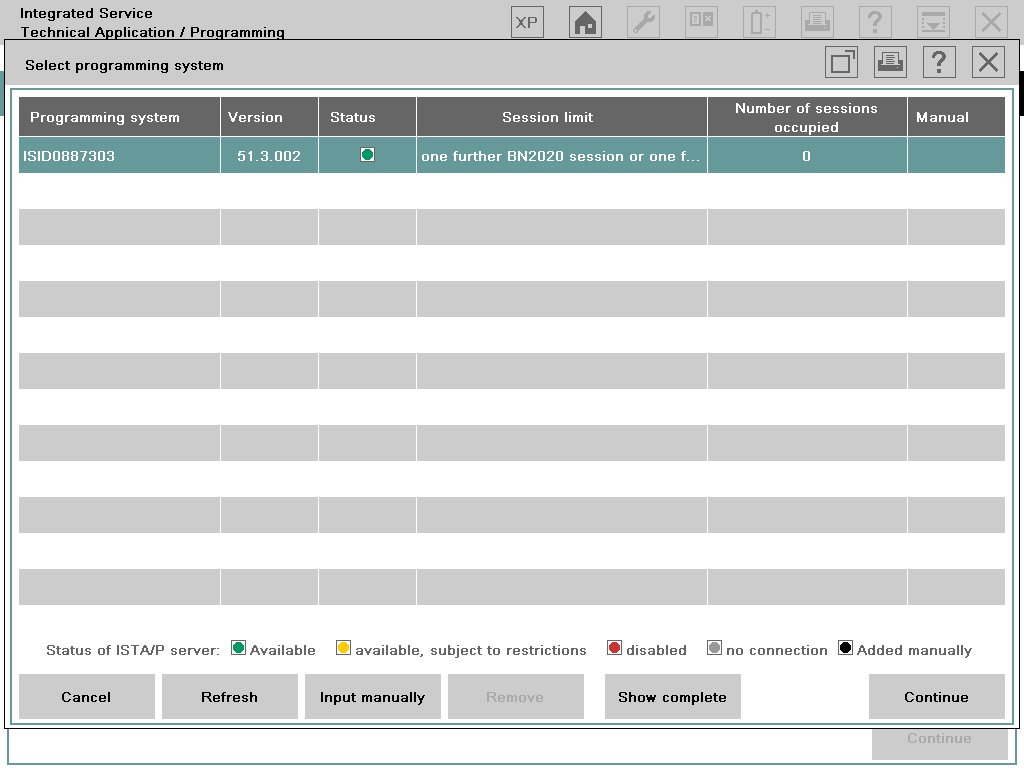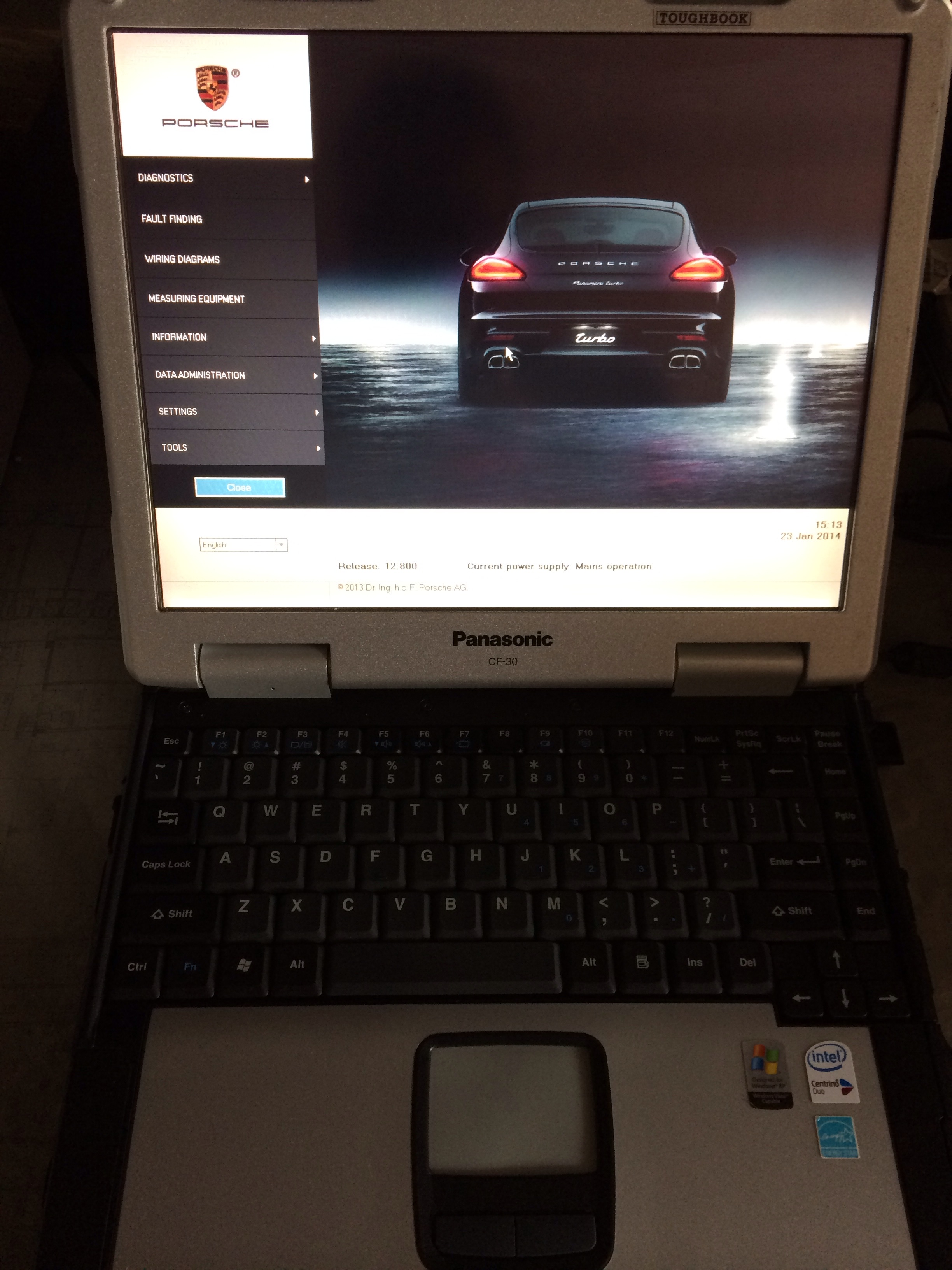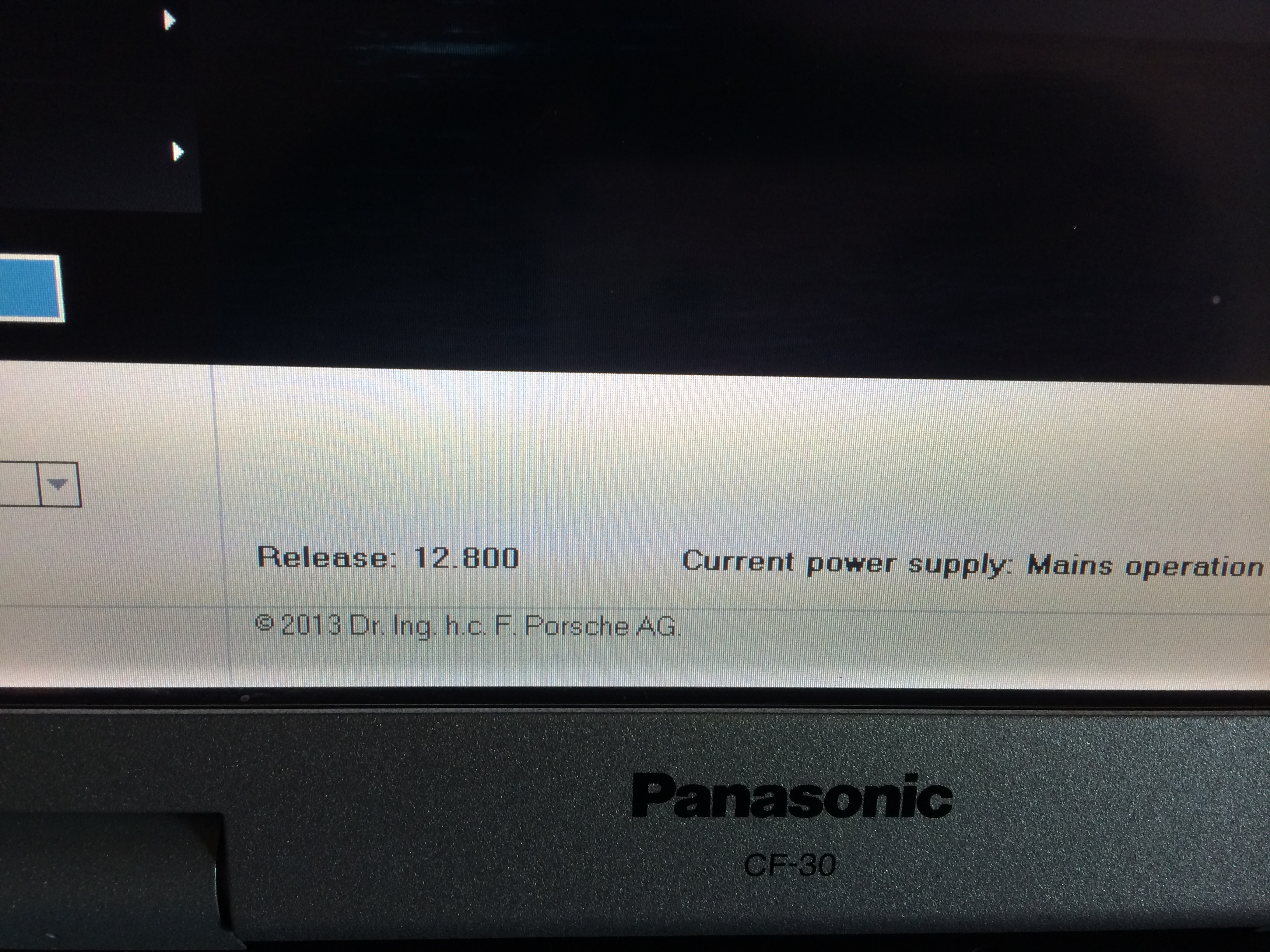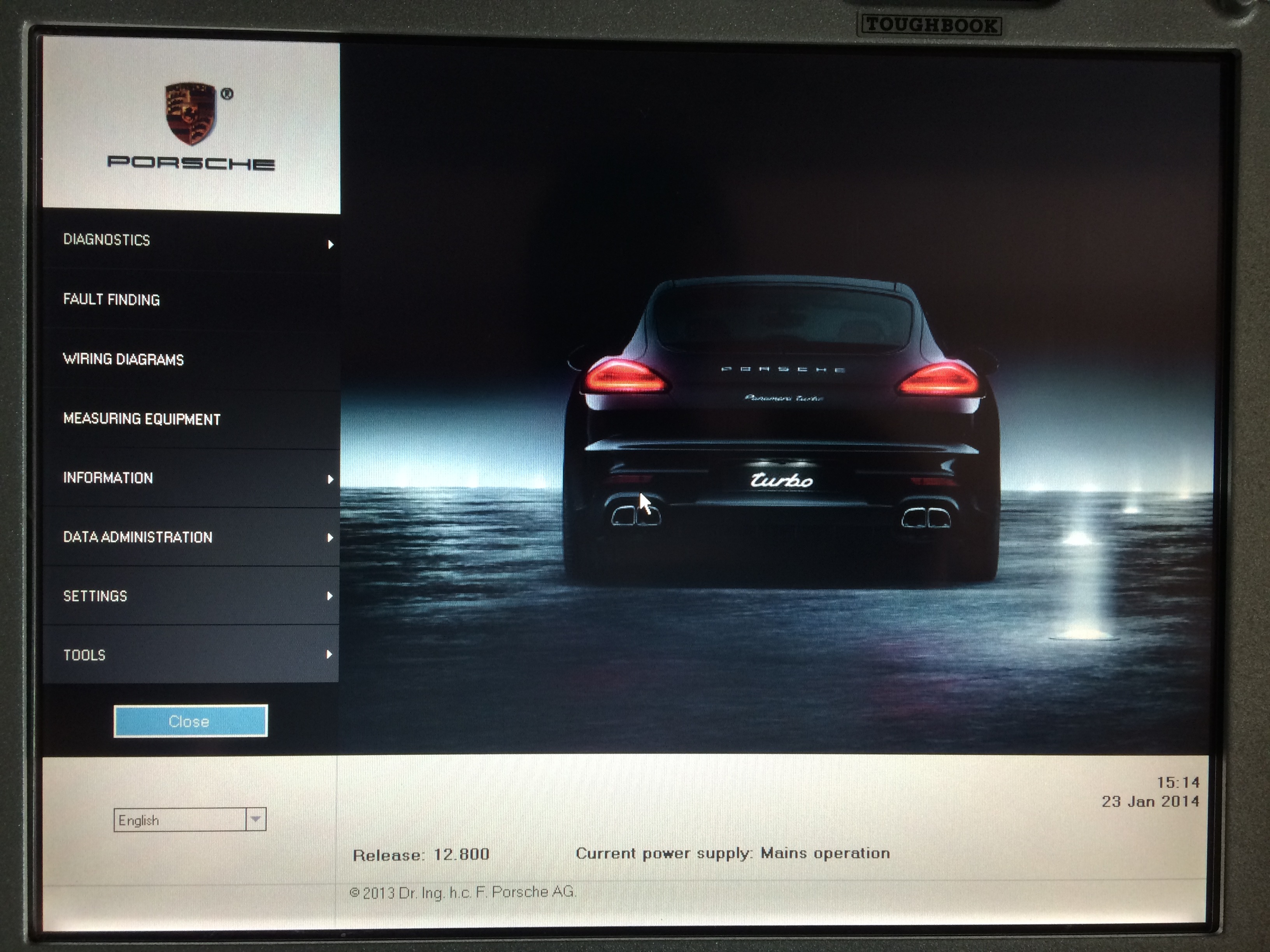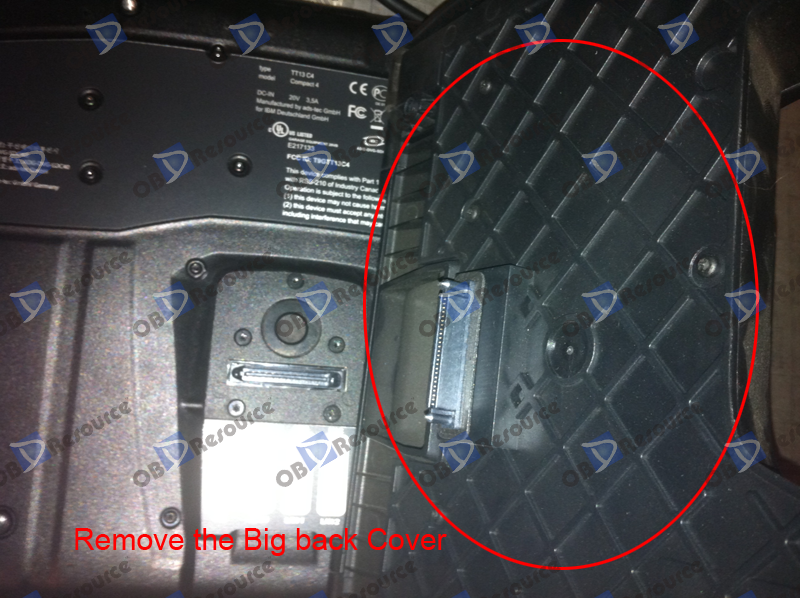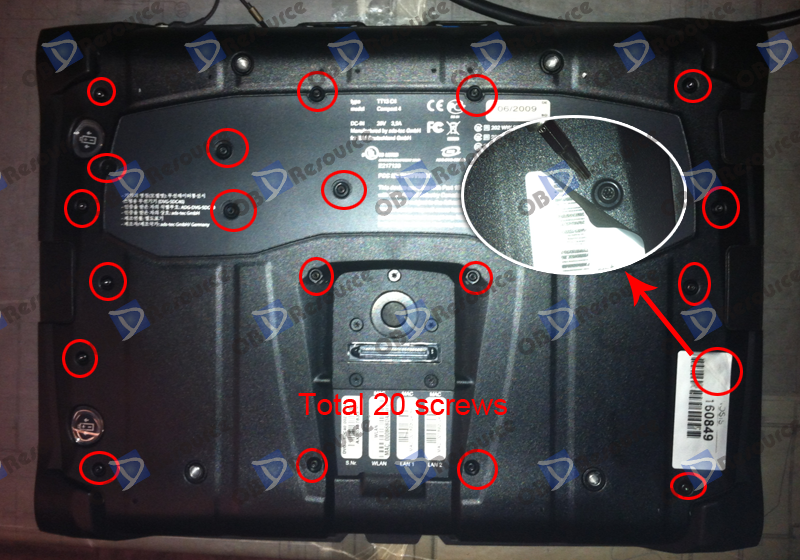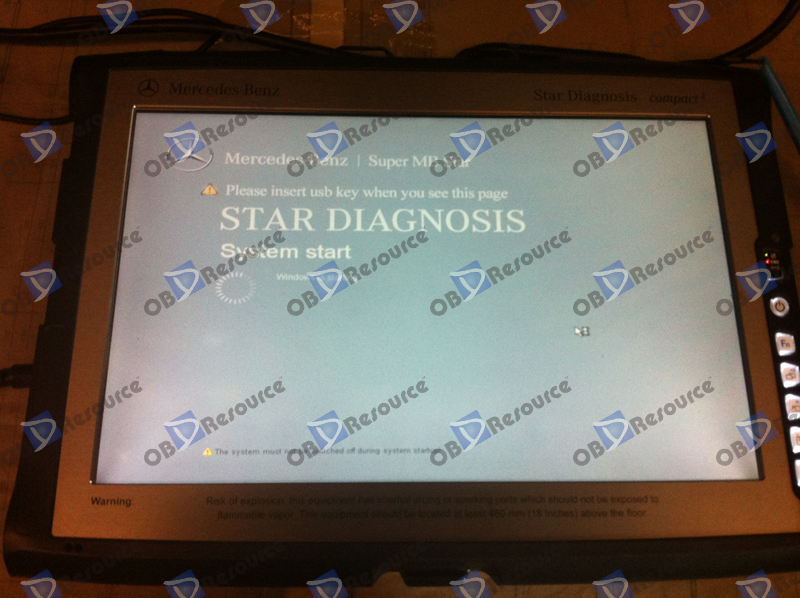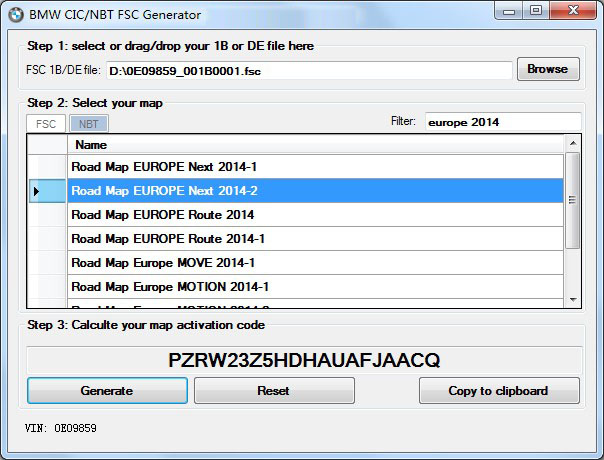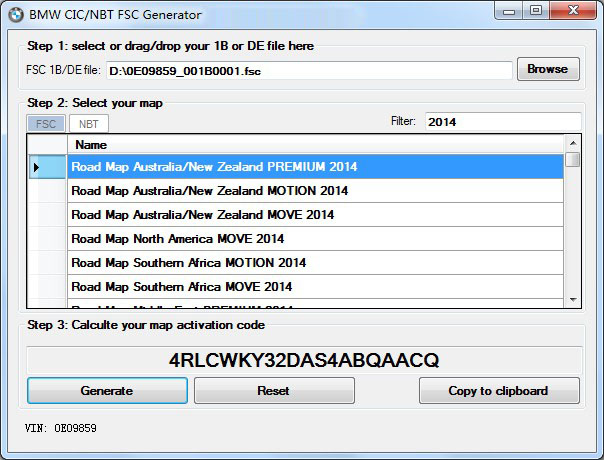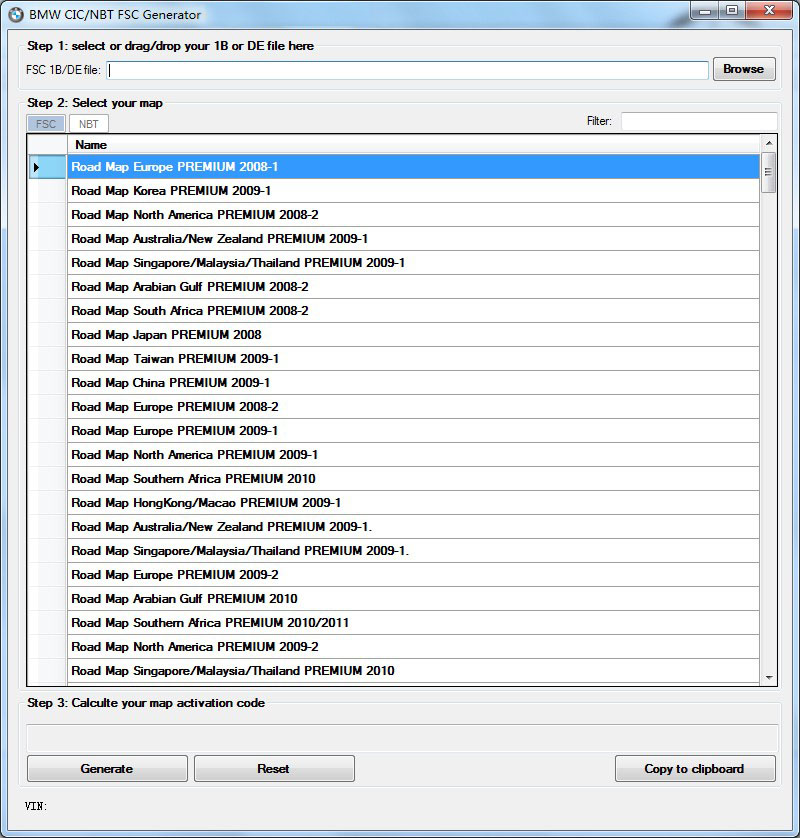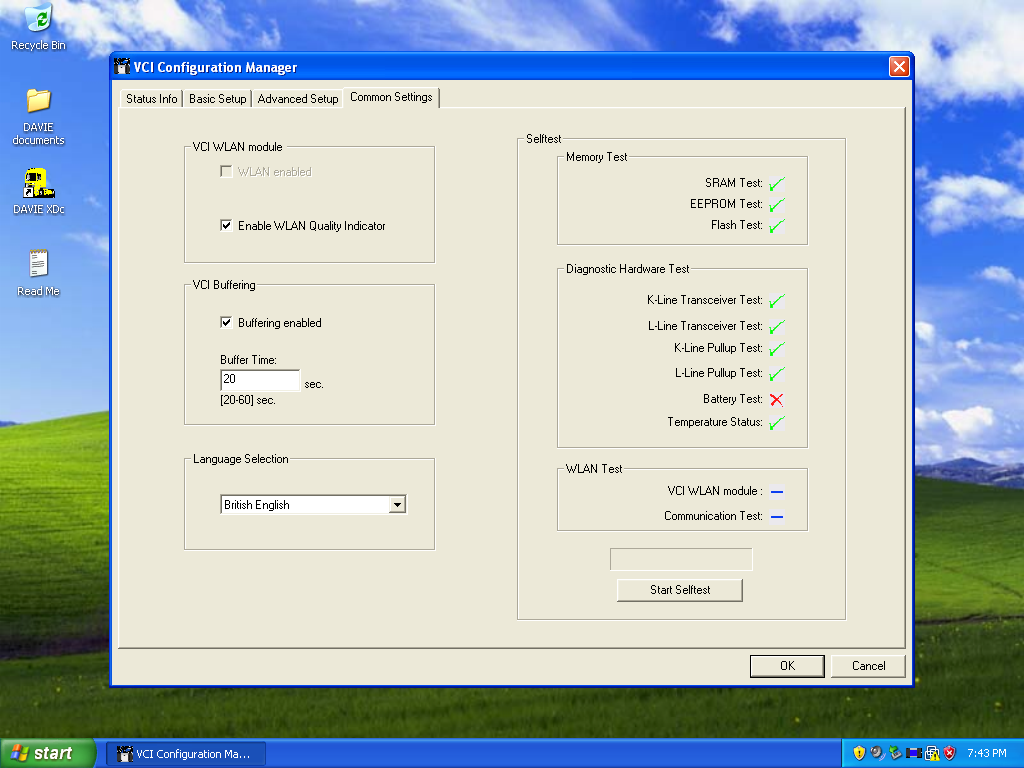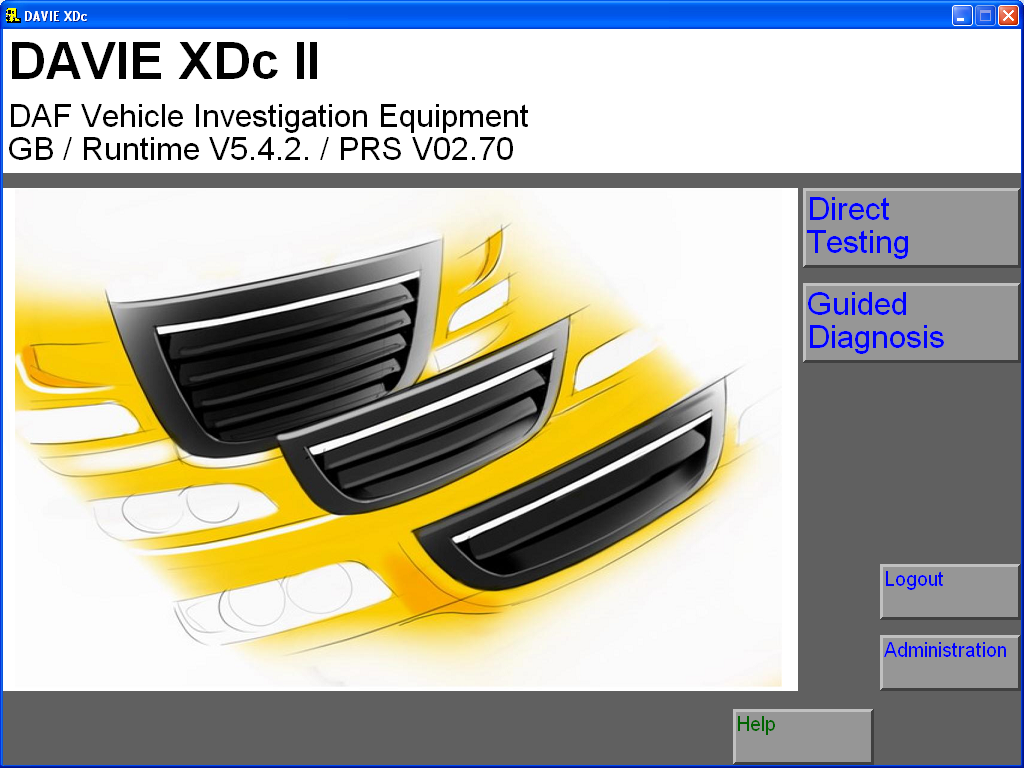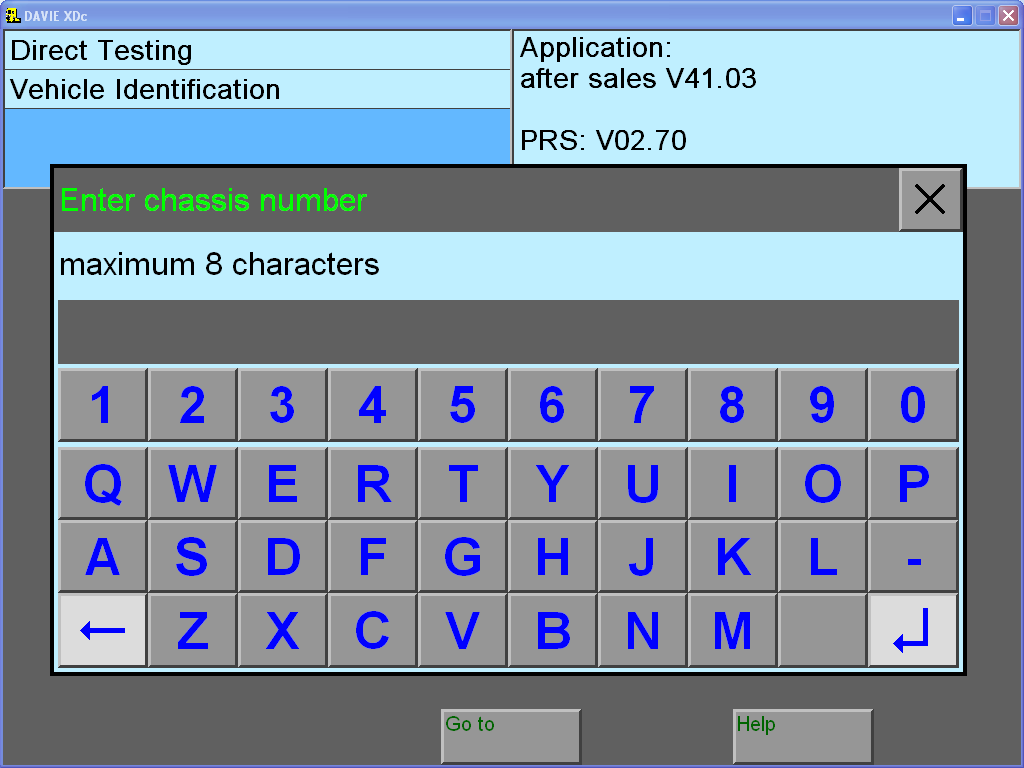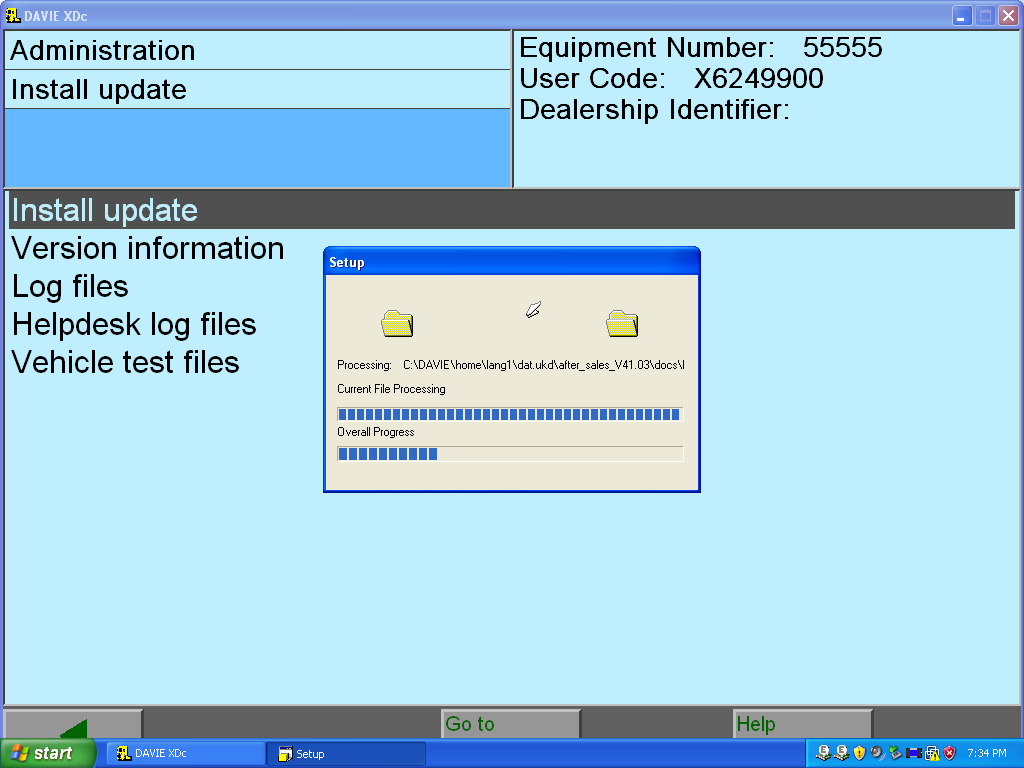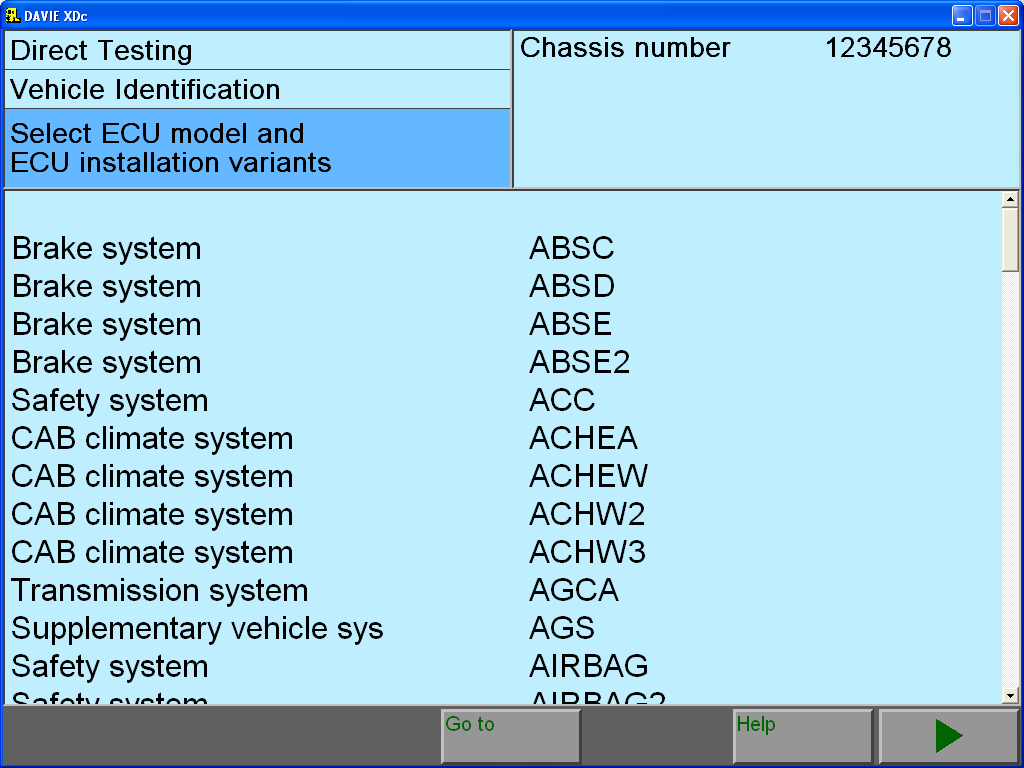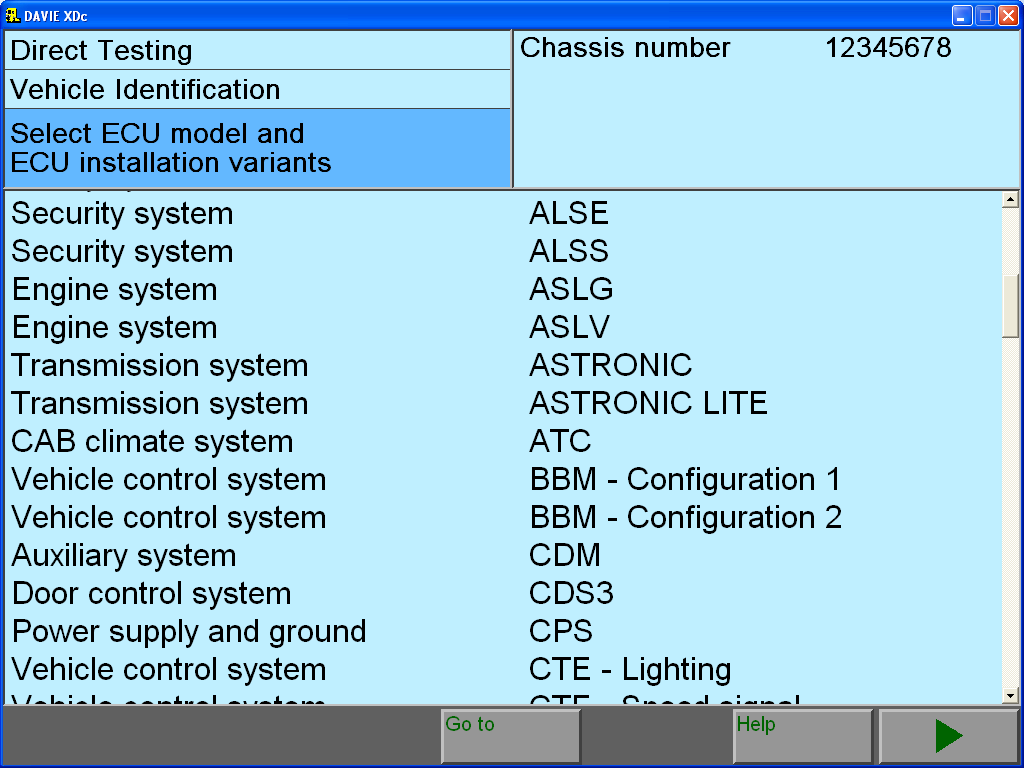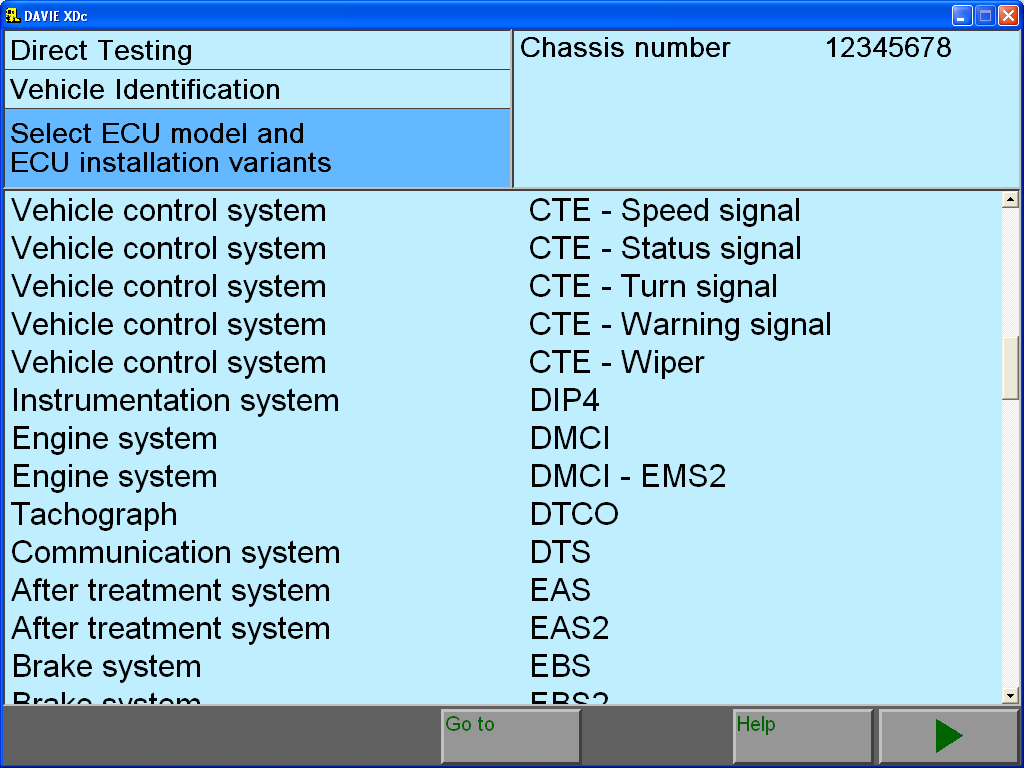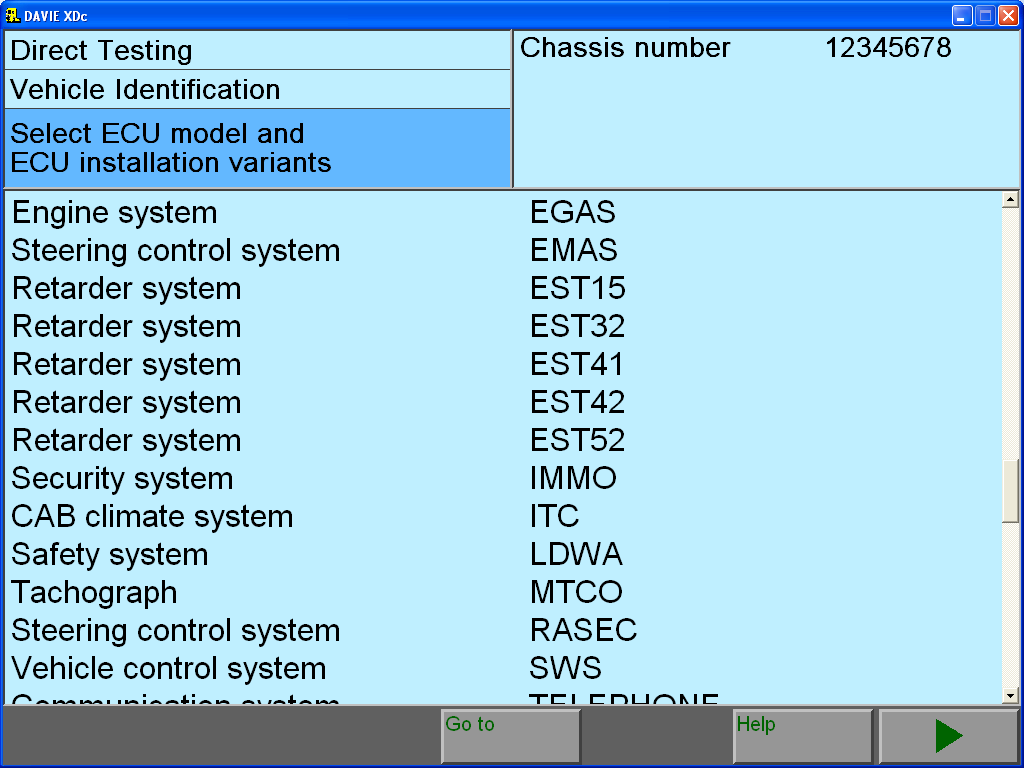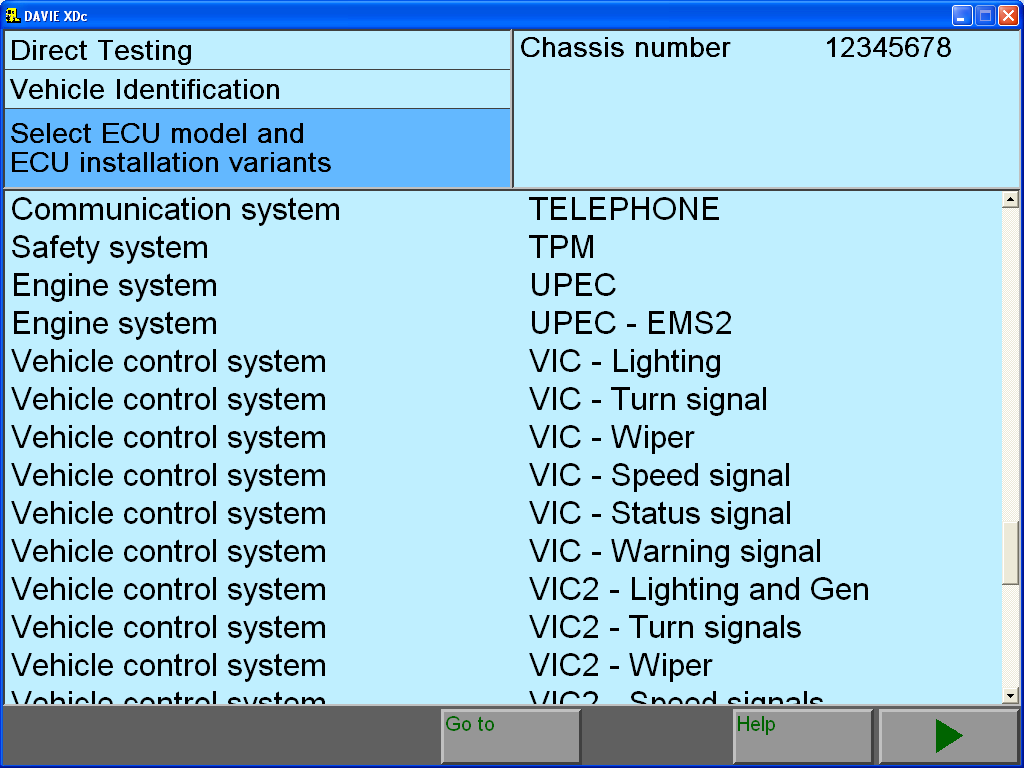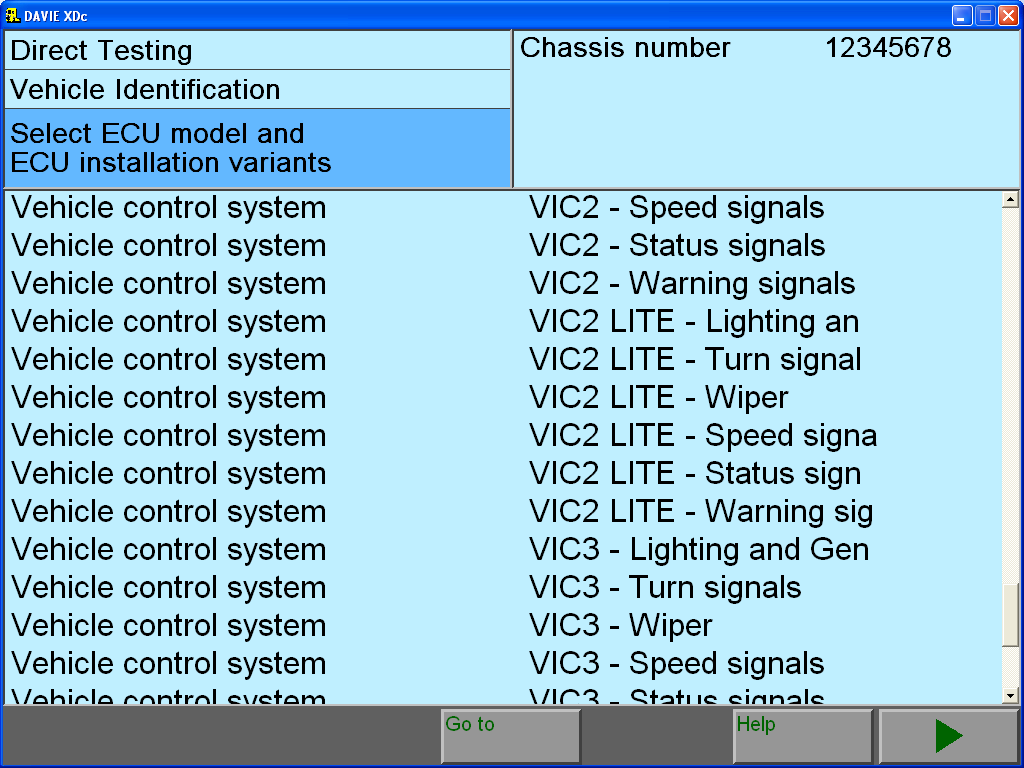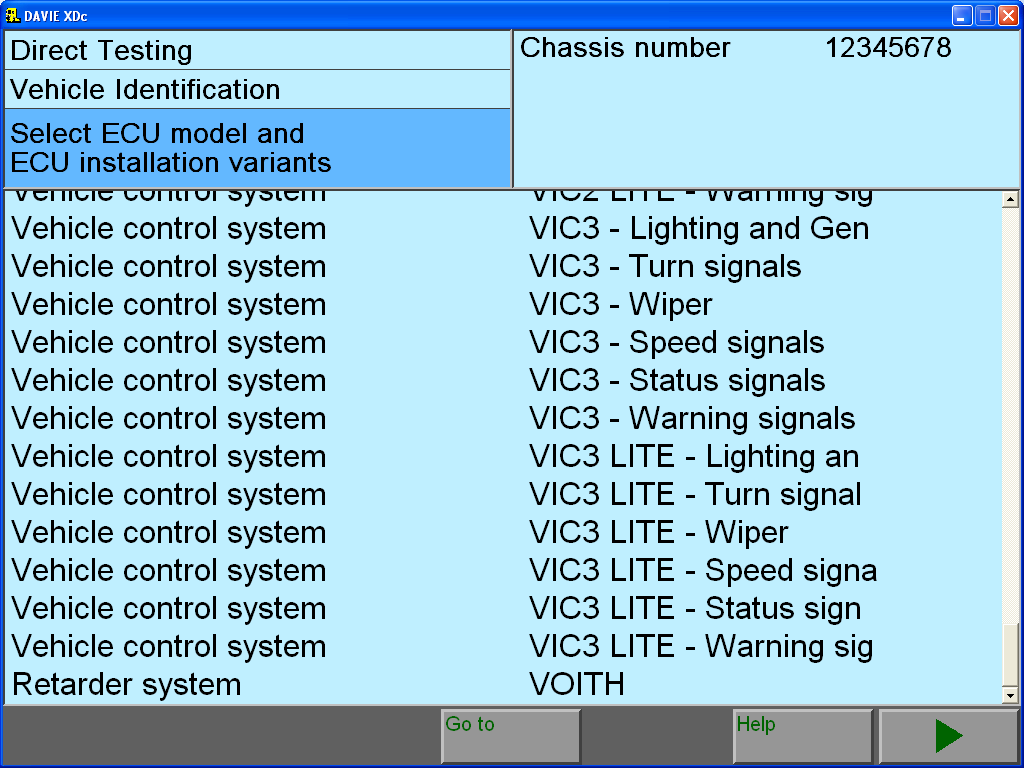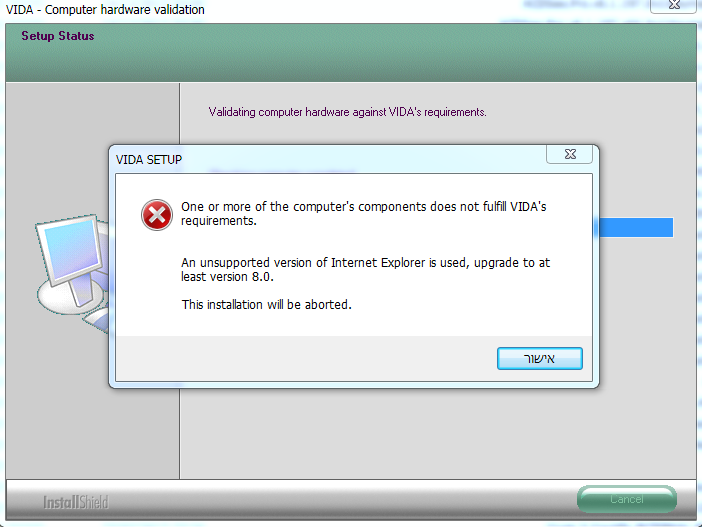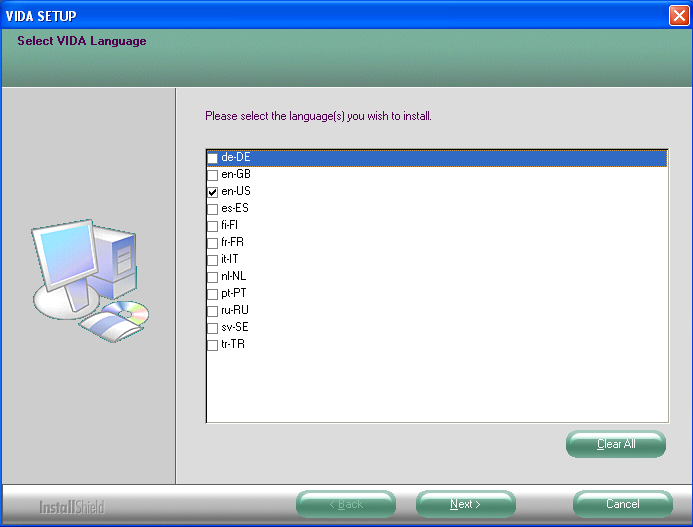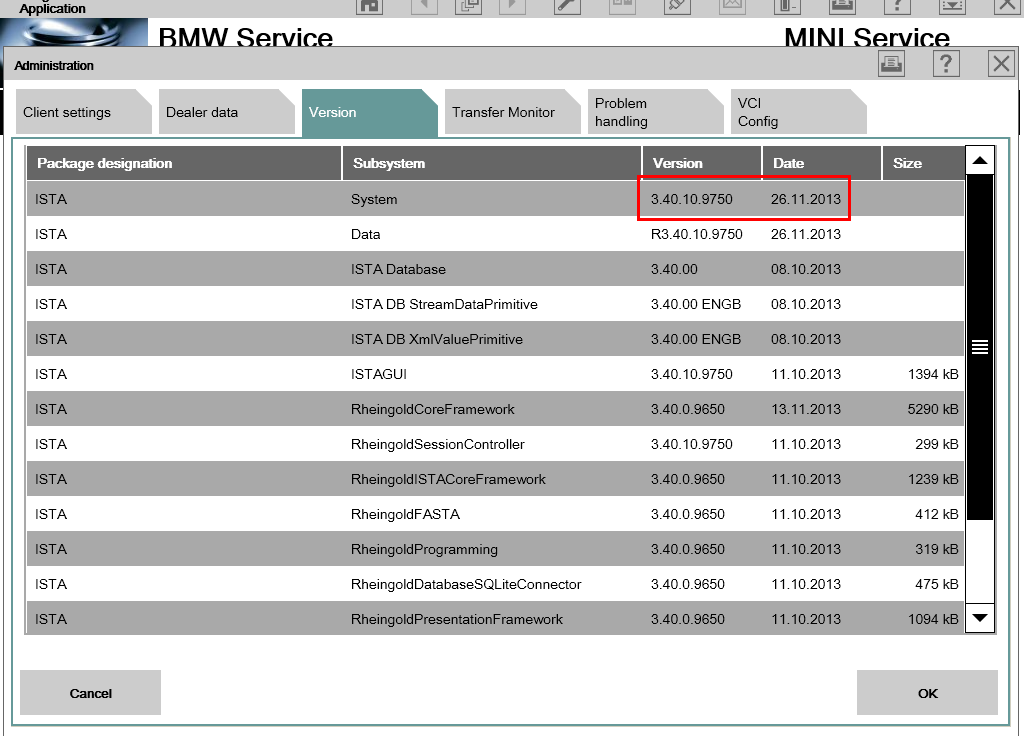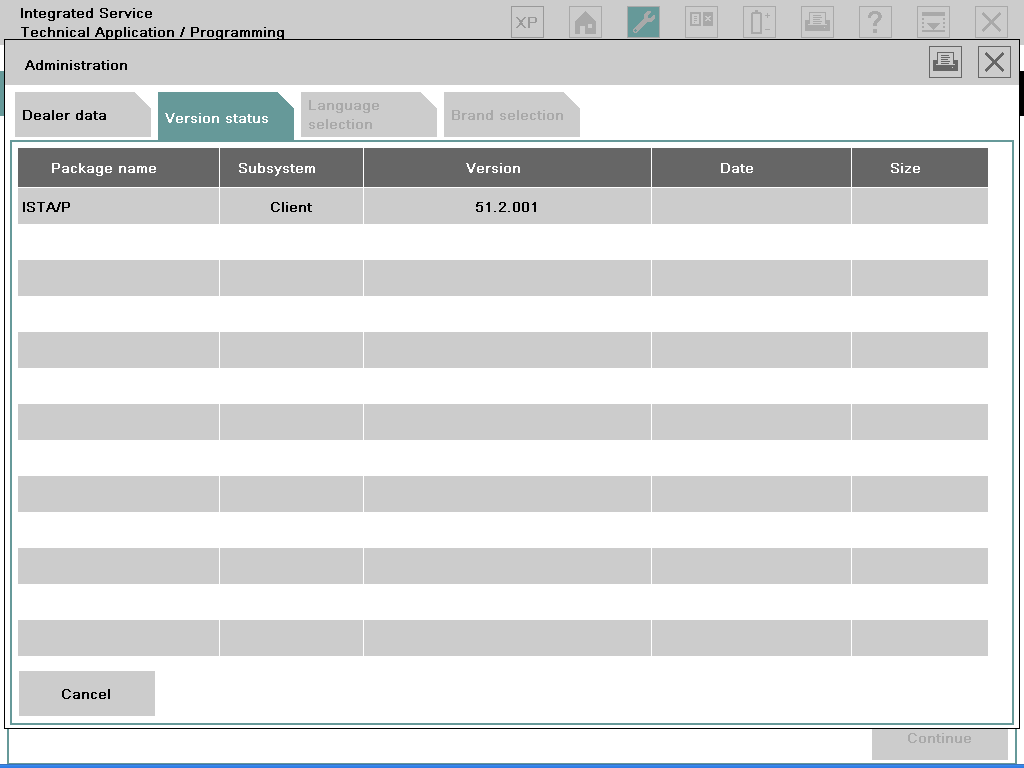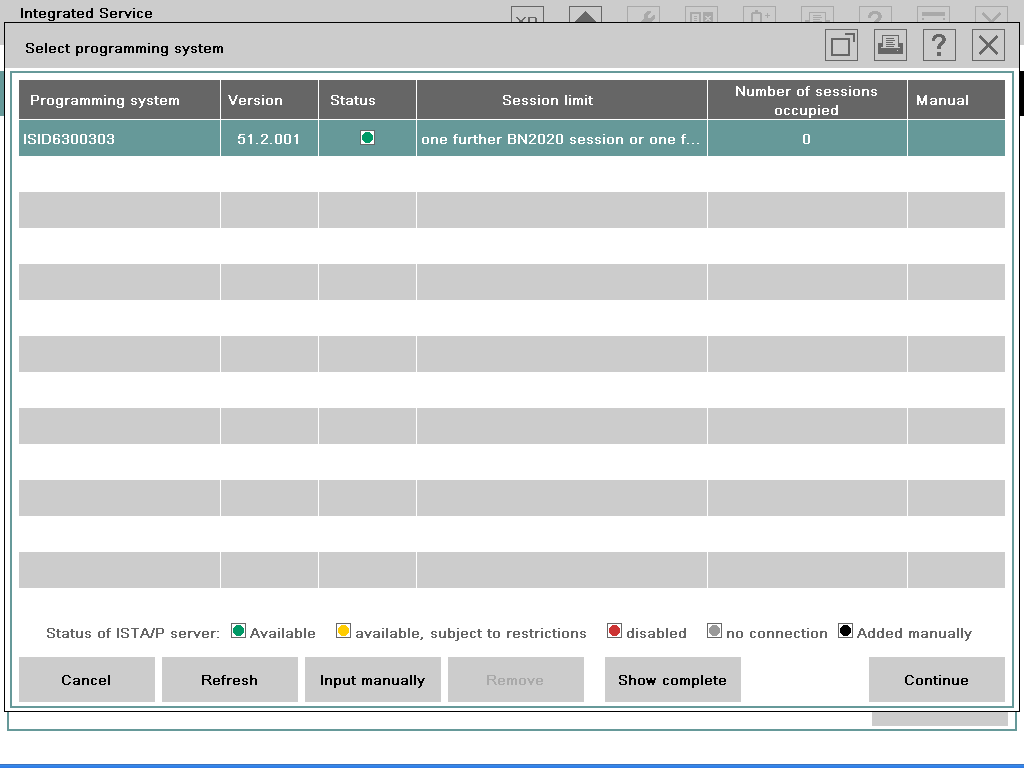BMW ICOM Rheingold software 2014-03 ISTAD 3.41.30 ISTAP 52.0.400 with Expert Mode
BMW ICOM Rheingold software 2014-03 ISTAD 3.41.30 ISTAP 52.0.400 with Expert Mode is now released by OBDResource at 1st March 2014. If you want to buy this product, please CLICK HERE>>
The new version BMW ICOM Rheingold is able to work with the latest 2014 year car as well as BMW i series. This software support BMW ICOM A1, BMW ICOM A2 and BMW ICOM A3. If you want to add BMW ICOM WLAN function, which is also acceptable.
The new BMW i series support till 2014 year version, below are some screen shot for bmw icom Rheingold software with i series.
For the new version ISTA/P 52.0.400 also the latest version to allow you coding/programming the new modules. BMW ICOM Expert mode is also able to be added in this version software, by the BMW ICOM Expert mode, you are able to programming individual module. OBDRESOURCE.com
Lastly, this version software we can still provide you multi-language software, only @obdresource!!
The software languages we provide as below (software including WDS and service plan): OBDRESOURCE.com
- Chinese
- Dutch
- English GB
- English US
- French
- German
- Russian
- Greek
- Italian
- Japanese
- Korean
- Portuguese
- Spanish
- Swedish
- Thai OBDRESOURCE.com
All language software we provide above are version BMW ICOM Rheingold software 2014-03 ISTAD 3.41.30 ISTAP 52.0.004.
If you have any questions, please contact with our online customer service.
Notice:
1. This bid is only for the BMW ICOM Software SSD 03/2014 for BMW ICOM A1 and A2 , not including the MUX and cables, if you need them, you can check BMW icom A1 and BMW ICOM A2.
2. We do not offer Update Service for this HDD, thanks for your understanding.