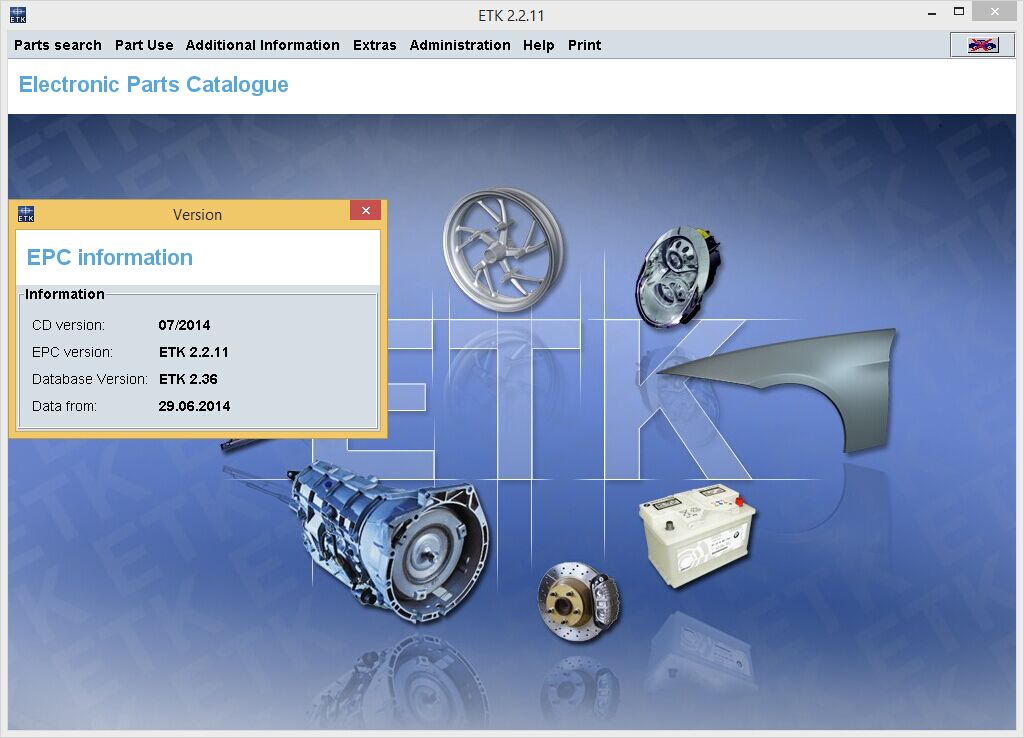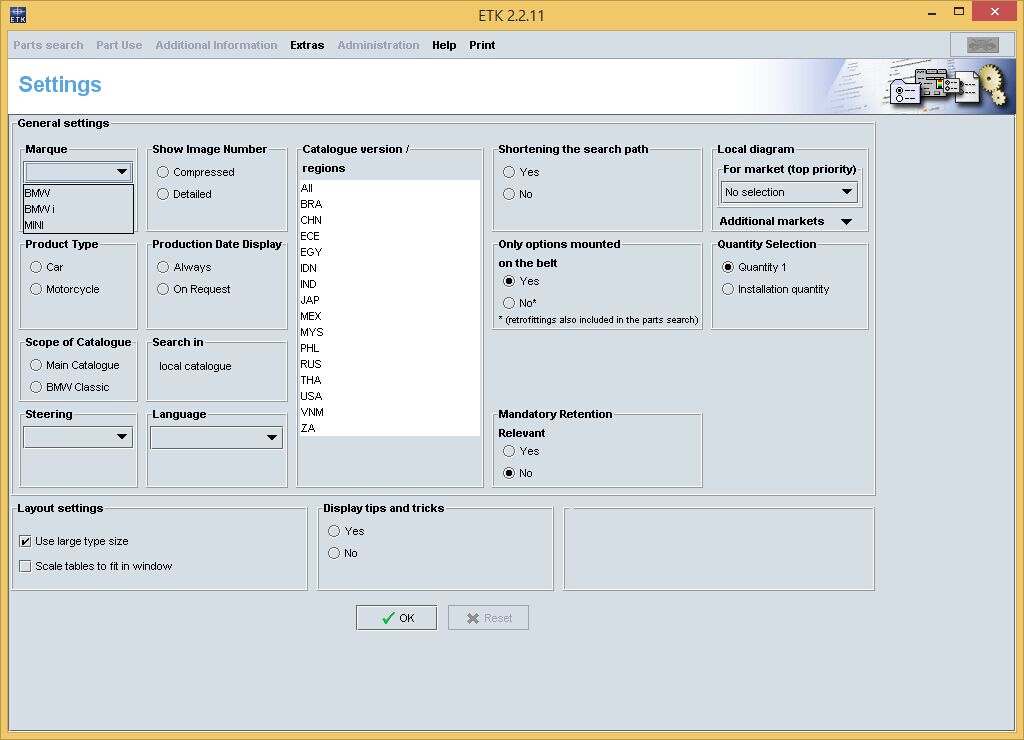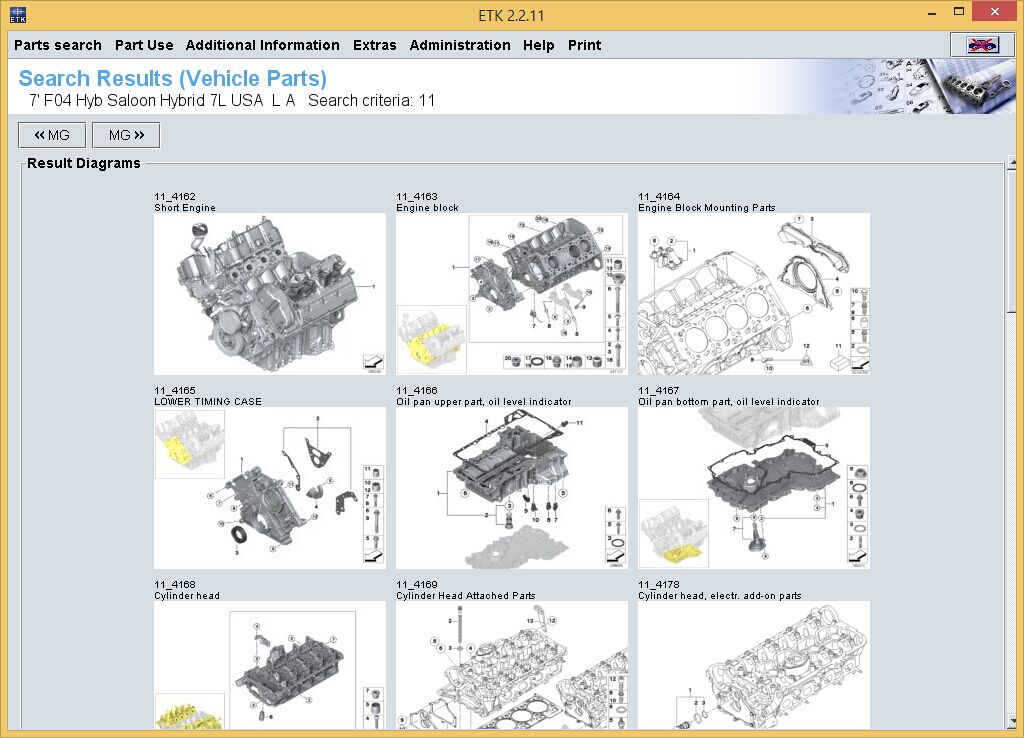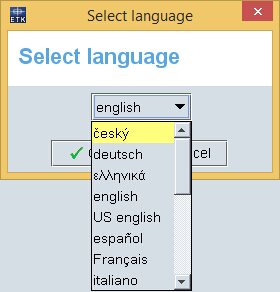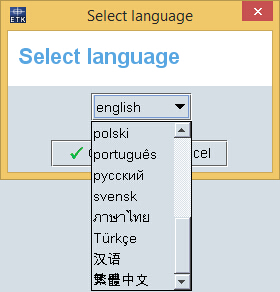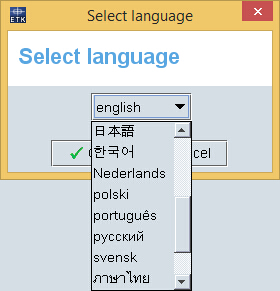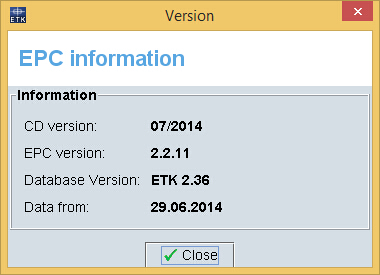BMW ETK Installation User Manual 2014-07 Free Download
BMW ETK Installation User Manual 2014-07 Free Download
Today we installed the BMW ETK 2014-07 Version in Windows8.1 64 Bit OS, everything works fine. Here we share the BMW ETK installation steps for eveyone.
- Firstly, you need a BMW ETK installation DVD, you can get it from here for free if you do not have.
- Burn the ISO file into DVD and put into your DVD rom, if you do not want, you can download Deamon Tools Lite or Acholo 120 from here. Then mount into virual DVD rom.
- Click the setup.exe to install the software, you might need Administrator rights if you install in Win7 or Win8.
- Then select your language and click next in as always.
- Ignor the port settings or something, the softwre already helped you choose new port fit for the laptop, and choose Europe Market (YOU WILL CHANGE TO YOUR LOCAL MARKET LATER IF YOU WOULD NEED IT)
- Do not choose install ROLLS-ROYCE BRAND. Enter your company name and the ASSOCIATE ID as you like, then press save and then OK
- After that you need brower your DVD rom to install the Database, which will cost around 20-40 mins or so to finish.
- Done!
Now we upload some photos for the software installed in Windows8 OS of BMW ETK 2014-07
Please leave your questions or comments if you want, you can also contact with our online professional tech support for help anytime!