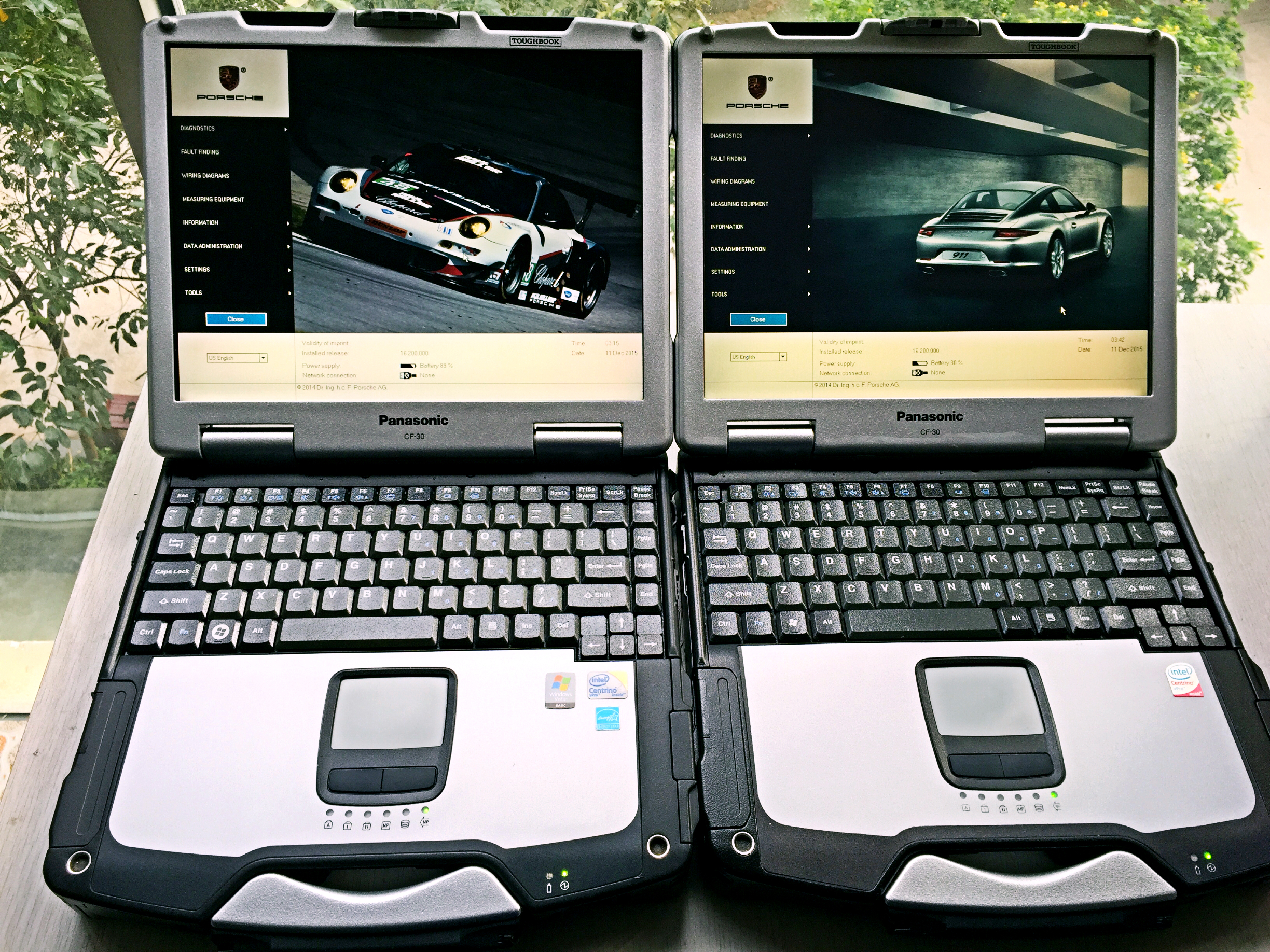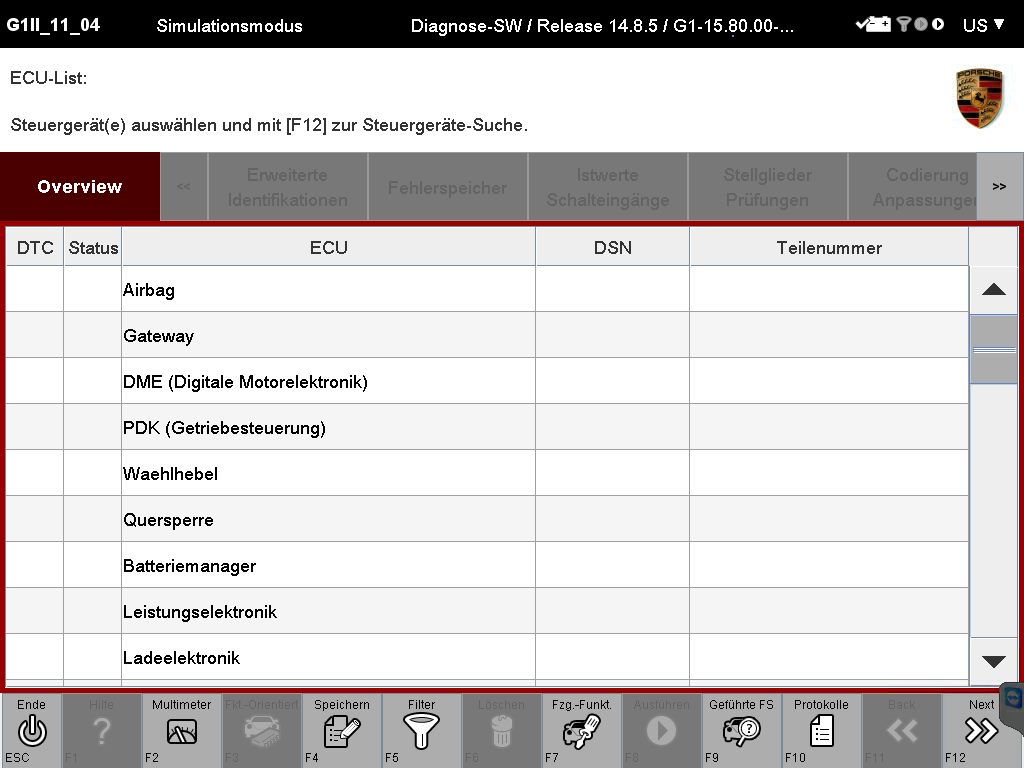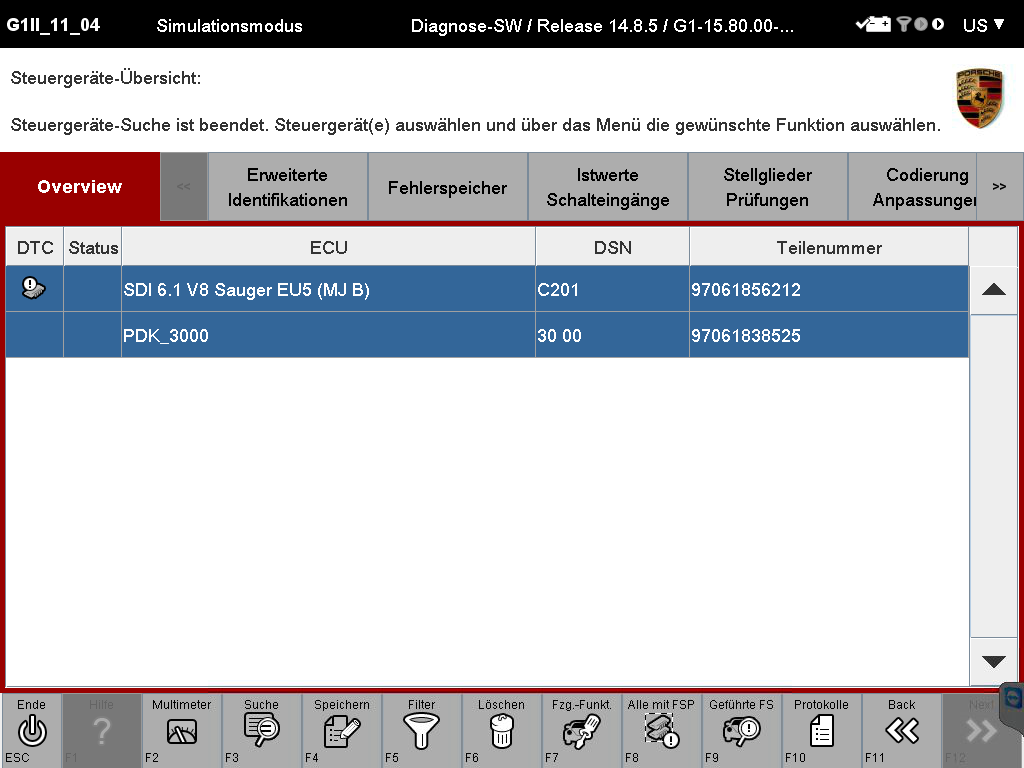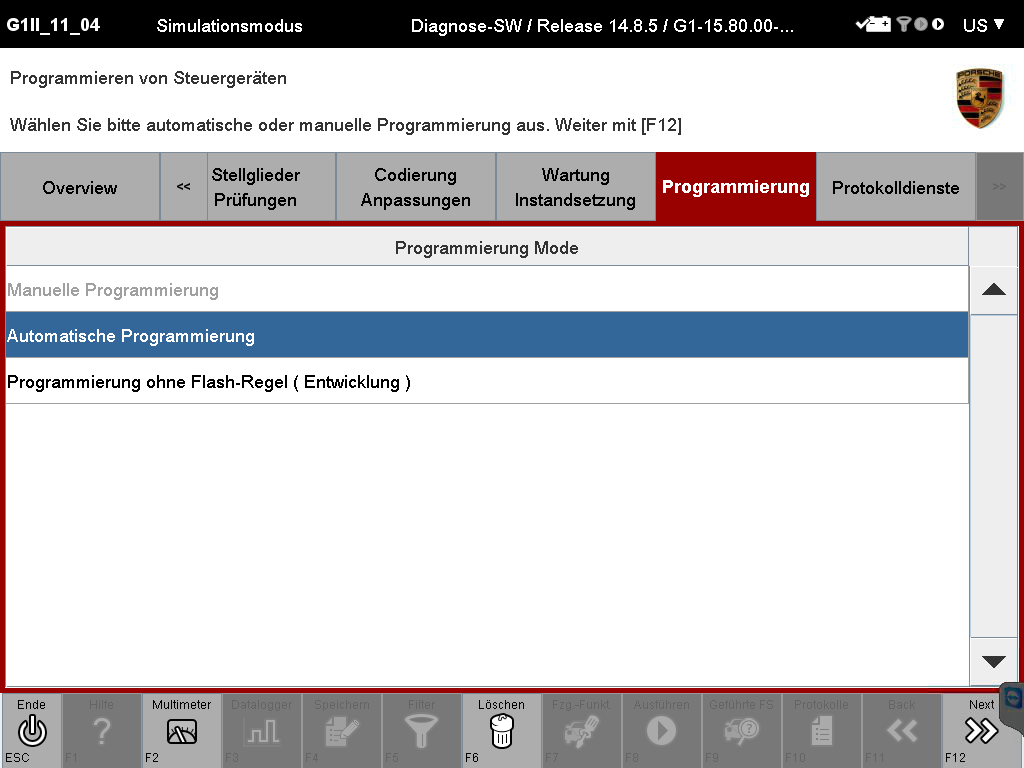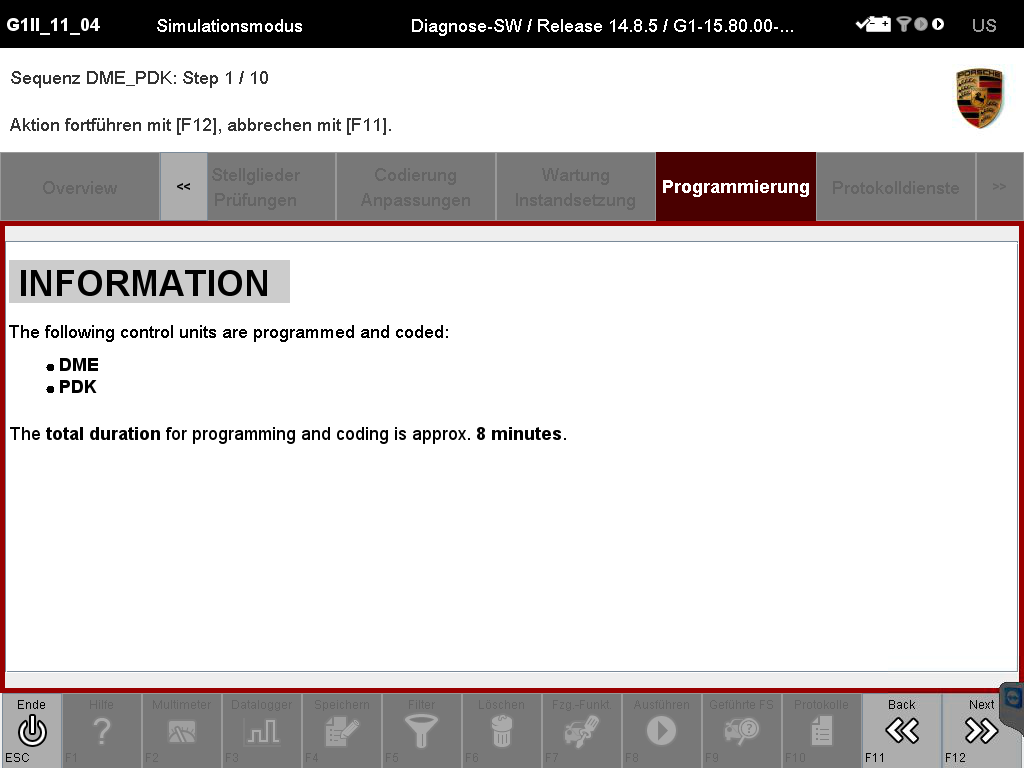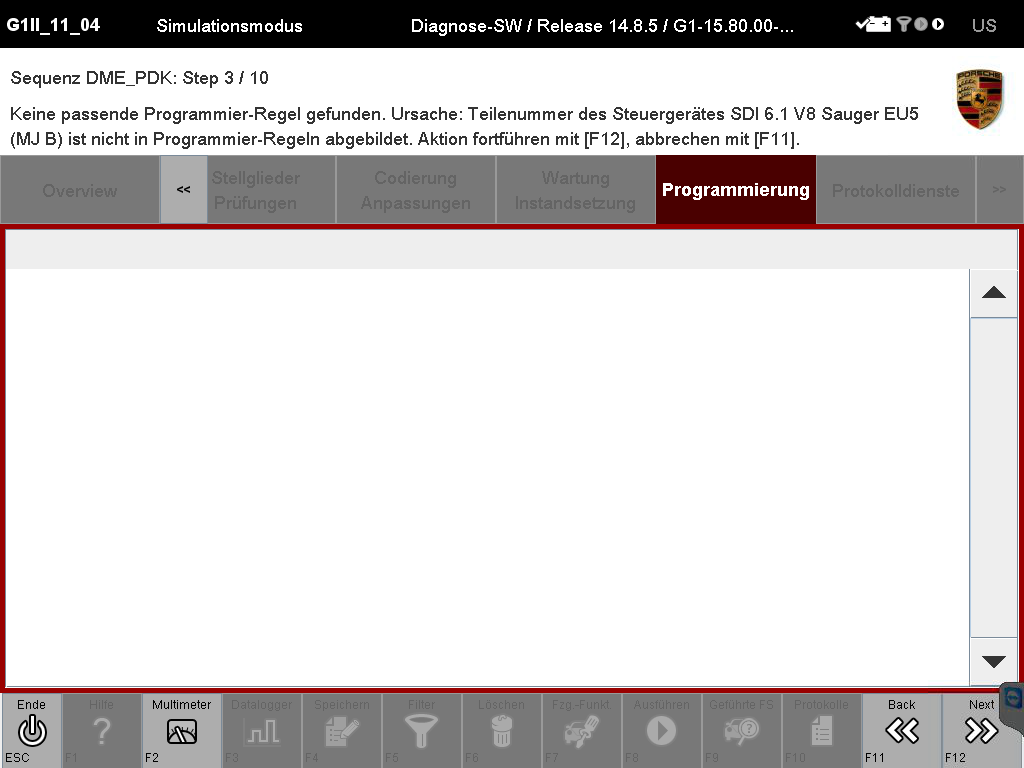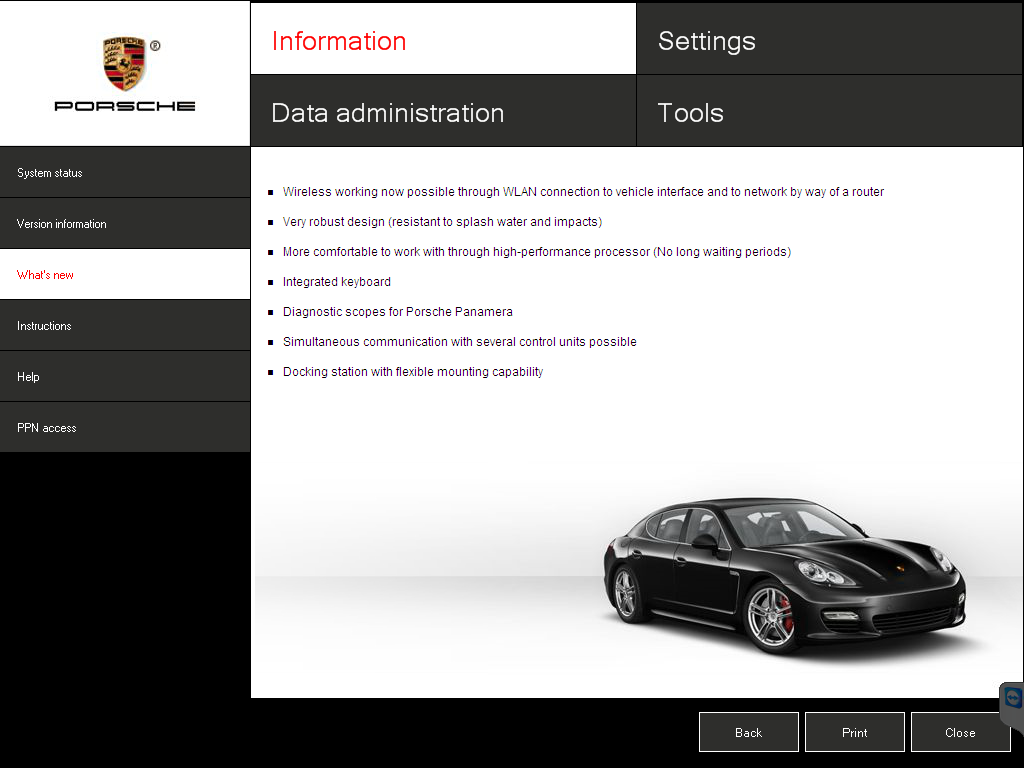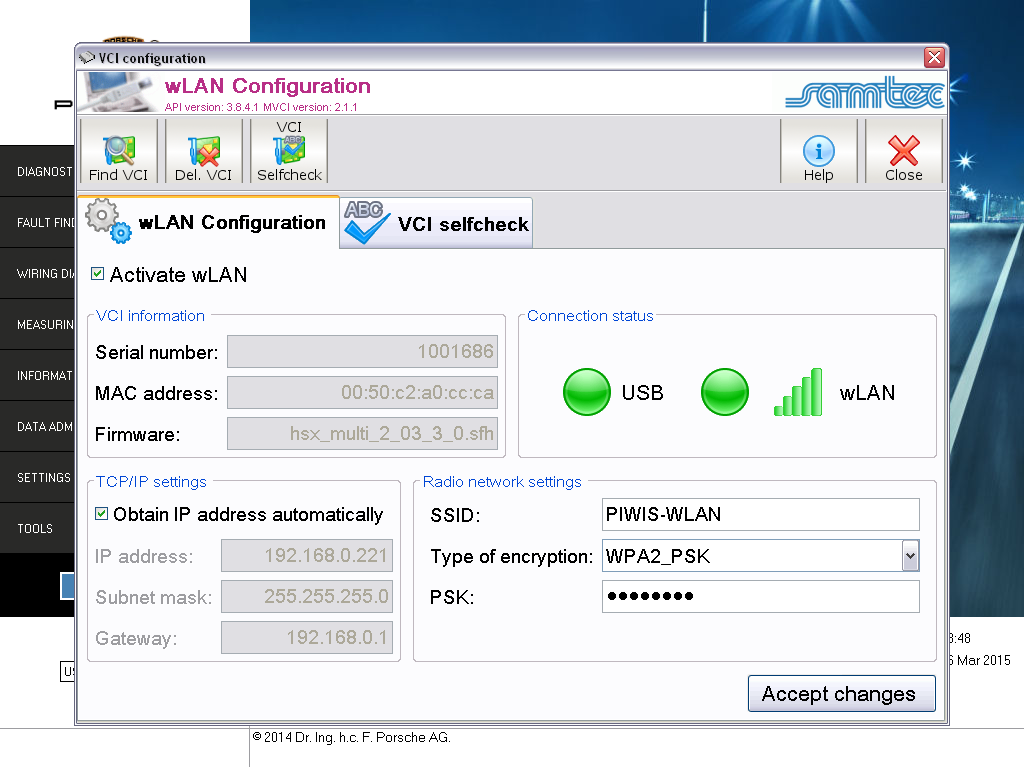PIWIS Tester II Engineer Mode Developer Mode Details
PIWIS Tester II Engineer Mode Developer Mode Details from OBDResource, we just post some photos here, please check it.
This software is able to work with offline programming for almost all modules, also you can access special functions with it.
If you need, the PIWIS Tester II Engineer Mode V16.200, please click here>>
We have also the piwis tester ii v16.200 installation user manual, please check here>>
PIWIS TESTER II WIFI, you can check here>>