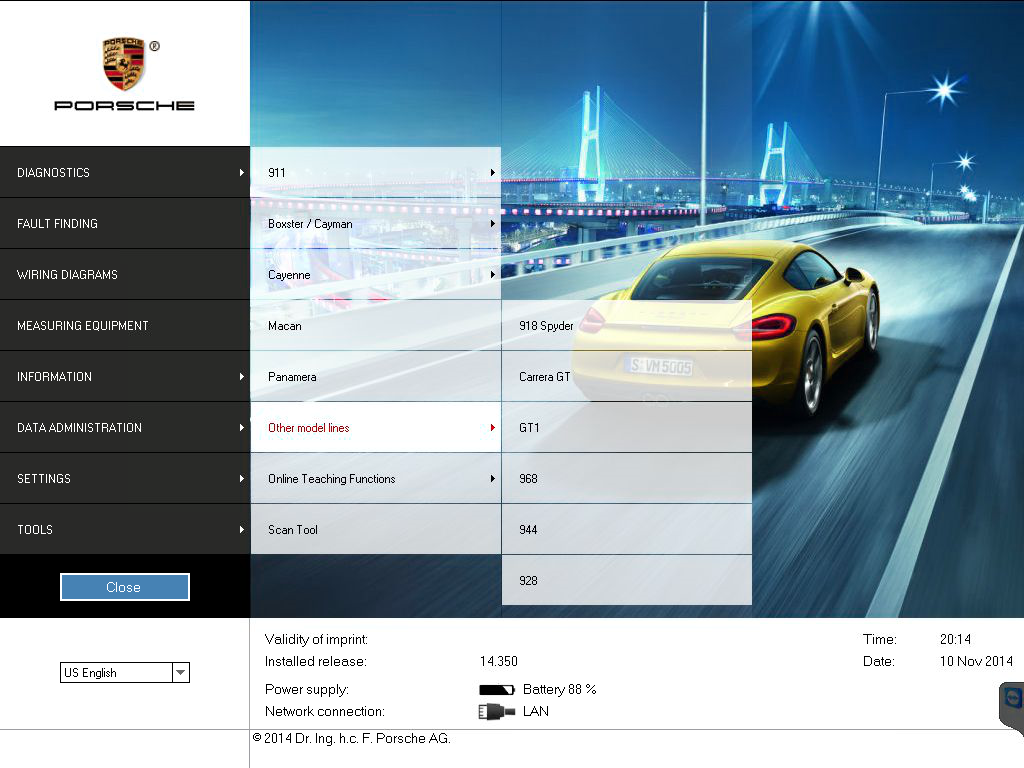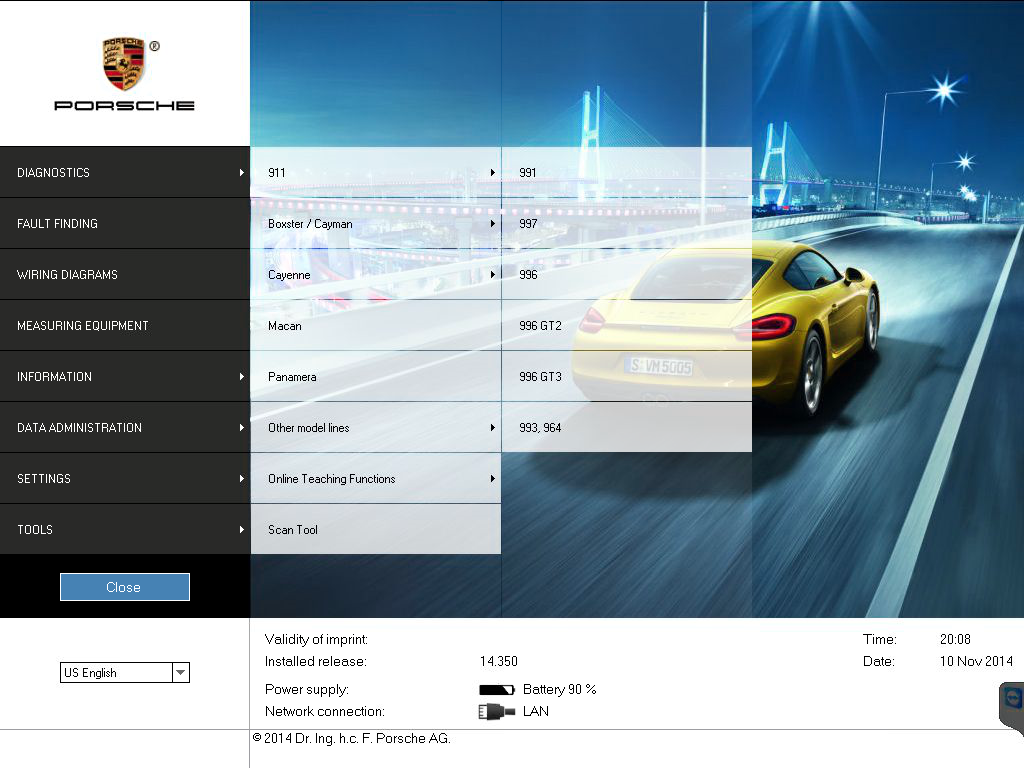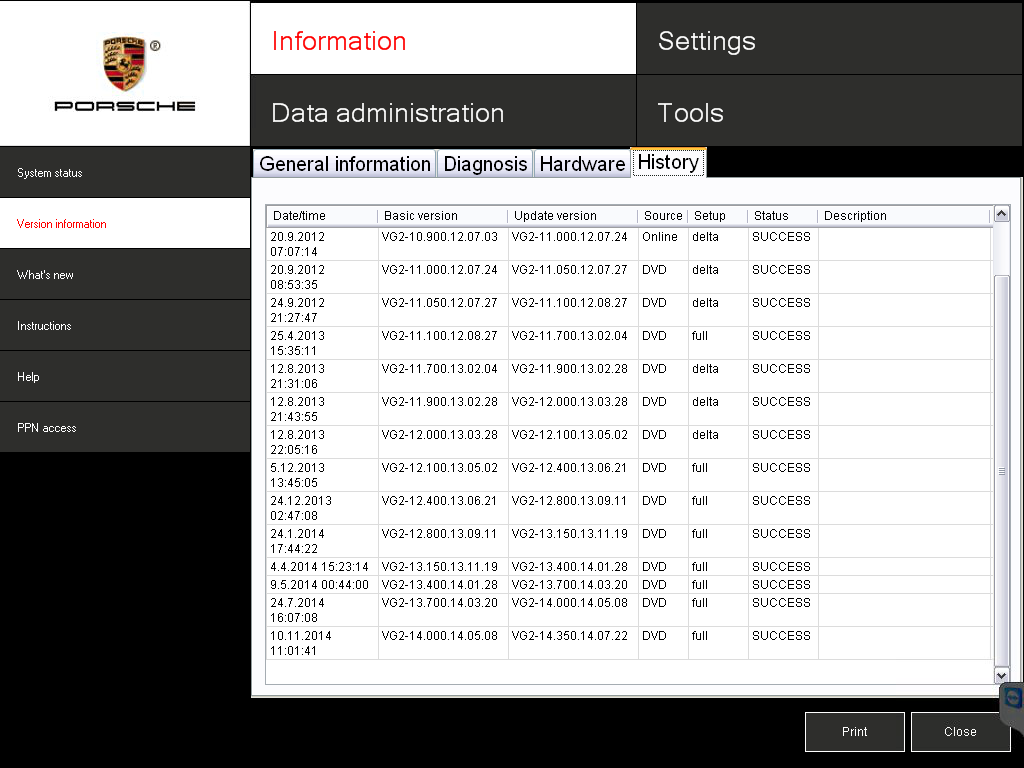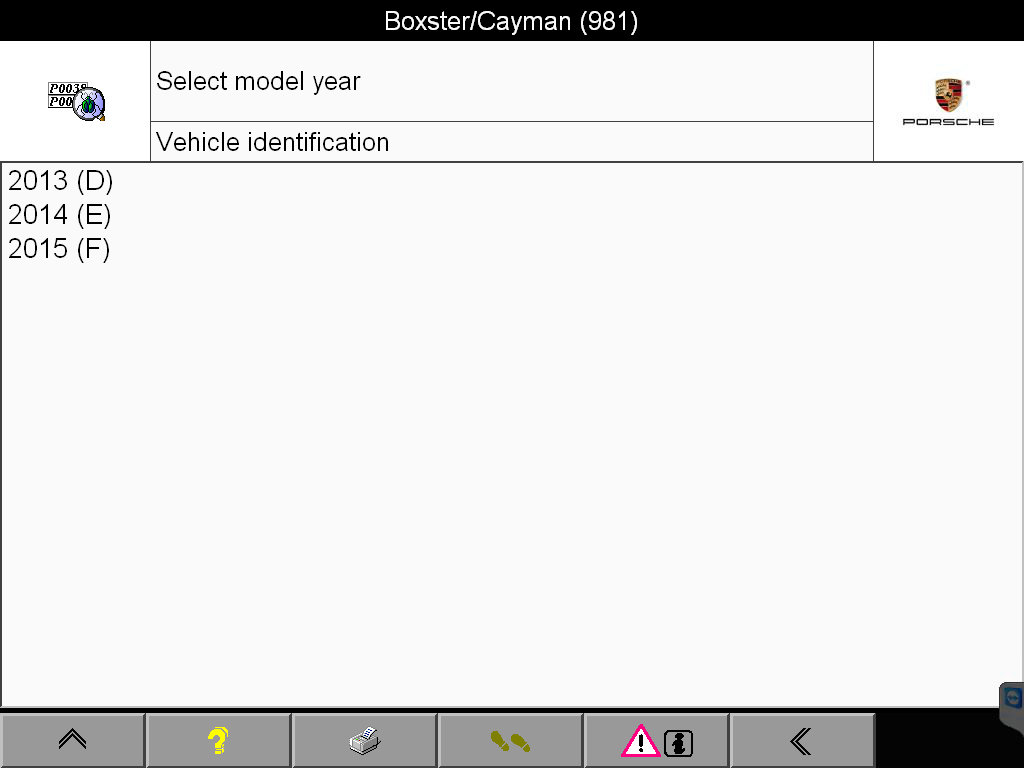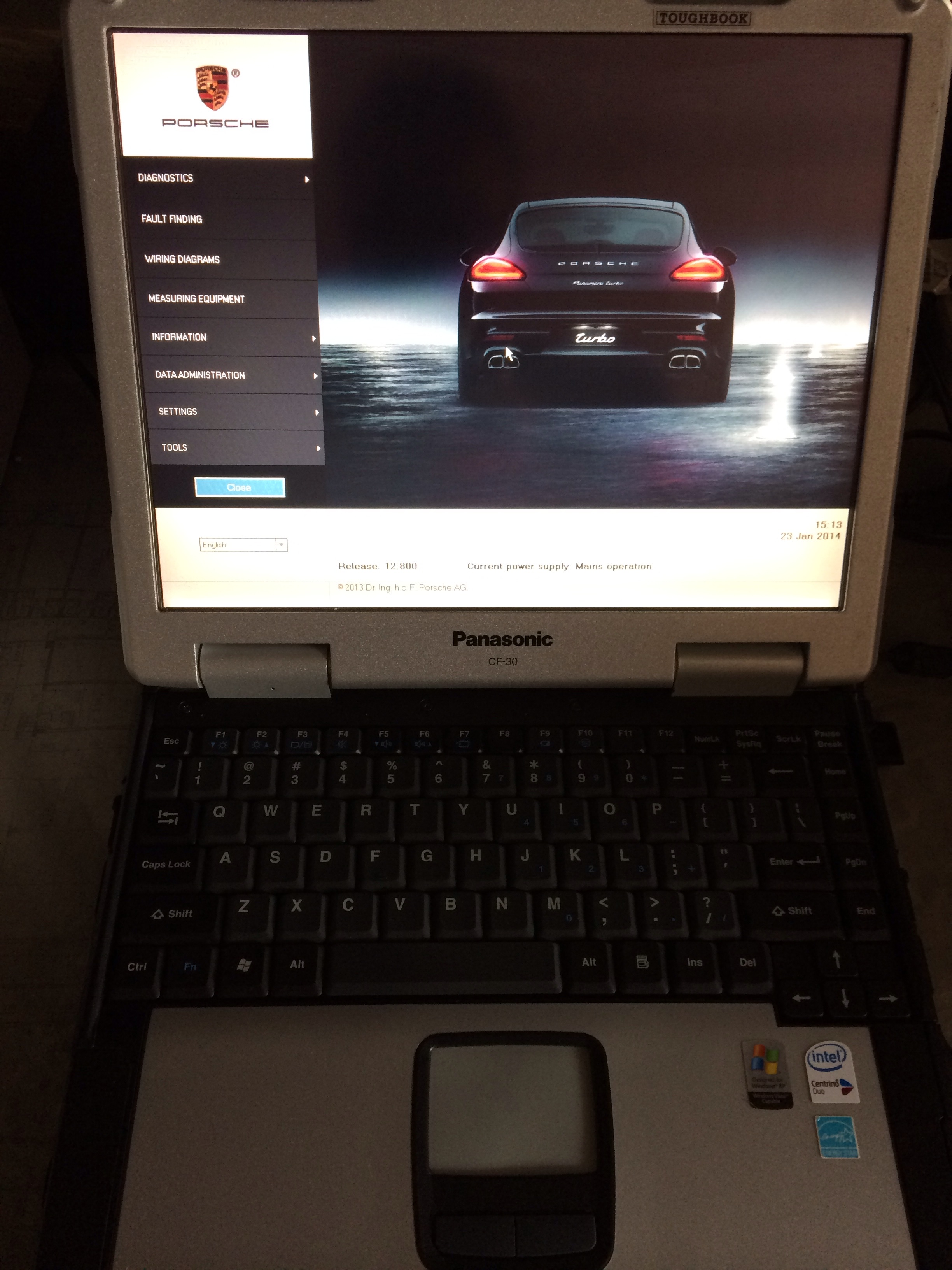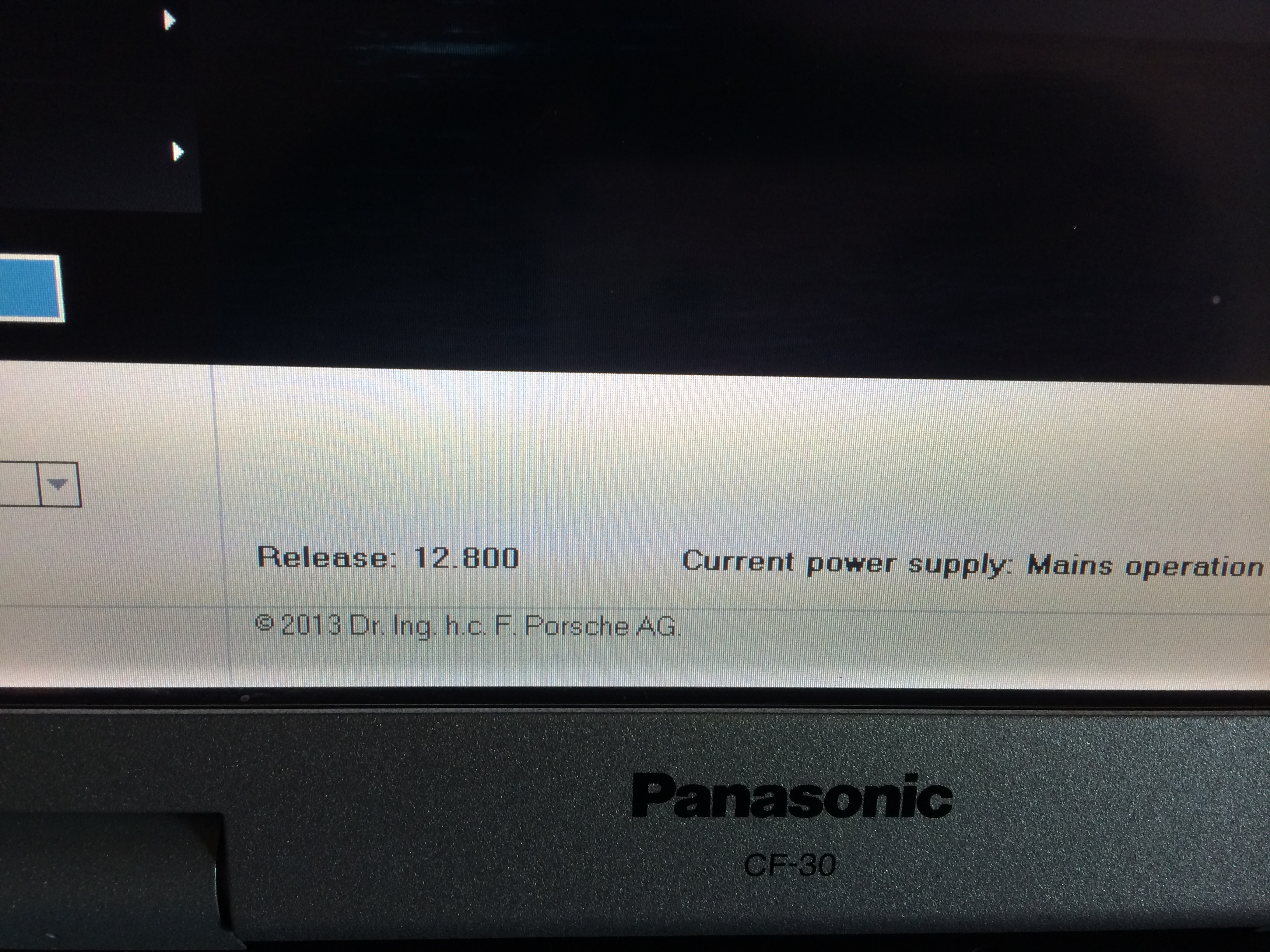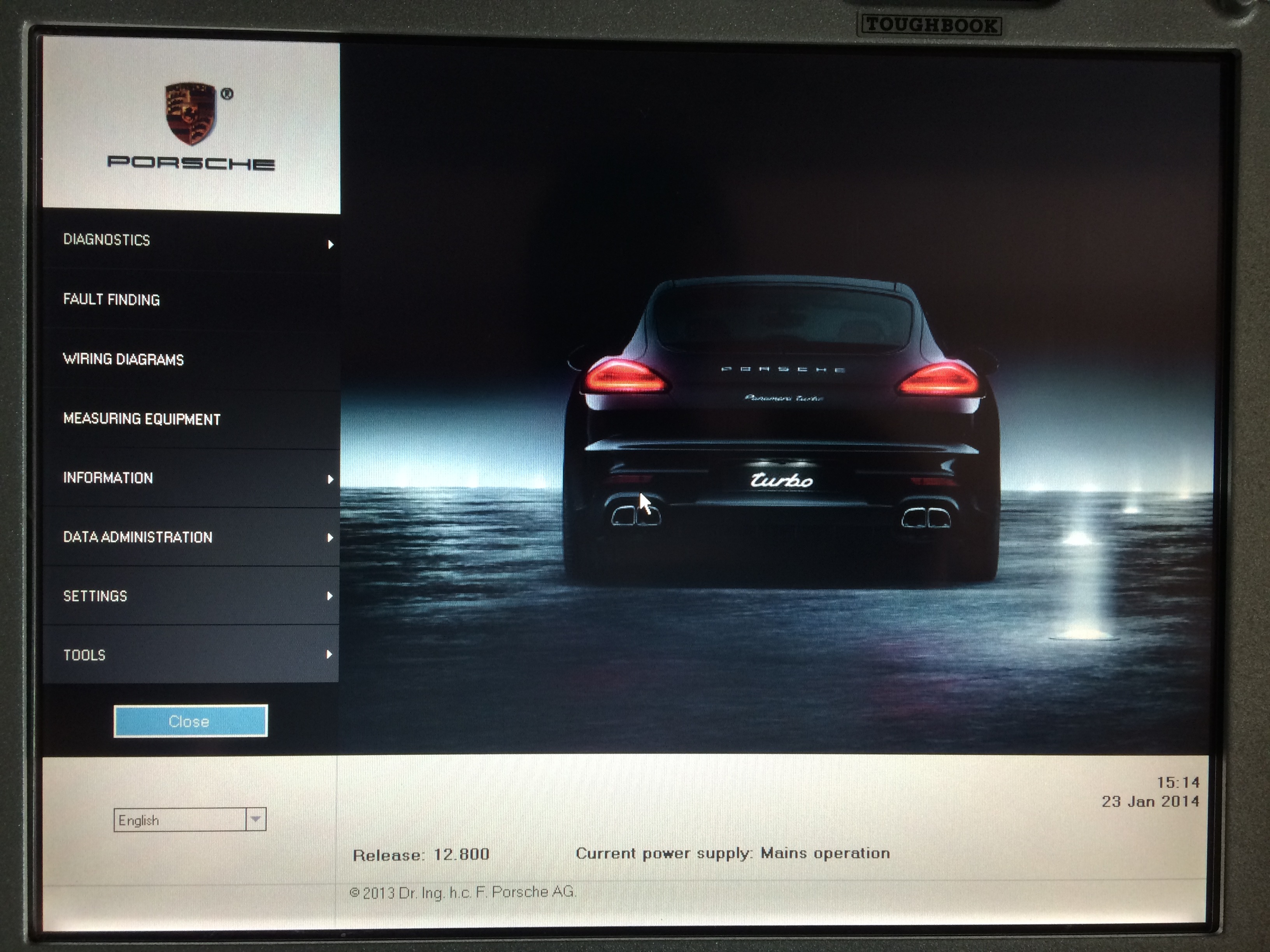Porsche PIWIS Tester II V14.35 Released
Porsche PIWIS Tester II V14.35 Released today, this new upgrade contents new database of porsche cars, but the wiring diagram software is no new upgrade in this version.
Porsche PIWIS II is able to work with all Porsche cars from 1996 year, full functional tool including fault finding and wiring diagram system.
Upgrade DVD Please check here for more details>>
If you need more solutions for your piwis Tester ii, please click here>>
How to install upgrade of PIWIS TESTER II V14.35?
Upgrade V14.35 is very easy, just need firstly insert the DVD into Panasonic CF-30 laptop DVD Rom, and choose TOOLS – DVD Update in the homepage of the PIWIS TESTER II software screen.
It will shows you upgrade database new features in the next step, you can continue by clicking NEXT button for 4-5 times.
The whole upgrade period will take around 4-7 hours depends on your laptop config, please make sure the laptop always been charged during the upgrade progress. (Actually you can leave it and go to sleep, after you getup, you will see the finish window)
Some Tips before upgrade your software:
- Please make sure your laptop software is already activated (imprint)
- Please make sure the laptop charge is connected before upgrade
- NEVER Close any windows during upgrade and wait with patience till upgrade finished.
OK, IF U DO NOT WANT TO COST MORE TIME PLAY WITH IT, JUST BUY FROM HERE!!!
Lastly, I post the new features of Porsche Piwis Tester II v14.35 Upgrade information.