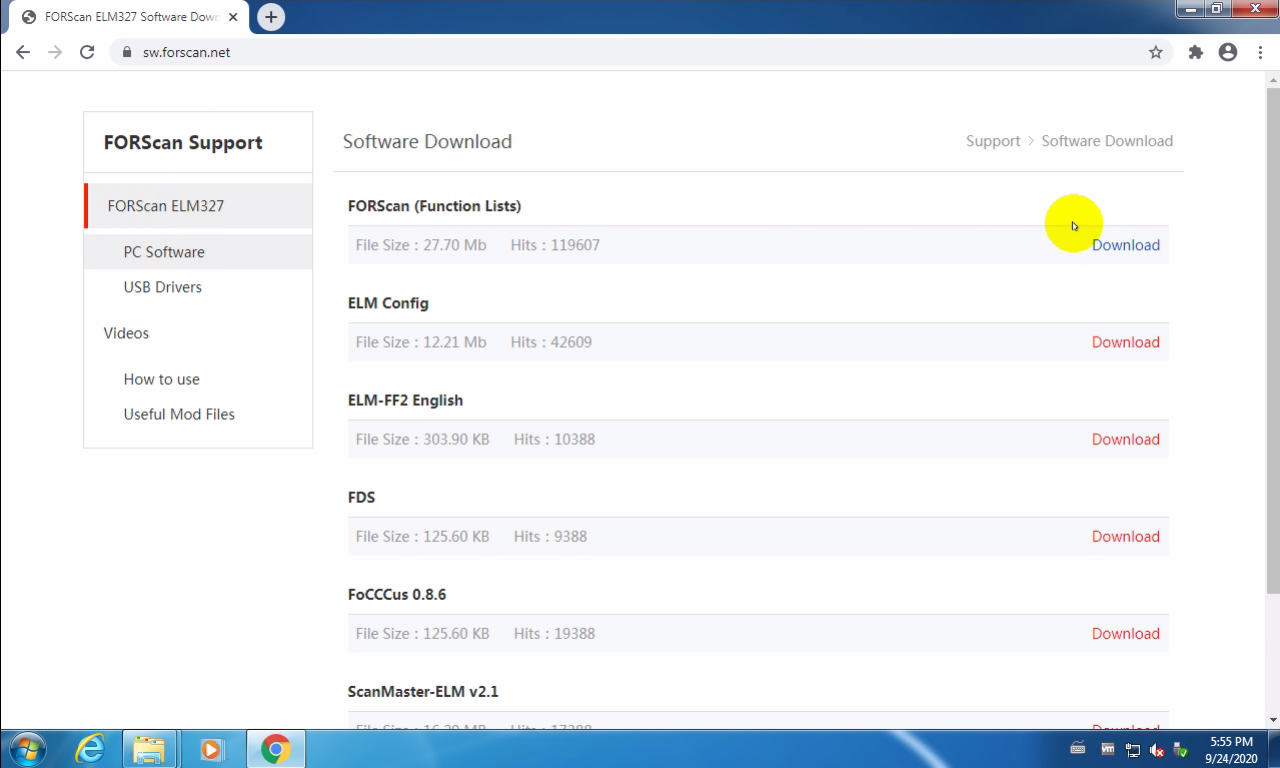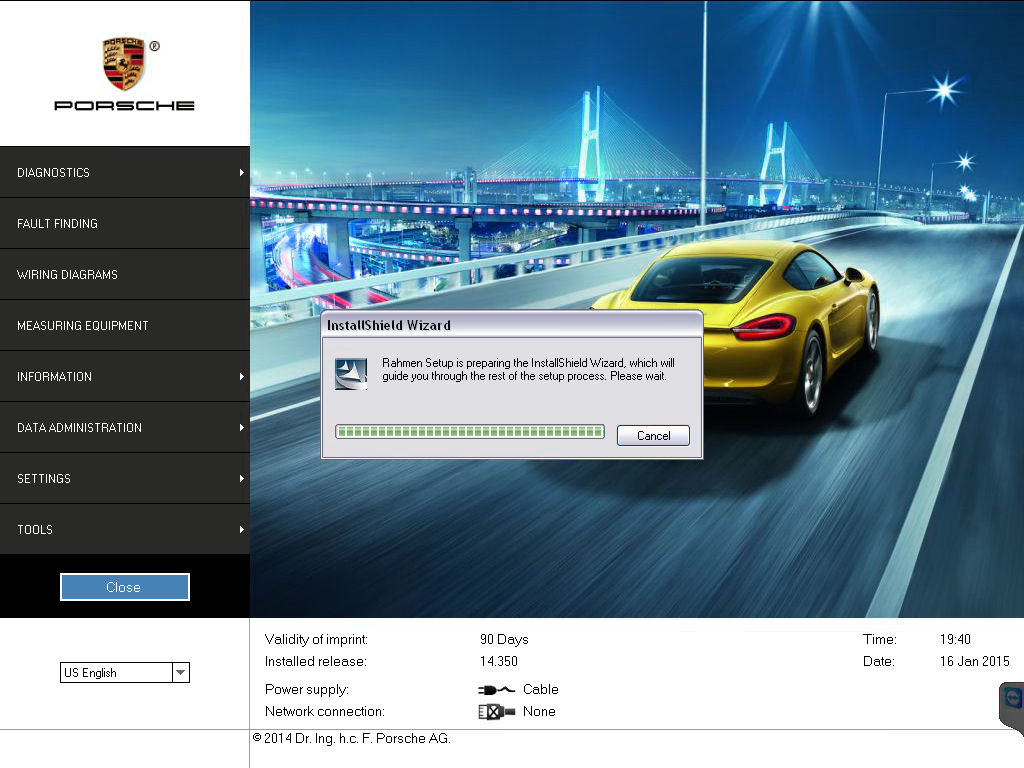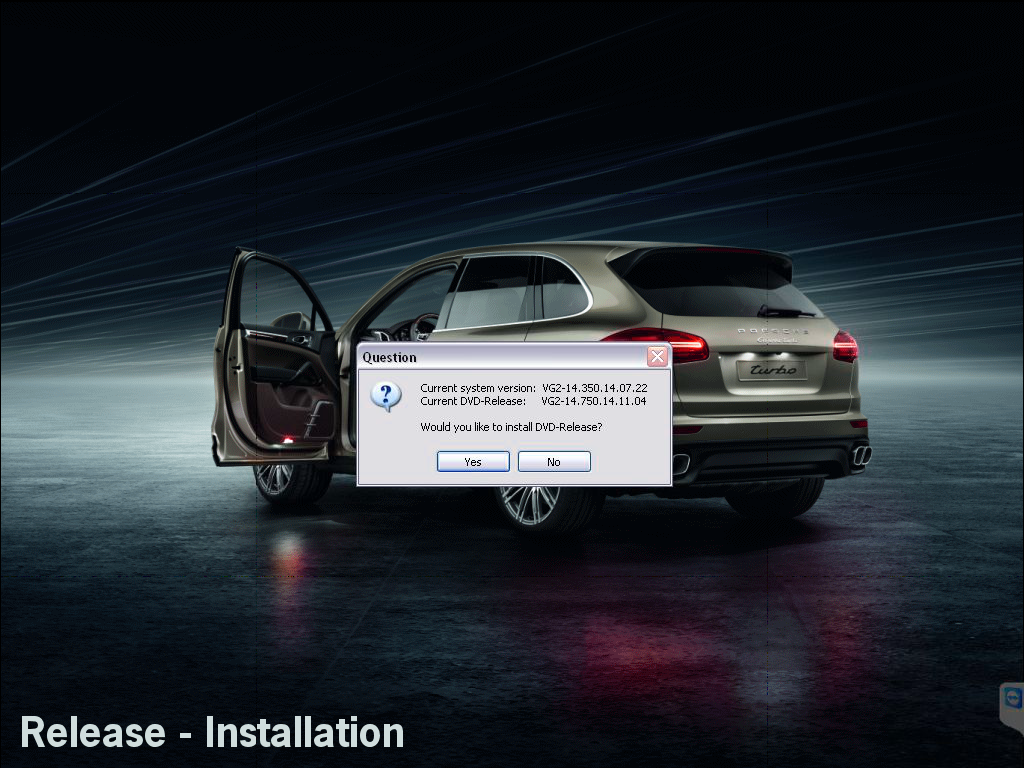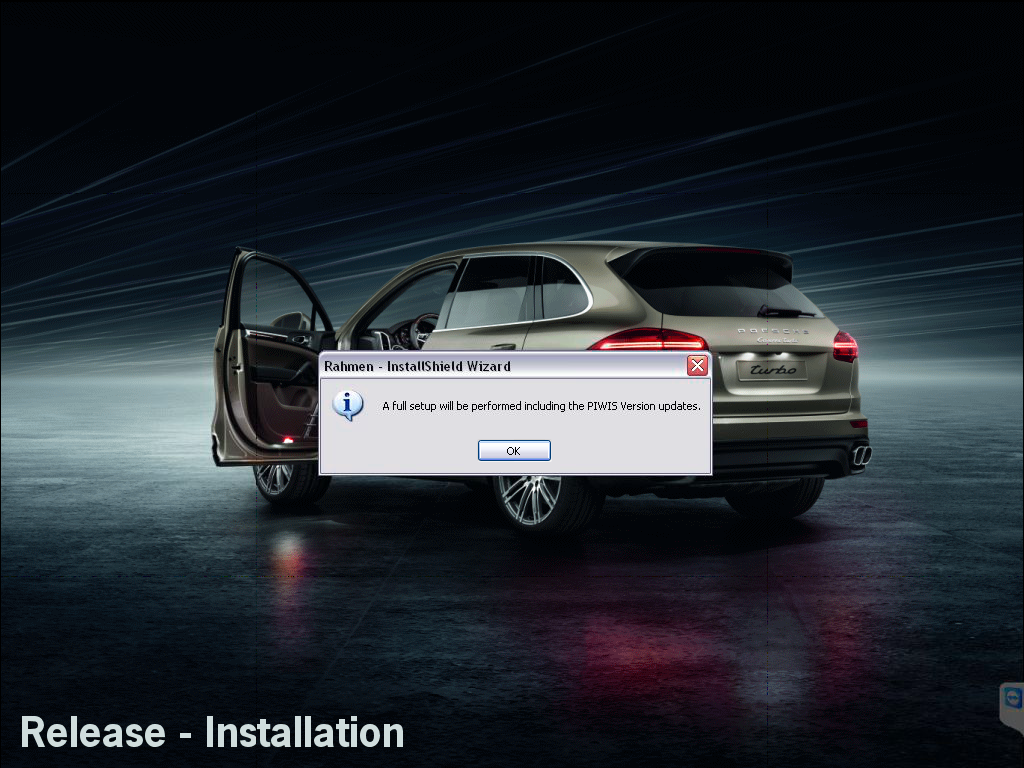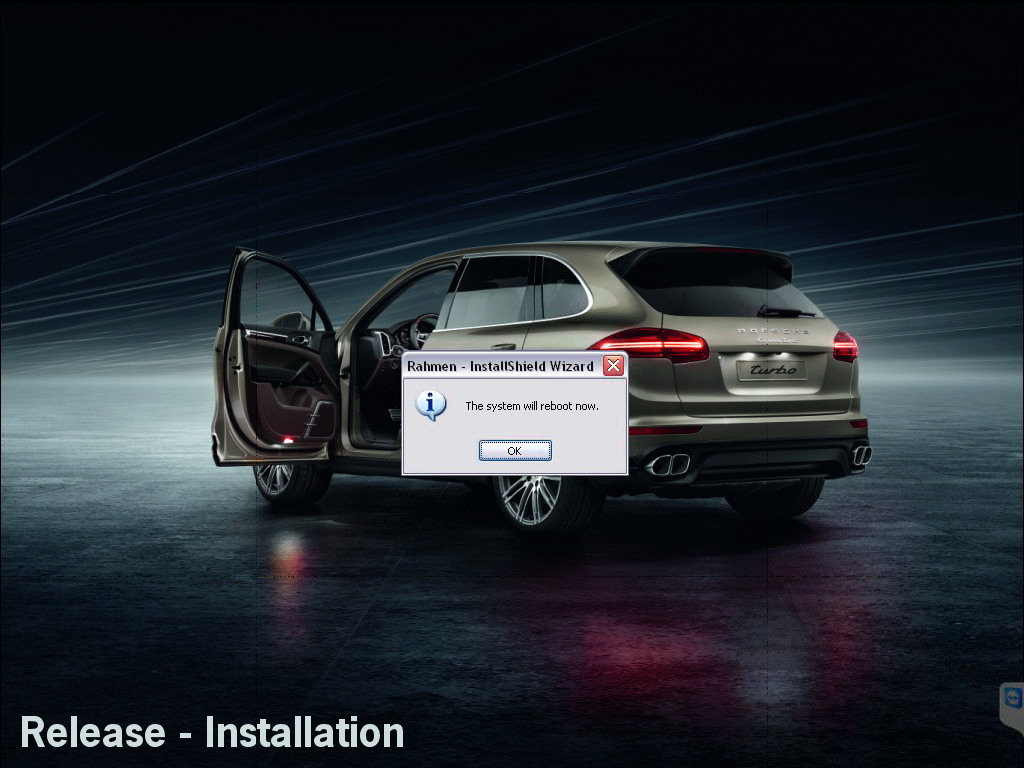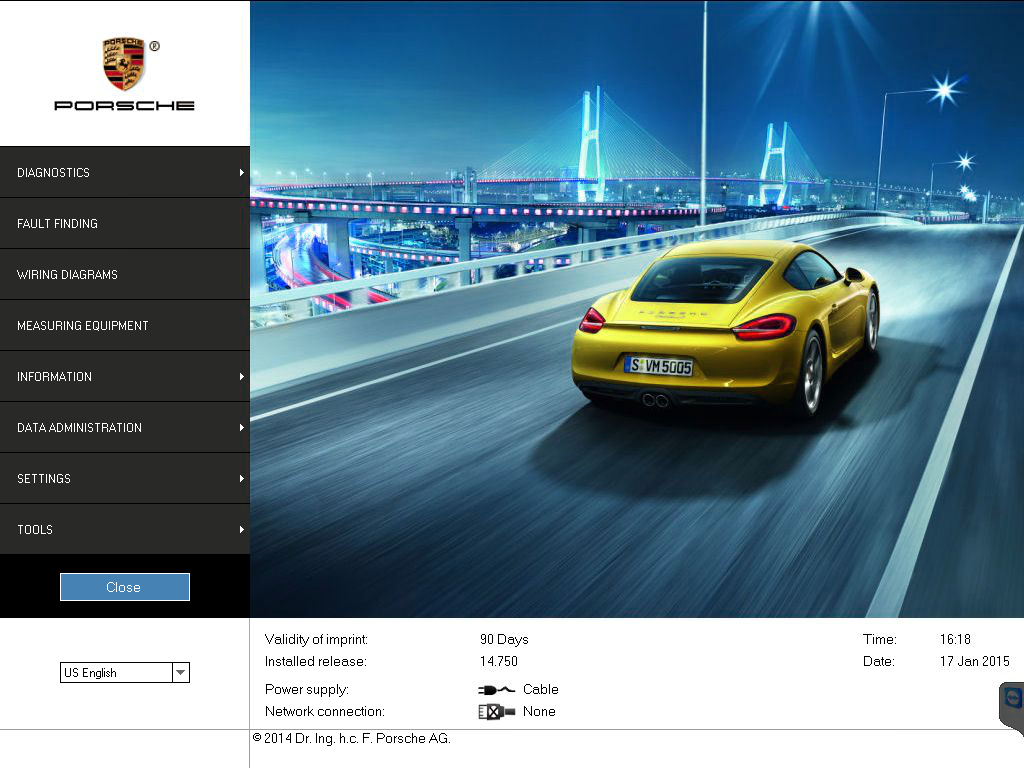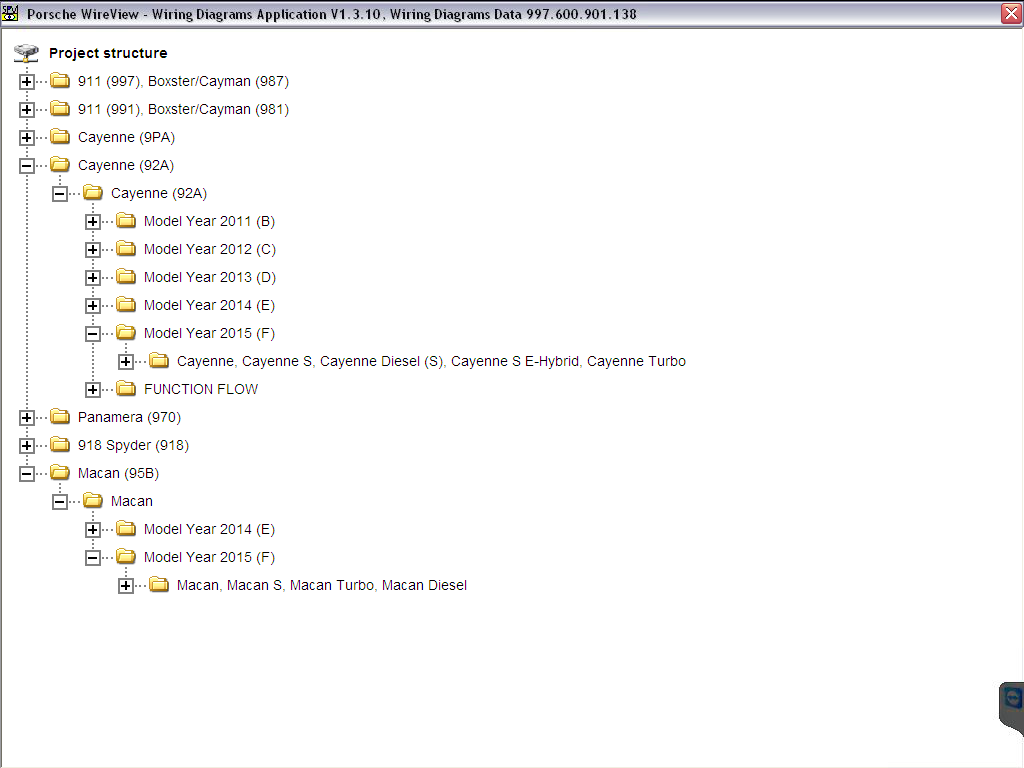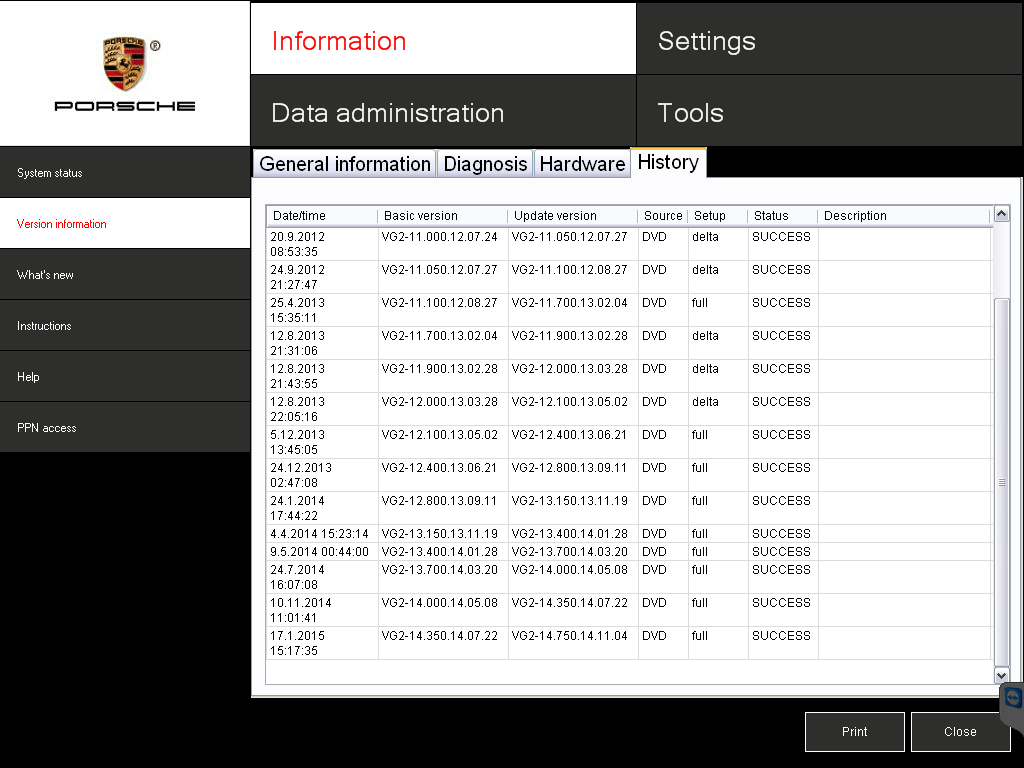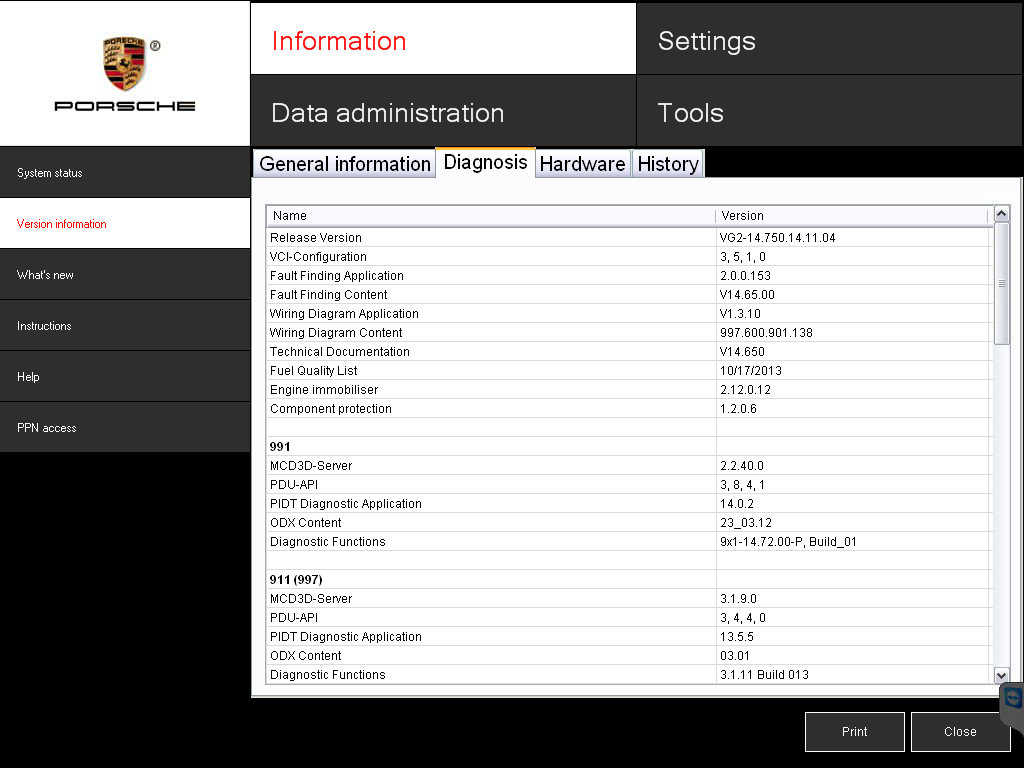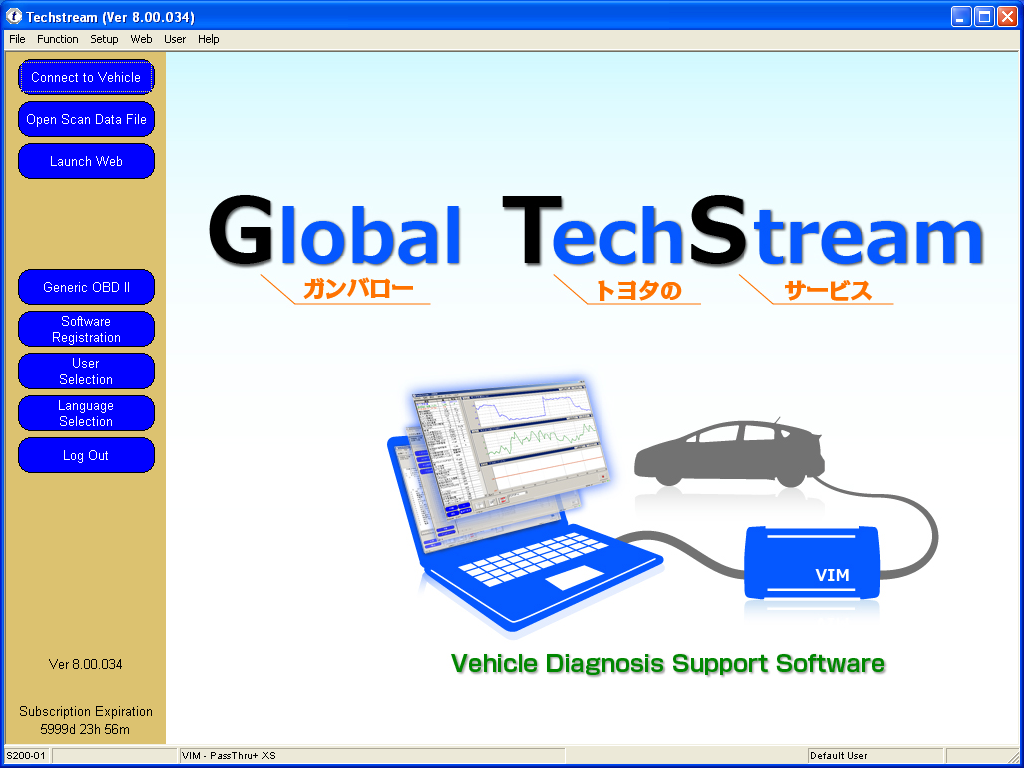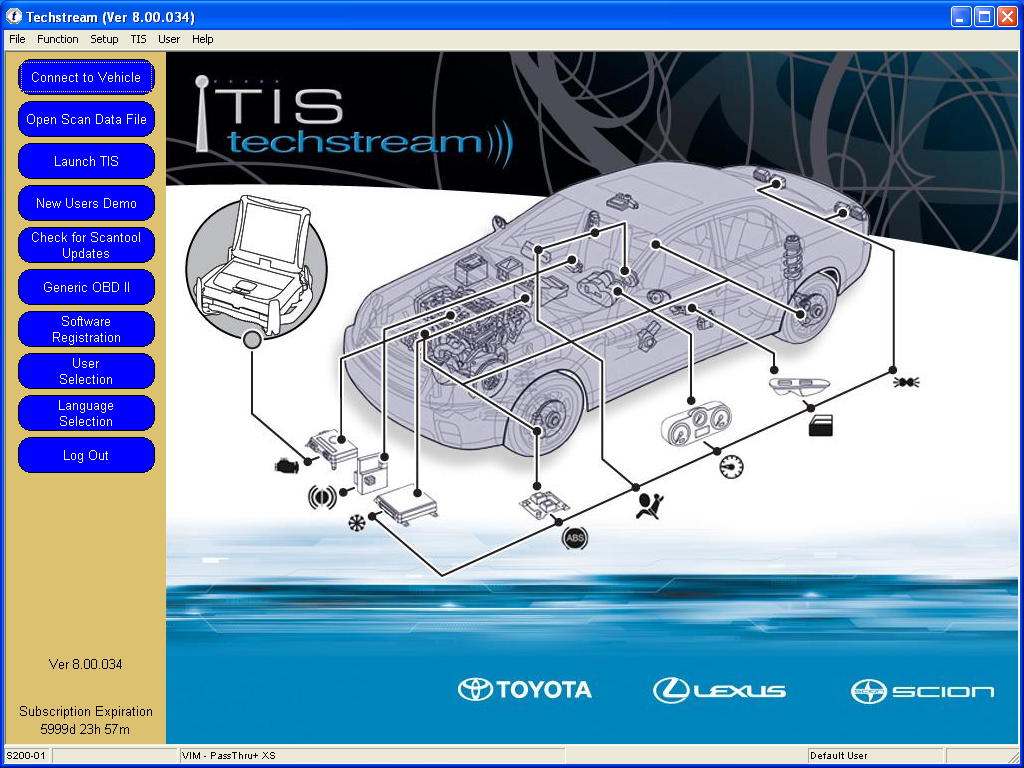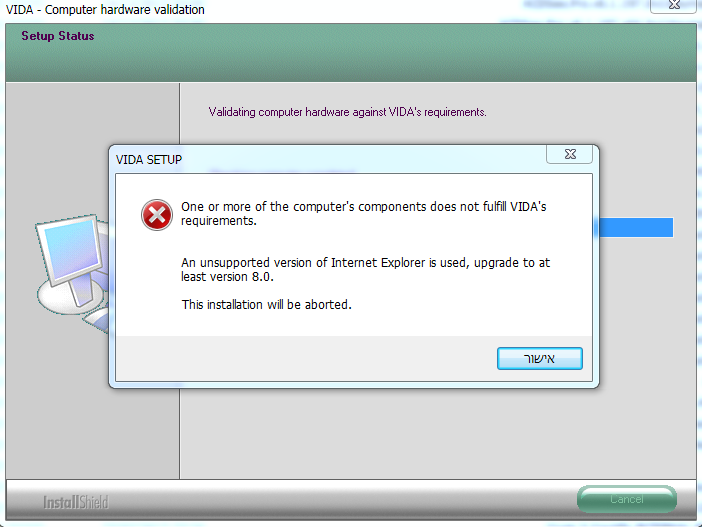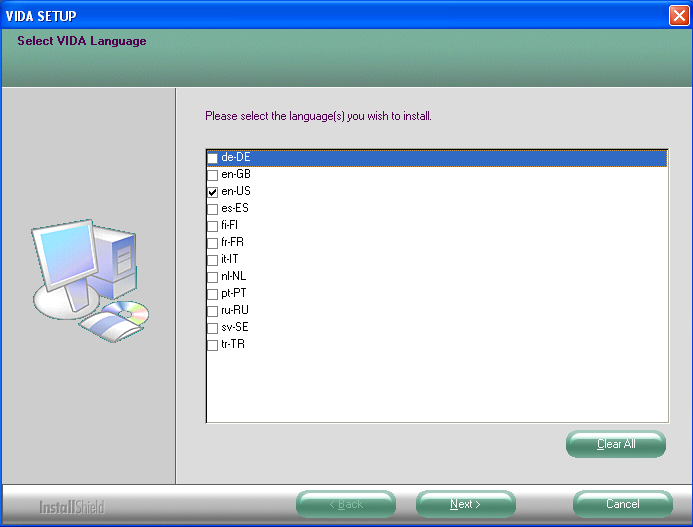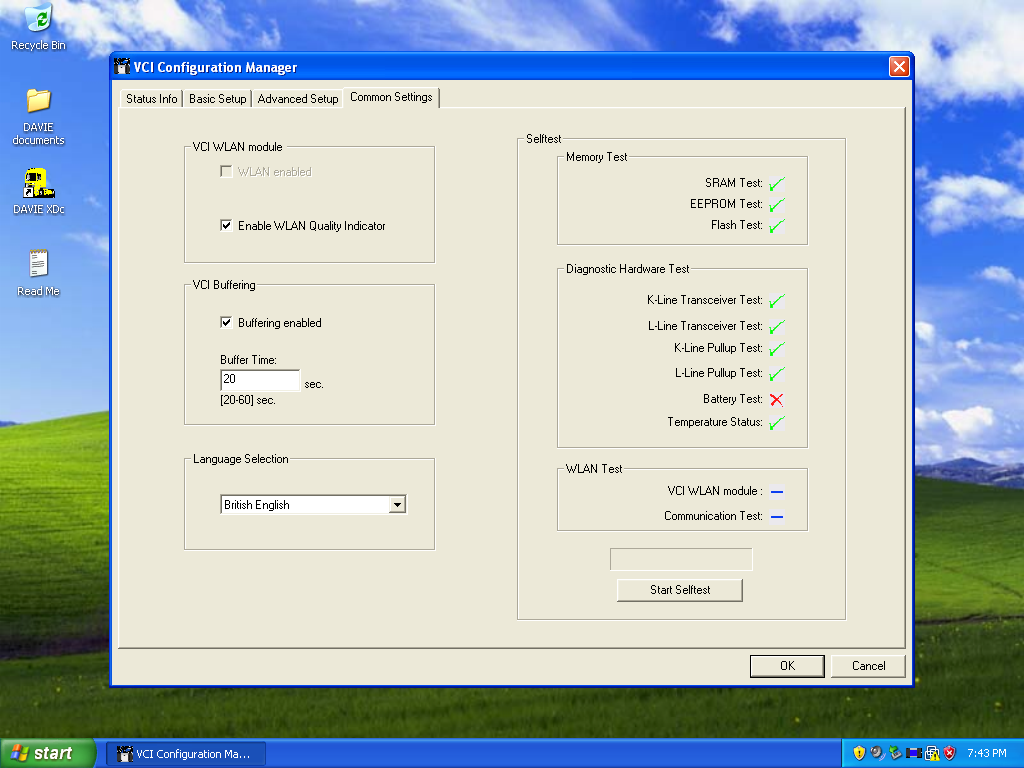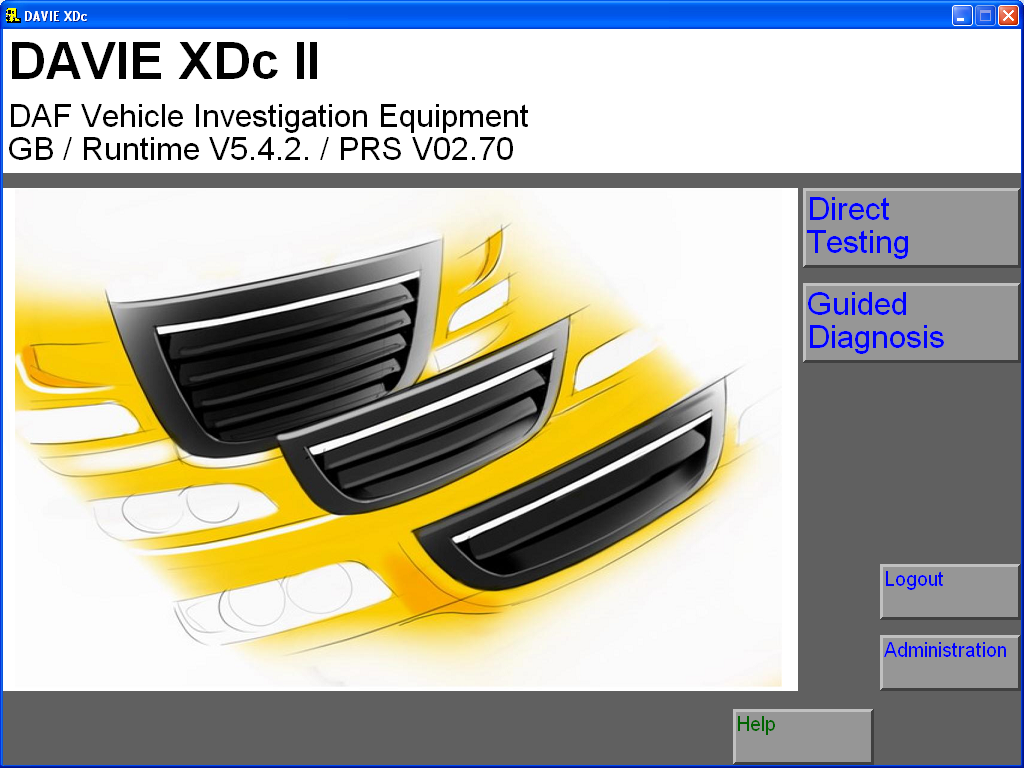PIWIS2 V14.75 Installation Steps
PIWIS2 V14.75 Installation Steps by OBDResource, we upgrade piwis ii v14.75 from piwis ii v14.35, the V14.75 is only small update, new features as below:
— Cayenne 92A (from MY 11):
Control unit Model Changes
All Cayenne Guided Fault Finding: Support for the new order types
— 991/981 Sports Car:
Control unit Model Changes
All 991 GTS Guided Fault Finding: Support for the new order types
So we strongly suggest you upgrade based on V14.35, if you have V13.700 or even earlier version, please upgrade till V14.000 or V14.350, then do this upgrade.
If you need the PIWIS TESTER II Hardware, please click here>>
PIWIS II V14.750 Upgrade Details:
1. Please insert the upgrade DVD into DVD rom, then choose [Tools- DVD Upgrade] the software will install automatically.
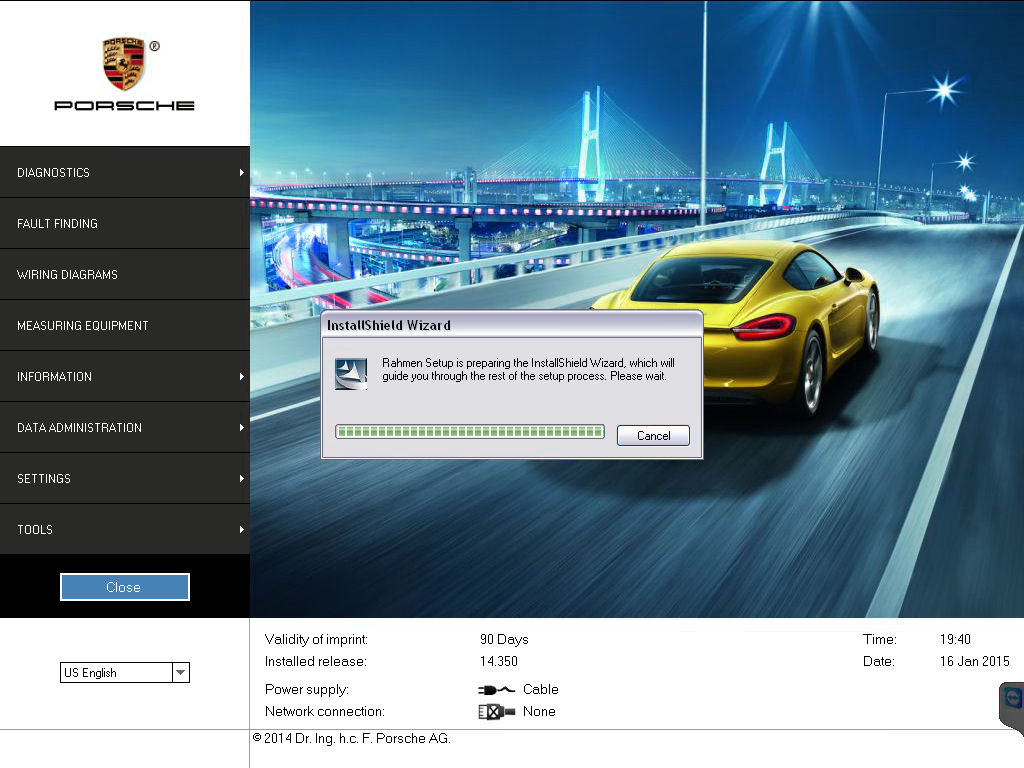
Piwis ii v14.75
2. Choose [Yes] when you see this screen
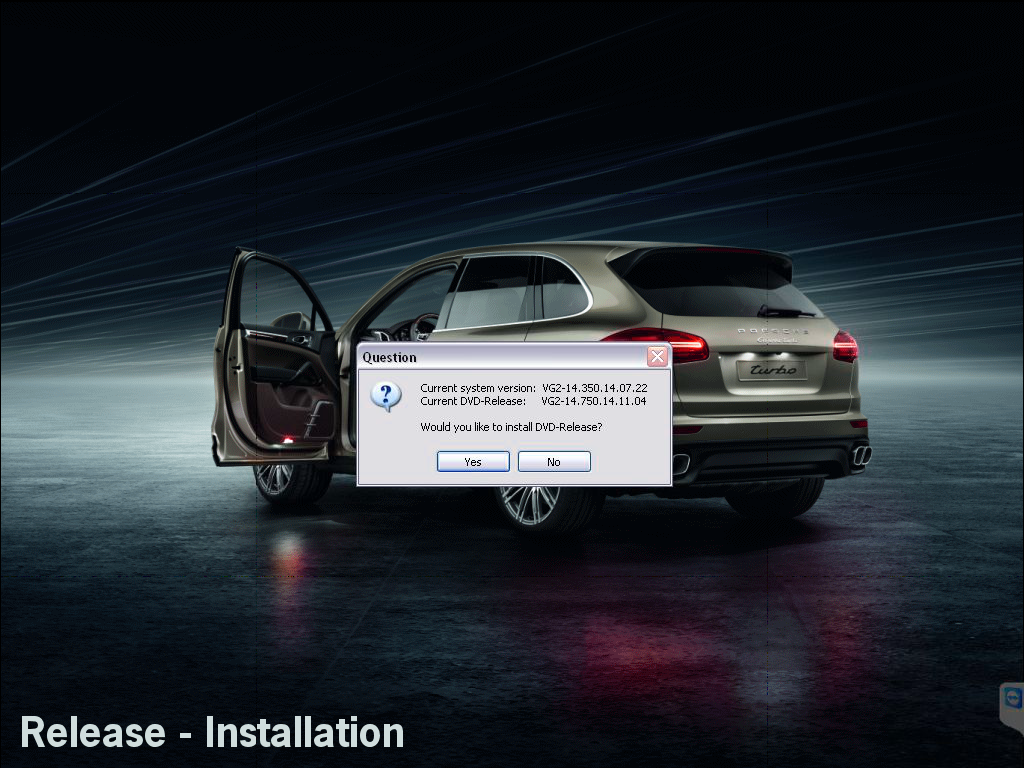
Porsche Piwis tester II upgrade
3. Click [OK] to confirm the upgrade.
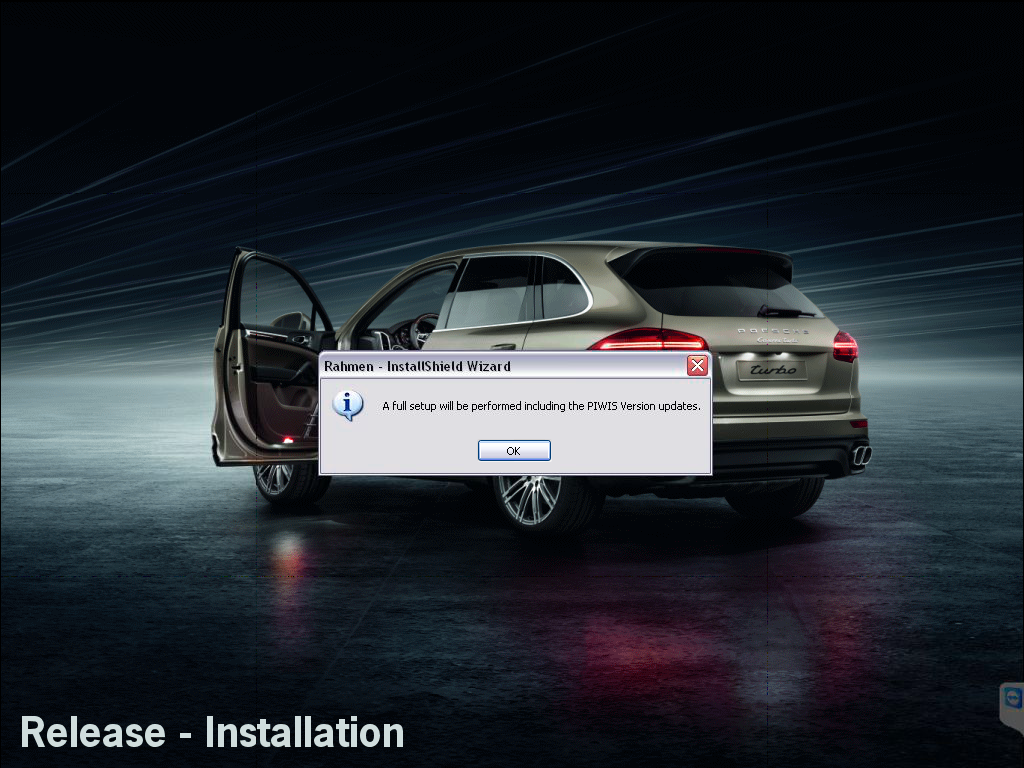
PIWIS II V14.75 Install
4. When you seen this screen, you need wait with patient, it might cost around 4-7 hours (for me it costs 5:21 hours to install, via CF-30 laptop CPU: 9300 4GB RAM) to finish the whole upgrade process.

piwis2 software install
5. Wait till you see this screen, then it will restart the laptop automatically.
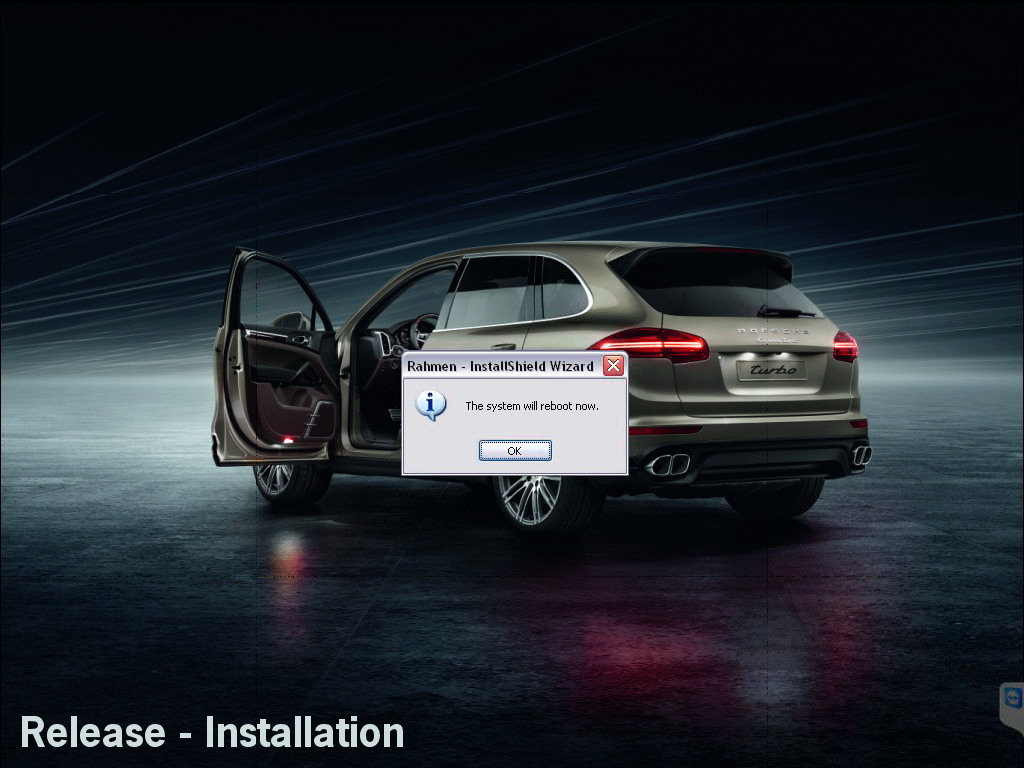
PIWIS II V14.75 Upgrade
PIWIS2 v14.75 is the last upgrade in 2014 year, which allows you to work with the whole porsche cars till 2014, also including 2015 model.
Now we release some new version photos below:
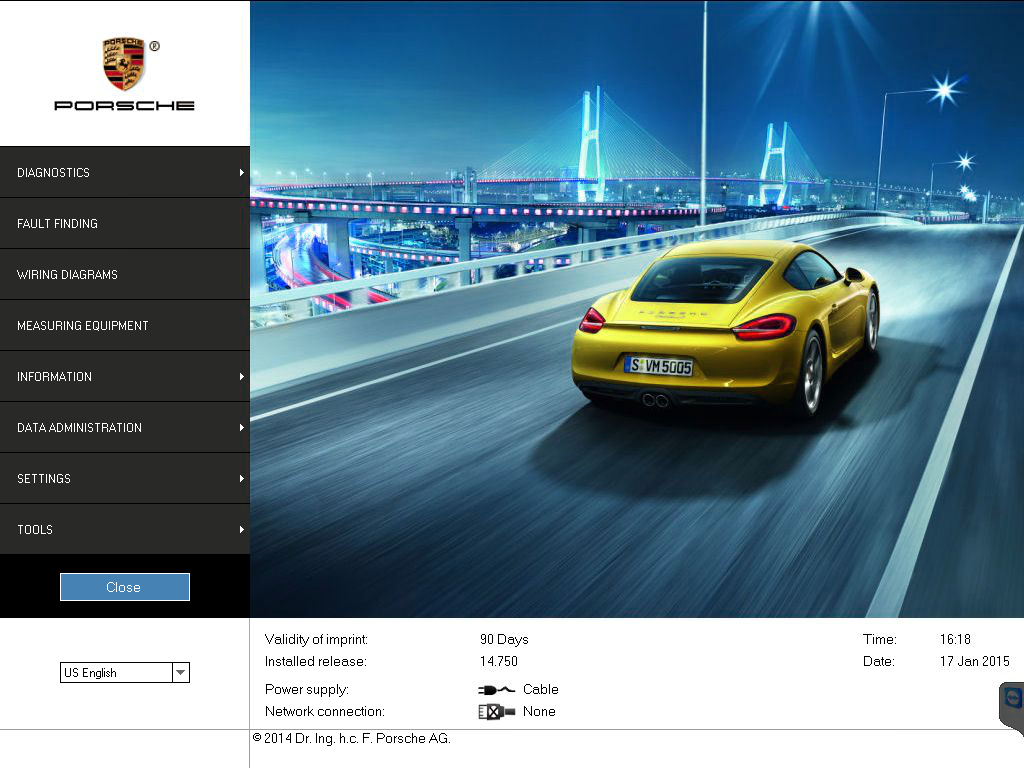
PIWIS TESTER II V14.75
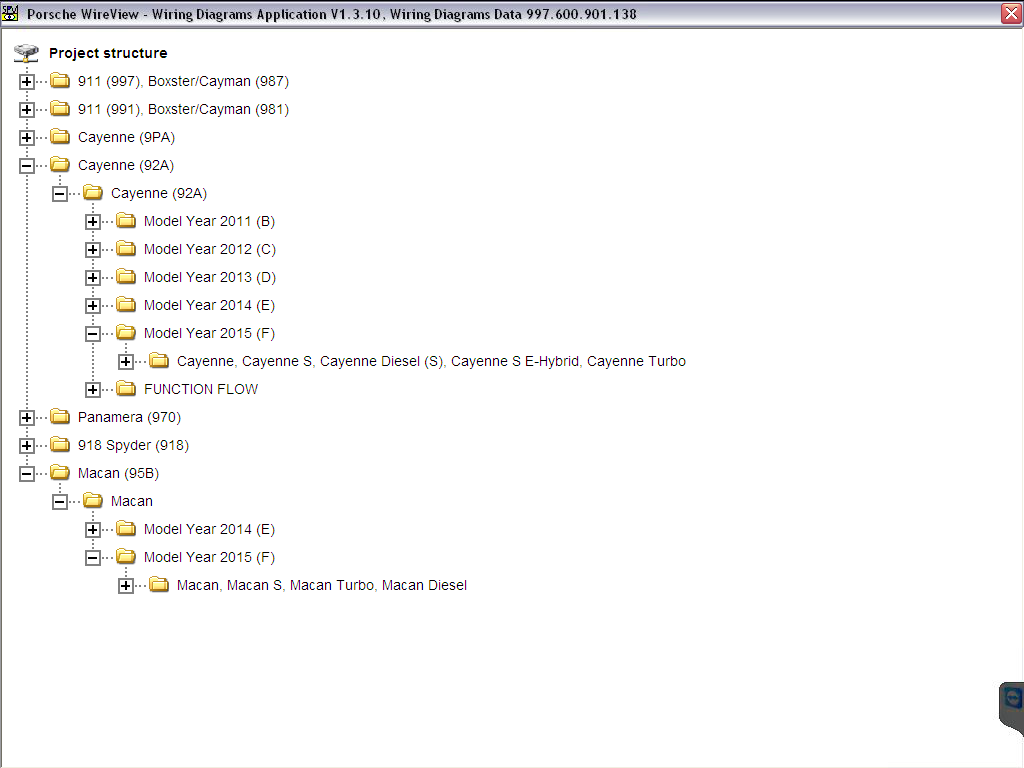
PIWIS TESTER II V14.75 WDS
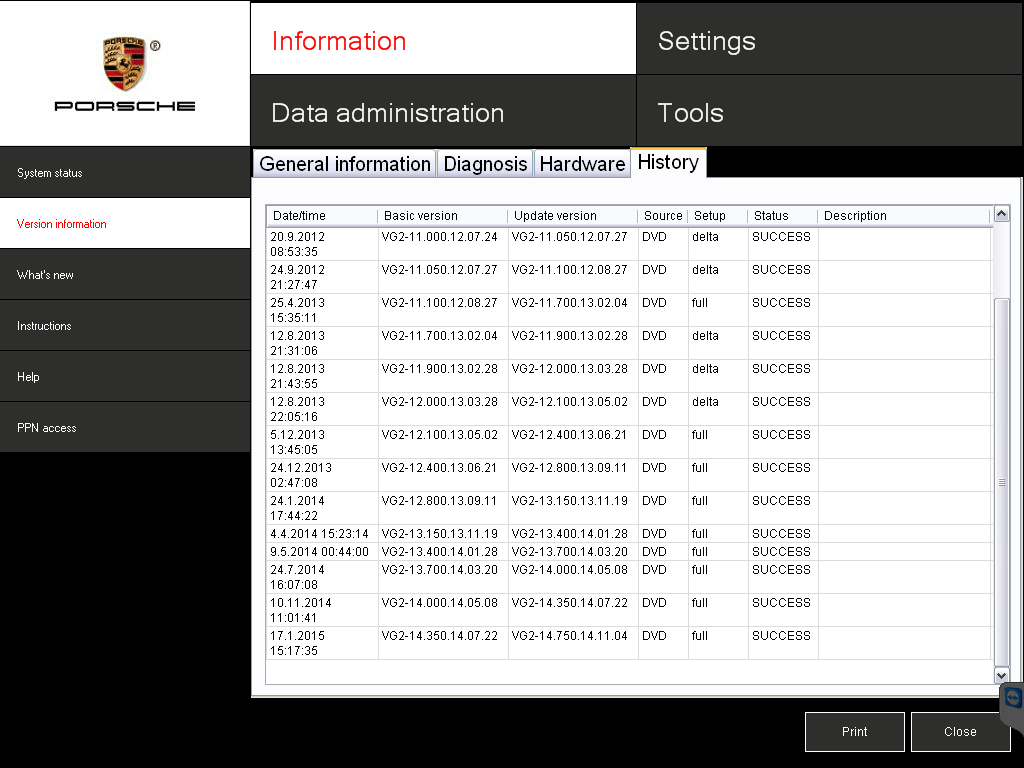
PIWIS II V14.75 Upgrade Details
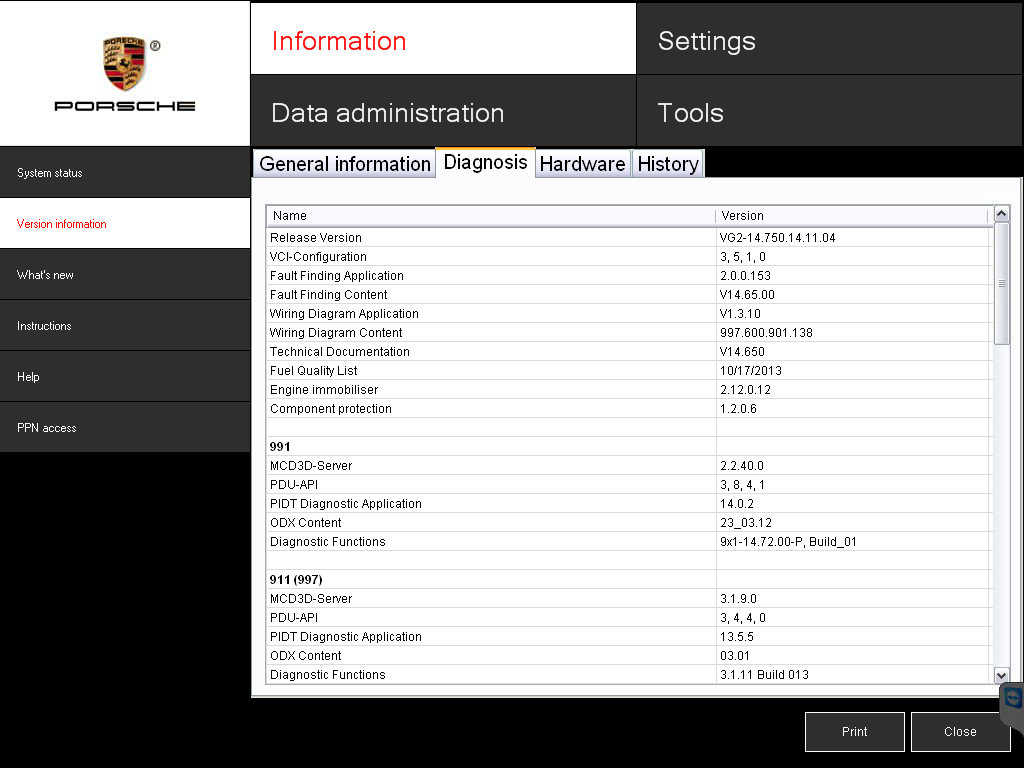
PIWIS II V14.75 Upgrade Details
If you need this version update DVD, please click here.