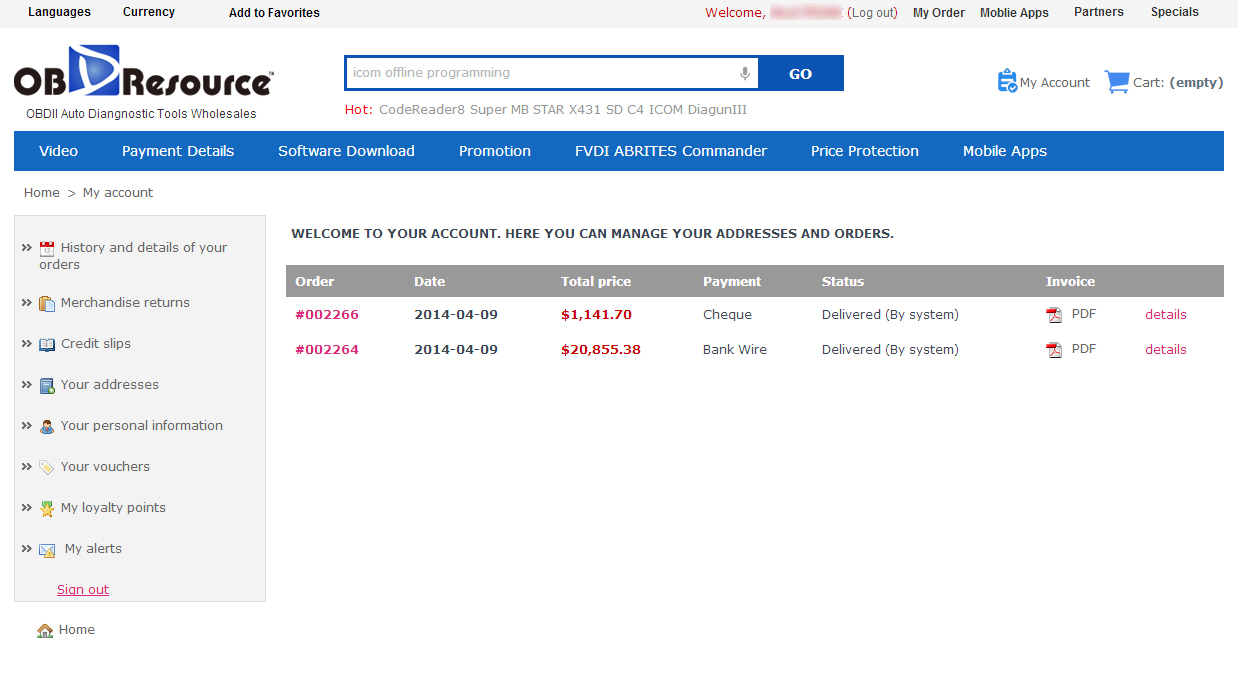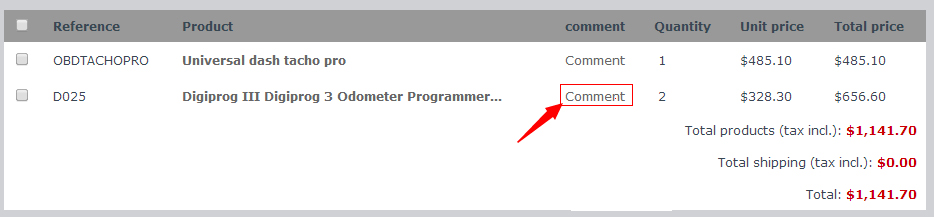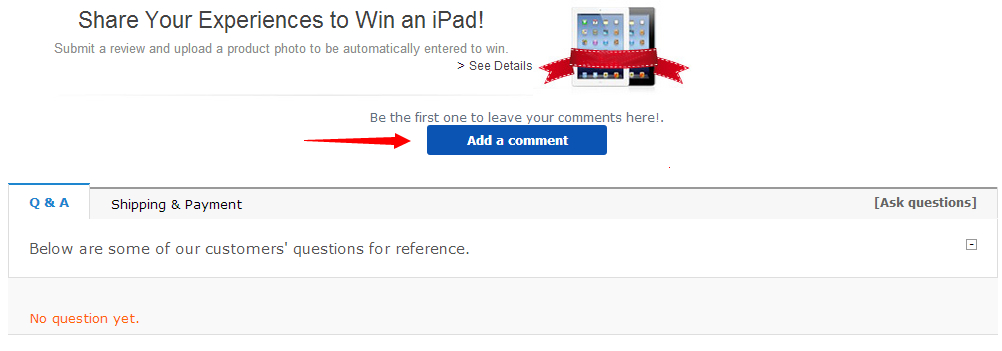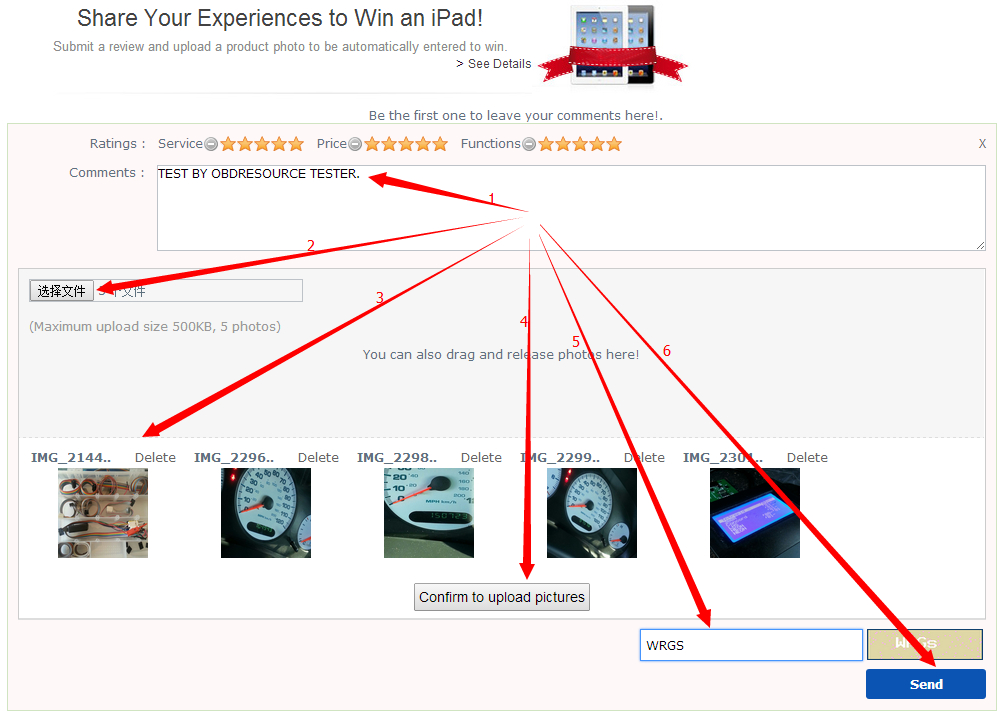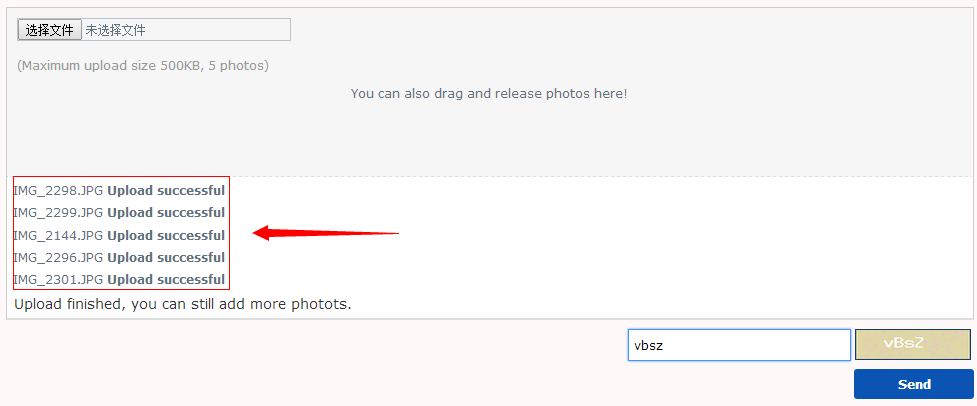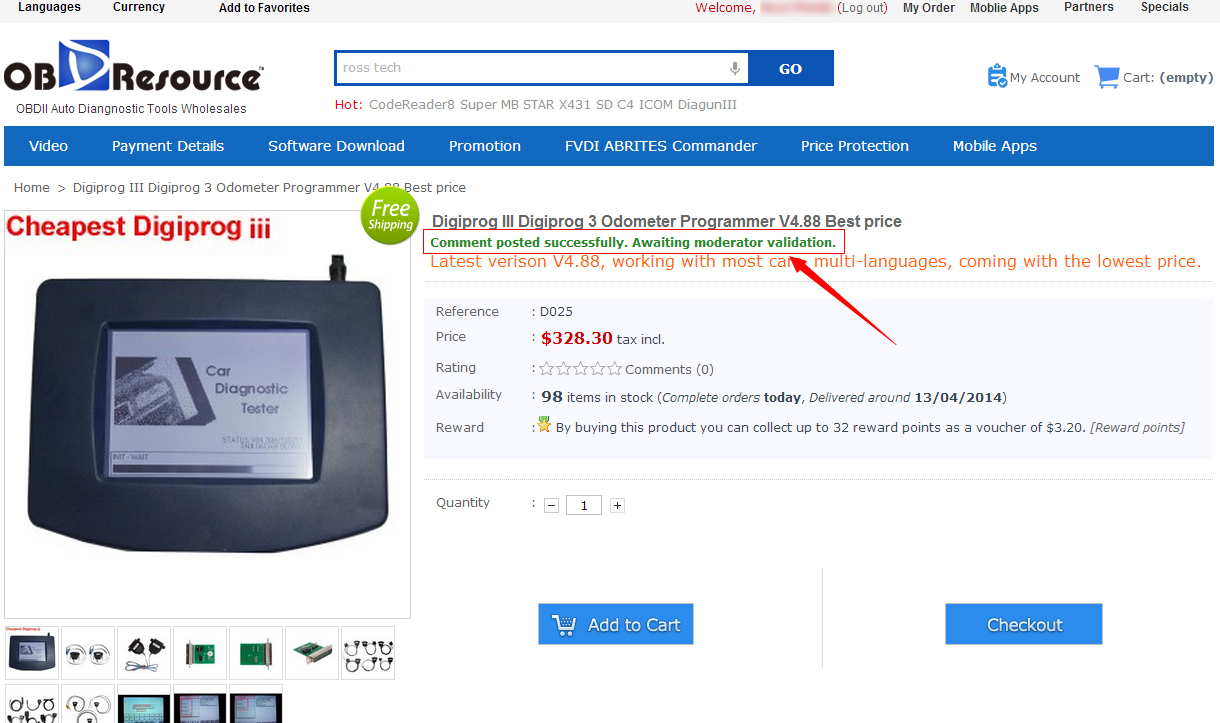Hello dear customers all,
OBDResource Online Store released the [Unboxing Photo Upload] function today, each users are able to upload your unpacking photos to win the Rewards points. Below are the details steps:
1. After you received your package from OBDResource, go to [My account] after you login, and click the [details] to view your order details.
2. Click [commnet] button to leave your comment and upload your unboxing photos in the product page.
3. In the product page, please choose [Add a comment] to expand the table.
4. Choose the Ratings and leave your commnets, click [choose file] or [drag your photos] to this page, then choose [confirm to upload pictures] by uploading the photos. The maximum upload size of each photo is 500KB and the maximum numbers of upload is 5 photos.
6. You can see the successful upload tips after you upload the photos to us.
7. Input the [verify code] and click [send] button to finish the unboxing photos upload progress.
More information about the unboxing photos reward points.
- All uploads will be verified by our website administrator within 24 hours.
- All uploads and pass through unboxing photos will be display in the product page.
- Users who upload unboxing photo will get 10-80 USD discount as loyalty points.
- All confirmations will be confirmed by email to user registered email account.
OBDResource Electronics Co., Ltd
2014-04-10