Q: What is the application car model of the trip computer V-CHECKER A302 and V-CHECKER A303?
A: V-CHECKER A302/A303 is for the VAG, Skoda, Audi models. For example, the model V-CHECKER A302 support: Sagitar, Touran, Audi, Golf, Octavia, Magotan, Scirocco, Caddy. A303 Supported models: Polo, Golf, Passat, Bora and more.
Q: Why the driving speed displayed on the computer is lower than the car dashboard displays?
A: Almost all of the car speed displayed on the meter is not accurate, mainly at the security depot, design, 2-5% higher than the actual speed, that is someone on the freeway 140Km / h, says has not been photographed speeding, in fact, the real speed at this time is 120Km / h.http://www.obdresource.com
Q: Why is getting slower and slower speed but the instantaneous fuel consumption per hundred kilometers are getting higher and higher?
A: When the car is in neutral sliding, the oil consumption is not 0 as everyone thought, Look at the formula: = instantaneous fuel consumption per hundred kilometers (100 * Cumulative injection volume) / (speed * time). This time, less fuel injection engine, low speed , need to take more time if travel 100Km, when the speed is very low, the time is almost infinite. According to the formula, this time the instantaneous fuel consumption per hundred kilometers shown to be growing. Note: The instantaneous fuel consumption per hundred kilometers! = fuel injection quantity ah!

Continue reading
VCS Interface Vehicle Communication Scanner
Today I introduce a full new universal car diagnostic scanner which named as Vehicle Communication Scanner VCS Interface. VCS interface works as car diagnostic tool and cover more than 100 makes car models. http://www.obdresource.com

Continue reading
CARMAN SCAN LITE WORLD VERSION
Carman scan lite Korea version
This one is original from Korea , only can work with Korea cars .
Attention : This products is original and shipping from Korea , so we need about 10days to prepare that .Thank you very much for your understanding .
«Carman Scan Lite» world’s best diagnostic scan tool for Japanese and Korean vehicles for aftermarket. Small and light weight hand-type main body with LED display and USB port.

Continue reading
VW AUDI SEAT SKODA VAS 5054A WITH BLUETOOTH V18 BENTLEY LAMBORGINI
VW, Audi, Seat, Skoda, Bentley, Lamborgini is now availabel in V18 base software.
This package includes VW, Audi, Seat, Skoda ,Bentley and Lamborgini.

Continue reading
CRUZ T301 7INCH TABLET IPAD
A remarkably affordable, remarkably feature rich tablet.
Packed inside the Cruz T301’s smart, refined design are specs and features enough to go head to head with any tablet PC on the market.

Continue reading
VAG KM IMMO tool Technical Support, FAQ

Difference between VAG Km+immo tool and micronas obd tool (cdc32xx) micronas obd tool (cdc32xx) own more authorization than VAG Km+immo tool, which means micronas obd tool (cdc32xx) only cover CDC32xx, but VAG Km+immo have more functions than micronas obd tool (cdc32xx). http://www.obdresource.com
Continue reading
How to use Autel MaxiDAS ® DS708
Autel MaxiDAS ® DS708 setup
Step 1: Insert the Memory Card
Make sure the SD Memory Card is inserted properly into the MaxiDAS card slot.
1. Insert the SD memory card with the metal contacts facing down and pointing toward the tool.
2. Remove the card and insert it again if the SD card is not mounting properly.
Note: Do not force the SD card into the card slot. This may damage the card
slot.http://www.obdresource.com
Step 2: Connect the Hardware Model& Power Supply
To provide power to this unit, use an external power supply or simply connect this unit to a vehicle with a communication cable. Press the power button once and wait until the system boots up. After a brief moment, the MaxiDAS Diagnostic Platform displays and the tool is now ready to operate. See Chapter 4 on page 10 to assist you to find the DLC on your vehicle.
Note: The scan tool does not have a battery and can not be charged, make sure the unit is connected to a power supply before using the scan tool.
Continue reading
Top popular KM adjust tools
According to our statistics, the following mileage correction tools are most popular in the national market. Let’s check what they are.
Tacho Pro 2008 plus Unlock Jan version
Tacho Pro 2008 July plus Unlock version
Digimaster 3
OPEL KM TOOL
Ford KM Tool
VW AUDI KM TOOL V2.5
VAG KM+IMMO TOOL by OBD2
FIAT KM TOOL
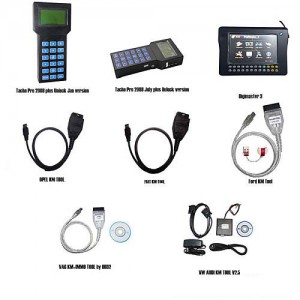
Continue reading
VVDI VAG commander software setup, installing driver
China VAG Vehicle Diagnostic Interface VVDI for the vehicles VW Audi is a Windows-Based diagnostic software. With the help of VAG Vehicle Diagnostic Interface VVDI you can perform operations with vehicles from the VAG group, which are in most cases unsupported from the producer diagnostic testers. The VAG Vehicle Diagnostic Interface VVDI for VAG provides you also full diagnostic capabilities for VAG-vehicles.http://www.obdresource.com
Continue reading
Where to buy a universal tool for car radios, odometers, dashboards, immobilizers repair?
As we know, most OBD repair tools uobd2.com sells are either professional ones that only support diagnosis, or only support making keys, or only support changing mileage.Today, I introduce a universal tool for car radios, odometers, dashboards, immobilizer repair, that means, this tool is a multi-function tool, it can be used as an airbag reset tool, Dashboard programmer, odometer correction tool, BMW key programmer, MPU programmer, Car Radio decoder. This tool is Carprog Full V4.1.http://www.obdresource.com

Continue reading
