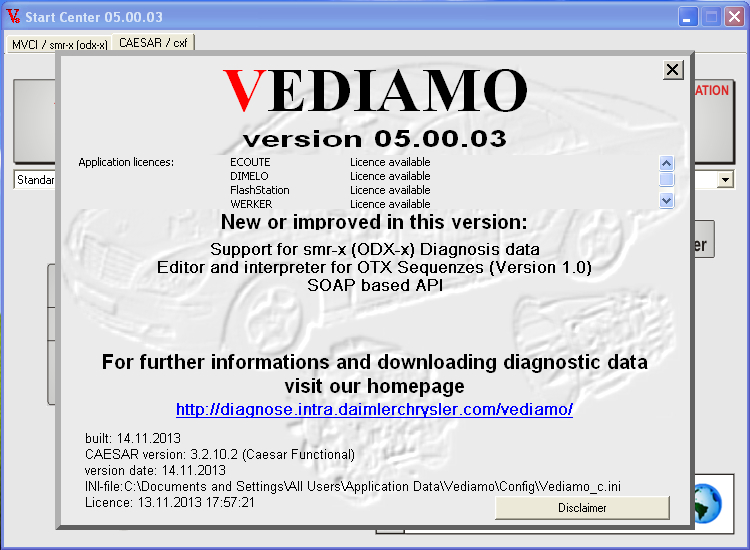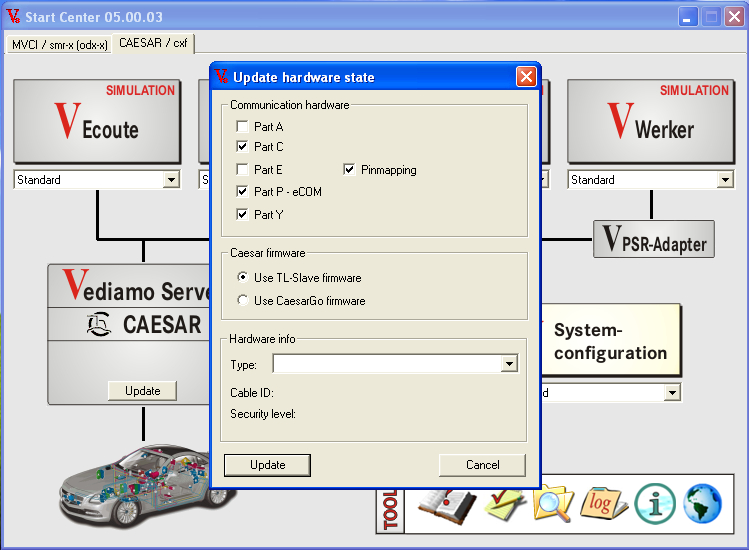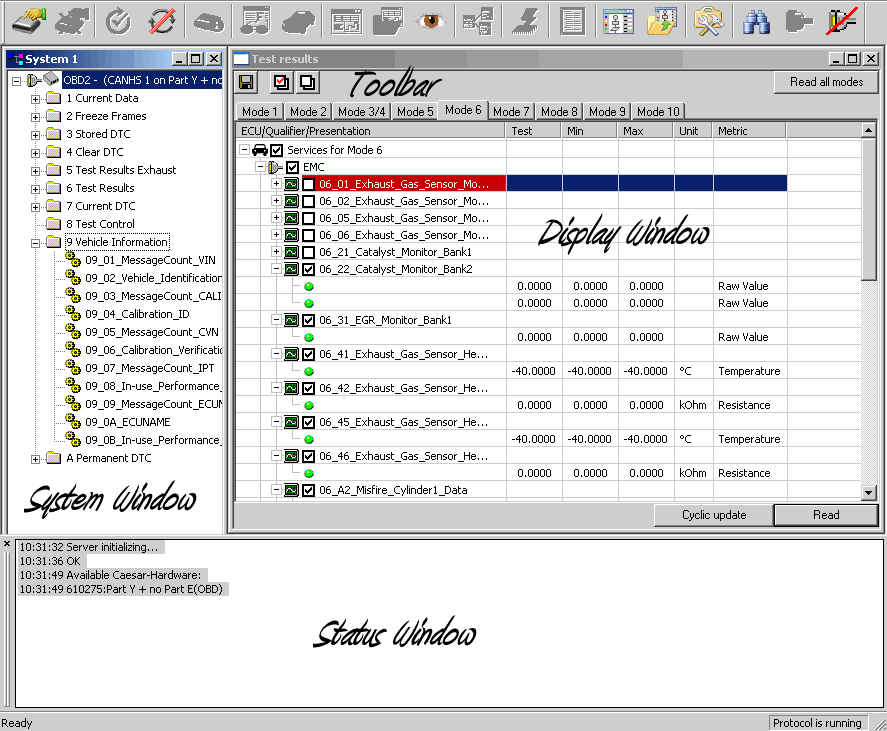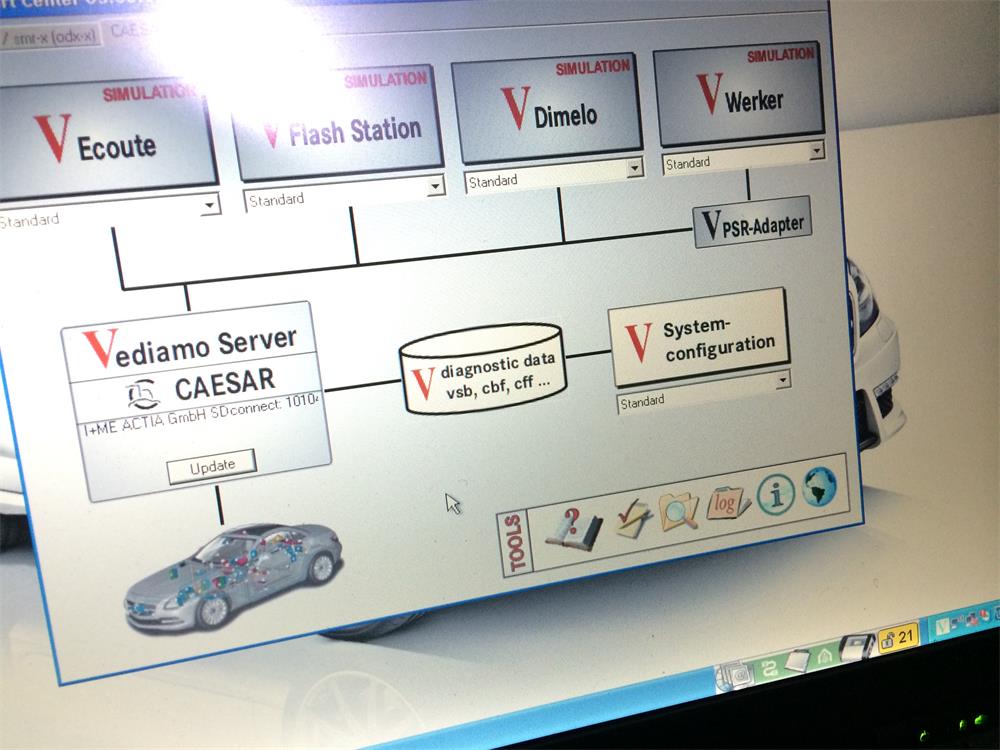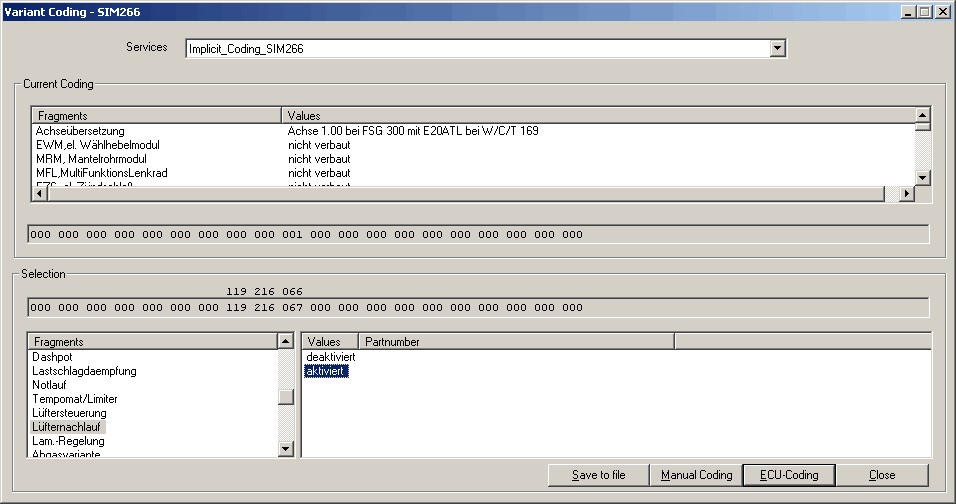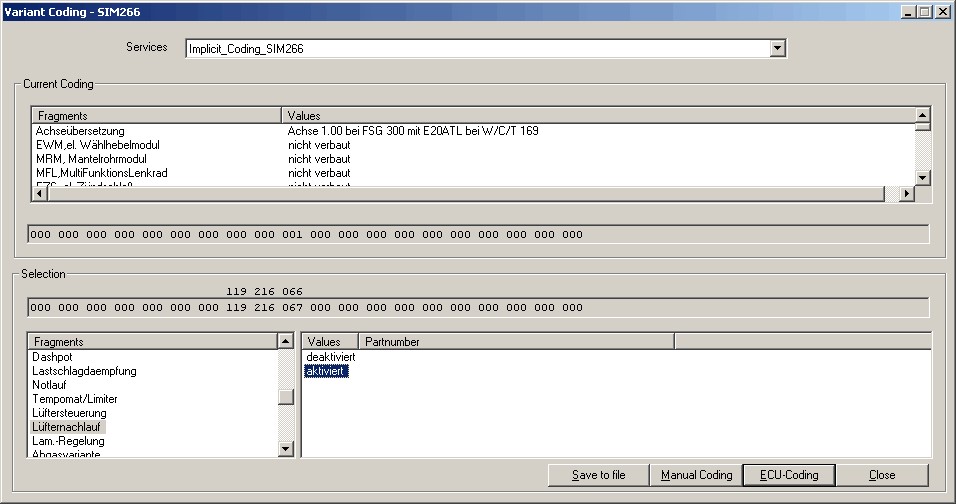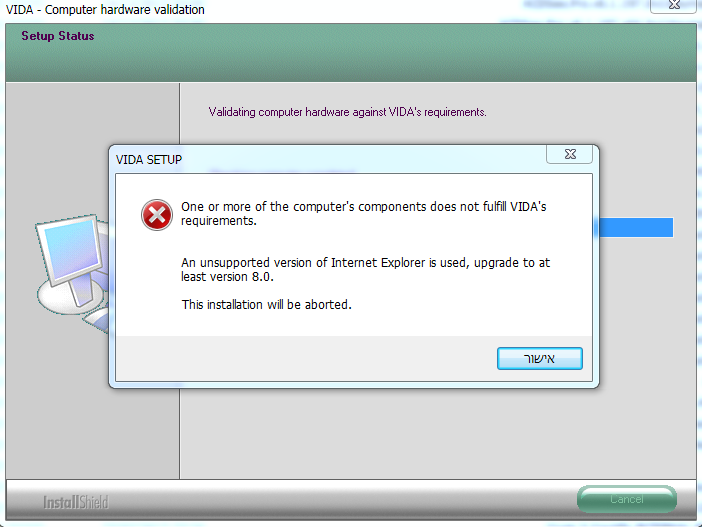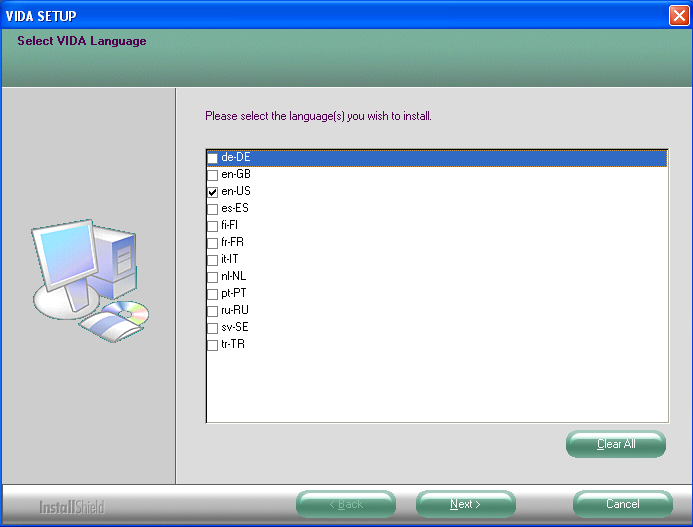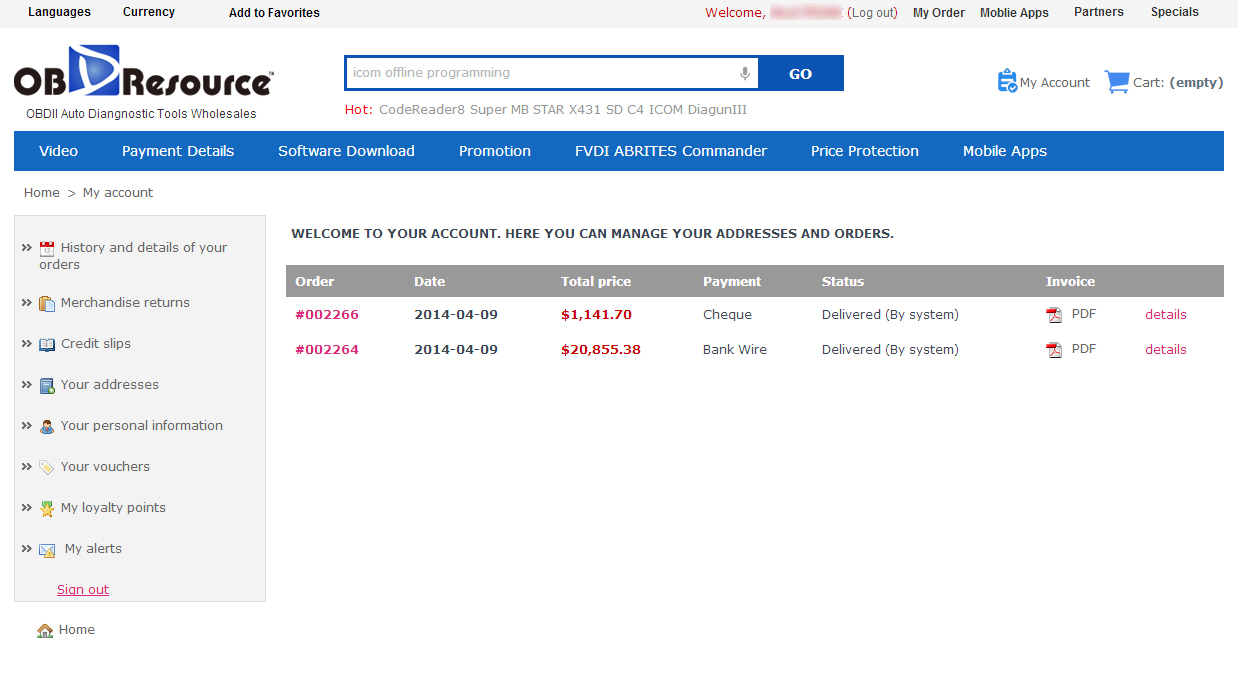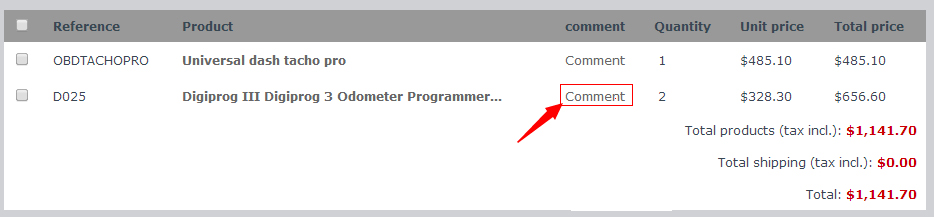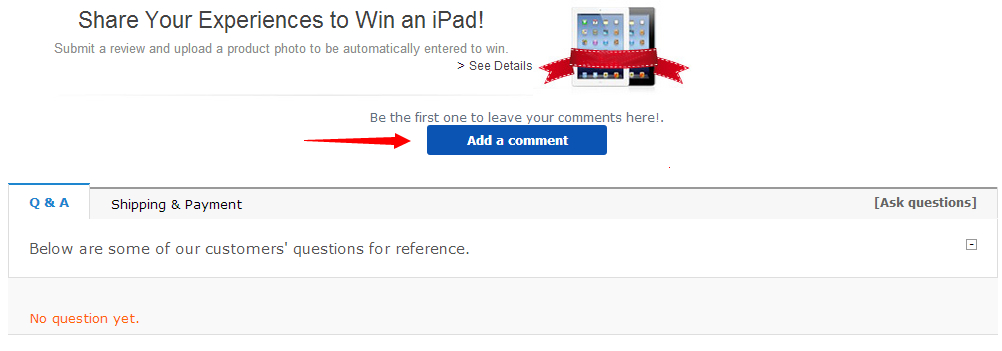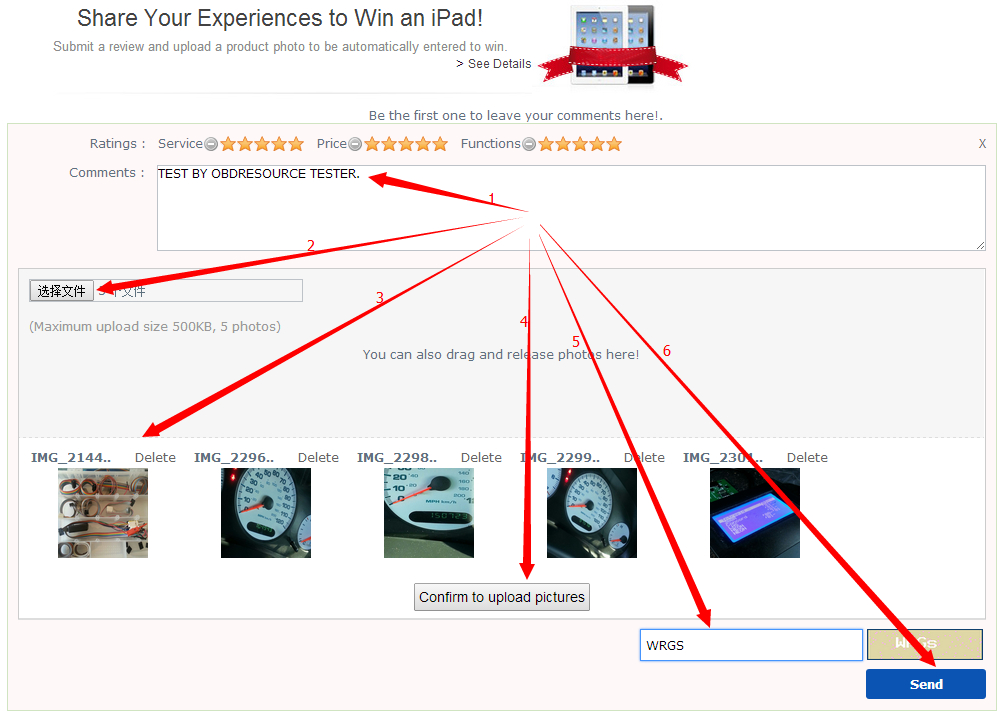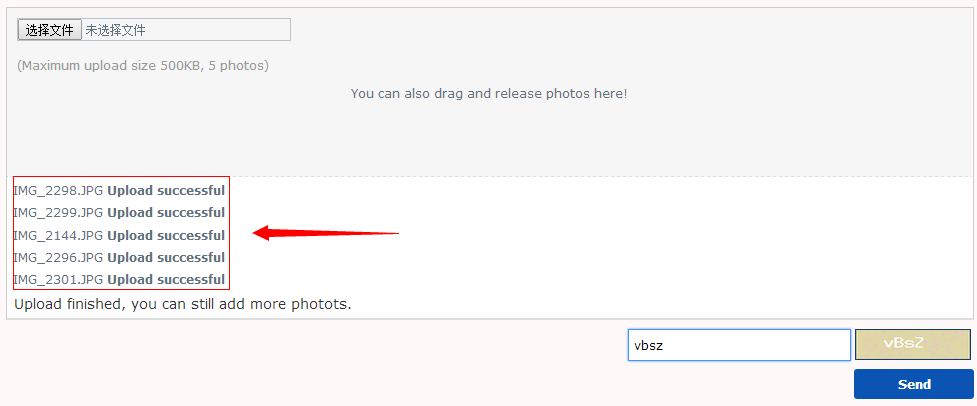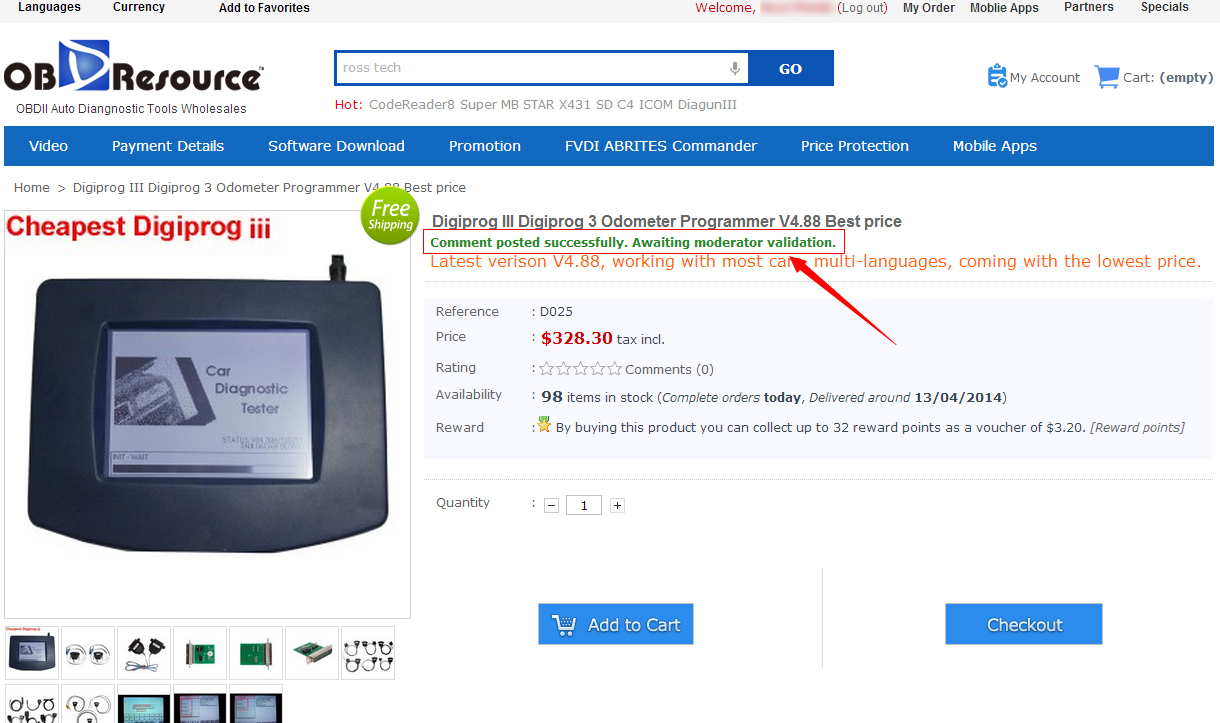X431 GDS Diesel Version Original Heavy Duty Diagnosis Upgrade Online
X431 GDS Diesel Version Original Heavy Duty Diagnosis Upgrade Online
If you want to get more details about it , you can check Launch X431 User Manual and Quick Guide, buy from this link>>
Attention:
This Scanner is original , has user name and password can resgister and update on X431 offical website Free For One Year in nearly all countries except USA.
It can not use USA IP to download software and update,but can use other Country’s IP without any problem.
So if you want to use this scanner in USA , please pay attention that , this one can not update online in USA , if you still need , you have to use proxy or send us the user name and password , we update for you .

X431 GDS Diesel
The X431 GDS Diesel Version is the latest pioneering car diagnostic tool from Launch Tech.
Using customer feedback and sophisticated new technology developed by their engineers Launch have developed one of the most powerful and effective car diagnostic tools available on the market today.
Updating your diagnostics unit has never been easier with the X431 GDS which offers one-click updates via its built in Wi-Fi or LAN connection.
X431 GDS Diesel Version has all the key OE level functionality which you would expect from a Launch diagnostics tool including:
- Read/clear fault codes
- View live diagnosics data stream in numerical or graph format
- Carry out advanced ECU functions
- Print out diagnostic reports using the built-in printer
Features:
– Network Technology: Supports Wi-Fi wireless Internet communications. It also equipped with an Ethernet port supporting wired Internet connection to achieve high-speed Internet access.
– Value Added Services : Provides maintenance information, maintenance cases and Internet search service. To achieve main module upgrading by one key, feedback by one key, and searching by one key etc. value-added services.
– Compliant with the Projector: Provide VGA interface, support for external projector or large screen display extension to achieve 800×600 and 1024×768 two kinds of resolution projector display.
– Module Design: Adopt modular design concept, and except the main module (includes display, diagnosis, and printing), other modules are unified sizes and appearances to achieve that the customer can purchase each one(s) of their actual need.
– Powerful Functions: Equipped with car trouble diagnosis, oscilloscope, engine ignition analysis, sensor simulation, and multi-meter functions to achieve a now generation of high-end integrated diagnostic products.
– Industrial Computer: Introduced the industrial computer standards to car trouble diagnosis to achieve more stable operation and more reliable quality.
– Unique Appearance: fully upgrade the structure and the appearance, fully account of the user’s experience and the ergonomics, to achieve unique and innovative design.
– Wide Test Range: This diagnostic software can detect electronic control system malfunction which from Asia, Europe, and the United States etc. to achieve one of the most wide vehicle testing diagnostic instrument of the globe.
– Quick upgrade: the software upgrades nearly 1,000 times each year to ensure the timely distribution of the software and the function.
Heavy Duty Diagnosis: If user bought the product configuration which contains heavy duty software, he can diagnosis the heavy duty diesel vehicles.
Technical specification:
- Windows embedded standard operating system
- 7″ TFT high definition colour touch screen
- 32bit processor
- 8GB built in hard-disk
- Wi-Fi and LAN connectivity
- 2 x USB ports
- DC14V power supply
- Suitable for 24V vehicles
- Working temperature range of -10c to 55c
Included in all packages:
- Main X431 GDS unit
- Smart OBD II 16 diagnostics connector and cable
- Mains power adapter
- Printer paper
- Touch screen stylus
- User manual
- SW & HW packaging list
Package:

X431 GDS Diesel List
.