A remarkably affordable, remarkably feature rich tablet.
Packed inside the Cruz T301’s smart, refined design are specs and features enough to go head to head with any tablet PC on the market.

Continue reading
Author Archives: OBDResource Post
VAG KM IMMO tool Technical Support, FAQ

Difference between VAG Km+immo tool and micronas obd tool (cdc32xx) micronas obd tool (cdc32xx) own more authorization than VAG Km+immo tool, which means micronas obd tool (cdc32xx) only cover CDC32xx, but VAG Km+immo have more functions than micronas obd tool (cdc32xx). http://www.obdresource.com
Continue reading
How to use Autel MaxiDAS ® DS708
Autel MaxiDAS ® DS708 setup
Step 1: Insert the Memory Card
Make sure the SD Memory Card is inserted properly into the MaxiDAS card slot.
1. Insert the SD memory card with the metal contacts facing down and pointing toward the tool.
2. Remove the card and insert it again if the SD card is not mounting properly.
Note: Do not force the SD card into the card slot. This may damage the card
slot.http://www.obdresource.com
Step 2: Connect the Hardware Model& Power Supply
To provide power to this unit, use an external power supply or simply connect this unit to a vehicle with a communication cable. Press the power button once and wait until the system boots up. After a brief moment, the MaxiDAS Diagnostic Platform displays and the tool is now ready to operate. See Chapter 4 on page 10 to assist you to find the DLC on your vehicle.
Note: The scan tool does not have a battery and can not be charged, make sure the unit is connected to a power supply before using the scan tool.
Continue reading
Top popular KM adjust tools
According to our statistics, the following mileage correction tools are most popular in the national market. Let’s check what they are.
Tacho Pro 2008 plus Unlock Jan version
Tacho Pro 2008 July plus Unlock version
Digimaster 3
OPEL KM TOOL
Ford KM Tool
VW AUDI KM TOOL V2.5
VAG KM+IMMO TOOL by OBD2
FIAT KM TOOL
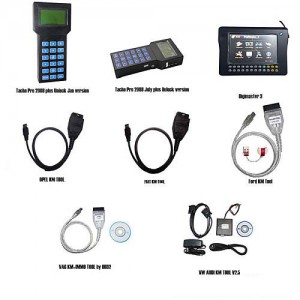
Continue reading
VVDI VAG commander software setup, installing driver
China VAG Vehicle Diagnostic Interface VVDI for the vehicles VW Audi is a Windows-Based diagnostic software. With the help of VAG Vehicle Diagnostic Interface VVDI you can perform operations with vehicles from the VAG group, which are in most cases unsupported from the producer diagnostic testers. The VAG Vehicle Diagnostic Interface VVDI for VAG provides you also full diagnostic capabilities for VAG-vehicles.http://www.obdresource.com
Continue reading
Where to buy a universal tool for car radios, odometers, dashboards, immobilizers repair?
As we know, most OBD repair tools uobd2.com sells are either professional ones that only support diagnosis, or only support making keys, or only support changing mileage.Today, I introduce a universal tool for car radios, odometers, dashboards, immobilizer repair, that means, this tool is a multi-function tool, it can be used as an airbag reset tool, Dashboard programmer, odometer correction tool, BMW key programmer, MPU programmer, Car Radio decoder. This tool is Carprog Full V4.1.http://www.obdresource.com

Continue reading
FORD AND MAZDA INCODE TOOL
Ford Mazda key match, the engine computer synchronization, replacement of the control module needs INCODE.
VCM Diagnostic software or OEM Key Programming Machine will show the OUTCODE on-screen.

Continue reading
2011 DAS/XENTRY BENZ TRUCK ADBLUE REMOVE HDD
Tired of having constant problems with adblue unit or bad adblue? There is simple solution to your problem. By simply modifying some components on your truck you can turn off adblue consumption without truck going into limp mode (power reduction mode). Cost of this modification with work on your truck . Continue reading
MERCEDES BENZ MB STAR SCANNER 07/2011 FOR DELL D630 DIAGNOSIS
There are two pcs of MB star Only work for Dell D630 in this order .
If you want that to work with IBM T30 , you can check here :
OBD2 scanners communication ways: USB, RS232, Bluetooth and Wifi
In the following parts, I conclude four OBD2 diagnostic scanner communication ways: Via COM port, serial port, Bluetooth, WIFI.OBD2 diagnostic scanners connect to PC via USB(COM port) USB OBD2 diagnostic scanners allows you to use your PC and a hardware interface to get the information from your car’s computer, instead of show the test result directly on the interface screen, like stand-alone code scanners. These tools usually are very professional and works with one or more car models, they support reading fault codes, clear fault codes, read data live, etc.
http://www.obdresource.com or contact mail:shop@obdresource.com

Continue reading

