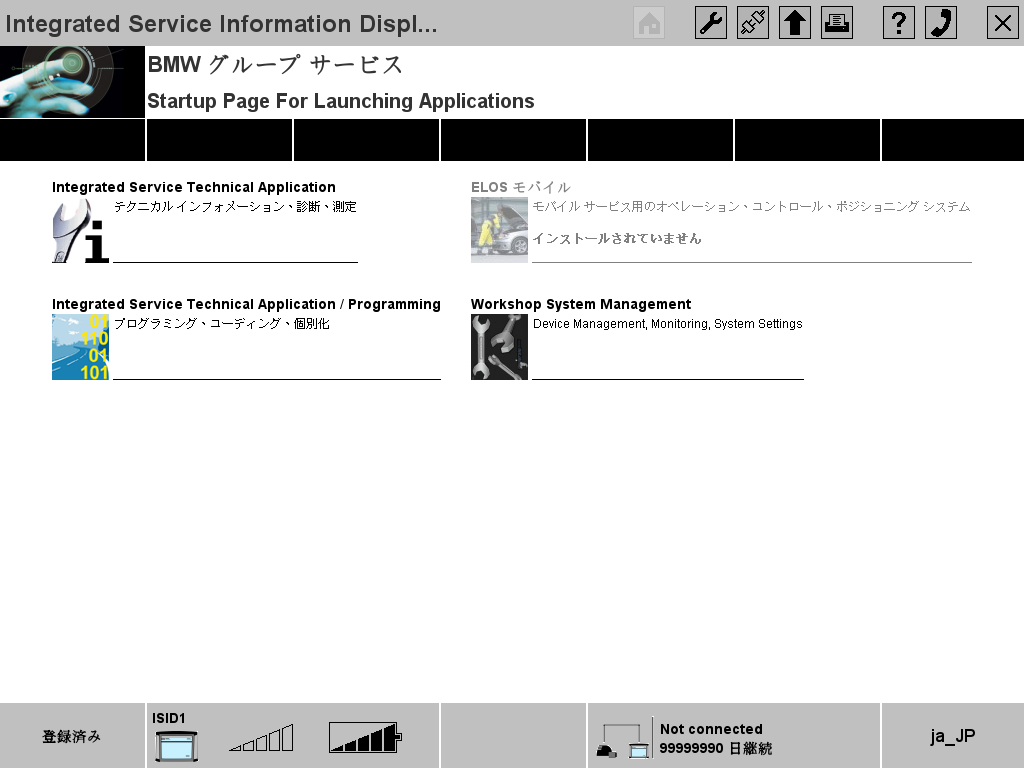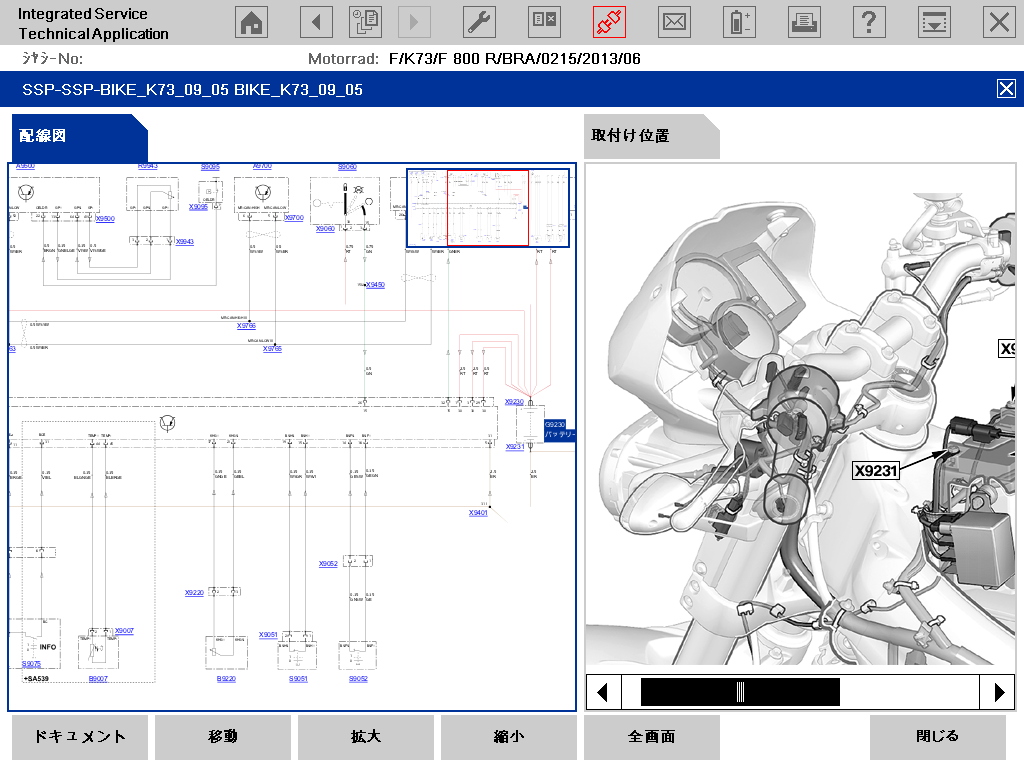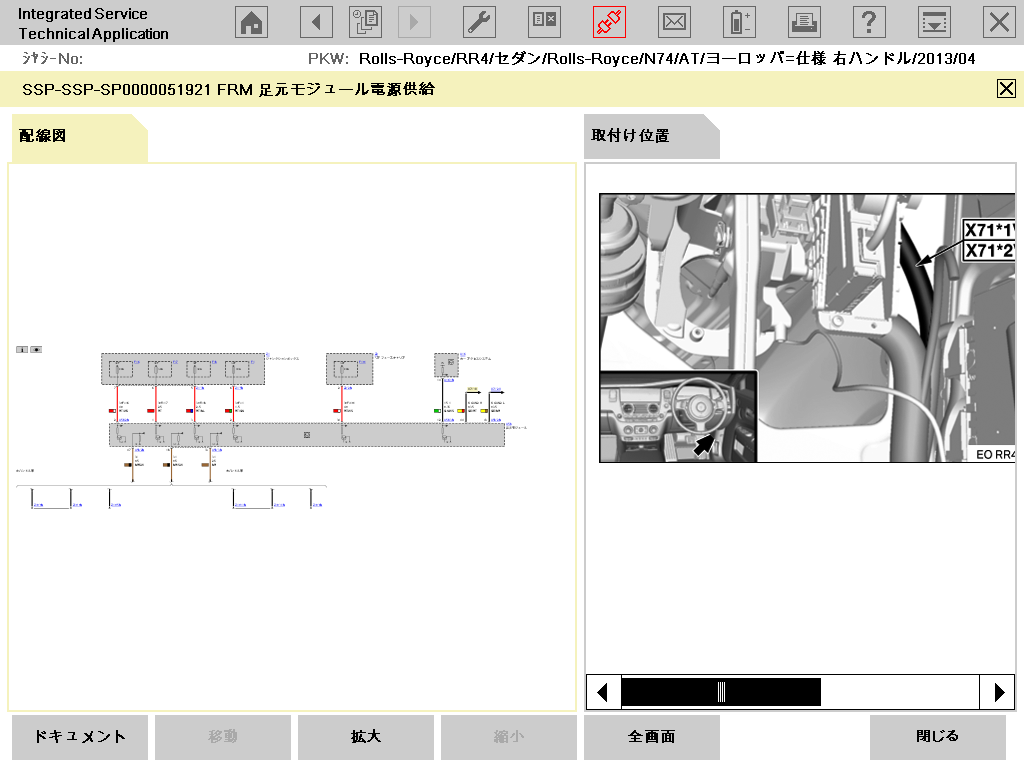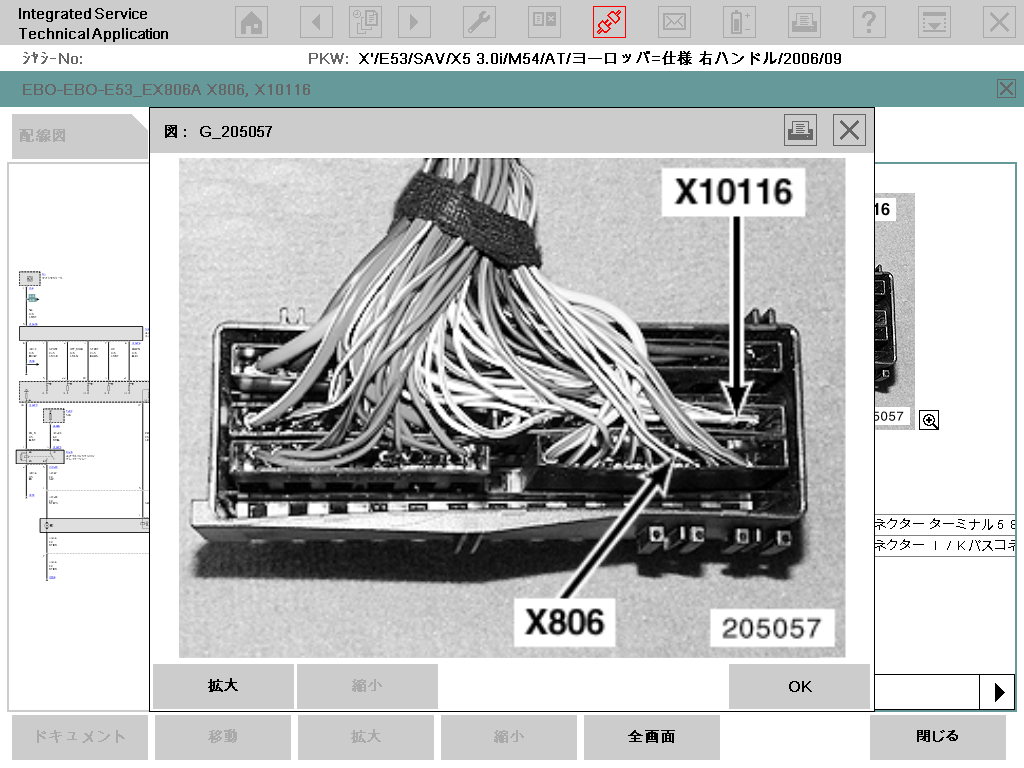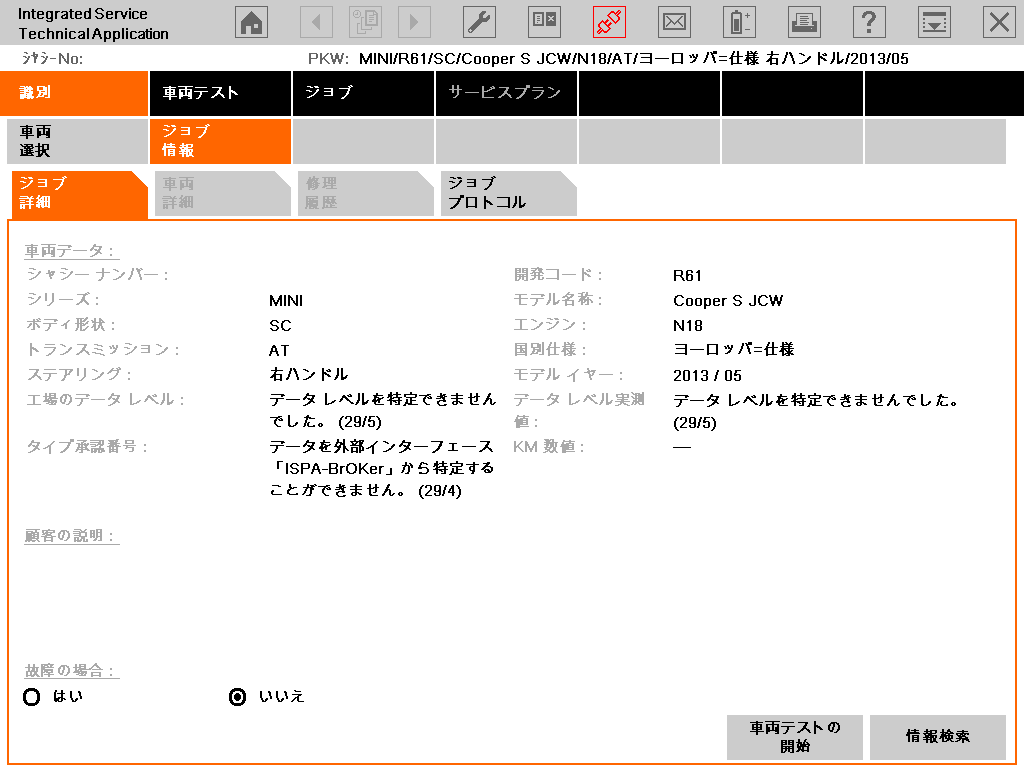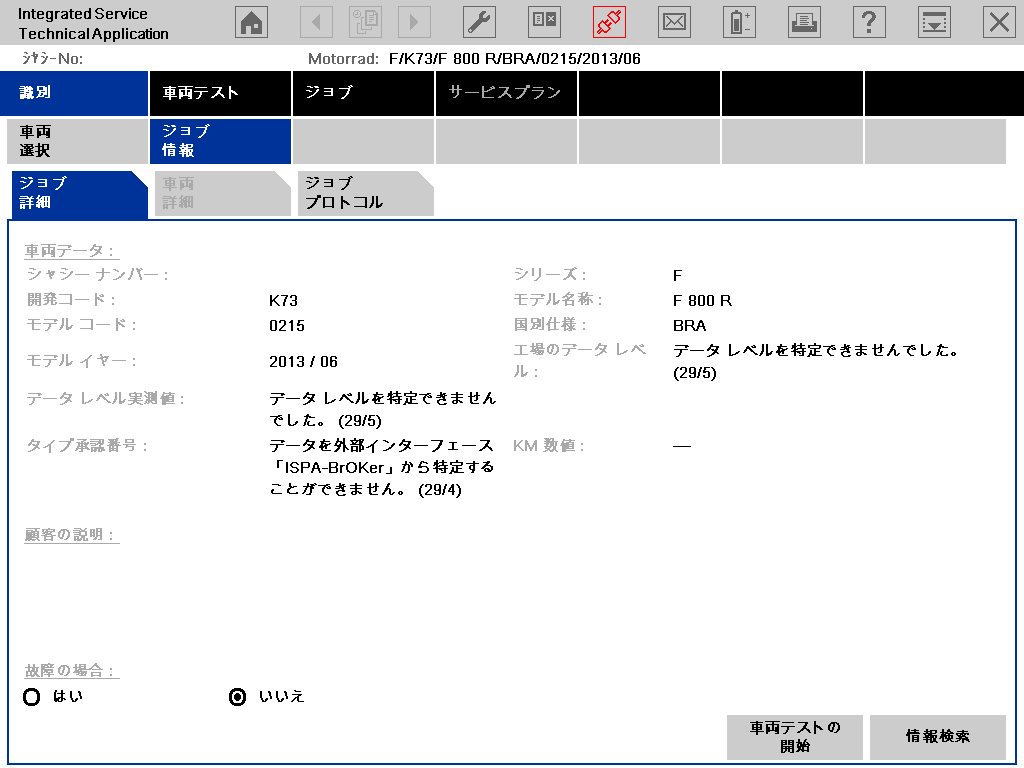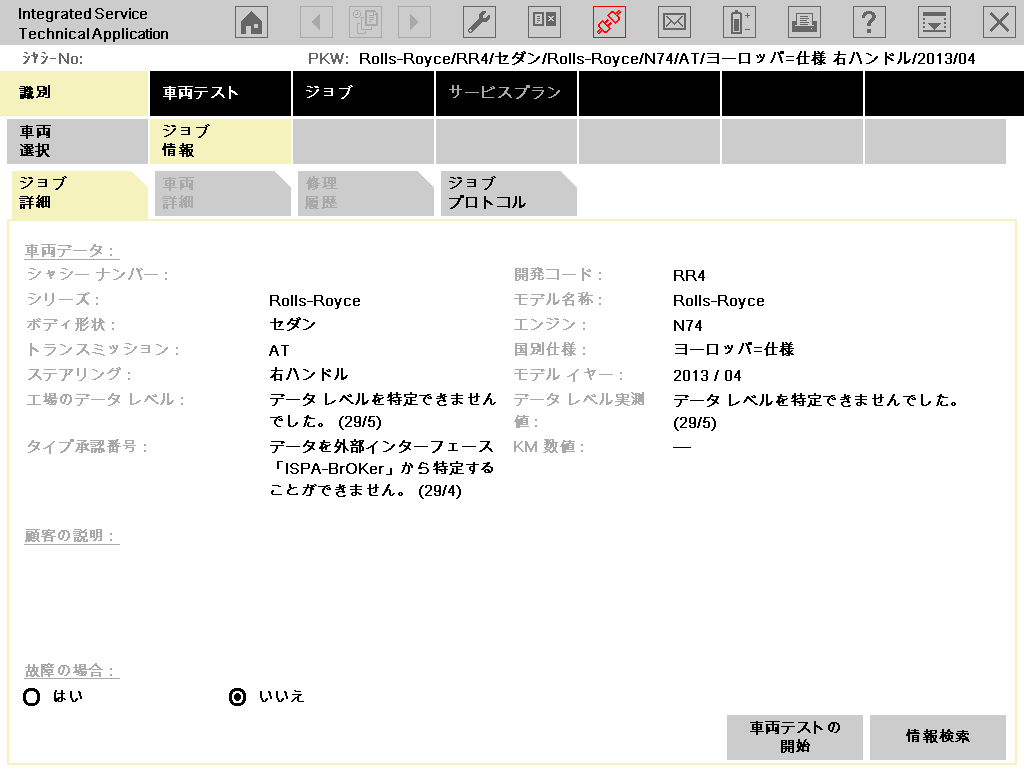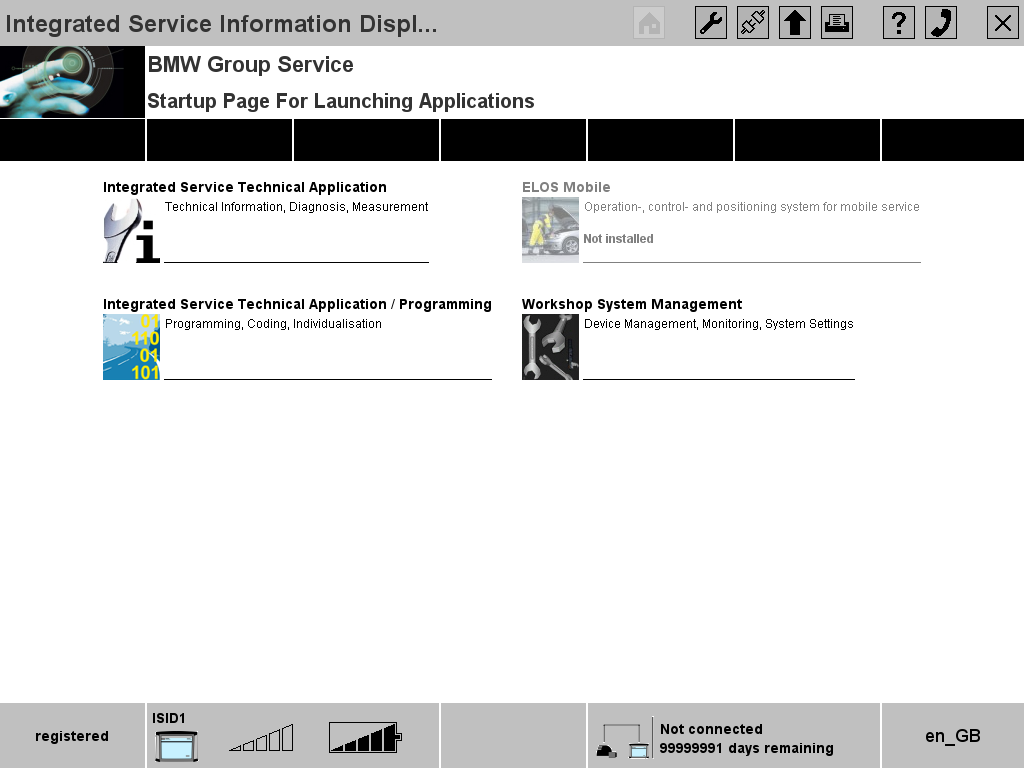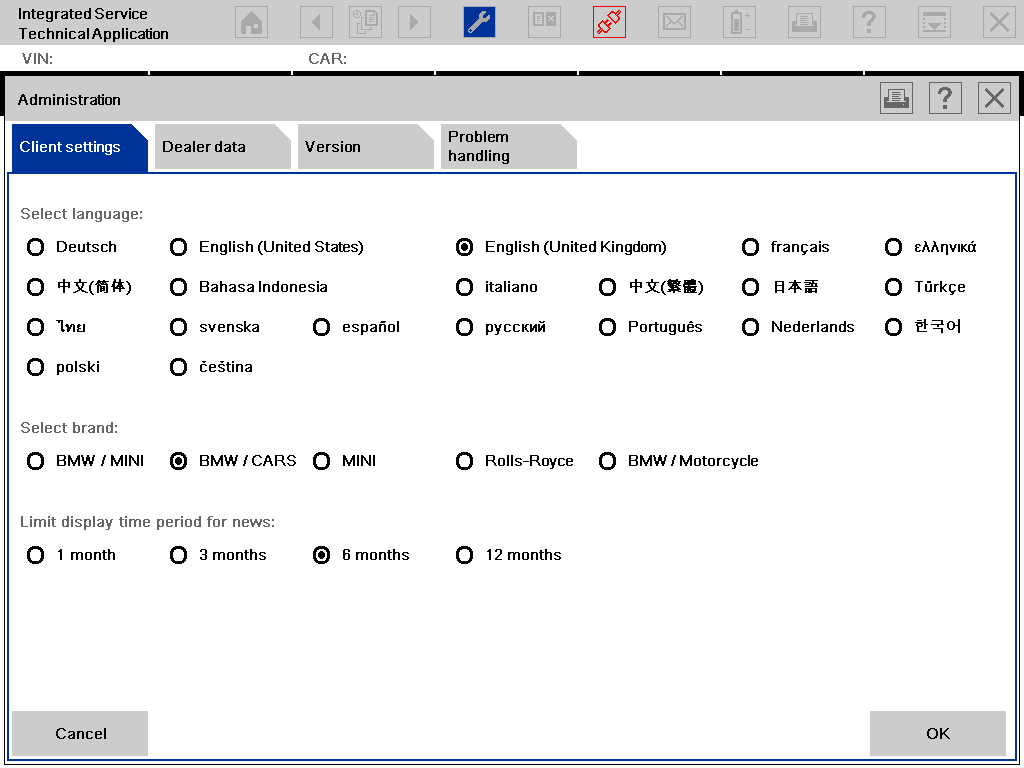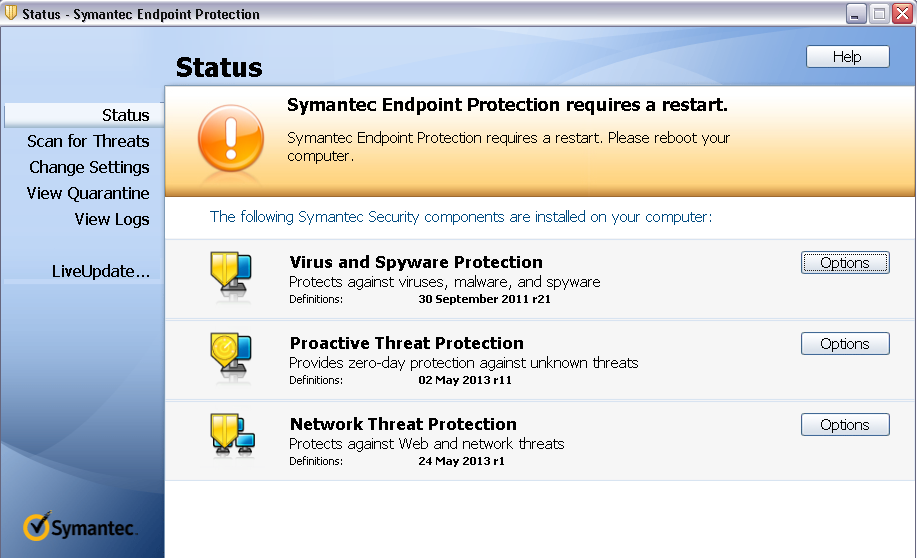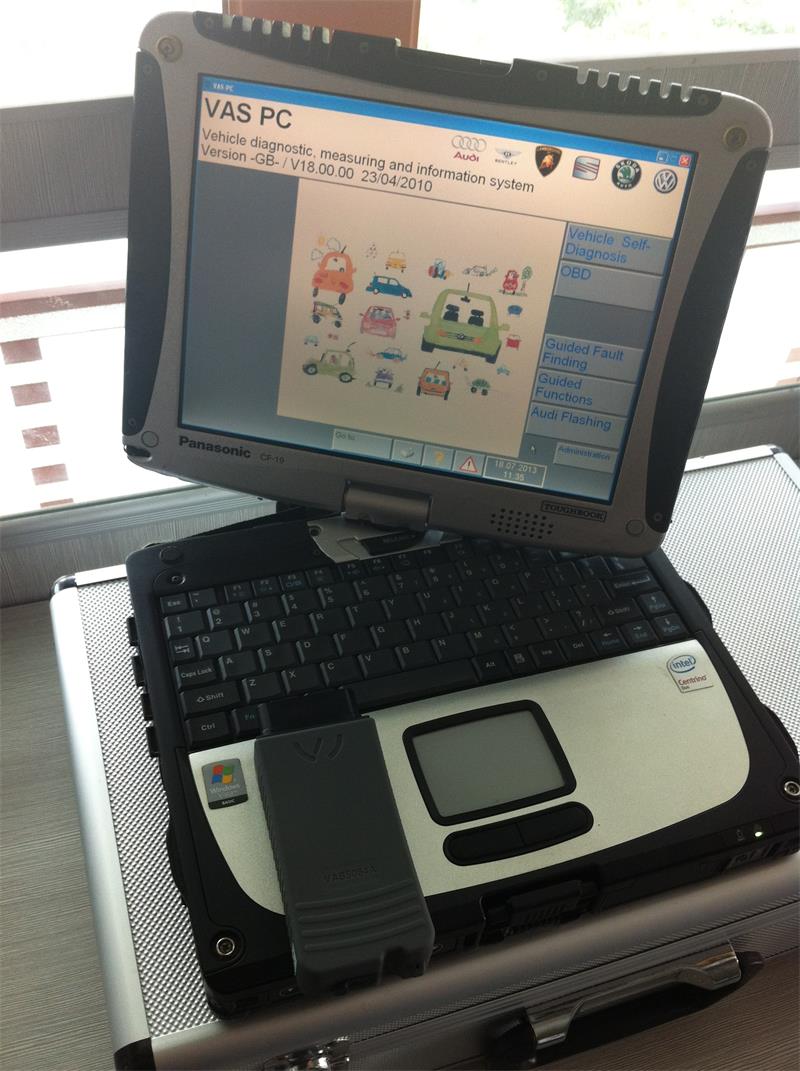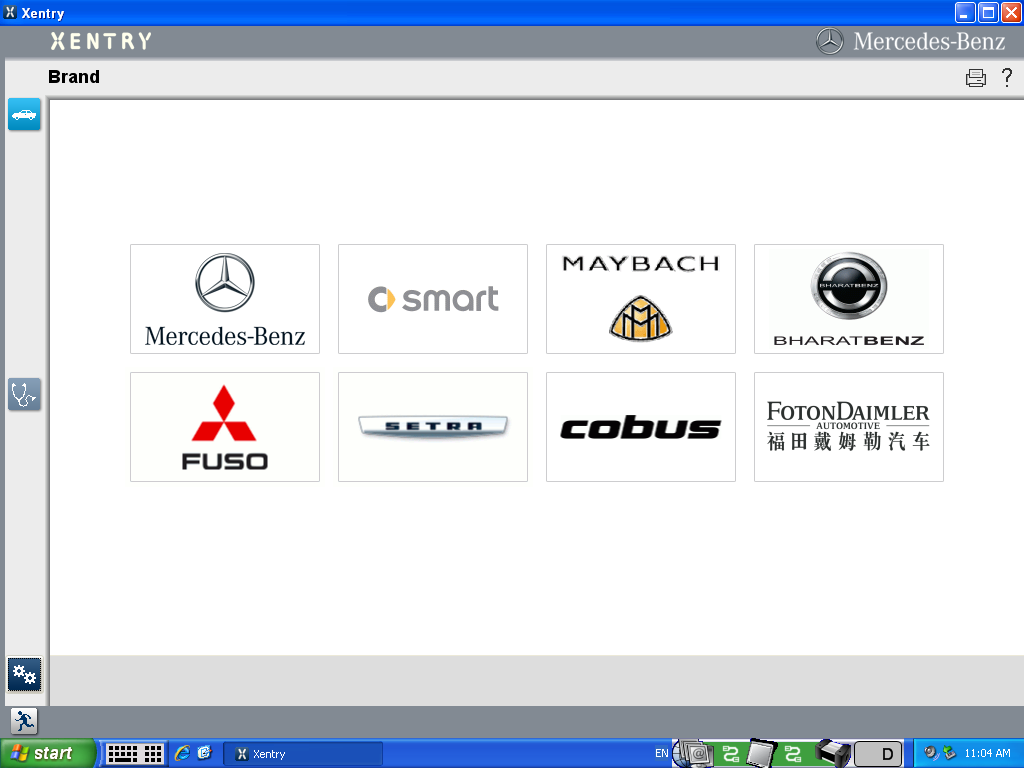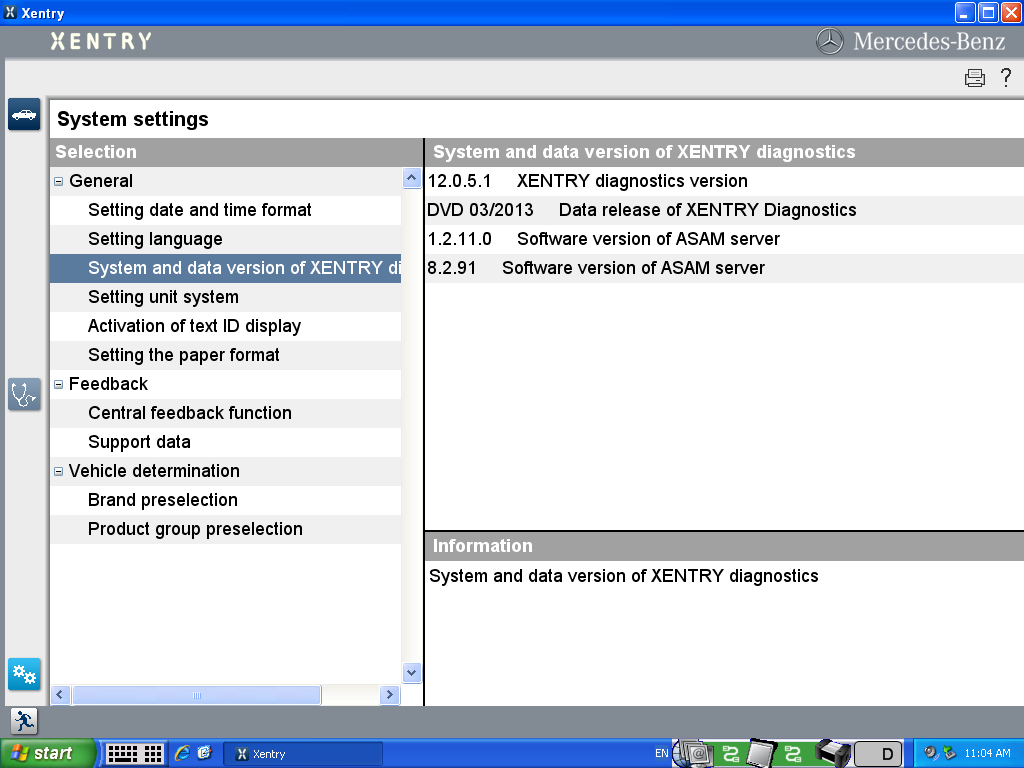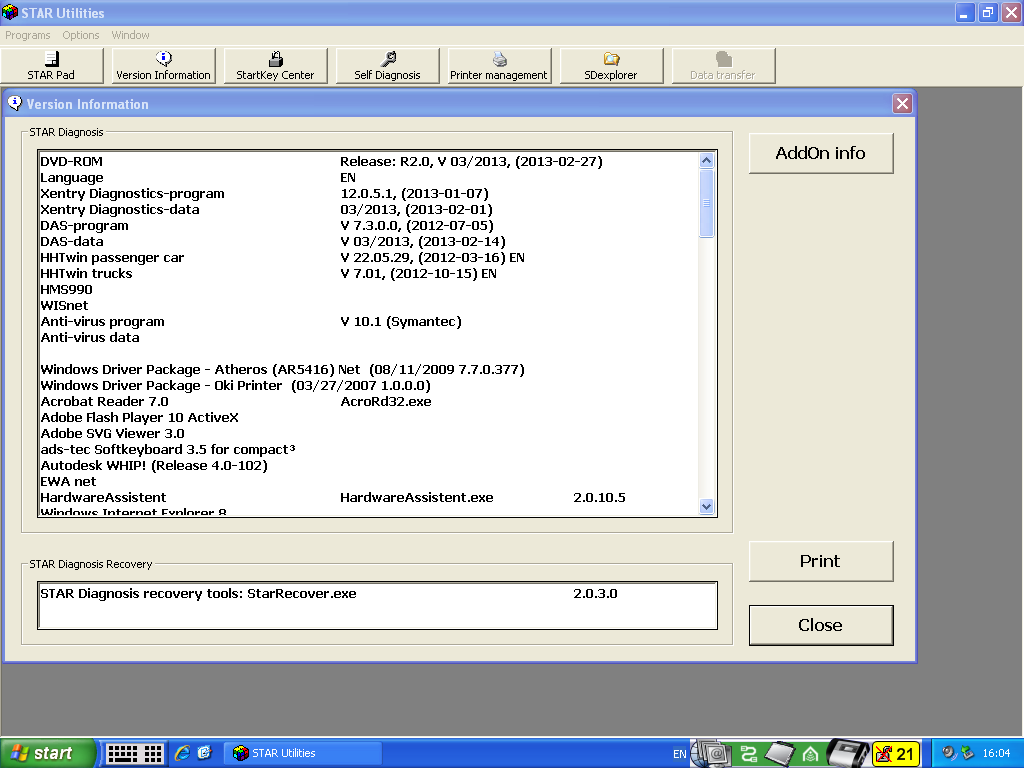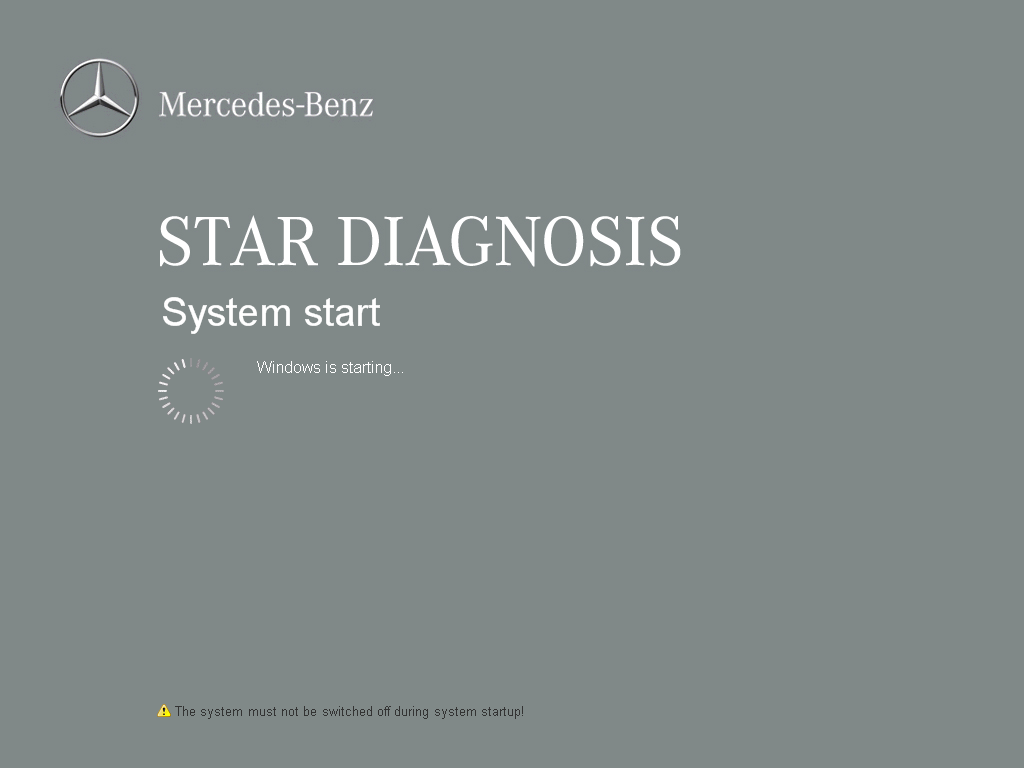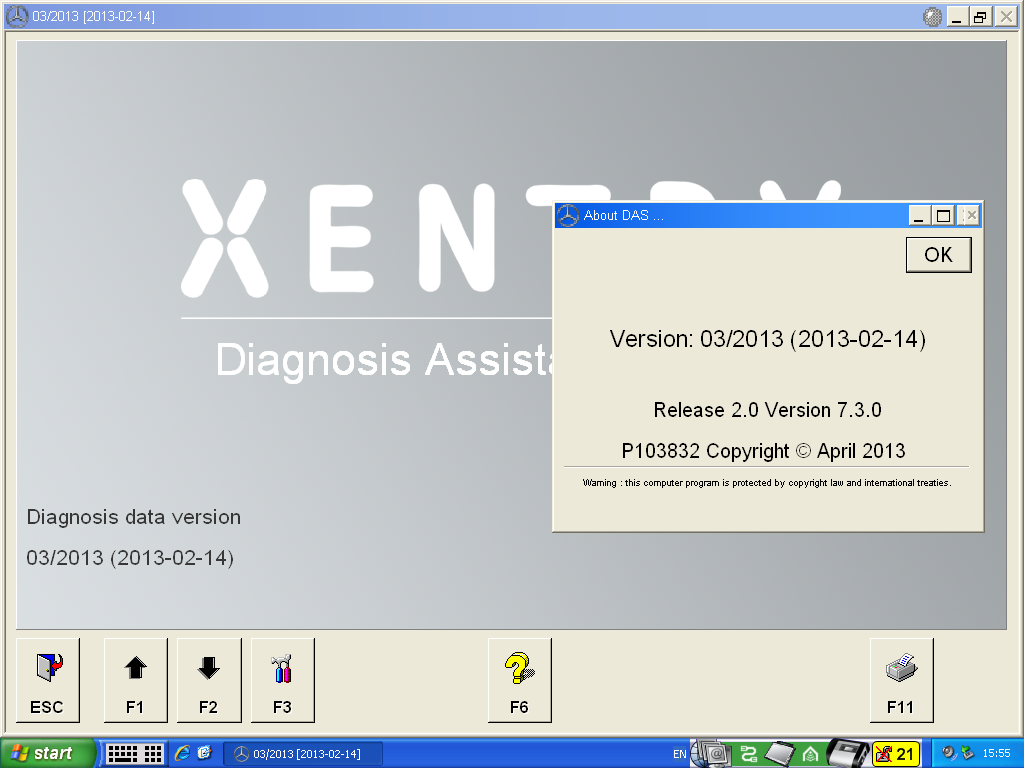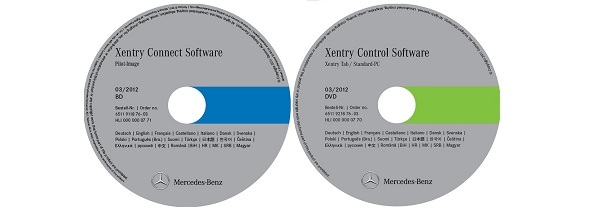BMW ICOM Japanese software system with wiring diagram (???)
The latest version BMW ICOM Japanese software, If youo want to buy it, please check here.
Software Version:
Software Version:
- ISTA-D(ISID) 2.37.10
- ISTA-P(ISSS) 2.49.4.200
- ISTA Repair manual 3.37
- VIN: 2013.07.20
Software Offline Expiration day: 99,999,999 Days
ISTA-D and ISTA-P in the same page platform (You can choose Diagnostic and Coding/Programming in the same page without log-out for change)
The software with 5 types:
- BMW ICOM for cars (For all series BMW cars till 2013 year July)
- BMW ICOM for Mini (For all series BMW Mini till 2013 year July)
- BMW ICOM for Rolls-Royce (For all series Rolls-Royce till 2013 year July)
- BMW ICOM for Motorcycle (For all series Motorcycle till 2013 year July)
The important thing of the BMW ICOM Japanese software is BMW ICOM Service plan (???????) and wiring diagram (???), below are some pictures for each models.
The ICOM Japanese software is well tested work with Dell E6420 amd DELL D630, also we can provide the solution software fit for touch screen laptop such as: Lenovo X201T, X61T, X60T, etc.
The BMW ICOM Japanese software test screen shot as below:
Notice: This software is pure BMW ICOM Japanese software version, the database as well as software platform are all Japanese. This is not the normal icom Japanese version software.